Android phones are the best! You can customize, add cool widgets, integrate with Google along with various freebies apps and games. But, when it comes to USB OTG with Android, no one can beat the match. Most of us don’t know What Is USB OTG and confused about this term. Here in this article, we will help you to understand USB OTG Android along with the compatible USB OTG support Android phones.
What Is USB OTG?
USB OTG stands for On-The-Go cable that connects USB drive to your smartphone. USB OTG on Android is not a built-in functionality, but it is popular so will talk about Android & OTG support.
But before proceeding ahead, understand every smartphone are not OTG compatible phones. Firstly, we will find out whether your Android offers OTG support.
Check USB OTG supports Your Android Phones
According to us, a convenient way to check your Android has OTG support is by checking the manufacturer website. You need to mention the model name and you will get the desired information. You can also check the box in which your smartphone came. There will be a logo like below in under the specifications.

Another better way of checking the OTG compatible phone by installing an app from the Google Play Store. There are various applications available on the Play Store that help in the compatibility between Android and OTG support. You can install USB OTG Checker and test the OTG compatible phone.
5 Creative Ways To Use USB OTG On Android Smartphones
Hosting a party? Great, you can use your Android phone with OTG support and connect a musical instrument and MIDI controller together.

Don’t forget to install MIDI controller apps like Wireless Mixer or TouchDAW from the Google Play Store.
1. Use USB OTG on Android as Keyboard
This is another cool hack of Android with OTG support! You can transform your smartphone as a USB keyboard or mouse and enjoy your work like a pro.
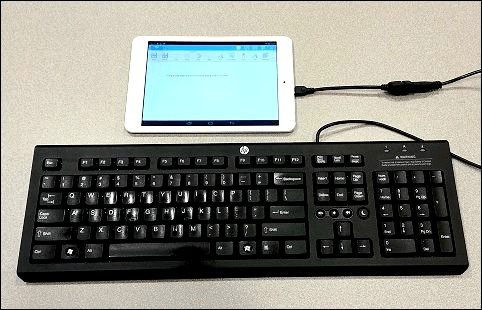
And the good news is, you don’t need to install any third-party driver. Just connect and start typing. You can also use a USB mouse to navigate and make your work easier.
2. Control DSLR and other USB accessories
Yes, you can get control on USB accessories including LED lights, portable fan, and even DSLR camera through USB OTG support in the Android phones. You need to connect your smartphone with a USB OTG and data transfer cable.

Before proceeding ahead, you need to download DSLR control apps such as Adobe Lightroom or Camera Connect & Control from Play Store. These apps will help you to control your camera with a smartphone. When it comes to portable USB LED or portable fan, you can use a USB OTG adapter with your smartphone.
3. Increase Your Gaming Level
When playing action or racing games, a smartphone is not enough. Hence, gamepads are required to trigger the gamer inside you.

There are various gaming consoles/ controllers available in the market that can help you to enjoy your gaming experience at the next level. Enjoy Gaming!
Also Read: Best Tower Defense Games For Android And iOS
4. More Battery Capacity To Your Smartphone
When your smartphone flashes a message of low battery, what will do in this situation? Maybe try to arrange a phone charger or will adjust your phone in low power consumption mode? Right. But do you think this will work for a whole day? No!
To escape from this situation you can make use of USB OTG on Android phones. There are various smartphones available in the market that supports reverse charging.

You can connect two phones one with OTG dongle and other with power cable. Now the phone that is connected with a power cable will start getting the battery from the other phone which is connected via OTG adapter.
Make sure your friend’s smartphone has enough battery to lend you!
Final Words
Hopefully, we have given an answer to “What Is USB OTG?” You can check OTG compatible phones with mentioned ways in the article. We have shared the best ways to use USB OTG on Android. If you have any other cool hack to use using any other methods to use Android with OTG support let us know in the comment section below, we will update them on our list.
We’re Listening!
Yes, our readers are valuable to us. We keep an eye on all your views and comments, which help us thrive even more! We hope you like this article. Don’t forget to follow us on social media platforms and subscribe to our newsletter for more tips and tricks. Don’t forget to share our work with your milieu. Keep encouraging us!!






Leave a Reply