Microsoft has always been providing updates to its Windows operating system users from time to time. It provides a small set of updates 3 or 4 times a month and provides major updates twice a year. These major updates were termed as Redstone X, where X denotes the number in sequential order. However, Windows Redstone 5 was the last major update released and after that Microsoft decided to change the naming pattern to something that will specify the year of release in the name itself.
What is Windows 10 Redstone 5?
Windows Redstone was the name given to Windows Anniversary updates or a set of major updates that occur once or twice in a year. Redstone does not include minor updates instead it includes a batch of security and essential updates that will bring about a major change in the front or back end process of the Windows operating system.
Windows Redstone officially started with Redstone 1 in the month of August 2016. It was also known as Version 1607 and succeeded Threshold 2 updates. The final version was named as Windows 10 Redstone 5 and it was released in October 2018. This update was rolled out to nearly 700 million Windows 10 users.
| Version | Code Name | Marketing Name | Release date |
| 1507 | Threshold 1 | N/A | July 29, 2015 |
| 1511 | Threshold 2 | November Update | November 10, 2015 |
| 1607 | Redstone 1 | Anniversary Update | August 2, 2016 |
| 1703 | Redstone 2 | Creators Update | April 5, 2107 |
| 1709 | Redstone 3 | Fall Creators Update | October 17, 2017 |
| 1803 | Redstone 4 | Spring Creators Update | April 10, 2018 |
| 1809 | Redstone 5 | Windows 10 October 2018 Update |
October 2, 2018 |
This final release in Windows 10 Redstone update series was one of the most anticipated releases and it was provided to all the Windows 10 users, free of cost.
Features included in Windows 10 Redstone:
- Enhanced Security
- Improved task Management
- Better Customization
- New Trouble Shooting Options
- New Gaming Options
- Improved Browsing
- Stylish Design and Better Visuals
After the 2018 fall update, Microsoft strategized its naming conventions and switched to a new format from 2019 updates. The new format is YYH1/YYH2 format where YY stands for the last two numbers of the year in which the update is being released, H followed by number tells when the update was released i.e. in the first half or second half.
This means the last major update that rolled out in May 2019 would be christened as ‘Windows 10 19H1’ instead of Redstone 6 and the next one to follow would be ‘Windows 10 19H2’. With the beginning of the next year, the years would change, and the name would be represented as ‘Windows 10 20H1’ and so on.
The Latest Windows 10 19H2 updates
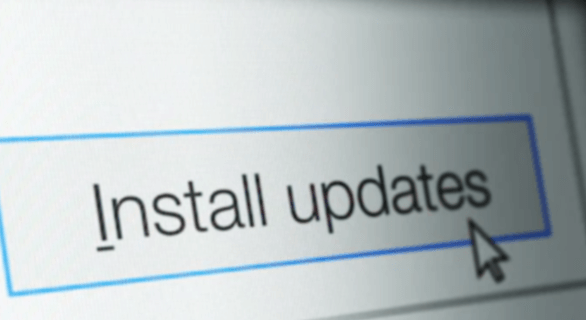
The latest major update expected shortly by Microsoft in its Windows Platform is the ‘Windows 10 19H2.’ It will be known as Windows 10 November 2019 update. There is no official date announced as to when the new update will be rolled out for the millions of Windows users. But unconfirmed reports state that it should start appearing from November 12, 2019.
Based on the Insider Reports, Microsoft has confirmed that the new update will include new features for improvements in performance, quality and enterprise version. The November updates will focus on improving the already existing features in Windows, enhance Enterprise and Partner deployments. That said, users are less likely to observe any noteworthy changes but will feel a difference in using Windows 10.
Microsoft plans to add new features in the Spring 2020 update or so-called Windows 10 20H1 that might release by April or May next year.
The Microsoft update pattern for Windows 10 has been identified as releasing two updates every year: An update with new features and a second patch update for improving and stabilizing the existing features.
Going by this pattern, the next two major updates in line, Windows 10 19H2 and Windows 10 20H1, can easily be identified about what it will bring for the users. The previous major update, Windows 10 19H1, or more commonly known as May 2019 update provided the Windows 10 users with some of the following new features:
- New light themes
- Windows Sandbox
- Uninstall Built-in apps
- Cortana and Search were separated
- Kaomoji
- Screen brightness slider
- And many others
Microsoft will be rolling out Windows 10 November 2019 Update to PCs around the world and will inform the users when the update is ready for their hardware through a notification. Though the update is focused on the stability of the system, yet there are a few features worth noting even though they might not affect your workflow.
Features included in Windows 10 19H2 update:
- Windows 10 Voice Control Shared: Amazon’s Alexa has now been integrated as a supplement feature to Windows 10’s Cortana and will enable users to command their PC’s as they control their smart speakers.
- Reduction in Inking Latency: Hardware Manufacturers will now be able to set the inking latency depending on the actual capabilities of the device instead of the previously used method that depended on the typical hardware configuration. This means a user will be able to enjoy the fast performance of your PC after Windows 10 19H2 updates.
- Create events, set reminders and more: Microsoft Windows 10 did provide you the ability to create events by opening the Calendar app. However, things are going to be easier after Windows 10 19H2 updates where just by clicking on the date and time, users will get a small flyout which will assist you to set reminders without opening the Calendar app.
- Distribution of work among CPU cores: The Central Processing Unit of your computer has multiple cores and it is important to implement a rotation strategy to distribute the work among all cores. With the new November update, Microsoft has implemented this policy to improve the performance and longevity of the computer.

- Windows 10 S supports other apps: Windows 10 S mode will be able to use apps from other trusted sources and not just from Windows Store as it was primarily designed to.
- Managing Notifications will be more convenient: Windows Notification Settings will now feature recently shown notifications which can be easily turned on/off for an app. Previously, users had to scroll down the list of installed applications and choose the one to which they want to make changes, but with the update, this will become easier. As the new update is going to add a Manage Notifications button at the top of Action Centre.
- File Explorer boosts up with Windows Search: File Explorer with now be powered up by Windows Search service making the search result turn up even faster and better integrate results with OneDrive content online and improve performance.
Other enhancement includes battery life and power efficiency improvements, expanding navigation panes on start menu, the status of the FN key and many others that will be described in detail after the Windows 10 19H2 update releases.
As mentioned, Microsoft hasn’t specified a date. However, if you are keen to have a peek at the new Windows 10 November updates, you can try these two ways to get those updates today.
Ways to get Windows 10 19H2 Update Today
Method One: Join the Windows Insider Program
The easiest way to get access to all updates before they are released for the public is to enroll your PC into the Windows Insider Program and join the Release Preview Ring. Once done, the Windows update will allow you to download the Windows 10 19H2 update from Microsoft’s servers. To do so, follow the below-mentioned steps:
Step 1. Open Settings window by pressing the ‘Windows’ key and the letter ‘I’ from the keyboard.
Step 2. Click on ‘Update & Security’ and choose the ‘Windows Insider Program’ from the left-hand menu.
Step 3. Click on ‘Get Started Button’ on the right side.
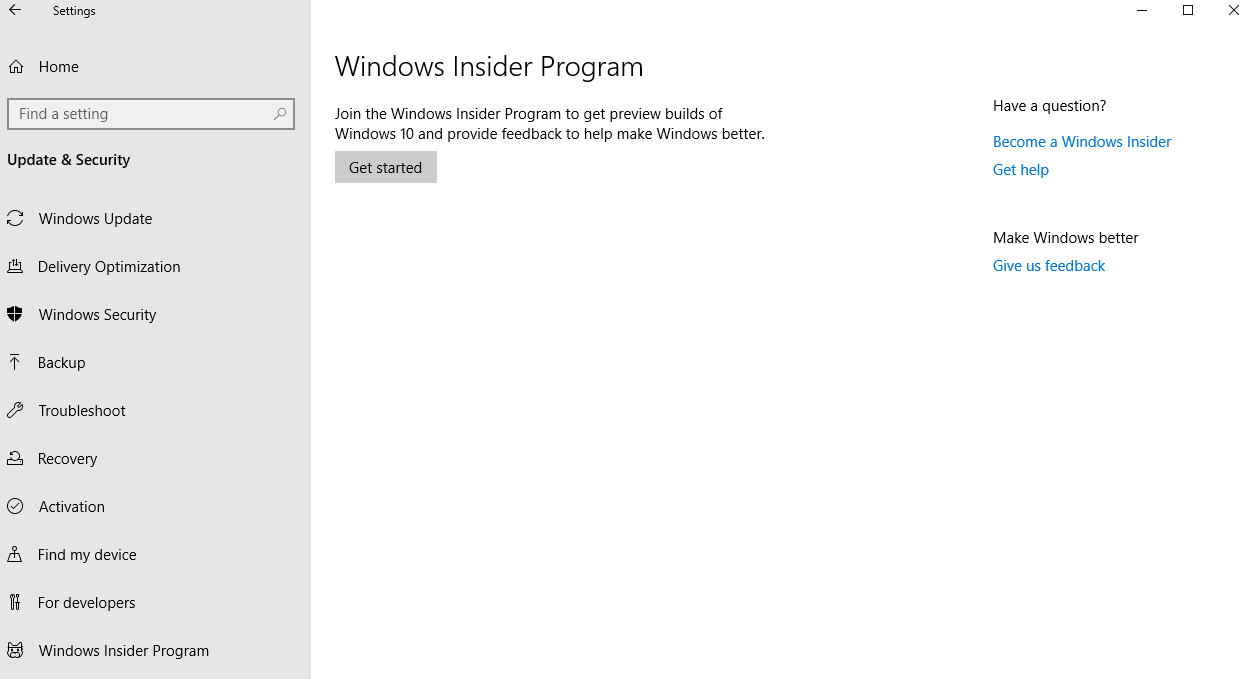
Step 4. Enter your Microsoft Account email address to register for the service along with the password.
Step 5. Read the Licence Terms and Agreement and confirm it.
Step 6. Restart your PC to activate the changes.
Step 7. Check for updates by going to the Settings window and choose ‘Update and Security’.
Note: If the update does not appear then you may have to wait until 48 hours for Microsoft Servers to register your PC in the Insider Program and process the updates. You may receive the latest updates before everyone else, however, the updates may contain few bugs which would be resolved over time and once resolved, the update is released to all other users.
Method Two: Installation vis ISO

If you have joined the Windows Insider Program, then you are eligible to download the ISO file and burn it on a DVD or mount it on a USB flash disk to create a bootable device. This can be then used to do a clean install or upgrade the existing version of Windows. The ISO can be download by clicking here.
The forthcoming Windows 10 20H1 updates

The next set of major updates labeled as Windows 10 2020 Spring Updates will be available by April next year and will include:
- Tablet view to be merged with the desktop view and result of a better compatible view for both.
- A fresh and updated copy of the Windows 10 operating system can be downloaded every time you want to reset your PC instead of restoring it from the preinstalled ISO file that exists in the recovery partition and requires you to install all the updates after restoring.
- Windows 10 is developing support for Linux OS files as well.
- Emoji V12 will now be fully supported.
- Android support will be further enhanced.
- Windows Ink app will now be directly linked to Microsoft’s Whiteboard app.
- Notepad App will join Windows Store.
- Bluetooth devices will pair faster, automatically and without the need to open the settings window.
This and much more as there are almost six months and the Microsoft developers are constantly working to improve Windows user experience.
Although Microsoft has stopped the Windows 10 Redstone updates, it is still trying to improve the customer experience by providing updates every half-yearly. Joining the Insider Program can pose a certain risk especially for business computers as some of the changes or new apps added might not be stable at the time of Insider updates. Once the change is tested and modified on the Insider program it is pushed out on all stable computers via updates. For now, keep an eye on the official release of Windows 10 19H2 which is a stable update focused on enhancing your computer’s performance.
Follow Us:

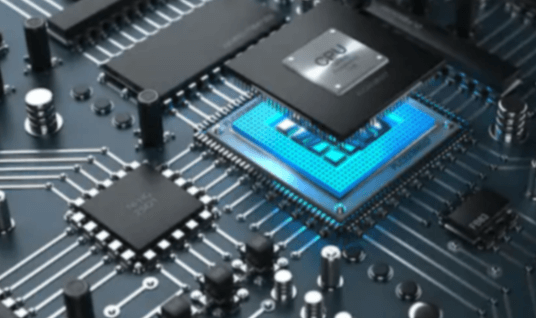





Leave a Reply