What Is EXIF Data?
Exif data refers to the stored metadata in images that is used for various purposes. You might want to know which camera was used to click the amazing pictures. Or you simply need to find out the images with the help of the date on which it was taken. The images shared on social platforms take up the location directly from image Exif data.
The details that are included in the photo metadata are-
- The model name of the device.
- Data the photo was taken.
- Time the photo was taken.
- Flash was on or off.
- Lens Type.
- Pixel resolution.
- ISO ranking.
- Aperture, shutter speed.
- Focal length.
- Location coordinates.
This complete information may vary from device to device and is saved in standard EXIF format. That makes it easy to read by most devices on the systems. The clicked photos exhibit your talent, but it can also share a lot of particulars which is not your intention. So here comes the need to find the EXIF data to edit or remove it completely.
Also Read: How to Delete Duplicate Photos Using Duplicate Photos Fixer
How To View Exif Data?
If you have the image on your Windows system, you can go to the image and right click on it. Then go to Properties and you can see the Details tab, which contains all the information of the file. Windows and Mac work as a photo metadata viewer. EXIF Data viewer can be very helpful to look for the information related to the images.
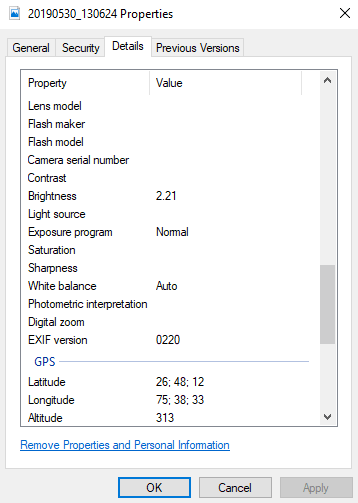
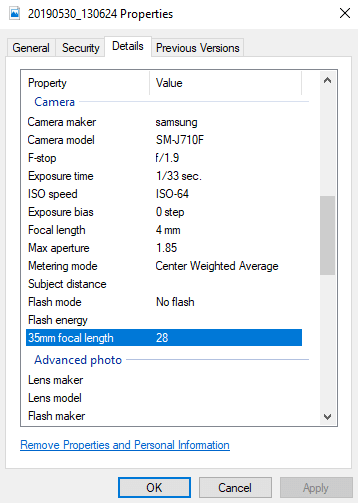
Whereas Mac users, right click on the image and go to Get Info and click on More info.
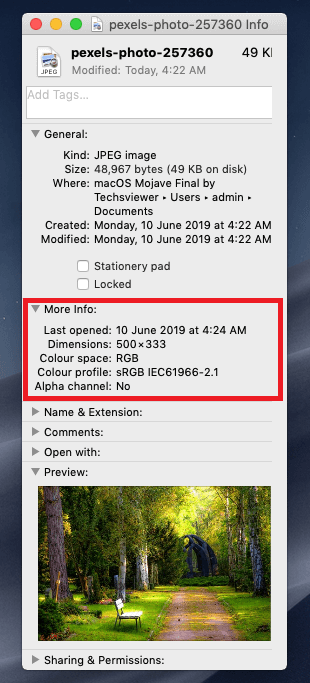
The reason to view EXIF data can be anything from wrong dates in the camera to wrong geolocation. Which will lead to wrong selection and can create quite a mess for you. Now you know how to view EXIF data and what information EXIF data viewer provides you with.
How To Edit Exif Data?
While the reasons to edit the metadata can be numerous, it can be edited manually. Now we know editing the EXIF data is possible. You can use Photos Exif Editor on your Windows and Mac to edit EXIF data of photos with ease. Whether you want to change the copyright or remove the location for privacy, Photo Exif Editor is fit for the job. This EXIF viewer easily changes the EXIF metadata of your Images on your computer with its proficient features. You can use Photo Exif Editor as an image metadata viewer as well.
Once it’s successfully installed, you can open the app and drag & drop the image for editing EXIF data.
It gives you two options- Add Photos for one or more pictures or Add Folder for an entire album.

EXIF data viewer will provide you with all the original information with the image. Now you can choose to remove the EXIF data entirely or in parts You can enter the information manually and this will be the metadata for the images.
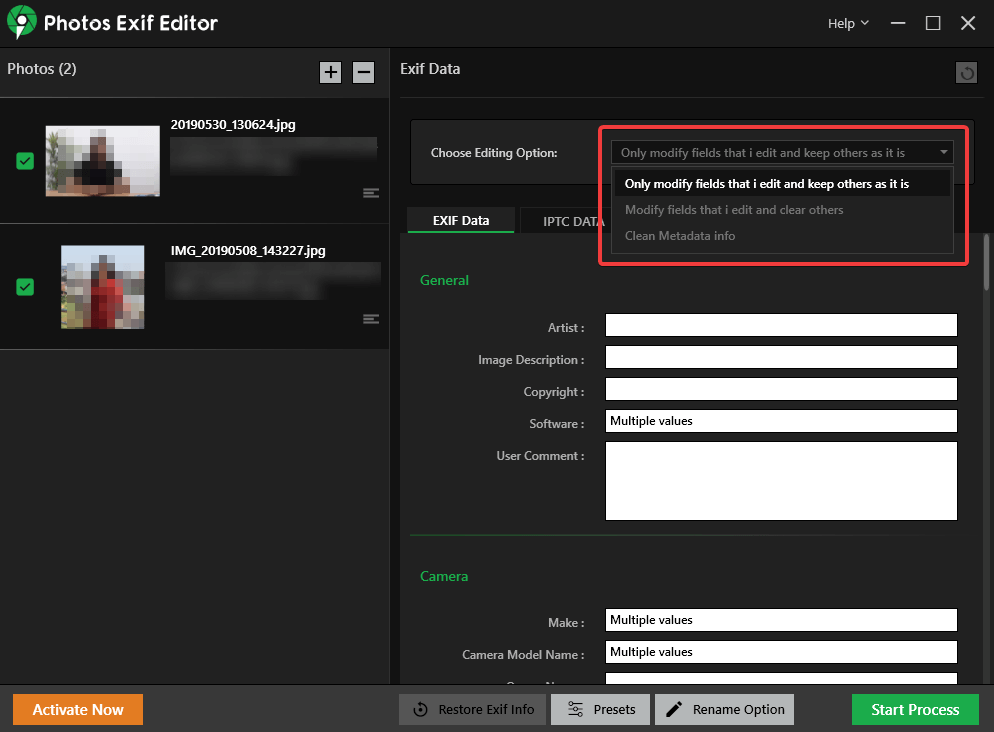
For your convenience, the original metadata is also saved and can be recovered.
You can create Presets for repeated use, just a pre-added version is filled in the form and it applies to any photo. Thus, Photos Exif Editor can edit for hundreds of photos in a very small time frame.
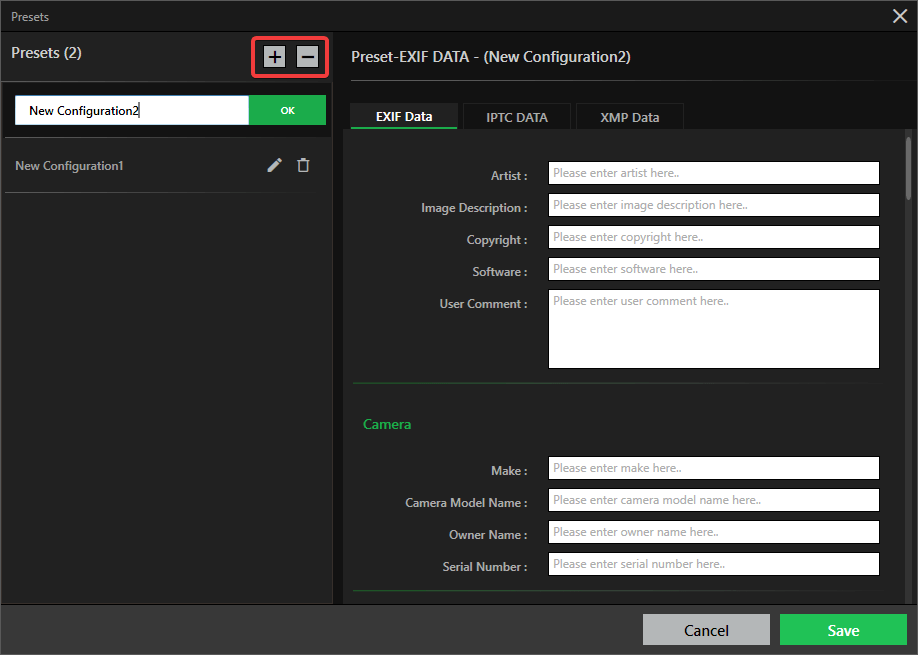
You can get to this Setting, by clicking on the Bottom Bar option of Presets. Go to create a new Preset on Add Preset. Here you will see a Plus button, click on it. A form will appear with a New Configuration name, enter the details you want to assign for EXIF data edit later. Make sure to save your changes and rename the configurations according to your comfort.
Once you have created the Presets, you can access them from the Edit tab.
Click on the Start Process to initiate the editing process for EXIF data.
Conclusion:
The article helps you to understand what is EXIF data. Organizing the data tagged with your photos is very important for easy access on time. The images that you click on your cameras carry information with them, such as your name, date, time and place of clicking photos. We recommend you to get image metadata viewer tool Photos Exif Editor which mainly makes the changes to your metadata for the images. You can change the location tags, dates, and remove the original metadata for digital images.








Leave a Reply