Back in January Google showed a real-time translator to translate transcriptions which is now rolled out on Android.
Using this new transcribe feature users will be able to translate transcriptions in 8 languages i.e. English, Hindi, German, Portuguese, Spanish, Russian, French and Thai.
This new feature will be available by the end of this week and will help transcribe lectures, speeches, etc. Resulting in helping users read and understand the things in real-time.
Where does the feature appear in the Google Translate app?
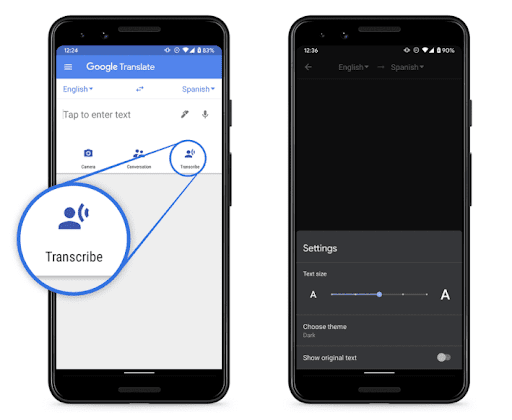
Transcribe feature is available next to the camera in the Google Translate app while Handwriting and Microphone (voice input) icons are moved to the top. These changes are made for ease of use and will help users select source and target language from the dropdown menu.
Also Read: Use Google Translate Offline to End the Language Barriers
Is there an option to pause or restart transcriptions?
By clicking on the large microphone icon placed at the bottom you can pause or restart transcriptions. To access other options like text size, theme, display original text, tap Settings cog.
Are there any limitations?
To use the Transcribe Translate feature, you need an active internet connection as the feature depends on Google’s Tensor Processing Unit (TPUs). Moreover, while using this new Google Translate feature makes sure you are in a quiet environment. This means Google Translate Transcribe works best when only one person is speaking. You can transcribe both recorded and live sessions. The only condition is a quiet environment. However, if you are in a crowded place and want to use Google Translate Transcribe feature Google recommends using Conversation mode.
Why does this feature sound familiar?
If all this sounds familiar to you it seems you have used Google’s built in Recorder app that is available on Pixel phones.
How to use the feature Google Translator and translate transcriptions?
- Launch the Translate app on your Android phone and update it.
- Tap Transcribe > select the source and target language from the dropdown menu.
The app will start translating transcribe in real-time.
In addition to this, you can also restart or pause, the transcription by tapping on the mic icon.
Will iOS users get this feature?
If you are an iOS user and like this translate real-time transcript feature you will need to wait for some time. Currently, the feature is available only for Android users.
Isn’t this feature interesting and useful? What do you think about it? Do you think there was a need for this feature? Or just to be in news Google adds all these options to its app? What is your stand on it? For me this feature is useful and I will surely give it a try.
Do share your thoughts in the comments sections.
To know how coronavirus is affecting the tech industry click here.






Leave a Reply