A password manager is a brilliant piece of software that you can have on your computer. If you have been using a password manager and know how important a password manager is, you know that all the passwords that you save inside your password manager are further protected by a master password.
Ever thought about what can happen if you forget your master password or if it gets into the wrong hands?
In case you mistakenly forget it, it might be a difficult task to retrieve it. As a matter of security, even customer care won’t furnish any details through which you could retrieve the master password. Next, you might have to depend on the hint which may or may not prove to be helpful.
Or, worse, if it gets into someone else’s hand, we needn’t mention what bad could happen. The password of all your accounts and other crucial data will land in the hands of the person who has your master password.
So then, how do I select a Master Password that – (i) I can easily remember (ii) Is strong enough not to be broken into. We’ll discuss these and a lot more.
Looking For A Password Manager?
To begin with, you need a secure and feature-rich password manager. TweakPass, for instance, is simple to use and of course, a very feature-rich password manager that lets you keep all your passwords under one single roof safely. It allows you to secure all your passwords behind a master password.
There Are Several Ways To Download TweakPass
You can get it as an app (Android, iOS), on your OS (Windows and Mac), and even as a browser extension.
How To Use TweakPass
1. Download TweakPass Now, install and run it.
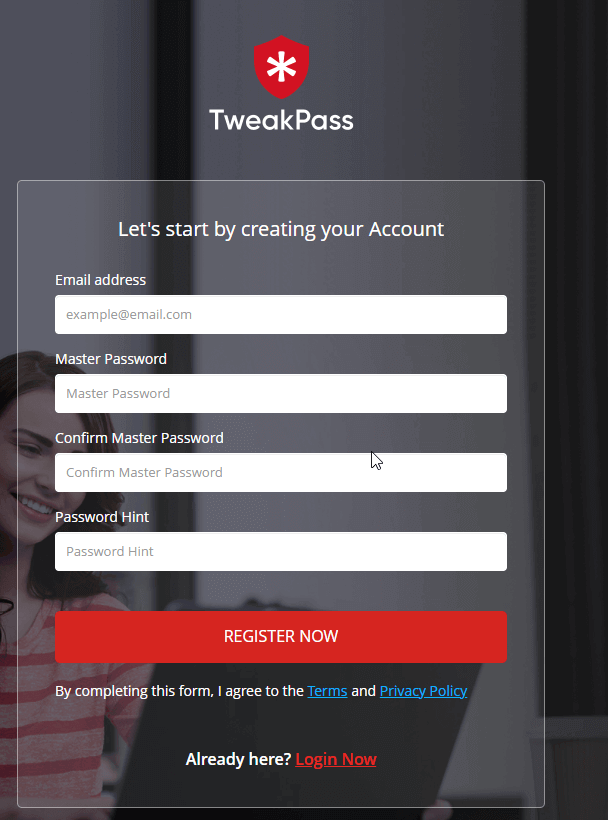
Click Here to Download Tweakpass Password Manager
2. Sign Up and then select a master password
3. Provide a password hint (we have mentioned a trick on that too in this blog)
4. That’s you can now save passwords
Tips and Tricks to Choose a Password Manager
“Simple” Is Not The Way Out

To begin with, just because your “Master Password” will be the only thing you will have to remember, it doesn’t mean you use your birthday as your master password, or simply punch in ‘12345’ or something as simple as that. Not saying that it has to be the hardest thing a human could ever remember, but it should not even be something that your toddler can guess.
Also Read: Measuring The Best (and The Not So Great) Ways of Organizing Passwords
A Combo of Shortcuts And Numbers Might Help
Knowing the fact that shortcuts are easy to remember you can create a master password using the first two letters of any application that you like. It might not necessarily be an application, it could be anything for that matter. Whatever it is, you can follow this shortcut by an easy-to-remember sequence of numbers (could be your employee ID, table of a number, etc) and further you can spice it up with special characters.
Be Aware of The Alternate Ways Of Retrieving Your Master Password

When you know that there can be a possibility where you might forget your master password., before choosing a password manager, know or inquire about the alternative ways of retrieving the master password if you mistakenly forget it. It could be that your password manager offers biometrics or 2-factor authentication or it might send an OTP to your registered phone number. As a prudent user, you should enable these functionalities beforehand in your password manager.
Use Your Password Manager’s Random Password Generator
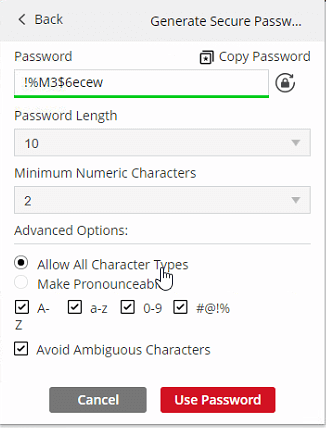
A password generator which is available in most password managers helps generate very strong random passwords. These randomly generated passwords have everything – uppercase letters, alphanumeric characters, they are of the right length, and are intricate.
But you may ask – How on Earth am I supposed to remember this random password, considering its intricacies? Not exaggerating, but humanly that might be something next to impossible, isn’t it?
Here’s what you can do – You can always mail it yourself or take a note of it at a place from where you know it won’t get lost.
Be Mindful of The Password Hint You Are Setting Up
Almost every password manager these days first asks you to set up a hint. This is very important because in case you forget your master password, you can use this hint and figure out what your master password was. So, be ultra mindful when choosing this hint.
Wrapping Up
Lastly, we’d like to end by saying that choosing a master password which in all respects is easy as well as strong. And, in case you have chosen something tough, make sure you can have access to that word or phrase whenever needed. If you are a tech lover as we are, you can find a variety of reviews, troubleshooting tips and tricks, guides, and a lot more on Tweak Library.







Leave a Reply