Just how fuel is to cars, the same relationship is shared between battery and gadgets too! Without the battery, our devices are just dull and lifeless. And we can do anything in our power to save that last ounce of battery percentage that makes our gadgets run for a little more time. Whether we’re playing games or watching movies on a laptop, we hate to see that “Plug your device to a power source” pop up alert on the screen, right? Yes, it’s something inevitable.
Battery literally acts as a heart to your laptop and it’s really important to take care of device battery in order to keep it in tip-top condition. Slowly and gradually, due to prolonged usage, your laptop battery starts decaying which thereby has adverse effects on your system’s performance. But as they say, when there’s a will there’s a way. Here are a few tips to save laptop battery that will keep it running in optimum condition with an extended lifespan.

Guess it’s time to strengthen our love-hate relationship with our dearly beloved laptop battery.
Reduce Charge Cycles
Be it your laptop, your smartphone or any other electronic appliance, each and every device has a certain capacity to handle a limited amount of charging cycles. When your device goes from 0 to 100%, it is counted as one complete charging cycle. With time and usage, the capacity of your laptop of handling these charging cycles slowly degrades over time. So, we’re sure by now you must be thinking, for how long you should charge your laptop battery? Well, frequently plugging in/out the power source from your laptop while its charging will decrease its lifespan. Hence, it’s recommended that you fully charge your laptop battery for 100% and then use it for the rest of the day with peace.
Avoid Overcharging
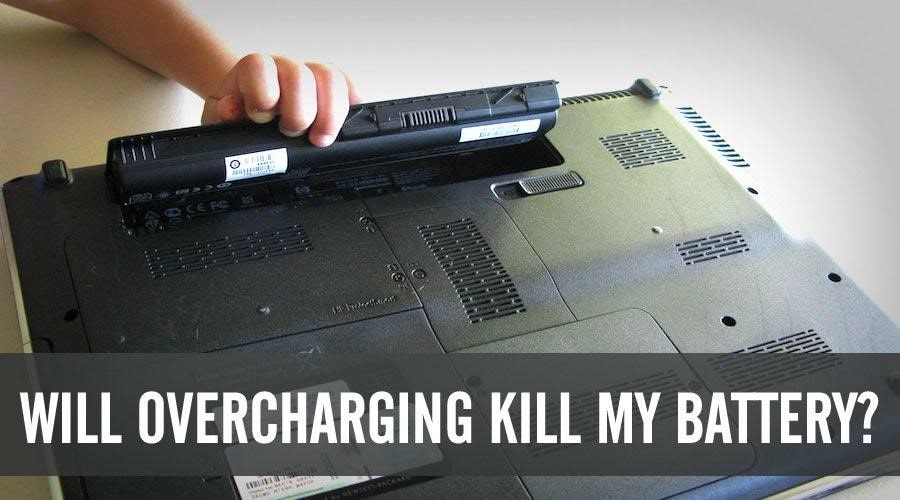
As we’re always caught up in a hectic daily schedule, we often have a habit of charging the devices at night so that when we wake up the next morning, our devices are 100% charged and ready to use. If you’re following this pattern of charging your laptop too, then maybe it’s time to stop! You should never overcharge your laptop battery as it degrades its performance. Don’t leave your laptop plugged into power all day and night as it will shorten its lifespan.
Also Read: Common Habits That May Damage Your Laptop
Switch to Power Saver Mode
Almost all modern-day laptops, comes with an in-built power saver mode that extends its running time. The ultimate objective of power saver mode is to limit the activity of background applications when your device is running low on juice. Suppose, on Windows as soon as your device battery percentage goes below 20%, the power saver mode automatically gets enabled.
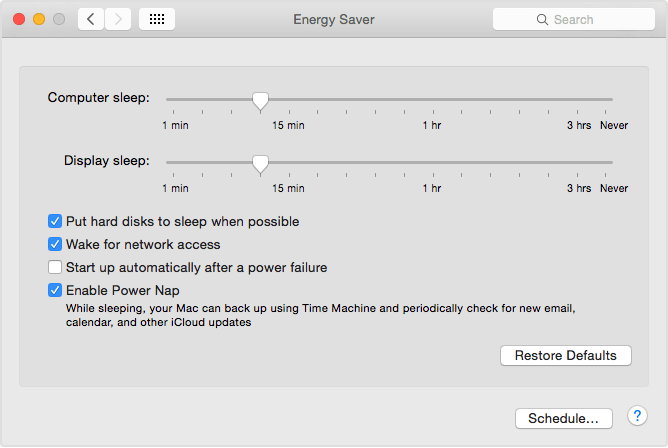
And if you’re a Mac user you can also use the “Power Nap” feature to its best use. The Power Nap feature on Mac allows you to get better control on the battery as your Mac goes into sleep mode and meanwhile all-important activities are performed in the background. All these useful activities include software updates, Time Machine backups, syncing of notes and emails across all your iOS devices and more. To enable Power Nap feature on Mac, head on to Apple Menu> System Preferences> Energy Saver. In the Energy Saver window, check on the “Enable Power Nap” option so that all the background activities can be completed while your Mac is in sleep mode.
Don’t Let Device Battery to Drain Completely

Yes, we know you may have heard about 0-100% charging style but that doesn’t mean you have to take that in a literal manner. Experts recommend that, as soon as your laptop battery status drops to 20% or below, it commences the most ideal time to plug it to charge. Don’t wait for the device battery to drain completely to 0% until it finally shuts down the device.
Consider the Temperature

Agree or not, but the temperature of your surroundings also plays a crucial role in your laptop battery life’s performance. As laptop batteries are made of lithium-ion combination, they have high energy transmit and omit a lot of heat. So, we would always recommend you to keep your laptop in areas of lower temperature so that it extends the lifespan of the battery and make your laptop run in optimum condition.
Did you find this article helpful? Hope you liked these quick tips to save laptop battery to offer it durable and extended lifespan. For any other queries or feedback, feel free to hit the comment box!






Leave a Reply