While watching any show or movie users want to capture the screenshot or want to record the screen for making GIFS or sending it across to their family and friends.
Well, sharing images has become very easy with many new apps but taking a screenshot or recording clips on Netflix is allowed due to privacy reasons. If you wish to take screenshots or record screen on Netflix, then you can not do it and even if you try to do it then you will see a black screen and nothing else.
In this blog, we will tell you how to take screenshots and record screen while playing a movie on Netflix with the help of the Advanced Screen recorder.
Disclaimer:- Recording content and then promoting piracy is against the laws. This blog is meant to show the usefulness of Advanced Screen Recorder and not to promote piracy.
Advanced Screen Recorder is a wonderful tool to record screen on Windows computers. It allows you to record screen and take screenshots with various features available in the tool to enhance the quality of the recording and screenshots.
Click Here to Download Advanced Screen Recorder
Complete review of Advanced Screen Recorder
How to Take Screenshots on Netflix:-
- Download and install Advanced Screen Recorder
- Initiate the installation by granting permission to run the setup file
- Open Netflix on your browser and log in with your credentials

- Play the movie or series in which you want to take the screenshot
- Open Advanced Screen Recorder

- Pause the movie or series where you want to take the screenshot
- Click on the camera to take the screenshot

- You will see 3 options viz:- Full screen, Single Window, Specific Region. Choose one depending on your necessity.
- Click on the screen to take the screenshot
- Once you have taken the screenshot it will be saved in the Screenshots under recordings and you will get a notification.
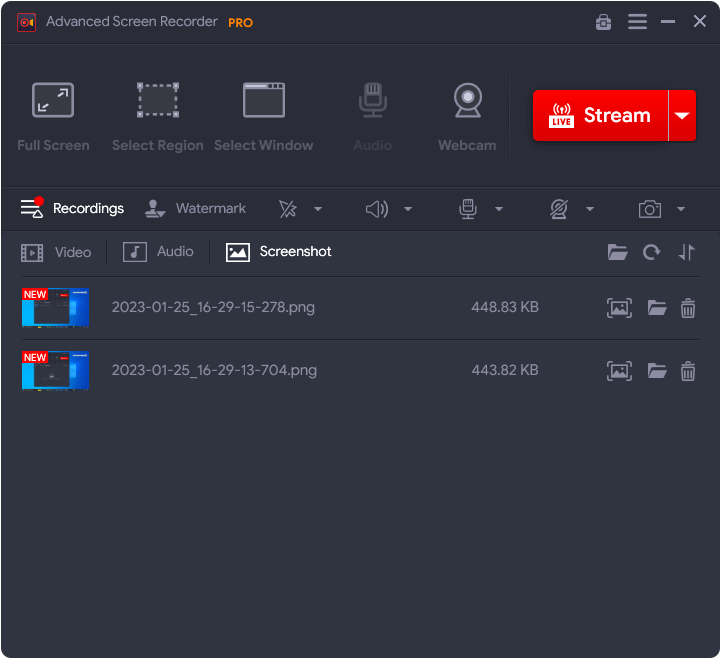
Also Read: How to Capture Scrolling Screenshot in Windows 10, 8, 7
How to Record Screen on Netflix:-
- Open Advanced Screen Recorder
- Open Netflix on your browser and log in with your credentials
- Play the movie or series in which you want to record
- Select from the 3 options Full screen, Single Window, Specific Region to record the screen as per your necessity.
- Click on Record

- Record the screen till the time you want to record then click on the stop button
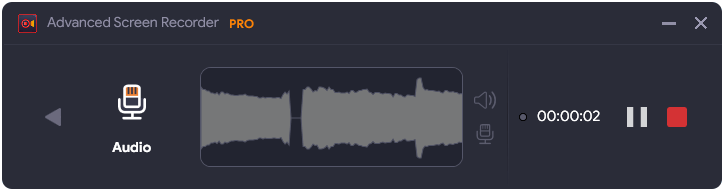
- You will see the recorded content under the recordings tab.
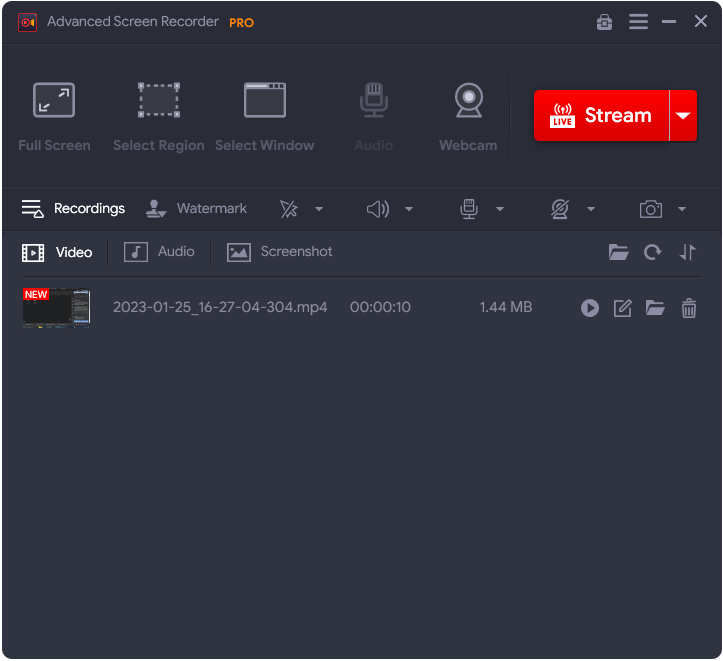
Isn’t it very easy to take screenshots and record screen on Netflix with the help of Advanced Screen Recorder? In just a few clicks you can take as many screenshots as you want and can record the screen for infinite time then can use them as per your needs.
Advanced Screen Recorder makes your task easy if you are a professional meme maker.
Try Advanced Screen Recorder to tackle screenshots and to record screen and let us know about your experience in the comments section below.
Related Topics
- How To Record Skype Calls Like A Pro With Advanced Screen Recorder >
- How To Record Screen In Windows 11 >
- Tips For Choosing The Best Screen Recording Software – For Windows Users >
- Movavi Screen Recorder Review – The Best Screen Recorder for PC? >
- 10 Best Screen Sharing Software for Windows PC 2025 >


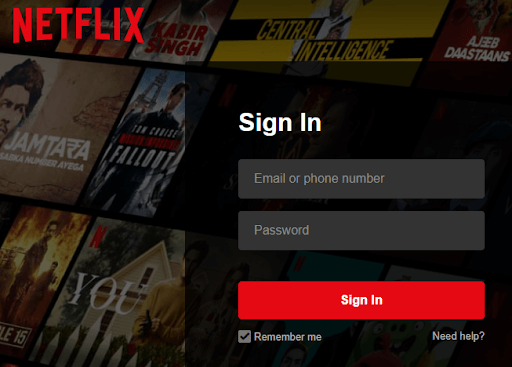
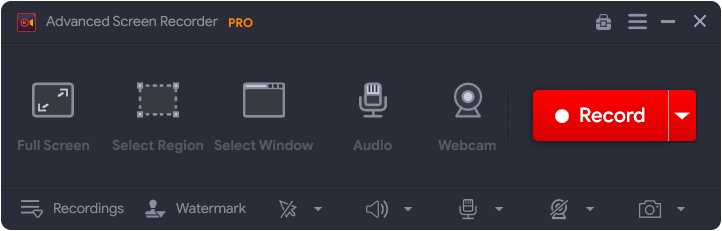
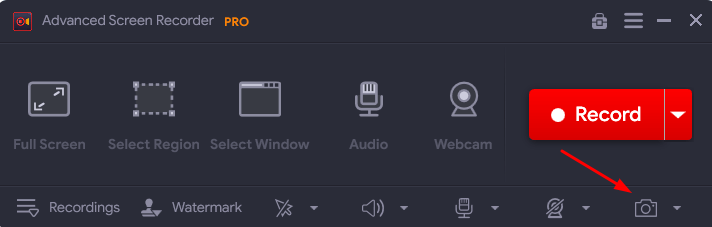





Leave a Reply