Certain confidential credentials are hard to remember which is why we take note of them. Here are the kind of credentials we are talking about –
|
Confidential Crucial Credentials |
|---|
|
We Need To Prevent Personal Information Security on Computer To Safeguard These Confidential Credentials
Needless to say that if a miscreant gets his or her hands on such credentials, numerous frauds can be committed in your name. This can eventually land you in grave legal trouble. Moreover, you may even end up losing all your life savings as well that you are entitled to. A hacker may misuse all such information for monetary gains.
It is therefore the need of the hour to take personal information security measures.
| Examples Of Frauds And Scams That Can Happen On Your Name |
|---|
Just to give you a fair idea of what can happen if your personal details land up in someone else’s hands –
|
Use An Identity Theft Protector To Protect Such Details
How about we tell you that you can employ a third-party identity theft protector and prevent your personal details from getting exposed. One such tool is the Advanced Identity Protector. It is one of the best id theft protection tools which ensures that none of the confidential information such as email accounts, credit/ debit card details, SSN number, etc is accessed by anyone except for you. With the help of this tool, you can either delete/ wipe of such traces or secure them using the in-built secure vault (which we will discuss in just a moment).
How To Use Advanced Identity Protector –
1. Download and install Advanced Identity Protector
2. You can start by clicking on the Start Scan Now button. The files on your computer, browsers, and even registries will be scanned for any privacy traces. Here you can also click on the Customize Scan button and select browsers, file locations, and even registry that you want to be scanned.
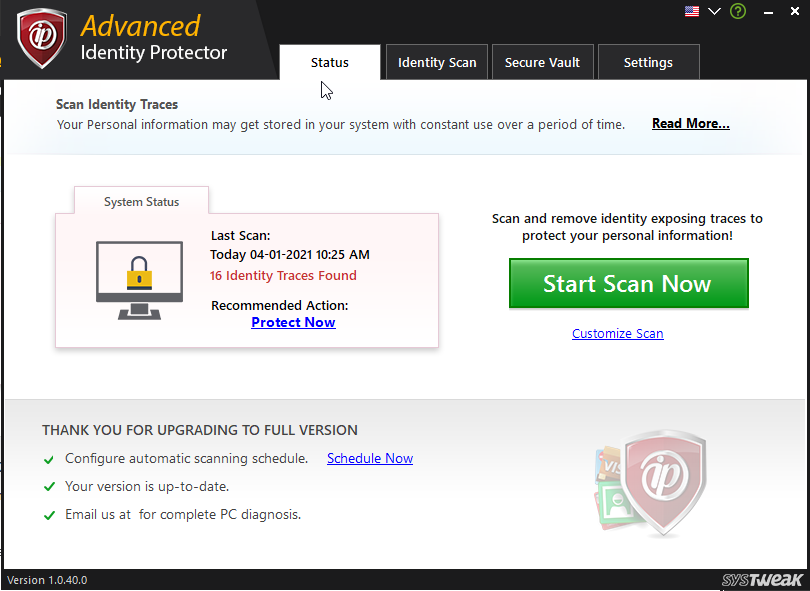
3. You can visit individual tabs and perform actions –
- Identity scan –
Browsers, files, and folders, and the registry is scanned for any identity traces.
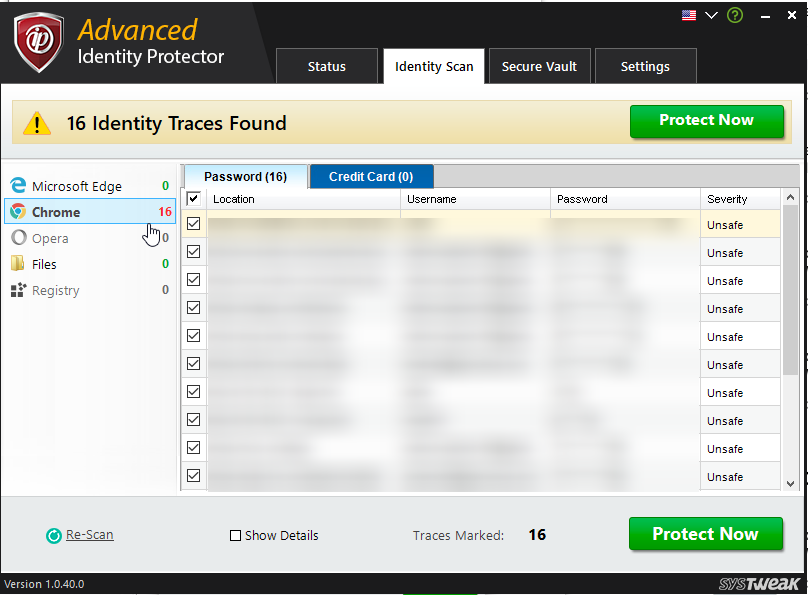
- Secure Vault
Advanced Identity protector has an inbuilt Secure Vault where you can save or delete traces. Another great thing here is that all the information that enters the secure vault is encrypted and can only be accessed via password.
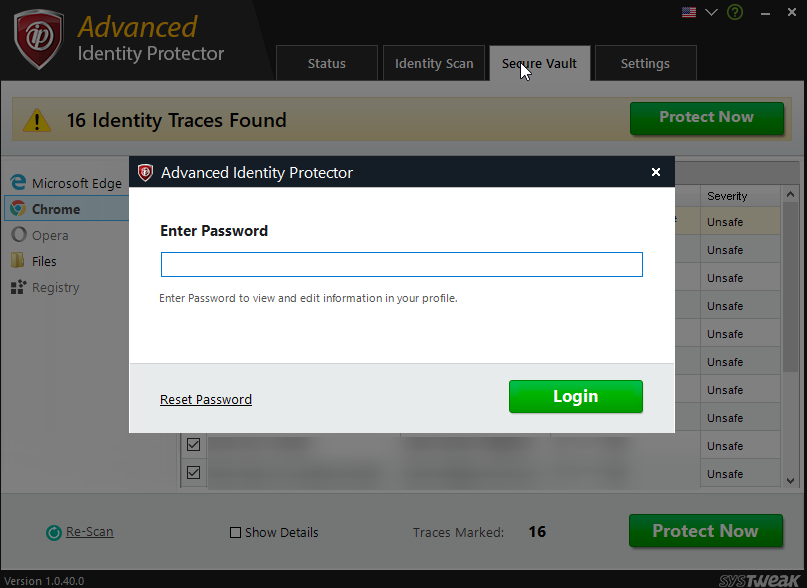
- Settings
Customize settings such as include and exclude files and folders from scanning, delete or export scan logs and make other changes to settings.
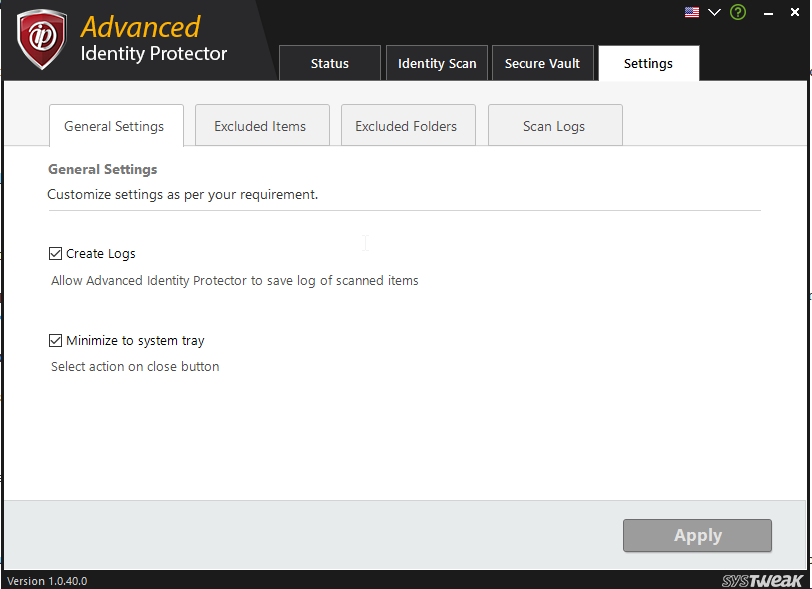
How About I Take A Backup Of All Such Information On The Web?
That could be an option, but online accounts are more susceptible to be hacked. You can even be a target of browser hijacking as well. The best option is to get rid of all such personal identity traces so that no hacker or prying eye can get hands-on such credentials, confidential notes, document details, or anything for such matter.
Other Personal Information Security That You Can Take –
As per FTC (Federal Trade Commission), here are some steps you can undertake to protect your personal and crucial information –
1. Don’t give your personal information
As we mentioned above confidential credentials if exposed can land you in trouble. With an identity theft protector like Advanced Identity Protection, you leave no stone unturned to protect such credentials.
2. Use 2-factor authentication wherever possible
If your email account supports 2-factor authentication, just go for it. This way even if a hacker is able to get your password, the second authentication (for instance an OTP) will be sent to your phone.
Additionally when logging into a website or sharing personal information (if need be) check if the site has stringent encryption in place. For that, you can simply check the HTTPS and the lock sign next to the URL of the website.
3. Create complex passwords
Consider creating complex and different passwords for all your accounts. For this, you can take the help of password managers. And, even if you have a habit of taking note of passwords in excel sheets, consider having a tool like Advanced Identity Protector.
4. Create a backup of files and folders
Having a computer backup always pays off in case of mishappenings. Here is how you can create a backup of your personal data.
Wrapping Up
In this day and age where hackers can completely disrupt your online and offline security, having personal information security measures would act as your ultimate line of defense. Do give Advanced Identity Protector a spin and tell us what you think of it. If you liked the blog, do upvote it and share it with your friends.
Recommended Readings:
How to choose a VPN to Secure Your Personal Information
Things To Keep In Mind When Storing Personal Information On Computer
How to Protect your Personal Data using the most secure Web Browser?








Jane Dawson
Advanced Identity Protector act as your ultimate line of defense