Screen recording on your PC is one of the most helpful features you can get your hands on. From daily routine to specific times, screen recording comes in handy and helps you capture the moments. But is there any screen recording tool to make videos on your internet browser (Google Chrome) as well?
Google Chrome is undoubtedly one of the most accessed & popular internet browsers we have got. And I strongly believe the screen recording tools on Google Chrome are also necessary as they will be extremely useful for users. However, a few months ago, the tech giant released a screen recording tool for Chrome that is accessible on Chromebook users only. Now since there is no solid tool to record screen on Chrome, we can always opt for third party tools.
Best Screen Recording Extensions for Chrome in 2025
As we discussed above, there aren’t any primary of native screen recording tools available for Chrome. Thus we have started looking for other ways and that’s when we encountered those screen recording extensions. Yeah!! Chrome extensions that can help you record Chrome screens in the simplest way possible.
Please know that these screen recorder Chrome extensions are third party sourced as Google hasn’t released any native screen recording extensions or tools for Chrome as of now. So without further delay, let’s explore these effective & flawless screen recorder chrome extensions & get the most out of those:
1. Awesome Screenshot & Screen Recorder
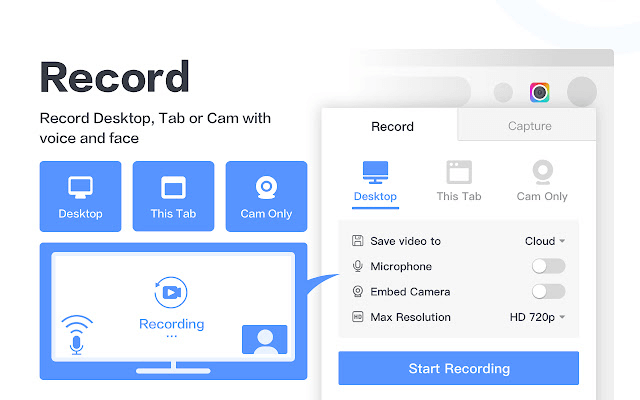
Just as the name suggests, the Awesome Screenshot & Screen Recorder is one of the most used & popular chrome screen recorders. People who already have an idea about chrome screen recording are well aware of the tool. From working as a screen recorder, the same tool is also capable of capturing full page screenshots as well. Because any tool that is capable of recording videos will automatically have features to capture the images as well.
Since we are dominantly talking about the screen recording here, the Awesome Screenshot & Screen Recorder helps you in many different ways. From your system desktop to current tabs on Chrome browser, anything & everything can be recorded, thanks to its simple user interface. Also, you can just connect your microphone and record the video with audio instructions as well. Isn’t this amazing!! The screen recording tool is getting appreciations from all over the world from many years and all of that is happening because of its high efficiency and speed it brings to the table.
2. Screencastify
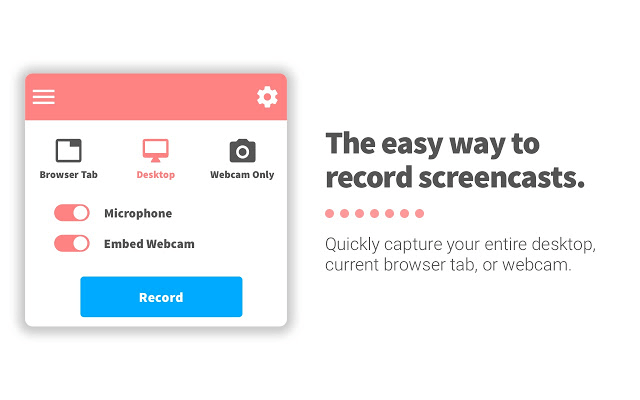
With every addition to the best screen recording extensions for Google Chrome, the list is getting better & better. Those who have been trying to capture screenshots & record videos from internet browsers, know about the Screencastify pretty well. Over 6 million downloads, Screencastify has been considered as the most used & downloaded screen recording extension. A box of different surprising features, Screencastify helps you record from your webcam, single web page window, as well as the whole system screen.
Moreover, since it’s a social media world out there, users can directly record their precious videos & put it on their YouTube channels as well. This rich featured screen recorder for Chrome allows you to create or record video for straight 5 minutes without watermark features. Now that you know about the FREE version features, you can only imagine what’s there for you in the PREMIUM version of this magnificent chrome screen recorder.
3. Nimbus
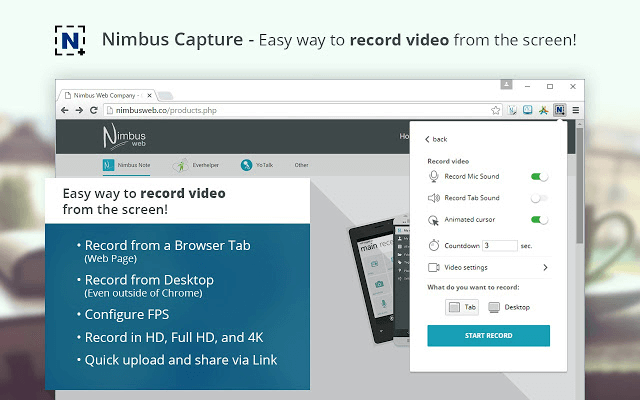
Like the above addition of Awesome Screenshot & Screen Recorder, Nimbus is also a well-known name when it comes to bringing ease & providing solutions. It is also the perfect combination of capturing customized screenshots as well as high quality screen recording on Chrome browser. Also you can scroll through the web pages while taking the screenshot through the powerful screen recording extension, Nimbus.
There are many similarities you will find between the Awesome Screenshot & Screen Recorder as well as Nimbus. However, the Premium version of Nimbus is being considered as the one stop solution for all your editing needs. Yeah!! The screen recorder chrome extension lets you record the videos as well as trim & crop them anyhow you want. Moreover, you have the liberty to watermark those screen recordings as well and convert them into GIF or MP4 file types as well.
4. Loom
You have to give the same weightage to the personal as well as professional users because any one of them can be your dedicated users. Keeping this thought in mind, many of the chrome screen recorders have been designed with the business purpose aspect. Loom is one of those screen recording extensions for Chrome browser that’s making headlines through different companies all over the world. One of the highlighted features on Loom is that it allows you to create high quality videos up to 720p (even if that’s outside your Chrome browser).
Also, there are many features one will get tired of using if he/she will start exploring this powerful chrome screen recorder. From office use to personal use, there are a bundle of options that will bring easiness to all your complicated working style. Also, the number of videos doesn’t have a limit on the chrome screen recorder, however, accessing them would have limitations to 100 videos as max which I think are pretty good numbers.
5. Screen Recorder & Video Editor
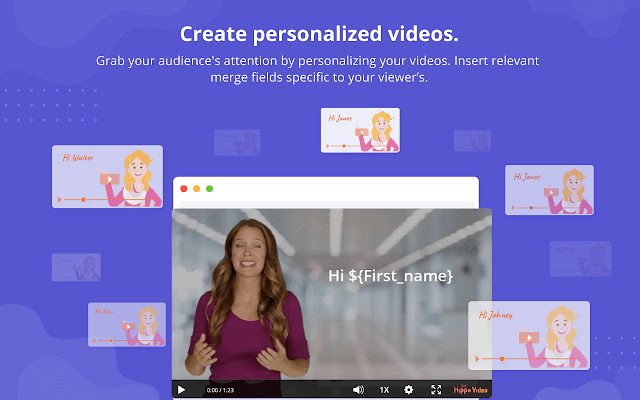
I believe no one needs to give the introduction if the name is enough to make you understand what it has to offer to the users. Though the downloads are a bit lesser but with the impressive rating on the store, the Screen Recorder & Video Editor is a perfect Chrome screen recorder one can ask for. And obviously there are many features that would be the same in this screen recorder as well which allows users to record, crop, edit, save, & convert recorded videos on the system. However, mainly the tool has been designed keeping the enterprise section into consideration.
Considered as the USP of this powerful screen recording tool for Chrome, the Screen Recorder & Video Editor allows you to blur parts of the recorded video as well. Yeah!! It’s possible, After recording the video from your browser, you can create a GIF out of it & blur the parts you want the world to guess on their own. Cool, isn’t it??
Once you enable this amazing chrome screen recorder on your Windows PC & start using it, you will know the length it goes to meet your ends. Explore the Screen Recorder & Video Editor & get ready to be blown away with the features it has to offer.
6. Video & Screen Recorder for Work – Drift
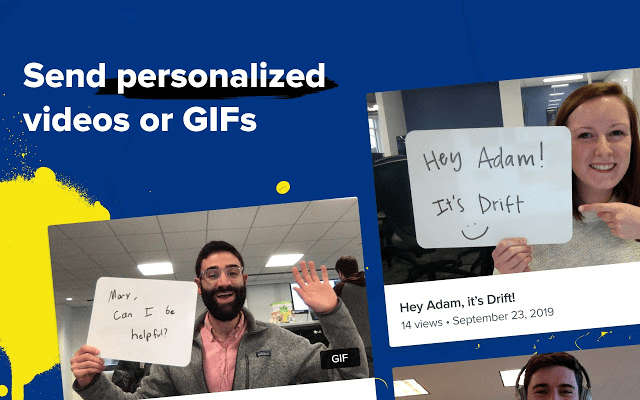
Another FREE yet effective screen recording extension for Chrome browser, Drift brings clarity with its title only. Designed to bring ease while you are working, Drift has been ranked quite good in the list. From recording good quality videos to creating GIFs out of them, the chrome screen recorder has been trusted by many users & organizations. Apart from using Drift for office use, you can also record personalized videos from your front-facing cameras as well as webcam.
After creating those customized videos, if you feel like sharing them, you can do so easily on your Gmail to LinkedIn accounts in the easiest ways possible. Obviously, there would be many features that might have limitations due to FREE service, however, if you opt for the PREMIUM version, the exploration is mind blowing. There are literally no limitations on the number of videos you create or the editing you want to make & share them across different platforms.
7. Screen Recorder
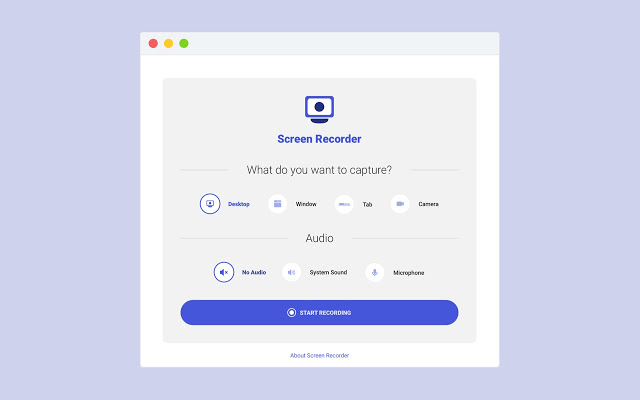
Sometimes, over the rich-featured programs, one wants to go for a simple yet effective tool. Screen Recorder is one of those screen recording extensions for Google Chrome that gets full marks for its simple interface. Like many other chrome screen recorders, you can easily record customized videos from your chrome browser as well as system. Also, it’s an absolutely FREE extension that just needs enabling and you are all set to experience its effectiveness.
The Screen Recorder tool is amazing when it comes to recording videos because there is no limit to recording video at all. You can create as many as you want & that tool without any watermarks and that would be a treat for many users. Many of those users who have accessed the tool gush over nothing but the simplicity of this Screen Recorder and we couldn’t agree more on that.
8. Vidyard – Free Video and Screen Recorder
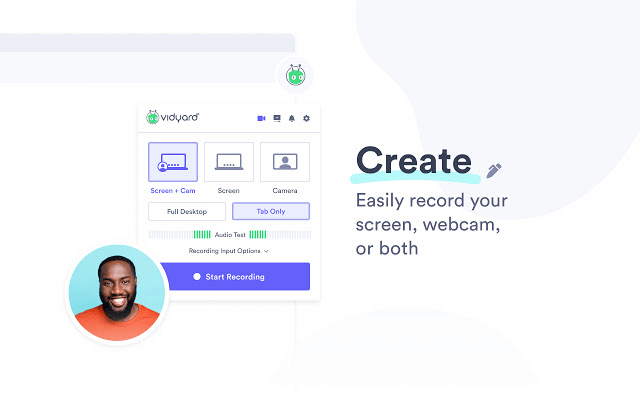
Just like any other user who thought that maybe if I had the option to record this moment on the internet, I would definitely capture that, we can relate with you. So while you are looking for those ways to record browser screens, explore Vidyard as well which is a notable chrome screen recorder in the store. Though the tool has its major part covered for the professional or office work, it has surprises for your personal use as well. From recording those high quality videos on Chrome browser to sharing them across different platforms, there are many things to explore in the Vidyard screen recording extension.
Shockingly, with Vidyard you can create videos that can be upto the length of 1 hour that is enough to create video tutorials or other useful guides. Also, you can make edits in those videos to make them more connected & relatable to share across different platforms, thanks to Vidyard chrome screen recorder. Moreover to bring good news for users, Vidyard is also available on iOS platform as an app apart from being a go-to-solution while looking for screen recording extensions for Google Chrome.
9. Outklip – Screen Record Instructional Videos
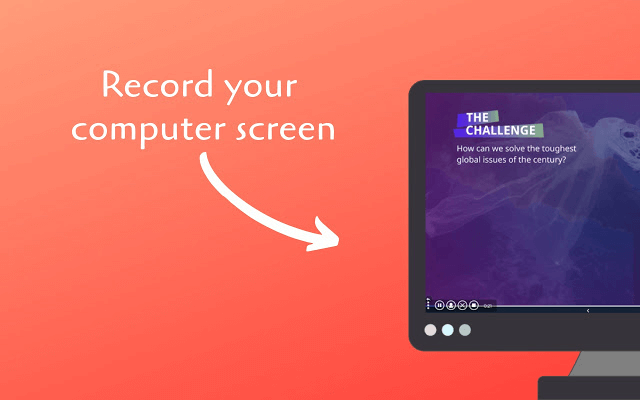
Just like the above Chrome screen recorders that are designed for work as well as personal use, this addition is for educational purposes. Yeah!! Outklip is one of those screen recording extensions that helps you create educational & instructional videos. Also, mainly used by educators & training content companies, Outklip is fully functional for chrome browser, single tab, offlines, & live feed videos. And since it’s a screen recording extension, all the video editing features are already available in this chrome screen recorder.
The FREE plan phase of Outklip comes with a few limitations like 5 minute length video with watermark. However, if you go for the PREMIUM plan, the features are limitless & worth exploring. A few of those are watermark free videos, no length limitation, unlimited cloud storage, 4K video quality, & whatnot. Moreover, in this COVID-19 pandemic situation, you can start teaching remotely with screencast video also, thanks to Outklip because learning shouldn’t stop, irrespective of the situations.
10. ApowerREC – Screen Video Recorder
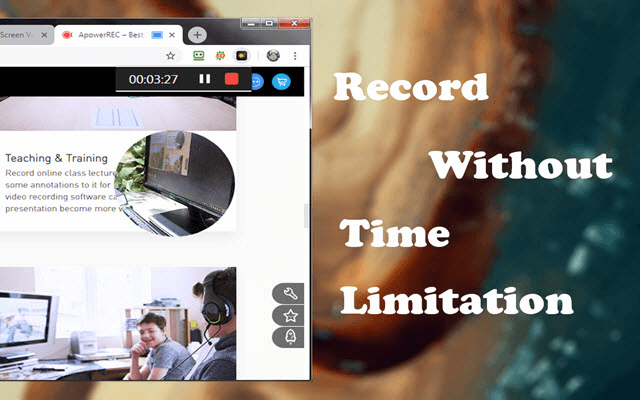
Fully functional like other screen recording extensions in the list, ApowerREC also allows you to create videos from browsers as well as desktop screens. From creating educational videos to personal ones like showcasing your fluent gaming skills or tutorials, you can use the screen recorder for anything. Obviously the FREE plan would bring limitations, however, the PREMIUM one would leave everything away like no watermarks, for example.
This chrome extension has all the features one can expect in a video recording tool including all the video editing features. Also, the simple interface to make the whole experience better for users takes the cake because that’s what users crave for these days. A worth exploring chrome screen recorder, ApowerREC helps you create videos as well as edit them the way you want in the easiest way possible.
Wrapping Up
Are you also one of those users who wished there were ways to record chrome browser screen? Because there are times when you need to record that moment that just passed and you wished you would have captured or recorded that. This is why we have talked about those most popular, effective, & simple screen recording extensions for Google Chrome in the above section. These chrome screen recorders come with capturing pictures as well as recording videos features so you can access them accordingly.
So without further ado, start exploring these powerful & rich-featured screen recording chrome extensions on your PC & get the best out of these.
Next Read
How to Take Scrolling Screenshot on Windows 10?
Best Screen Recording Apps For Android Devices
How To Enable Screen Recording Feature On iOS

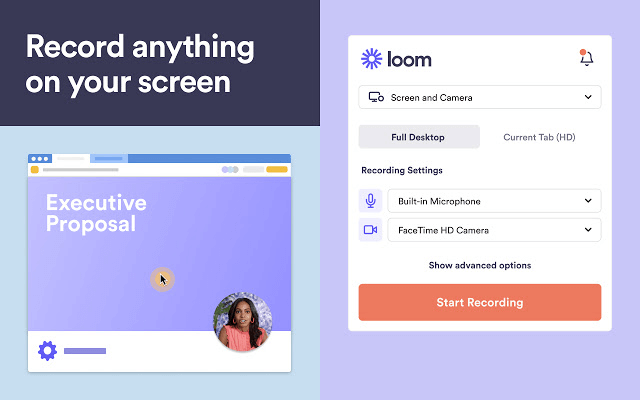





Jack
I have used Loom before but the others also sound amazing.