Amongst several browsers that Mac users use, Apple’s very own Safari is the most adored and preferred browser. It even gets a head start because you already have it pre-installed on Mac. But, there are times when you might just want to switch things up a little bit, you might want to change your browser and for several reasons. Maybe you’ve tried your level best to make Safari work on Mac but to no avail or it could be that you are just looking for top Safari alternatives, just for fun sake. Whatsoever your end goal, we are going to present you with some of the top Safari alternatives.
Best Safari Alternatives For Mac 2024
List of Contents
Here you are going to have a look at the pros and the cons of all the browsers so that eventually you can make an informed decision about whether to stick with Safari or move on with its alternative, so, let’s dive straight into it, shall we?
1. Brave

Looking for a Safari alternative for Mac, Brave can be your best bet. If you have purchased the recent M1-powered Mac, you’ll be happy to know that you’ll now have native support for all M1-powered Macs.
Great for M-1 powered Macs
Faster and more private than several of its counterparts
Supports Chrome extensions as well
Blocks intrusive ads
Inbuilt firewall + VPN powered by Guardian (paid feature)
Earn rewards while browsing
Private window with Tor
Brave may block some parts of websites that you want to load
Some extensions might not be compatible
2. Google Chrome
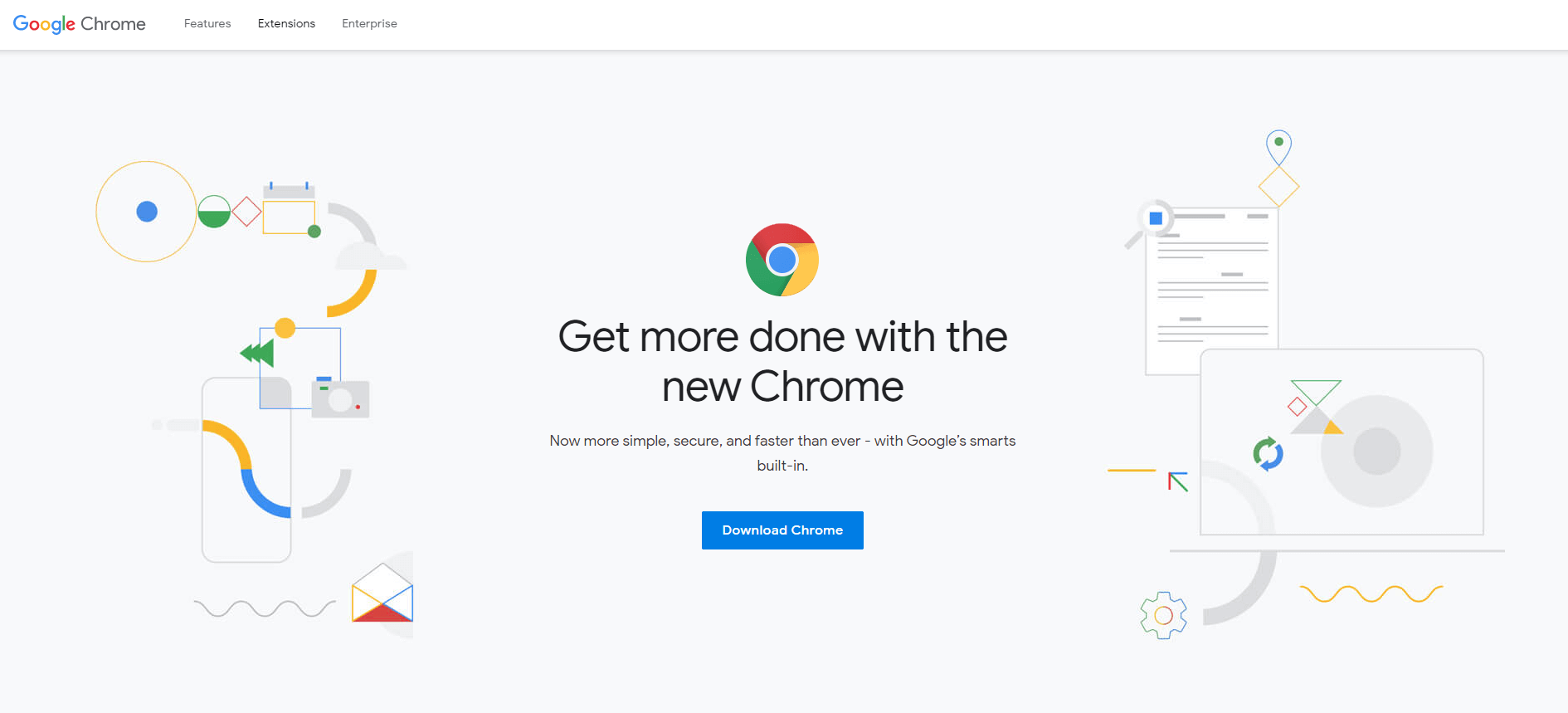
If you ever had a notion that Chrome is restricted to other platforms but Apple, you are wrong because Chrome is one of the best Safari alternatives out there and if you haven’t, you should give it a try.
Fast and free of cost
Tabs are easy to manage, multitasking is a child’s play
Easy cache and browser history management
Streamlines interface and easy to use
Comes with a variety of extensions for entertainment and productivity
Cross-platform functionality
Can at times be resource and battery hogging
Chrome may react slowly to some of the macOS features
privacy
3. Mozilla Firefox
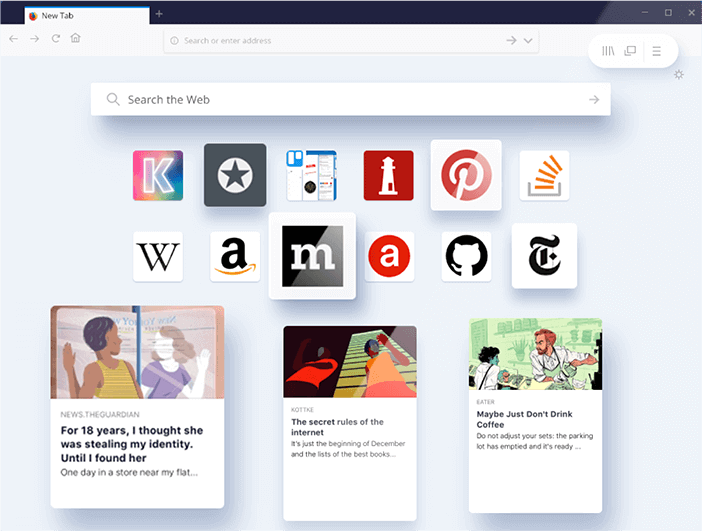
Just as Firefox respects your privacy on other platforms, it does the same on Mac. And, if you thought, that’s the only good it has, wait till you delve into its other features or better, you can get your hands and try the goodness yourself –
Blocks social trackers, third-party cookies, and crypto mining scripts
Dedicated private browsing mode
Facebook container extension that makes it difficult for Facebook to track you
In-built password manager
Spell check, autoplay blocking, reader mode
In-browser screenshot application
Save web pages in “Pocket” for viewing them offline
Less number of extensions
A little resource hogging
4. Microsoft Edge Chromium
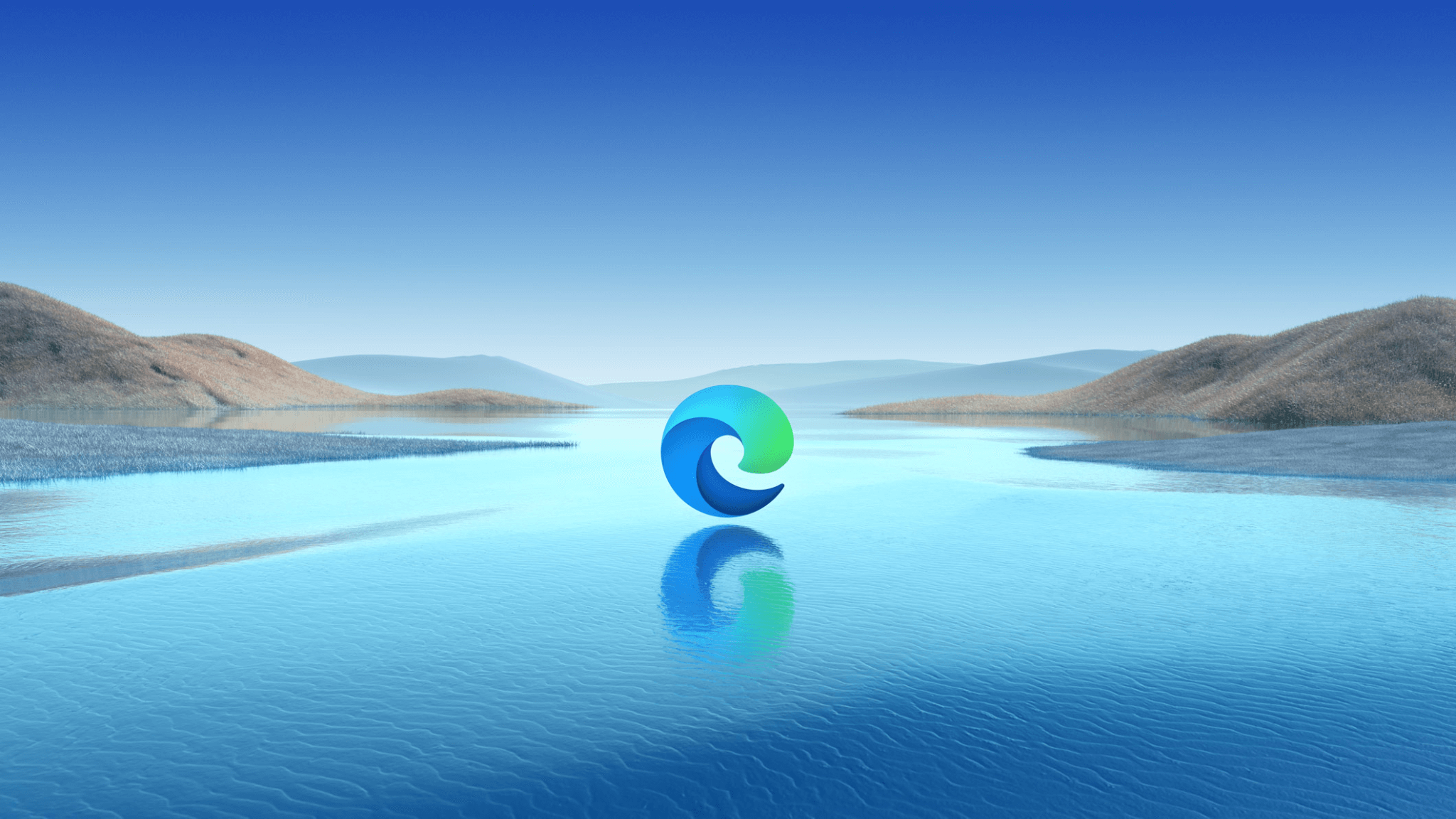
Don’t be surprised and say that hey! Isn’t Chromium-based Edge only for Windows? Not until we tell you how good (or how not so good) it is for Mac. Weigh the pros and cons and then decide.
Simple to import settings from other major browsers
Websites load fast
It’s easy to manage your privacy, thanks to three levels of tracking
Supports a large number of extensions
Cross-platform functionality
Customizable tab page
Changing to a search engine other than Bing can be a little pesky
The interface could be more organized
Also Read: Need a hand with installing Edge on Mac, read this post
5. Opera
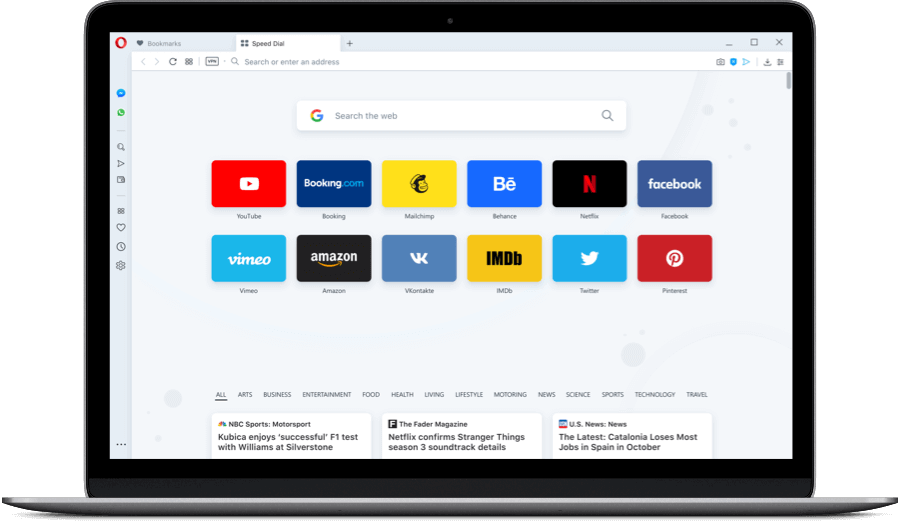
With a user base of over 300 million and an array of magnificent features, Opera is one of the best alternatives for Safari for Mac. It is touted as one of the most compatible Mac browsers. The best part is that it even combats malware and phishing –
Compatible with most Chrome extensions
VPN for additional privacy
In-built ad-blocker
Ingrained chat messenger
More privacy-oriented browser
High RAM usage
The interface could have been more streamlined
Tab management could have been better
6. Vivaldi
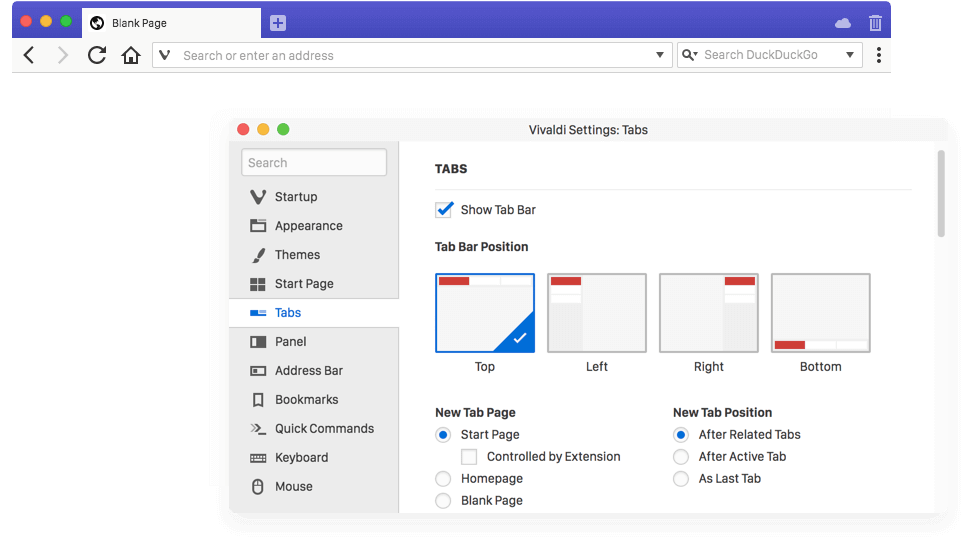
Another alternative for Safari on Mac that would cater well to all M1-powered Macs is Vivaldi. It has several features like mouse gestures, tab stacks, and many others that are missing in Safari.
Download manager
Inbuilt tab tiling
Supports Chrome extensions
Energy consumption functionality
Ad-blocker
Data protection
For some, the interface could be a little overwhelming
Lesser number of themes
Password and bookmark sync can be tough
7. Waterfox
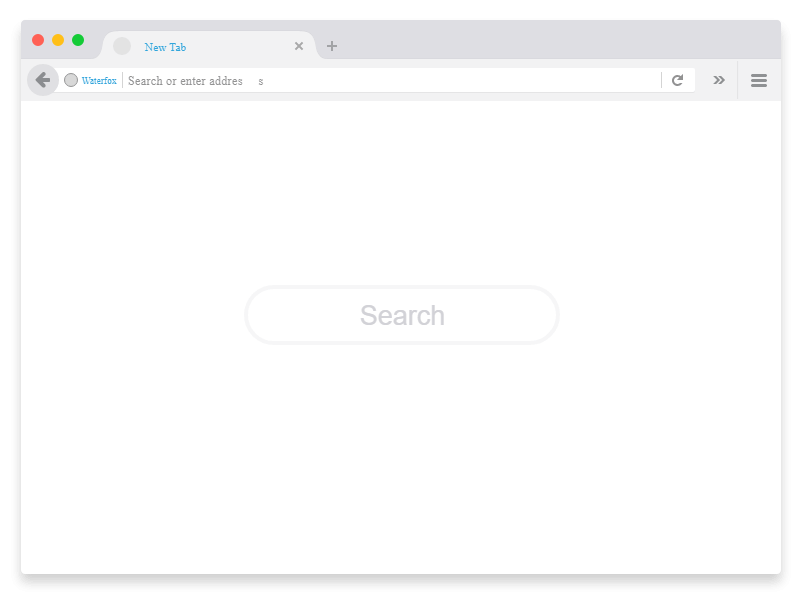
Though a lesser-known alternative to Safari, it is still an option to take heed of, considering the number of features it offers. You will find a resemblance to Mozilla Firefox since it is based on it.
A speedy alternative to Safari for Mac
Highly customizable
Less bloated
Works well with major streaming services
Adware can be an issue
Sometimes lags
8. SeaMonkey
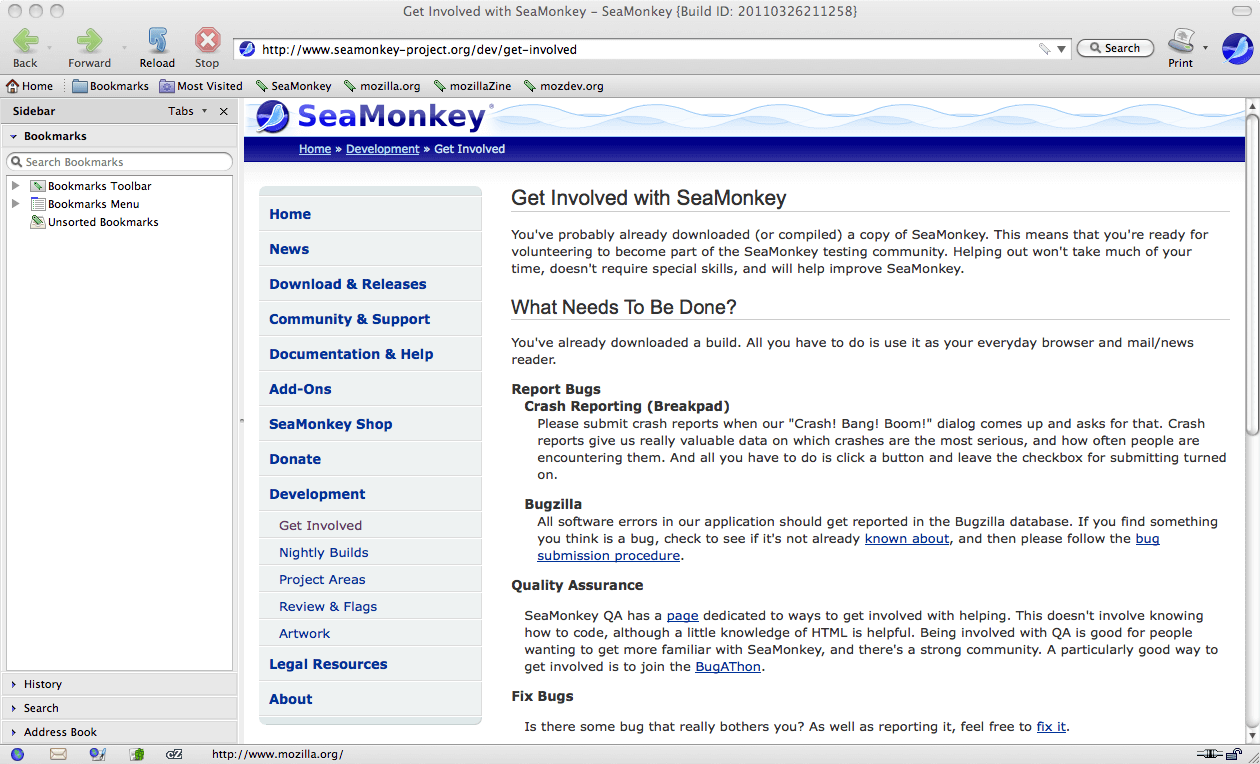
SeaMonkey or SeaMonkey project is one of the options you can consider when searching for an alternative for Safari.
IRC chat, email, and newsfeed
Lightweight
Data manager that helps you deal with data gathered by websites
HTML editor and web development tools
Dated interface
Users may find it complex
Slow loading speed
9. Tor
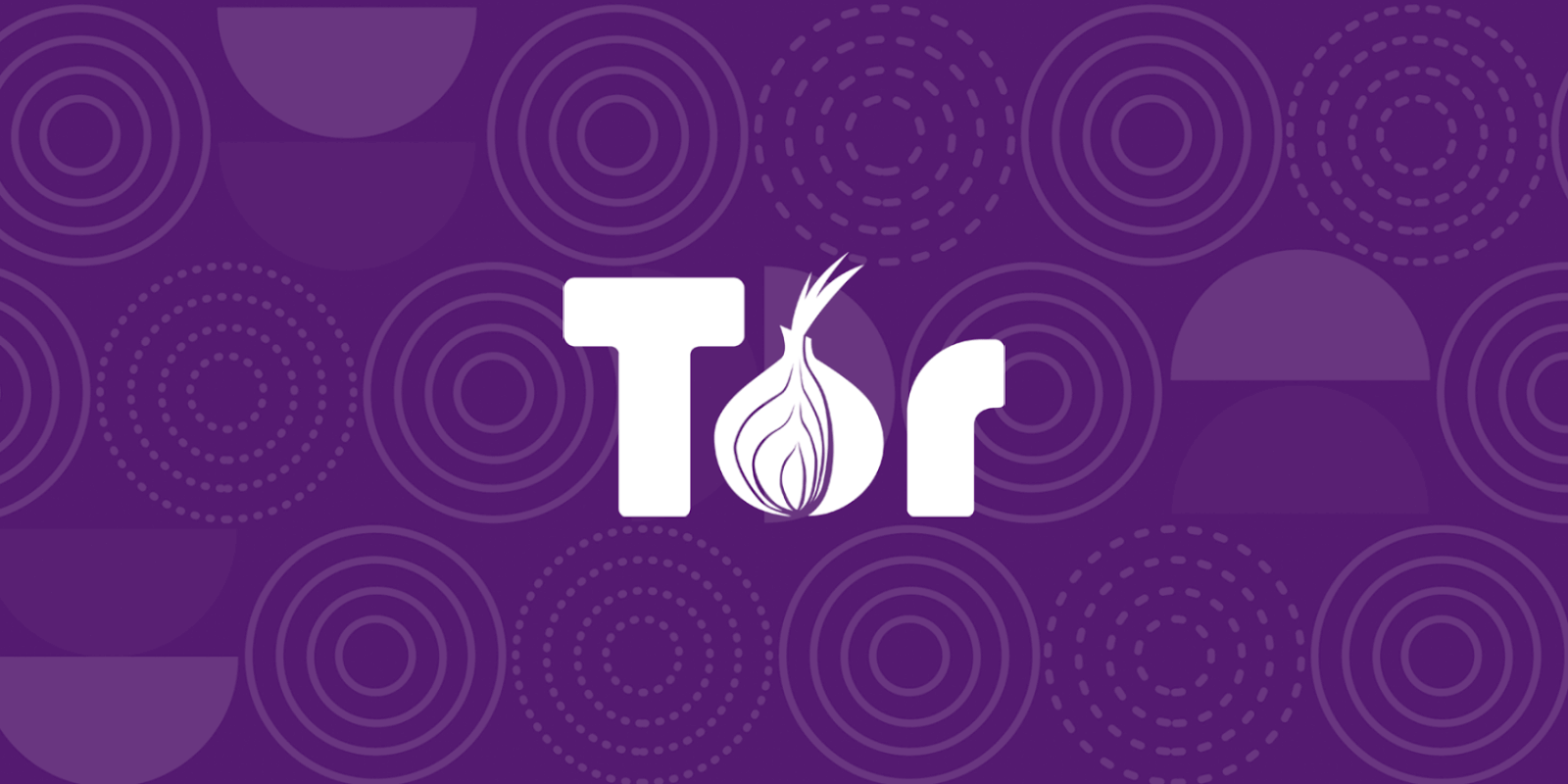
For Mac users who are adventurous yet like to keep their privacy intact, Tor is a Safari alternative for Mac to give a try. It does as it says to keep you protected from surveillance, tracking, and censorship.
Free of cost and open source
Comes with DuckDuckGo search engine
Hides your IP when you are browsing websites
You can access Deep web and blocked websites
Tor comes with NoScript, HTTPS Everywhere, and other patches to protect your privacy
Speed can be an issue
It takes some time to start
The interface is a bit dated
Security can still be an issue
10. Maxthon
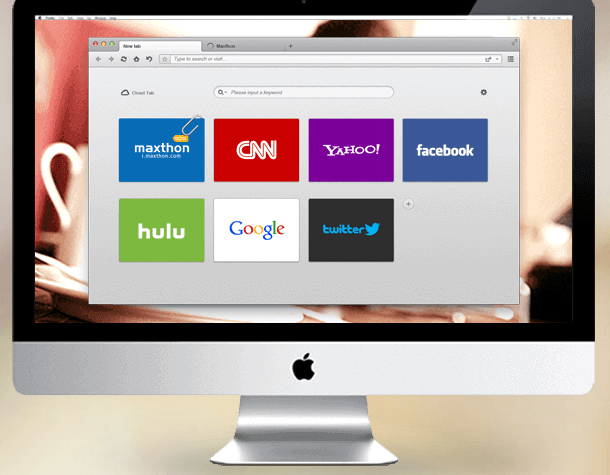
Maxthon might not be as popular as other browsers in its class, but it certainly has features that can give many browsers a run for the money. It does offer some great features which make it one of the best Safari alternatives for Mac.
Cloud backup saves data on a secure server
Best in class synchronization
Download videos right from YouTube and Facebook
In-built night mode, smart reader, and screen capture
Great encryption functionalities
No ad blocker
The interface is a bit dated
Does not have a large number of extensions
Contains some unnecessary features
Wrapping Up:
We hope that you enjoyed reading this blog and were able to pick an alternative for the Safari browser. Do let us know in the comments why or why did you not change your mind to switch from Safari to a different browser. And, which of the above Safari alternatives for Mac is your favorite. For more such content, keep reading the Tweak library. Love watching tech videos, do subscribe to our YouTube channel. You can also get connected with us on Facebook, Twitter, Instagram, Flipboard, Pinterest, and Tumblr.






Leave a Reply