With the official release of iOS 10.3, Apple launched an intuitive feature that was an extended version of ‘Find My iPhone’. The feature was most beneficial for Apple AirPod users called ‘Find My AirPods’. This was the most wonderful gift from Apple to its users as AirPods almost cost half of the price of a normal iPhone. And losing Apple AirPods really hurts.
Intense research came into play when I wanted to find my AirPods and the lost AirPods were found in my garden carried away by my pet. Here in this article, you’ll find ways to prevent or track down lost AirPods. You’ll also learn if you can find lost AirPod case or how to find AirPods when offline.
“Important Tip: The AirPods must be connected to the iPhone via Bluetooth to find lost AirPods.”
Even if the Apple AirPods are not connected through Bluetooth, there are still few ways Apple can help you to find lost AirPods.

First Thing First – Setup Your AirPods
To know how to find lost AirPods, the first advice is to set up your AirPods with your device to keep it discoverable almost all the time.
Step 1. Get on to the home screen of your iPhone or iPad.
Step 2. Open the Apple AirPod case keeping your iPhone next to it.
Step 3. As soon as your device discovers it, a setup animation will appear on your iPhone.
Step 4. Tap on the ‘Connect’ button.
Step 5. If you have AirPods (2nd generation) or AirPods Pro, you can set up “Hey Siri” with your AirPods. Tap on the ‘Done’ button once it is complete.
“Please Note: If you are logged in to your iCloud account, your AirPods will automatically set up with all the supported devices that are using the same Apple ID.”
When your Apple AirPods are connected to your iPhone or iPad, it will be easy to find them if they are lost or stolen.

How to Find AirPods on Map
To find lost AirPods or stolen AirPods, you can sign in to iCloud.com or use Apple’s ‘Find My’ app to locate your lost AirPods on a map. ‘Find My’ app shows you the current location of all your Apple devices that are signed in with the same Apple ID. It will also locate your lost AirPods if they are connected. If they’re not connected, ‘Find My’ app will show you the location where they were online last time.
On A PC
Open your browser and go to iCloud.com. Log in with your Apple ID and password and go to ‘Find iPhone’. Click on ‘All Devices’ and then select your AirPods.
On Your iPhone, iPad, or iPod Touch
Open the ‘Find My’ app and select the ‘Devices’ tab. Tap on your AirPods and it will find your Apple AirPods. It will show you a location under each device or display ‘No location found’ if it is not turned ON.
“Important: If your AirPods are not together, it will show you only one location at a time on the map. Mostly it is the main AirPod. Find it, grab it and put the AirPod in its case. Refresh the map again and it will track the second lost AirPod.”

Play a Sound on Your AirPods
If you are certain that your lost AirPods are nearby, this is the best option to find lost AirPods. It should be connected to you’re your Apple Device through Bluetooth. You can use both ways iCloud.com or ‘Find My’ App to play a sound and find lost AirPods. Go to the ‘Devices’ tab and select your AirPods from the list. Tap on the ‘Play Sound’ button and Apple AirPods will play progressively louder sound for two minutes, or until you stop it.
“Please Note: Do not try this when your Apple AirPods are on your ears as it is going to be loud.”
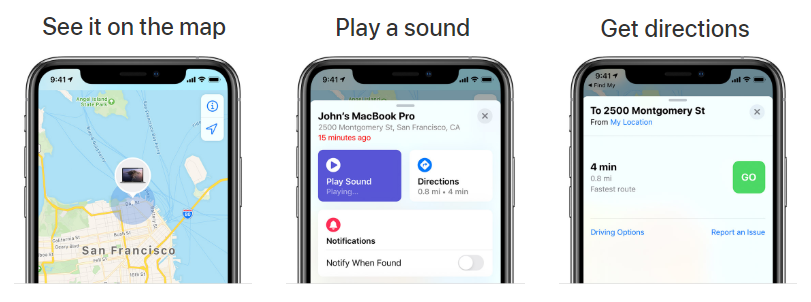
How to Find AirPods When Offline?
Well, that’s a dream as of now, once you have lost AirPods and someone turned off stolen AirPods, you can’t find lost AirPods. It doesn’t show on Map or play a sound as it loses connectivity. All we can find is, where it was last located when it got turned off. You can find AirPods when offline if they are still sitting there where they got into offline mode.
Can Someone Use Found AirPods?
If you have permanently lost AirPods, the person who found one or both of them can use them. Stolen AirPods or lost AirPods can be paired with their iPhone and they can use it as it doesn’t restrict the usage. Even if you have ‘Find My AirPods’ enabled, it will automatically be unpaired from your device list as soon as someone factory reset AirPods.
“Please Note: Apple AirPods doesn’t have any ‘iCloud lock’ or lost mode!”
If someone resets Apple AirPods and pairs them to a new Apple device, stolen AirPods get listed under that person’s Apple ID and his ‘Find My’ app. The new location permanently disappears from your device and the account. They are permanently gone!

Can You Track AirPods’ Case?
Well, that’s a good question. As of now, Apple has only designed to find lost AirPods but if you have lost AirPod case or it is leftover somewhere, and you ask me “can you track AirPods?” I’ll simply say it’s not possible to find your AirPod case.
Regrettably, only your Apple AirPods are designed to make a chirping sound on your lost AirPods’ but the AirPod case isn’t loaded with speakers or vibrators and thus they can’t create any sound to help you locate your lost AirPod case back.
So as you can’t find AirPod case, here’s what you can do now. If you finally realize that you lost AirPod case or it’s damaged, you can place a replacement order from Apple for a fee of $69.00 for the case or individual AirPod.
“Tip: This feature will not work if your AirPods are out of range, powered off, or in the AirPod’s case with a closed lid.”
Wrapping Up
Your Apple AirPod is your baby, you need to take care of them as you can’t always rely on ‘Find my AirPod’ apps. This app is just for your convenience if the AirPod is lost within your home. If you have lost AirPods outside your circle, it becomes invariably impossible to find lost AirPods or lost AirPod case. And especially, you can’t find AirPods when offline.
If this article helped you of you know someone who can be benefited from this article, do like and share this article. Do share your comments if you have any questions unanswered. Do subscribe and press the bell icon to get more such tips and tricks and stay updated.






Leave a Reply