One of the reasons why you would invest in a paid (or even a free) VPN is because you want to watch your favourite shows and movies across several popular video streaming platforms like Netflix, Amazon Prime, HBO, Hulu, YouTube TV and so many others. But, what would you do when despite using a VPN Netflix won’t work with VPN.
Not just that you are not able to stream any other geo-restricted content from any of the streaming platforms? Wouldn’t you think that your investment has gone down the drain? Well! There are chances that few small tweaks can help you access your favourite movie on Netflix or any other platform.
What are those tweaks? Read on !
While we hope that the below mentioned methods would work for you and you will be able to access geo-restricted content on Netflix or any other streaming platform. But if the below mentioned methods refuse to work and Netflix doesn’t work with your VPN, it might be the right time to switch to a better VPN. Here is a list of some of the best VPN to choose from. Systweak VPN for instance is one of the best VPNs you can purchase for your Windows 10 PC or laptop.
| Systweak VPN – Features At A Glance |
|---|
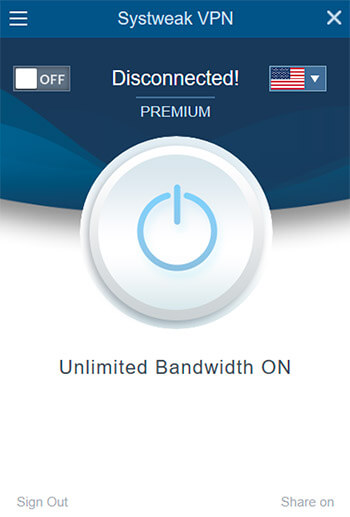
Price: $ 9.95/ month or $ 71.40 annually Windows version compatible: 10/8.1/8/7 Download Systweak VPN Want To Know More? Here’s A Comprehensive Review Of Systweak VPN |
If My VPN Is Not Working With Netflix Or Any Other Streaming Platform How Switching VPN Can Help?
A user’s IP address reveals a lot about his or her online activity. When you use a VPN, it hides your original IP address and shows the website, the IP address of the server. In that regard, to block VPNs, streaming services like Netflix and many others keep a record of a user’s IP data which they further compare with VPN servers. They block a user’s access as soon as they find a match. When you switch to a VPN like Systweak VPN is, it frequently and routinely changes the IP address in which case, it is next to impossible to find any matches. As a result, a user has to never face problems in accessing Netflix or any streaming service for that matter.
That being said let’s look at some other measures you can undertake if Netflix or any other streaming platform refuses to work with your VPN.
1. Turn The VPN Off And Then Switch It On (And Few Other Preliminary Checks)
To deal with a VPN not working with Netflix, first and foremost, disconnect from the VPN, wait for sometime and then connect to the VPN once again. Instead of heading on with advanced measures, this simple measure might just do the trick. Also, check the stability of your internet connection because it goes without saying that your VPN does depend on your internet.
You might also want to check if you are able to bypass other geo-restricted content using your VPN and if it’s just the streaming platforms that you are not able to access, you can move on to other steps.
Also Read: Is It Cool To Leave The VPN Switched On
2. Change VPN Server And Contact Customer Support
If Netflix still won’t work with VPN, sometimes, changing to a server located in a different country can help you access geo-restricted Netflix content. In fact, there are VPNs which exclusively mark their servers as “Netflix” or “Streaming”. If that’s the case, try those servers first. However, if you are still not able to access Netflix content or content from any streaming service, get in touch with the customer support team of the VPN service provider.
3. Manually Configure Your DNS Settings
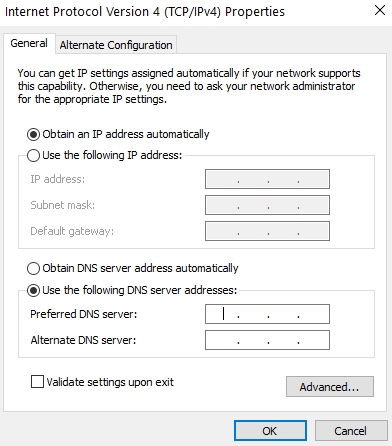
Let’s say you have installed Hulu but it doesn’t work as soon as VPN is enabled. Since your computer might not be able to connect to the DNS servers of your VPN automatically, you can try configuring your DNS settings manually. Here are the steps for the same –
1. Press Windows + R keys to open the run dialog box
2. Type ncpa.cpl and press Enter
3. In the Network Connections, find your usual LAN or WAN connection
4. Right-click on it and then click on Properties
5. Double-click on Internet Protocol Version 4 (TCP/IPv4)
6. Click on the Use the following DNS server addresses radio button
7. Type the following Google DNS server addresses:
Preferred DNS server: 8.8.8.8
Alternate DNS server: 8.8.4.4
4. Flush Old DNS
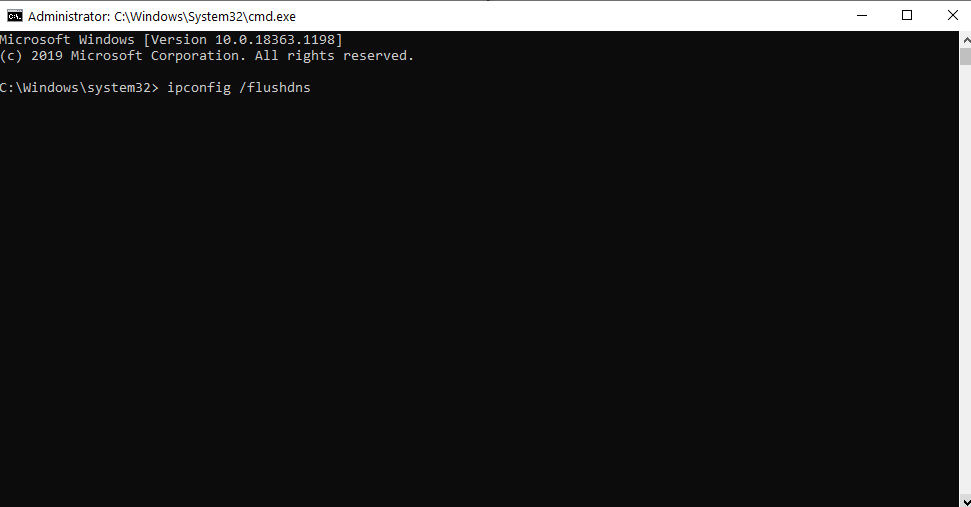
This step is in addition to the above step, after you have configured your VPN’s DNS servers manually. Here are the steps to Flush Old DNS entries –
1. In the Windows search bar type cmd
2. From the right-hand pane select Run as administrator
3. When the Command Prompt window opens type ipconfig /flushdns and press Enter
Flushing Old DNS entries can also be helpful if the DNS entries which are saved by your ISP are purposely wrong. They do this as a way to block Hulu, Netflix and other streaming platforms. By flushing DNS your computer is able to access the DNS of your VPN automatically for correct/ proper entries. This could be the reason why your VPN is not working with Netflix or any other streaming platform.
5. Clear Cache And Cookies
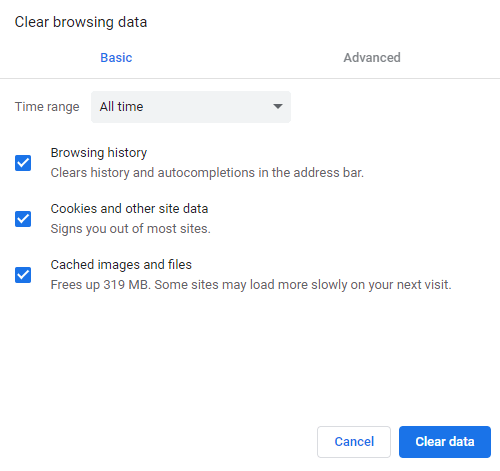
Clearing browser cache and cookies can also be a way to get rid of errors like Netflix proxy error message. If you are using Chrome here is how you can get rid of browser cache and cookies.
1. Click on the three vertical dots at the top right of the screen
2. Click on Settings
3. Scroll down and under Privacy and security click on Clear browsing data
4. Click on Clear data
5. Now, restart Chrome once again
Conclusion
We earnestly hope that by applying the above mentioned methods, your VPN would work with your Netflix account, however, if it doesn’t, it might be the time to switch to a better option like Systweak VPN. If you liked the blog, do give it a thumbs up.

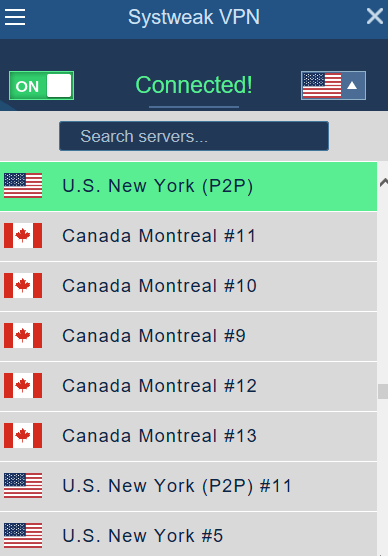






Jackie
Thank you for this well-explained article! These steps really helped me solve my VPN issue.