It is very important to keep our devices optimized and clean. When it comes to the safety and optimization of Mac, we get a little conscious and become very choosy between selecting the best junk remover or optimizer for Mac. Keeping all your worries and Mac optimization issues in mind, I have found this robust and one of the top-ranking software which will speed up your Mac instantly with a few clicks. Today, we are reviewing iObit MacBooster 8 which is the latest version of iObit MacBooster which offers new advanced features. Let’s read the features of MacBooster 8 in detail.
iObit MacBooster 8 Review:

Product Name: iObit MacBooster 8
Download: iObit MacBooster 8
Price: Starts with $24.95
Rating: 4.2/5
Click Here to Download MacBooster 8
Top Features of iObit MacBooster 8
- Multi-utility tool
- Friendly and elegant user interface
- Boosts Mac performance
- One-stop for cleaning junk files, identifying security risks, and keeping the balance of work conditions.
- Also deletes unwanted apps, offers to protect, and detects and remove duplicate files
- Pocket friendly
Pros & Cons of MacBooster 8
Completes the scan instantly without any hassle
Alerts in case of malware or virus
Turbo Boost Feature is the show-stopper.
Comes with 14 days trial version
Pocket friendly
Limited trial version
No customer support
Let’s take took at the features that make iObit MacBooster 8 worthy:
1. Interface
The interface of this software is pretty understandable and easy to use. All the sections and subsections are designed in such a way that there is no need for a manual. Overall, the user interface is elegant.
2. Virus Scan and System Junk
It is overall good Mac optimization software, as this software makes sure that every junk is removed and unnecessary files and folders are detected and removed to free up the storage space. Along with this, this software provides protection and security against viruses and malware.
3. Startup Optimization
There is an urgent need of checking system boot applications as they might hog the system resources. This results in a slow down of speed and slow performance of Mac. In such cases, this software checks all the services and apps and completes a startup optimization for you to boost Mac performance. Overall, it’s a good feature which is not offered by competitors.
4. Uninstaller
This software also provides you an uninstaller for removing unrequired applications with ease. This feature will help you in locating unnecessary apps and will suggest you remove them. It is completely your choice if you want to keep them or not. Uninstaller works pretty fine and detects unnecessary apps instantly.
5. Photo Sweeper
This feature works similarly to any duplicate finder. Photo sweeper helps you in finding duplicate photos that you can free up storage space. It allows you to select photos before removing them which makes it a great feature in this multi-utility software.
6. Duplicate Finder
It also comes with the capability of locating duplicate files on your device. After opening this feature, it instantly detected duplicates files and folders from my device and removed them. This feature is a time-saver and worth spending the money on the purchase. Duplicate finder is one of the great features of MacBooster 8.
7. Privacy Protection
This software is loaded with features related to privacy and security. The privacy protection feature of MacBooster 8 makes sure that everything important is removed like browsing history, recent files, and app history so that no one can peek into your system for confidential information. Overall, this feature works faster, removes history, and provides overall protection for our confidential data.
8. Turbo Boost
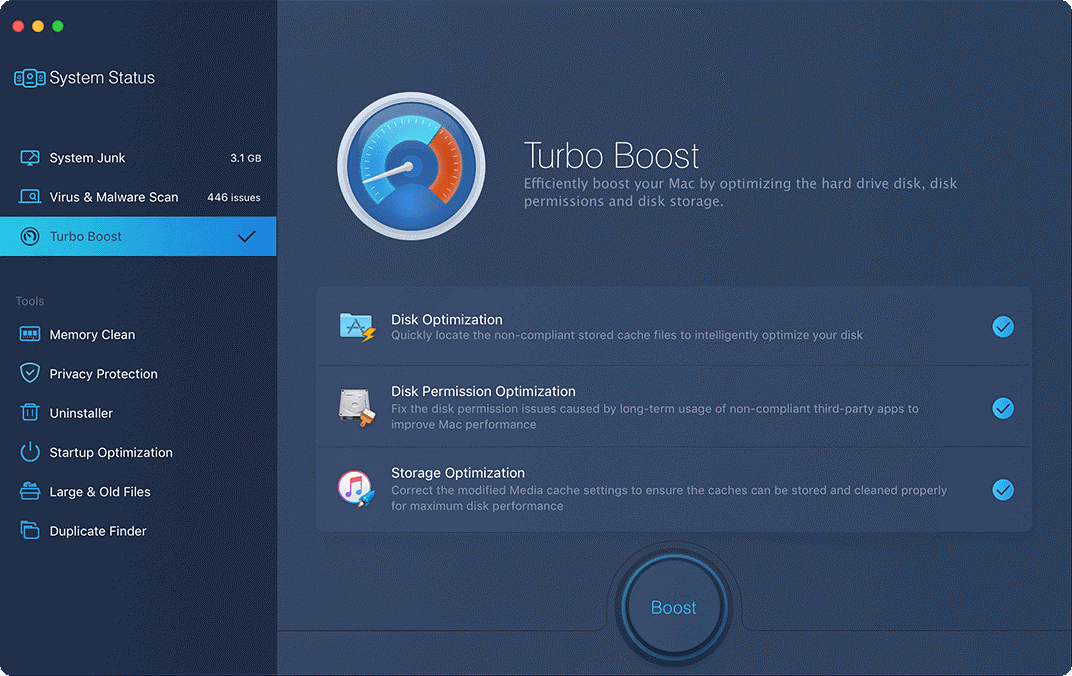
This Turbo boost is another best feature of this junk cleaner on Mac. Turbo boost includes three main pointers:
- Disk optimization:
Disk optimization works during the removal of temporary files and cache generated by regular functioning of Mac. Once you use Turbo boost, it will retrieve the space again by removing cache and temporary files.
- Disk permission optimization:
This pointer mainly keeps an eye on fixing the disk permission issues that are mainly caused by long-term use of third-party apps which are non-compliant.
- Storage optimization:
Storage optimization helps in optimizing the storage space for default applications of Mac.
9. Price

Click Here to Download MacBooster 8
MacBooster provides a 14-day trial version and before you will have to select and purchase and license. MacBooster provides three versions:
- Standard Version:
It is priced at $29.95 for one user.
- Premium Version:
It is priced at $49.95 for three users.
- Lite Version:
It is priced at $79.95 for more than three users.
These are the features of the iObit MacBooster 8 which makes it one of the best optimization apps. We recommend you get it for your Mac to keep it optimized. Comment down and share your experiences with this speed-up mac software. For more such content and reviews, connect with us on all social media platforms.
Thanks for reading!
Recommended Readings:
Top 5 Stellar Photo Recovery Alternatives For Windows & Mac
How To Clean Up Cache Or Junk Files On Mac?
Sound Not Working on a Mac : Resolved







Leave a Reply