Snapchat – the platform known for its disappearing messages and quirky filters – has become a social media staple for teens (and adults alike!). Clicking pics and posting snaps on the application is a popular trend.
Although Snapchat Stories last only for 24 hours, it is mostly widely used by Snapchat users. But what happens when you want to revisit those hilarious moments or relive a special memory captured on Snapchat?
This guide will equip you with the knowledge to view old Snapchat stories easily! We will empower you with all the knowledge to navigate the world of “Snapchat history” and relive those cherished memories.
Here’s How to See Old Snapchat Stories
Remember that special birthday party you documented with a series of goofy snaps? Or that epic concert you captured with a heart-pumping story? Snapchat, thankfully, offers a built-in feature called “Memories” that acts as a digital vault for your precious moments. Here’s how to access it:
Method 1: Utilize Memories Feature
Step 1: Now open Snapchat and from the main screen swipe up.
Step 2: You will now be in the Memories tab.
Step 3: Tap on Stories.

Step 4: Now you will be able to see all your old Snapchat stories.
Step 5: Tap on any story and you can reshare it or even download it on your mobile.
Note: This method only works if you have enabled this ‘Memories’ feature via Snapchat settings. To enable and use this Memories feature follow the steps below:
Step 1: Open the Snapchat app.
Step 2: Tap the Profile picture from the top left corner.

Step 3: Now from the top right corner tap on the Settings icon.
![]()
Step 4: Scroll down and tap on the Memories option.

Step 5: Under the Save Destinations section, tap on the Save button & Auto-Save My Story Snaps and choose Memories & Camera Roll, and Auto-Save to Memories simultaneously.
Step 6: Check the box of Smart Backup also.
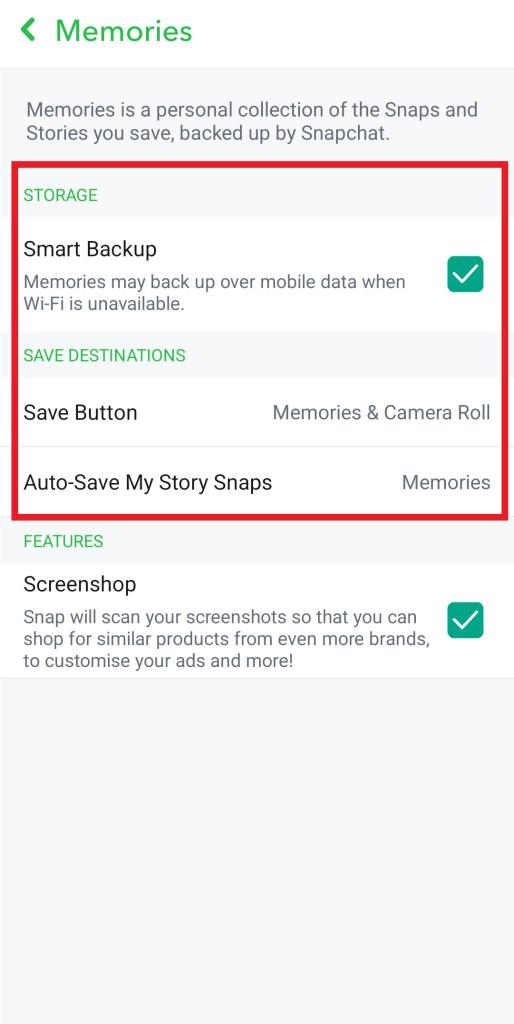
Read Also: How to Fix Snapchat Filters Not Working?
Method 2: Download All Your Snapchat Data
Another avenue for revisiting old snaps involves downloading your Snapchat data. This feature grants you access to a plethora of information about your account and activity on Snapchat, encompassing a selection of your stories and snaps.
To see your old stories on Snapchat follow the steps below:
Step 1: Open the Snapchat app and tap on your profile picture (top left corner).
Step 2: Select the gear icon (Settings) in the top right corner.
Step 3: Scroll down and find the “My Data” section under “Account Actions“. Tap on it.
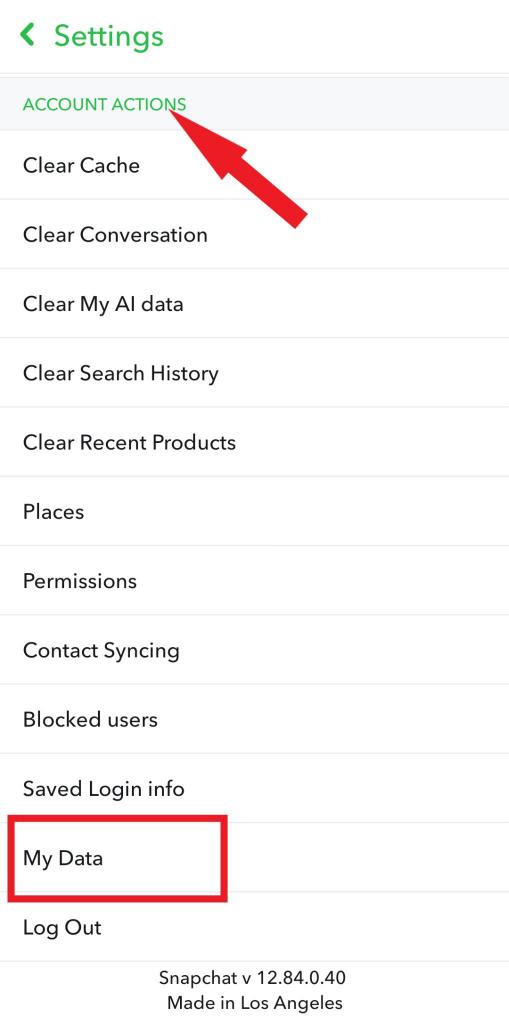
Step 4: Choose the data you want to download and tap on the Next button.

Step 5: Choose the date range of the data you want to download and enter the email address where you want to receive the data download link.
Step 6: Tap “Submit“.
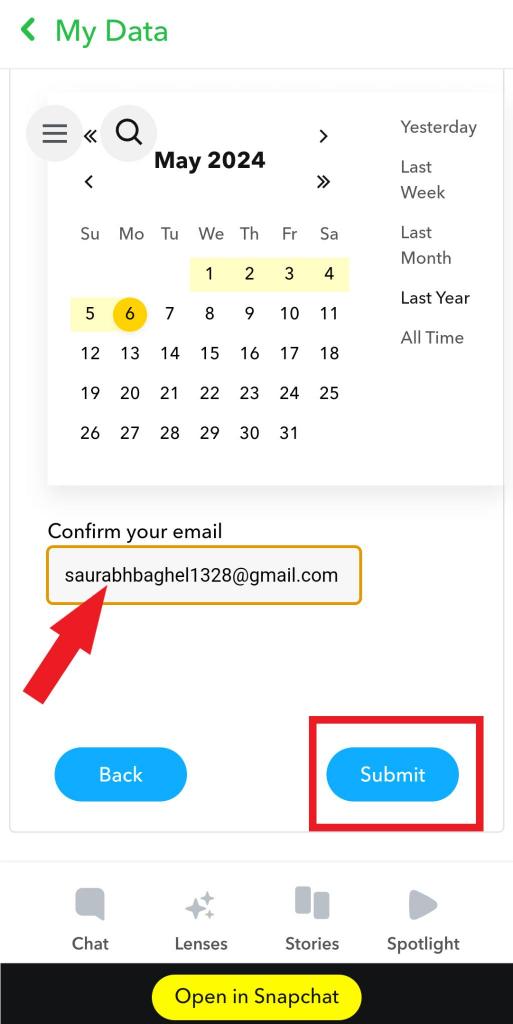
Step 7: Snapchat will send an email with a link to download your data. It might take up to 15 minutes.
Step 8: Tap the link in the email to log back into Snapchat on the web portal.
Step 9: Go to “My Data” > “Your Data is Ready” and tap “Download“.
Read Also: How to Recover a Lost Snapchat Streak and Get It Back
Pro Tips for Snapchat Story Management
Here are some bonus tips to make the most of your Snapchat story experience:
- Enable automatic saving: Go to Settings > Memories > Save to My Story to automatically save all your stories for future viewing.
- Regularly back up your Memories: To ensure you don’t lose precious memories, consider backing up your Snapchat data periodically. You can download your Snapchat data through the “My Data” section in your settings.
- Explore “Spotlight”: This feature allows you to discover and share stories from other users, adding a whole new dimension to your Snapchat experience.
Read Also: Using Snapchat like a Pro | Essential Tips, Tricks & Hacks for Amazing Snaps & Stories!
Enjoy Your Old Snapchat Memories – Your Gateway to the Past
Snapchat Memories provides a powerful tool to revisit your past stories and relive those special moments. With a little understanding of Snapchat’s features and a proactive approach to saving your stories, you can ensure that your most cherished Snapchat moments are never truly gone.
So, go forth, explore your Memories, and enjoy the trip down memory lane! Remember, Snapchat is a platform for fun and creative expression, so don’t hesitate to capture and relive those special memories!
FAQs-
1. Can you see the Snapchat story view history?
No, Snapchat doesn’t offer a direct way to see the individual view history of your stories. You can only see the total number of views for each story and the usernames of the first 200 viewers (if your story has less than 200 views).
2. How to view a Snapchat story again?
To view a Snapchat story again, go through the above steps from the ‘Memories’ feature.
3. Does Snapchat delete old saved pictures?
No, Snapchat doesn’t automatically delete saved pictures within the Memories feature. Stories not saved to Memories disappear permanently after 24 hours.






Leave a Reply