|
Quick Answer –
|
Previously, whenever you would send a third-party app link on WhatsApp, upon clicking on the link, you would be redirected to the app. It used to cause a great inconvenience especially if you wish to chat and watch it at the same time.
However, WhatsApp has now included Picture In Picture mode. It’s of interest to all Whatsapp users, with this feature you can watch a video inside the chatbox, and chat with someone simultaneously. It doesn’t redirect you to third-party links to YouTube, Instagram, Tumblr, or Facebook. It shows the content within the app.
What is Picture In Picture Mode?
Picture-in-Picture (PiP) is a feature available to multitask; you can get directions on Google Maps while checking your mailbox on the same screen.
Just like Google Chrome and Firefox, the feature has now taken upon by smartphone apps as well. You must have used this feature while using YouTube, as time progresses, the need for using it with most of the apps is increasing.
Picture-in-Picture is an advanced feature of viewing the videos on the screen while you can still view another page or run apps in the background. Often, this is used to browse while watching a video in a smaller screen as its floating on the window. Some allow streaming videos to be played as a pop-up on either corner of the screen while you are free to surf the web.
To activate the Picture-in-Picture mode, you have to press the home button in your phone while watching a video on YouTube, and then it will go to a corner with easy access to other applications.
Also Read: How to Use YouTube in Picture-in-Picture Mode
Whatsapp with PiP mode:
When you receive a video link from YouTube, upon clicking on the link, you will be taken to the YouTube app and the same goes for Twitter, Instagram or Facebook. Therefore this new feature of Picture in Picture mode allows you to watch the entire video without being outcasted from WhatsApp. All you need to do is simply tap on the video link and it will open up on top of the conversation, letting you multitask.
The Whatsapp has to be on the latest version, for the use of this feature. If you have not updated your app, please go to Playstore to update it. It’s available for all the Android 4.4 KitKat users and above since early this year and all the iOS users have been using it since a year now.
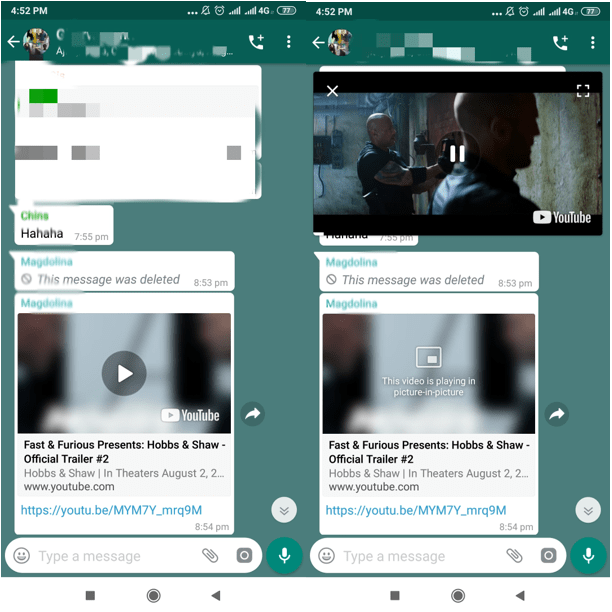
Hidden controls to save space as its a mini form of video streaming. You can see the buttons of play and pause on the screen, also options to play the video in full mode and to exit the screen.
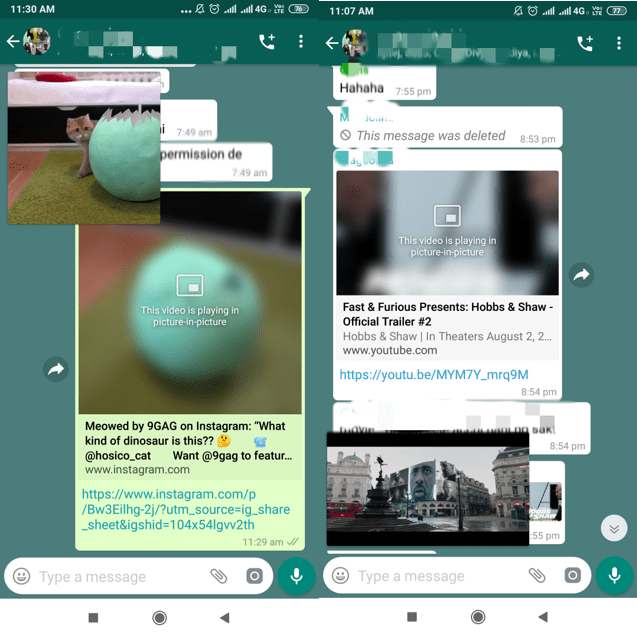
It will be seen that the video link has a logo visible on the streaming video with the blurred thumbnail on the back of the original link of the shared video message.
How to Enable the PiP mode–
Along with the latest WhatsApp version which you need to operate the Picture-in-Picture mode on your smartphone. You can always find out about in the Settings if your WhatsApp has it disabled if not working. It’s easy to enable this feature with these given steps-
Go to Settings, and click on App notifications.

Open Advanced and click on Special app access.

You will see the Picture-in-Picture mode click on it and it will take you to the list of the apps supporting the feature, enable it for Whatsapp.

Note: Once you close the chat box the video will stop. On Android, the video can’t be streamed, while switching between different chat conversations within WhatsApp.
So it’s evident that the third party links play within the particular chat window where it has been shared. Therefore, you are free to continue chatting and enjoying the video.
Picture-in-Picture works for video calls also. You can minimize the calls and keep scrolling on or replying within the chatbox, it’s most useful for group chats. Same as the video playing in the chat call also disappear upon closing of the chat box.
FAQs –
1. How to activate picture-in-picture mode in WhatsApp?
To enable picture-in-picture mode on WhatsApp, first use your phone’s settings. Type picture-in-picture in the search bar and tap on it. Now activate it for WhatsApp by turning on the toggle button, right in front of the WhatsApp app.
2. Why is my PiP not working?
Make sure your app supports the PiP feature and is enabled. To check it out, open your smartphone’s settings, type picture-in-picture in the search bar, and tap on it from the results. Now will see a list of apps that support the PiP feature. If it is disabled for a particular app, enable it by hitting the toggle switch.
3. How do I send HD photos on WhatsApp?
Open WhatsApp settings > Storage and data > Media upload quality > set it to HD quality. Now whenever you send a photo on WhatsApp it will be sent in HD quality by default.
To Conclude:
However, the Picture-in-Picture mode is bliss for Whatsapp for playing videos from YouTube, Instagram, Facebook and Tumblr. There are things to be remembered that if you have received or shared a video link without its preview appearing on the chat, it won’t play in PiP mode. It will redirect you to the app just like old times.
Also, one of the drawbacks is that it only allows us to have a conversation with one person or the group where the video is played on. It means as soon as you click on back to all chats your video closes itself and you have to start over to watch it again, no pausing no resuming.
Whatsapp keeps working on improving the experience for its users and hopefully, they will fix this too. Also, the latest dark mode is in testing for it will allow users to read better at night.






Leave a Reply