Ready to give your Snapchat selfies a magical makeover with fluttering butterflies? It’s simpler than you might think. All you need is the Snapchat app and a few quick taps. The ever-popular Butterflies Lens, a Snapchat Lens (or Snap Lens for short) that adds a touch of whimsy and magic to your snaps.
But how do you, the curious teenager, unlock this delightful Lens and add it to your Snapchat arsenal? Fear not, this guide will equip you with all the knowledge you need to unlock the Butterflies Lens and take your snaps to the next level!
After reading this brief explanation, you can unlock the Butterflies Lens and add a whimsical touch to your snaps in no time.
Here’s How to Unlock the Butterflies Lens on Snapchat
Snapchat lenses are fun filters that add effects to your selfies, and unlocking them allows you to use them anytime. The Butterflies Lens adds animated butterflies that appear to flutter around your head. Now, let’s unlock that lens!
Method 1: Search the Butterflies Snapchat Lens
You can explore the vast library of Snapchat Lenses yourself. Here’s the process:
Step 1: Launch the Snapchat app on your smartphone.
Step 2: On the camera screen (the Snap tab), you’ll see a search (Lens) icon at the top left corner. Tap on the Lens icon.
![]()
Step 3: In the search bar, type “Butterflies Lens” (including the space) in the search bar and press enter.
Step 4: You’ll be presented with various Lenses related to butterflies. Scroll down and tap on ‘View More’.
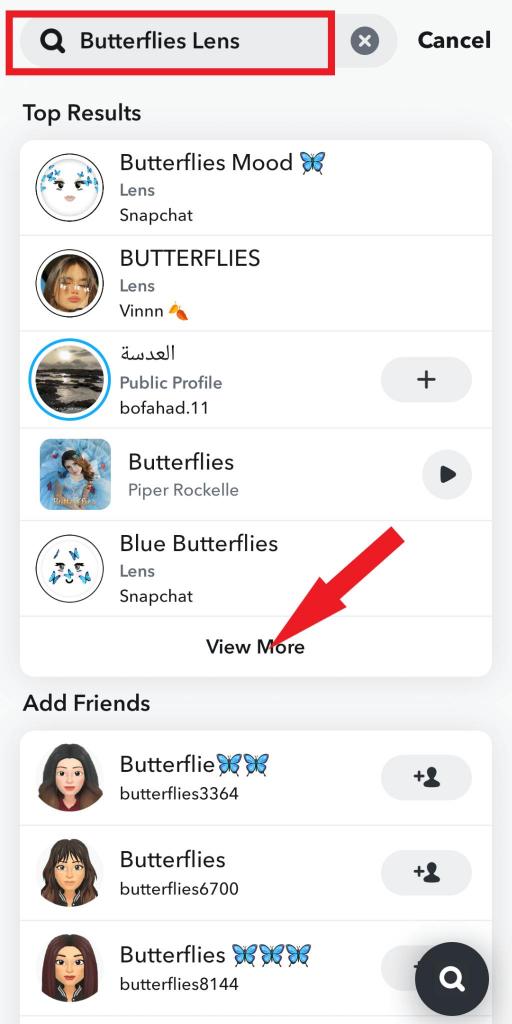
Step 5: Look for the specific “Butterflies Lens” you want. Tap on the Lens to unlock it.

Method 2: Spot the Lens in Action – Use a Snap from a Story
Did you see a friend use the Butterflies Lens in their story and instantly fall in love with it? There’s a way to unlock it directly from their Snap! Here’s how:
Step 1: Open your Snapchat app and navigate to your friend’s story where they used the Butterflies Lens.
Step 2: Below the Snap with the Butterflies Lens effect, you should see a small button that says “Try Lens“.
Step 3: Tap on the “Try Lens” button, and voilà! The Butterflies Lens will be unlocked in your Snapchat app, and ready for you to use.
Method 3: Unlock Butterflies Snap Lens Using A Snapcode
For a hassle-free experience, simply scan the Snapchat butterflies lens snapcode to access the filter instantly. Just open Snapchat, switch to the back camera, and scan the snapcode provided below to unlock the filter without any delay.

After scanning it, a “Snapcode found” message will appear at the top of your smartphone screen. Simply tap on the Open to unlock the butterflies’ snap leans, and you can begin using it immediately.
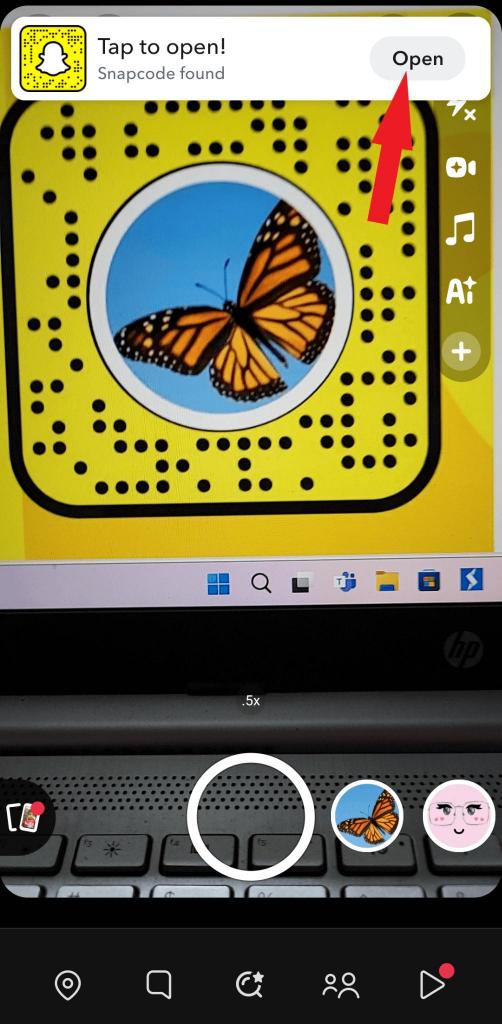
Read Also: Using Snapchat like a Pro | Essential Tips, Tricks & Hacks for Amazing Snaps & Stories!
A Little Info About The Snapchat Lenses
Snapchat lenses are interactive filters and effects that you can add to your Snaps to enhance your photos and videos. They can transform your surroundings, add wacky animations, and even play with your facial features. Think of them as costumes for your snaps, making them more fun, engaging, and visually appealing.
The butterfly lens, as the name suggests, overlays your Snap with a flock of beautiful butterflies. As the name suggests, is a specific type of Snap Lens that overlays your snaps with beautiful, fluttering butterflies.
These butterflies can react to your movements, adding a touch of interactivity to your snaps. These aren’t just static images – they flutter around dynamically, reacting to your movements and adding a touch of whimsy to your snaps.
So, whether you’re posing for a selfie or capturing a fun moment with friends, the Butterflies Lens can add a touch of magic to your snaps, making them stand out from the crowd.
Read Also: How to Recover a Lost Snapchat Streak and Get It Back
Tips for Using the Butterflies Lens
- Play with the lens before taking a snap to see how the butterflies react to your movements.
- Combine the butterflies lens with other Snapchat features like text or doodles for a more personalized touch.
Final Words on How to Unlock and Use the Butterflies Snapchat Lens
After completing these steps, you will have a snap adorned with animated butterflies, ready to share with your friends or the world. It’s a fun and easy way to add a touch of enchantment to your day.
So go ahead, unlock those butterflies, and let your creativity take flight! For more tech tips and tricks, stay tuned to our blog. Happy snapping!
Next Read
How to View Old Snapchat Stories?
How to Fix Snapchat Filters Not Working?






Leave a Reply