We live in a connected world, where our valuable, confidential and private things are guarded by a password. Till the time no one has access to it our data is protected online, and it remains locked. But with the increasing number of online attacks, no one knows until when our online data will stay protected from prying eyes. With this a serious question arises, how to be safe online and how to secure our logins, online accounts. To get answer of this crucial question you need to read further.
Tips to Stay Safe Online:
Avoid using same password for all accounts and sites, use complicated passwords that cannot be easily guessed.
- Take help of a password manager if unable to create and remember long and random passwords.
- Don’t keep simple answers for security questions.
- Use “two-factor authentication” if it is offered by the service provider you are using.
- Be suspicious and always double check a link before clicking on it.
- Avoid clicking on unknown URLs and sharing any of your personal information.
How to Be Safe Online?
Nothing is safe online, for password it is really difficult out there. When a bad guy cracks your password, he gets access to all the things secured with that password. So, the question is how to stay safe online and how attackers access password of our online account?
Attacker can access your account password in various ways:
- If any unsecured or unencrypted website is accessed by the user.
- If the password is too simple like you name, date of birth, details related to things you are surrounded by.
- Hacking the password.
- Fooling the user into disclosing the password.
- By using password recovery tool and resetting the password.
Therefore, to keep your account guarded you should try to avoid following any of the practices mentioned above. Each lock has a key therefore, we need to secure it, by all means.
Phishing scams Biggest Nightmare
Hackers can easily steal password if an unencrypted website is visited. Therefore, to stay safe online always look for a padlock icon next to the URL address. Please refer to the screenshot:

This lock means, the site you are accessing is encrypted, and if anyone is watching your online account, they cannot see the password. Some browsers have already rolled out features where user get notified if they try to access and enter password on an unencrypted site.

Plus, modern day browsers inform user if they are trying to access an untrusted site. This way it protects you from phishing attacks. However, the best defense to stay safe on the internet is by having an eye of suspicion. Always pay attention to the links you click, mails you receive, sender address and attachments received on mail.

Visit the site instead of clicking on an email. Plus, if you receive an email with a password reset link without you requesting it never click on such links.
How Hackers Steal Account Password?
Generally, there are two common methods adopted by hackers to steal a password:
1. They make password combination using account holders name, DOB, pets name and make use of “dictionaries” to get list of common passwords used by people.
2. Use some techniques to crack the password like sending phishing mails, scary messages or calls, random guess and others.
3. The only way to protect passwords from being cracked is to use random, long and complicated passwords, as they are less likely to be guessed.
When a data theft on any site takes place, attacker has access to the password you were using to access that site. We cannot do anything in such a case but the best defense us to change the password immediately and to not use it again ever in life to access anything online. If we make this mistake then attacker can easily access that account using the old hacked password.
Must Read : How Safe Is Your Android Phone For A Digital Transaction?
Secret Question and Answer
Almost all the websites have password recovery system, using which you can recover the forgotten password and stay safe on the internet. But to reset the password, you need to give right answer for the security question you chose at the time of account creation. Therefore, you need to make sure that the answer should be as secret. It shouldn’t be an obvious one, if that is the case attacker can easily guess the answer and reset the password. Mostly the security questions are related to you like, what’s your pet name, where were you born and others. So instead of answering them rightly as most of us do, you should apply the same rule as you do while setting the password. The answer for security question should be complex, long and random like F7854w2K@#G12.
Get Help From Password Manager
Now that you know how important a password is and how it should be created. It is not easy to create such passwords and remember them, therefore you can use Password Manager apps to stay safe on the internet. There are a number of apps available in the market, they generate complex password and even remembers them for you. When you will access a site, these passwords are auto filled thus saving you from the hassle of typing in the password.
Some risk is definitely involved in using password managers, but don’t worry the well-known password managers encrypt their database with a master password and the master password is stored on user’s computer. This master password is never stored on the server therefore even if they have access to the server where other encrypted passwords are stored, they won’t have the master password to access it. So, you just need to remember the master password and make it long and strong and leave rest to the password managers to worry about. There are very least chances of your account being compromised due to using a password manager or hacker being able to guess master password unless it is too simple to guess or crack.
Other Security Measures
Another major security measure you can take to guard your account is to use 2 Factor Authentication process. Many websites offer you this feature to use it, you need to connect your phone, which means you won’t be able to access your account with the verification code. A code that is sent on your phone number is also required. This means even if the attacker is able to access your password he cannot login to your account as he has no access to your phone.
To enable two-factor authentication (or “2FA”), you need to provide your phone number where the verification code would be sent. Each website gives instructions on how to do it, usually you need to provide a phone number or scan a barcode to enable it. Then when you login to the site after entering the password it will ask for the code to send on phone to allow you access the site. Thus, making your password stronger and less susceptible.
You can find a list of websites that support 2FA at https://twofactorauth.org, as well as a list of sites that don’t support 2FA and ways you can ask them to add support.
Also Read : How To Remove Malware From Your Android Phone Or Tablet
Wrap Up
We cannot stop using passwords, they will always be used to stay safe online. Therefore, to stay protected we need to create, strong, random, long and different passwords for each site. Also, if a site offers two-factor authentication we should use it to add an additional layer of security. These tips will help to stay safe online.
The security tips explained aren’t difficult to implement. In today’s world to stay safe online we need to use certain tips to stay safe.



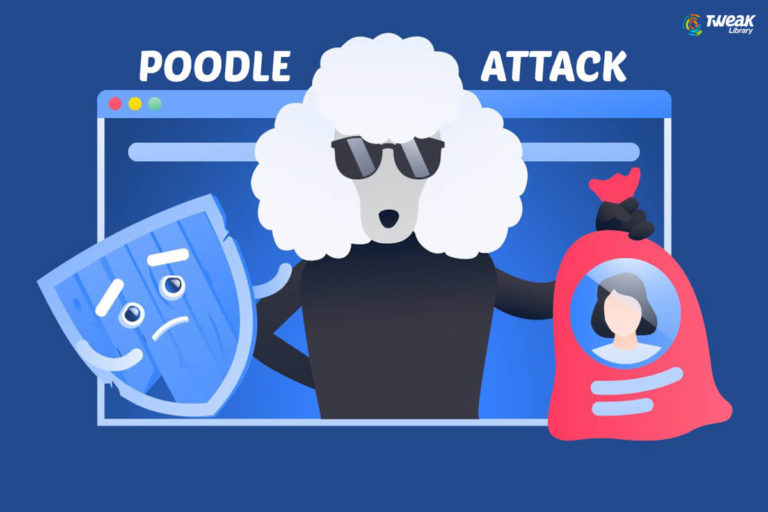


Leave a Reply