Did you ever forget your voicemail password? Voicemail is a useful feature that lets people leave messages when you are not available to accept calls.
Remembering your password for voicemail can sometimes be difficult. If you have forgotten the voicemail password for your Android device then there is nothing to worry about.
It is easy to reset it, and this guide will take you through each step of this process. Okay, let’s see how you can reset your voicemail password on Android.
Let’s get started.
Reset Your Android Voicemail Password
Regardless of the manufacturer of the smartphone, the steps mentioned below are the same for all Android smartphones.
Step 1: On your smartphone tap on the Phone app and then tap on the three vertical dots icon.
Step 2: Tap on Settings.
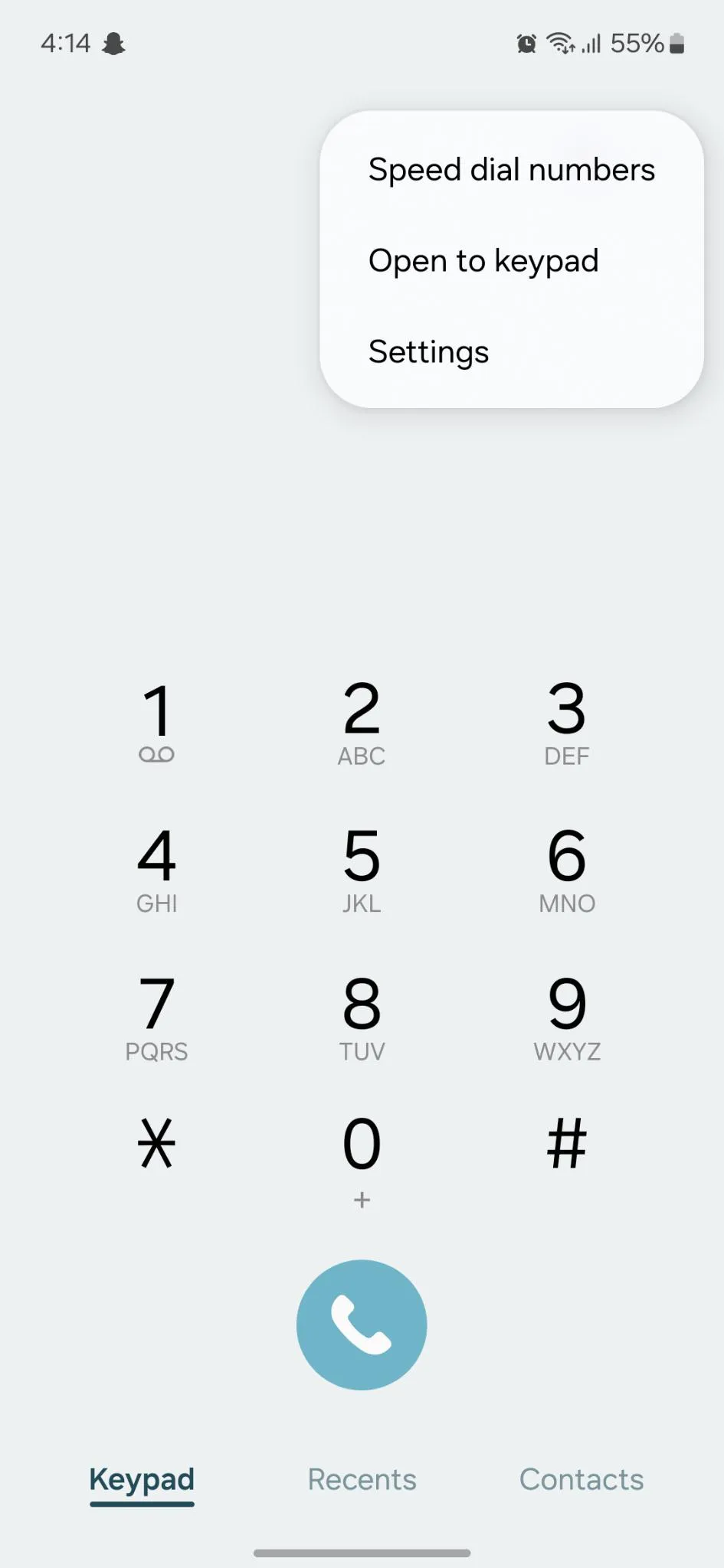
Step 3: Now scroll down a bit and tap on Voicemail.
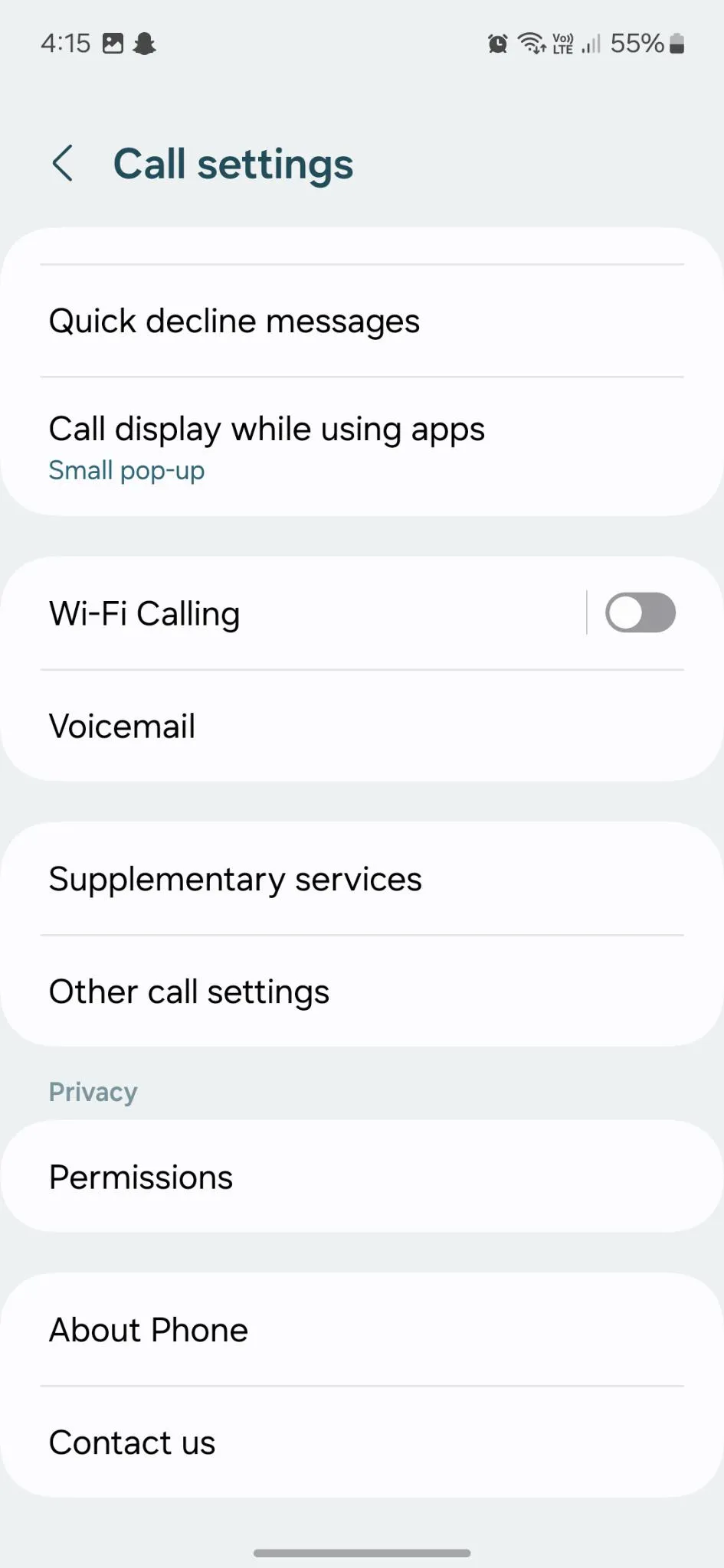
Step 4: Then tap on Change PIN.
Step 5: Enter your password and then tap on Continue.
Step 6: Now enter a new PIN > Continue. Enter it again and tap on the OK button.
Read Also: How to Retrieve Deleted Voicemail on Android
1. Reset Your Voicemail Password on Samsung Smartphones
The steps to reset Android voicemail on Samsung phones are a bit different. If the steps below don’t work for your phone, scroll and view network-specific steps that will undoubtedly work.
Step 1: Open your Phone app and hold 1 until it initiates a voicemail call.
Step 2: Now listen to the automated voice or press 5.
Step 3: To change your Android voicemail password, press 1, or whichever number the automated voice tells you.
Step 4: Enter your new voicemail password then press the # button.
Step 5: Take note when you hear the password said again. Press # once again to confirm that it’s correct.
2. Reset your Voicemail Password Via your Carrier
For AT&T users –
Step 1: Open any browser and open your AT&T account > My Wireless.
Step 2: Go to My Devices & add-ons section > select your device.
Step 3: Click on Manage my device > Reset voicemail password.
If you’re an AT&T prepaid user, just dial 611 and follow the voice prompts.
For Verizon users –
Dial #611 on your Verizon phone and listen to the automated voice. Provide any necessary info. When a customer support person asks what you’re calling for, just say ‘Reset voicemail password.’ Then follow the instructions they give.
If you are on a different carrier, go to their official website and look for the steps to change your Android voicemail. You can also do a Google search for your specific carrier with a phrase like – “How to reset voicemail password on (your carrier name)?”
Conclusion
So, this is how you can change your voicemail password on your Android phone. Be patient and follow the above-mentioned steps. We hope that you find this helpful, If yes then share it with your family and friends. If you are still facing issues resetting your voicemail password, contact your carrier’s customer service.






Leave a Reply