Someone help. I have lost all my snaps. I accidentally deleted my recent memories on Snapchat. They were in my Memories until they disappeared. What has made things worse is that I didn’t back up. How do I recover deleted snaps back?
Snapchat is a fun way to share moments with friends and family. You can capture photos, and videos and add stunning filters to them. In fact, there’s a lot that you can do with Snapchat. But what if you have accidentally deleted photos and videos on Snapchat and want to recover Snapchat data?
You have come to the right place. In this post, we’ll discuss some of the quick and best ways how you can get your deleted snaps back.
How To Recover Deleted Photos, Videos, and Chats on Snapchat?
Methods We’ll Discuss To Recover Deleted Snapchat Photos, Videos, and Chats
In the first method, we’ll discuss how to recover deleted photos, videos, and chats from Snapchat by downloading your data from Snapchat. In the second method, we’ll have a look at how you can use the “Memories” feature to create a backup of your Snaps.
In the last method, we’ll have a look at a Snapchat photo recovery app that will help you recover deleted Snapchat photos and videos regardless of whether you are an Android or iOS user.
Method No. 1 – Download Data From Snapchat
With this method, you can recover Snapchat data if you haven’t enabled the Memories feature on Snapchat –
Step 1 – Open the Snapchat app and tap on the Profile icon at the top left corner of the screen.
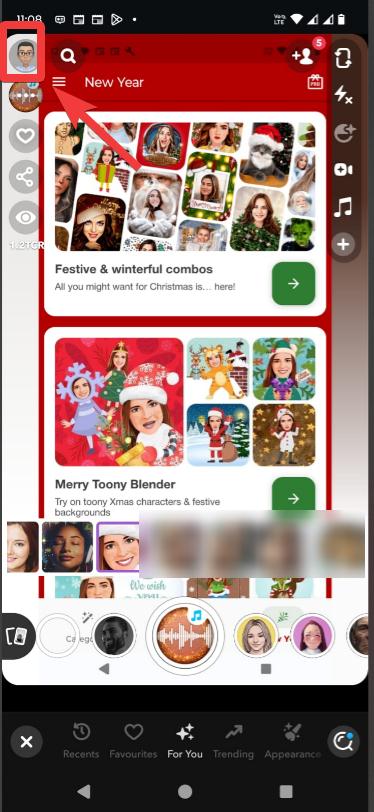
Step 2 – Tap on the Settings icon from the top right corner.
![]()
Step 3 – Scroll down till you reach the My Data option under Account Actions.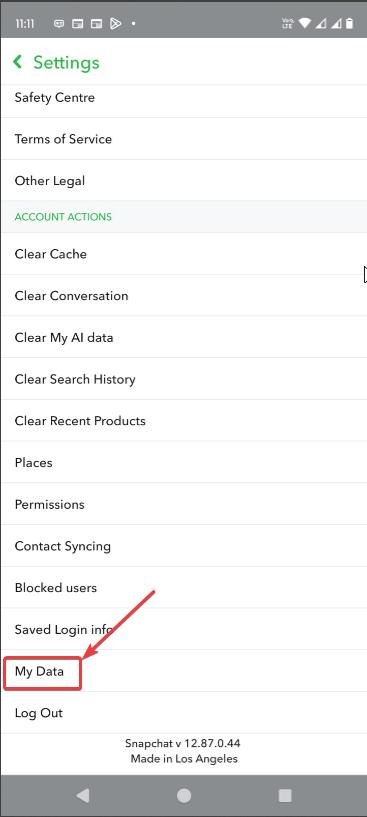
Step 4 – On the My Data screen, select the data that you want to download.
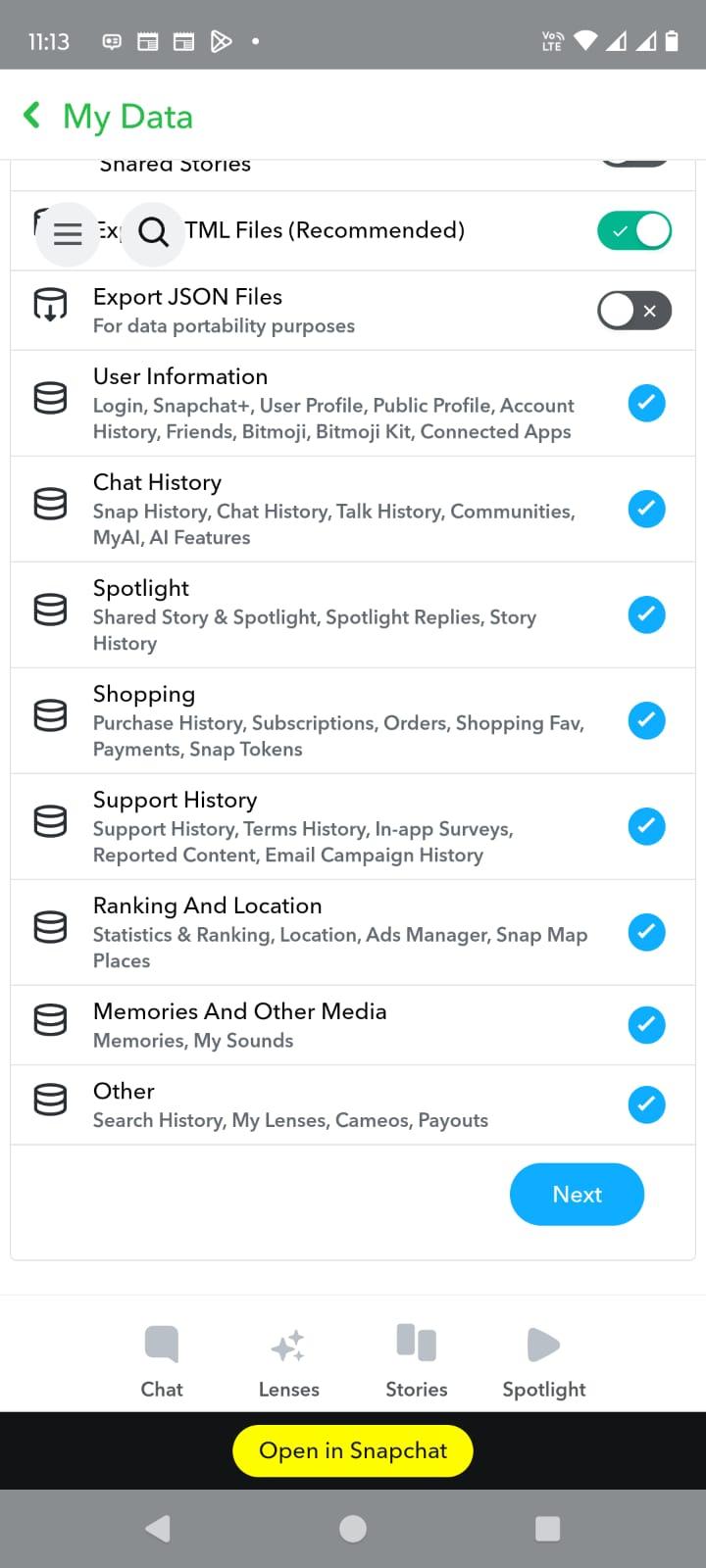
Step 5 – Tap on Next.
Step 6 – On the next screen, you can also export data from a specific date range.
Step 7 – Confirm your email address or enter an email address where you want Snapchat to send you the mail containing your data.
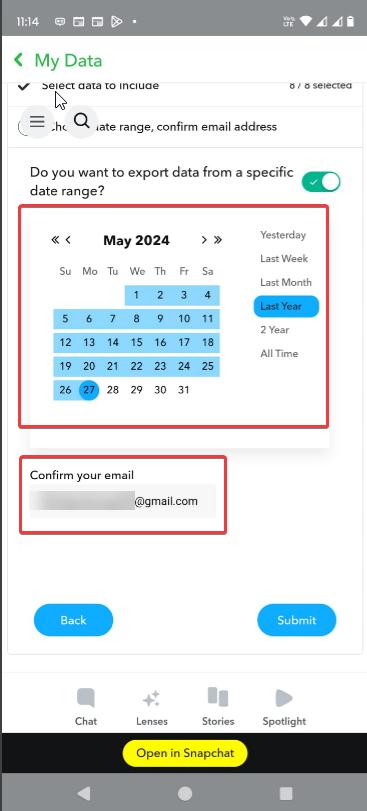
Step 8 – Tap on the Submit option at the bottom right-hand corner of the screen.
Step 9 – Depending on the size of the data that you want to recover, you will receive emails from Snapchat from where you can download a copy of your data. In the mail received from Snapchat, click on click here in order to access a copy of your data.
To further download your data, click on Your Data is Ready and follow the on-screen instructions.
Step 10 – By clicking on the link mentioned in the email you can download your data in the form of a zip file.
Method No. 2 – Check If You Have Snaps In Memories
Memories is a collection of your snaps and stories that is backed up by Snapchat. This is a prudent step that you can undertake if you suspect that you may accidentally lose your Snaps. To enable it –
Step 1 – Open Snapchat.
Step 2 – Tap on the Profile icon at the top left corner of the screen as shown in the previous method.
Step 3 – Tap on the Settings gear icon at the top right corner.
Step 4 – Scroll down and under Privacy Control, tap on Memories.

Step 5 – Under Save Destinations, tap on the Save Button.
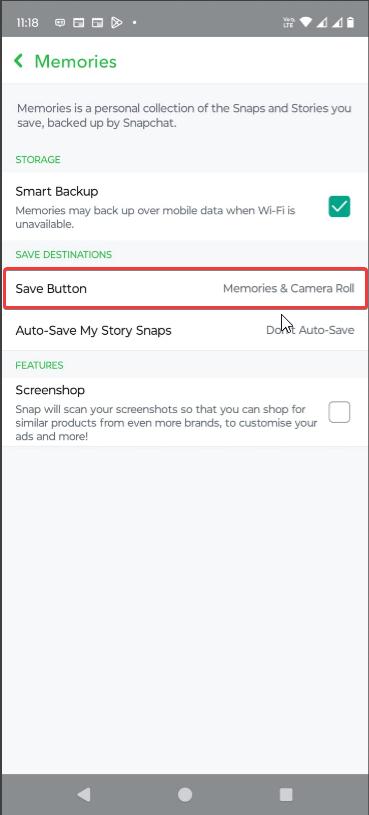
Step 6 – Select Memories, or Memories & Camera Roll
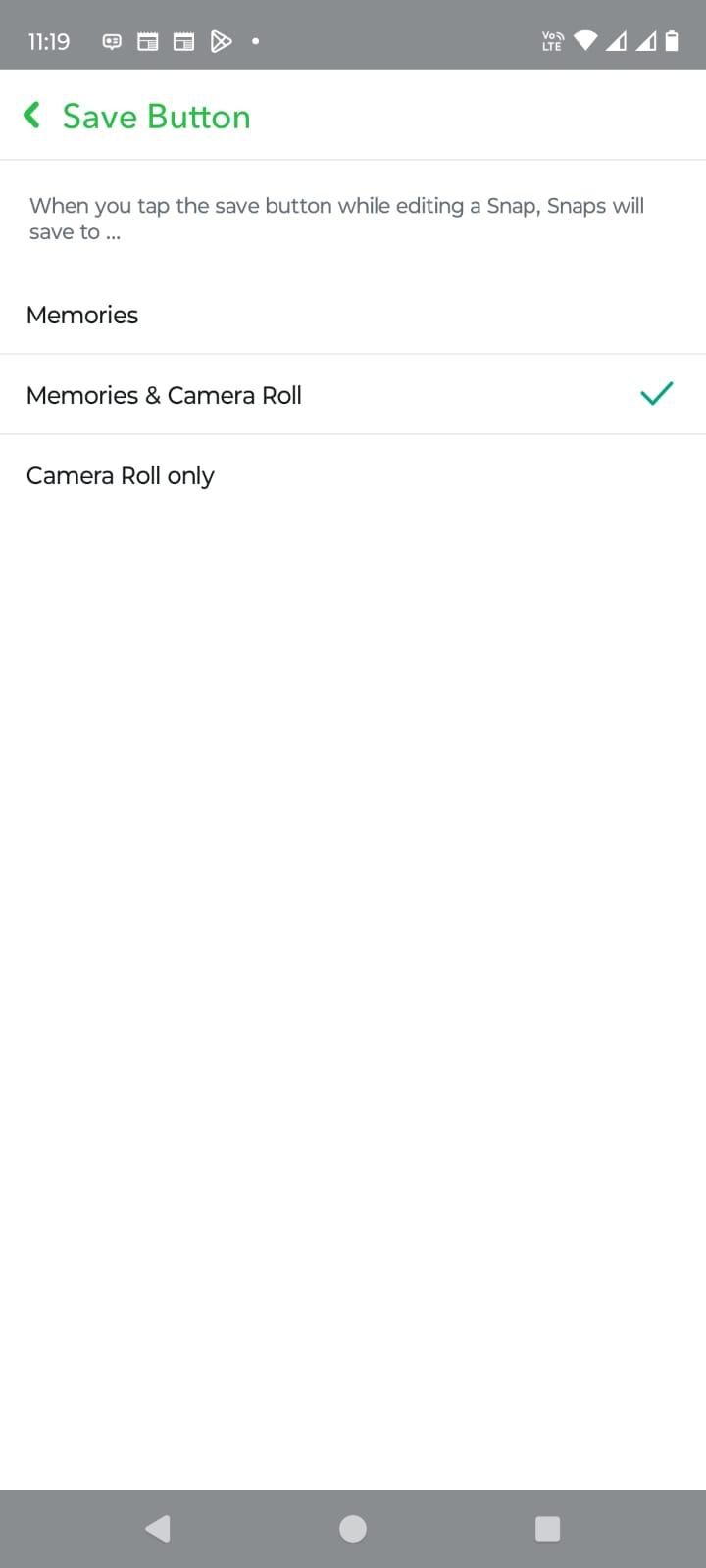
Let’s assume you have deleted some photos or videos, but have enabled Memories. Here is how to recover deleted Snapchat photos in this case –
Step 1 – Tap on the icon at the bottom left corner of the interface.

Step 2 – You will find your Snaps here.
Method No. 3 – Using A Photo and Video Recovery Tool
Step 1 – Download Wondershare Dr.Fone
Step 2 – Connect your Android or iOS device to your computer.
Step 3 – Let’s assume you want to recover deleted Snapchat photos from your Android device. Enable the USB debugging option on your Android device as directed in this blog.
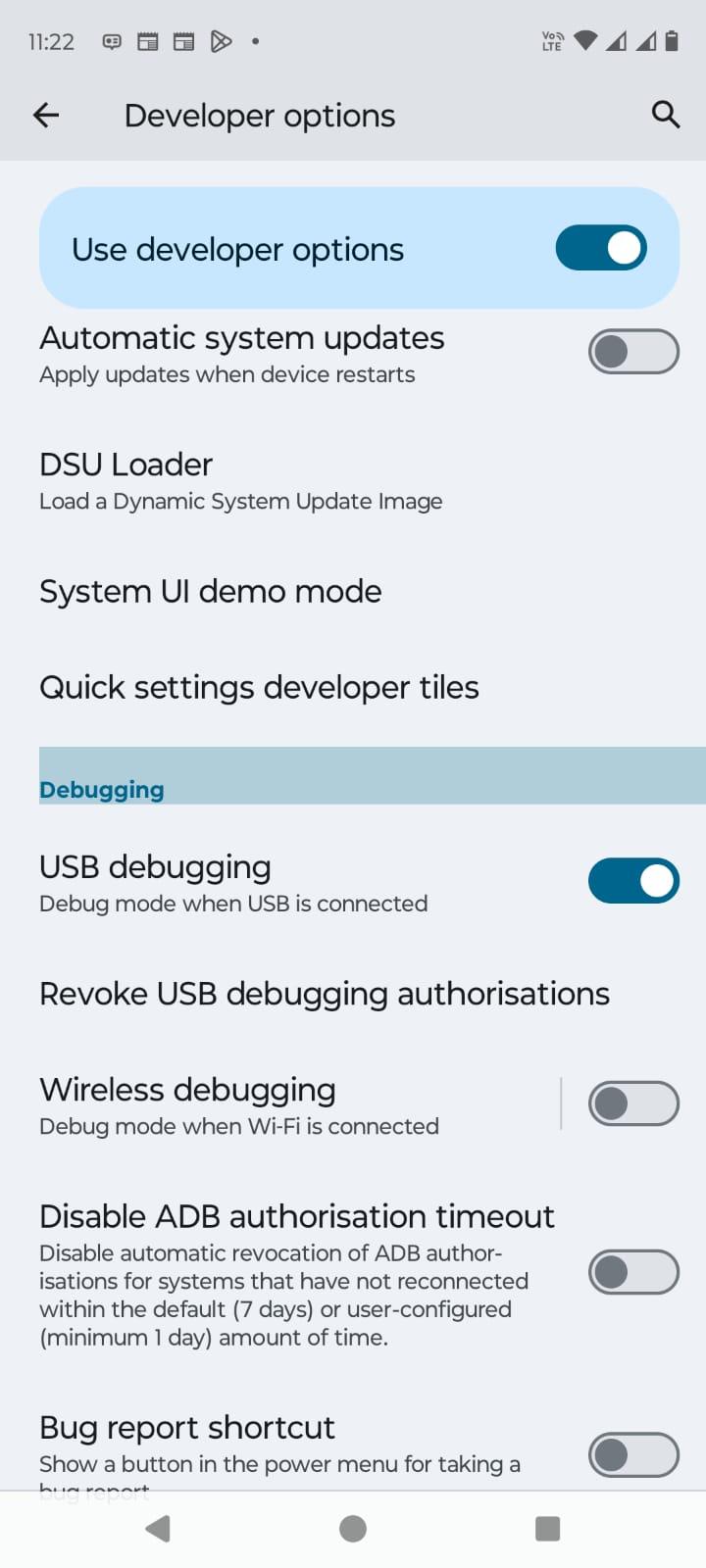
Step 4 – Click on Photos and then click on Snapchat from the right. If you want you can even recover videos by clicking on Videos and selecting the video files you want to recover.
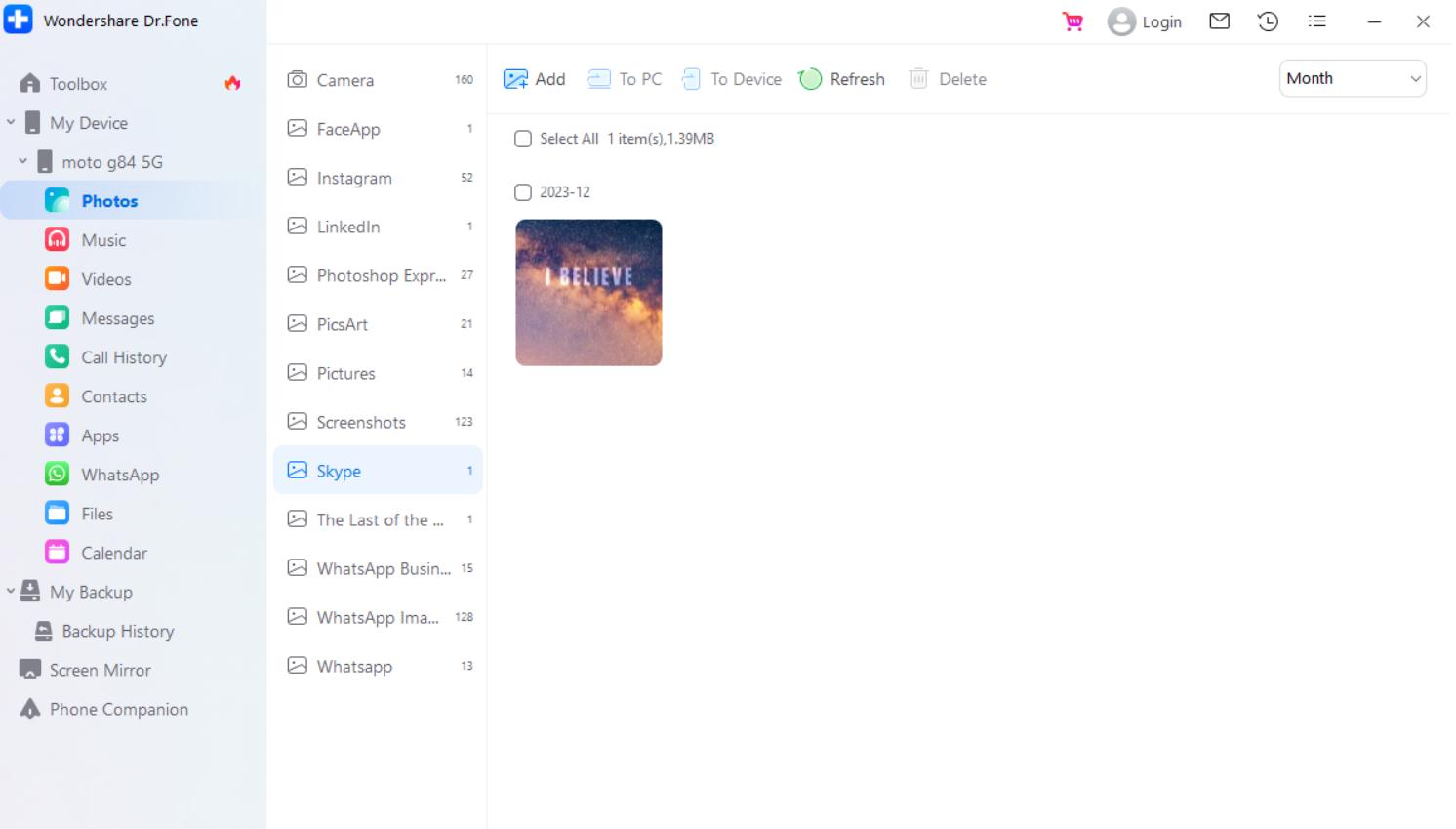
Step 5 – Choose where you want to save the recovered photos and videos.
Were You Able To Recover Your Deleted Snaps
For various reasons, you can lose your Snapchat data and you may want to recover your deleted Snapchat photos, videos, and chats. The first option is to download data from Snapchat. This method might take some time but rest assured you will get all your data back on the email ID you have provided.
You can also benefit from the “Memories” feature and get back lost Snapchat data. Last but not least, you can use a phone recovery tool and recover lost Snapchat photos and videos from your Android or iOS device.






Leave a Reply