If your phone is acting weird, it might just not be another technical snag that you are brushing off your shoulders. It is very much a possibility that you have a hacked phone and if you don’t act promptly, you could lose all your personal, financial and other critical data.
Hacking these days is not just confined to desktop PCs or laptops if you have a device, it is a prospect victim of a sinister hacking plan. Whenever your phone is under the influence of a hacker, there are some evident signs that tell you that you have a hacked phone.
So here’s how to tell if your phone is being spied on –
1. You may encounter questionable popups

A hacked phone may have a plethora of popups. If you are seeing and an endless number of pop-ups on your phone, chances are that a hacker has embedded malware or adware. It might entice you to click on a page in return for some reward, but you should definitely not!
2. Questionable apps will inhibit your phone

Every time you install an app you go through the end to end process of choosing an app, installing it, signing into that app and all that jazz. But, what if you encounter an app or a bundle of apps that you didn’t install?
It could be that someone has hacked your phone and has access to your phone and maybe the apps are a bait, falling for which, you would give the hacker the permission to use your phone.
Also Read : Tips To Avert Your Smartphone From Being Hacked
3. The accounts on your phone are compromised

If a hacker has infiltrated your phone, chances are that the accounts that you have logged into your supposed hacked phone being compromised. You may notice weird activities like emails being sent when you didn’t initiate the mail at all, or your password is reset.
4. You may encounter an unexpected dip in the phone’s performance

Malware, adware, virus or anything sinister for that matter can make your Apps and your phone per se crash unexpectedly because these take a critical toll on the several elements present in your phone.
These could even freeze your applications to such an extent that however much you’ll try to shut an application down it just won’t!
5. Do you see any calls or texts that you didn’t make?
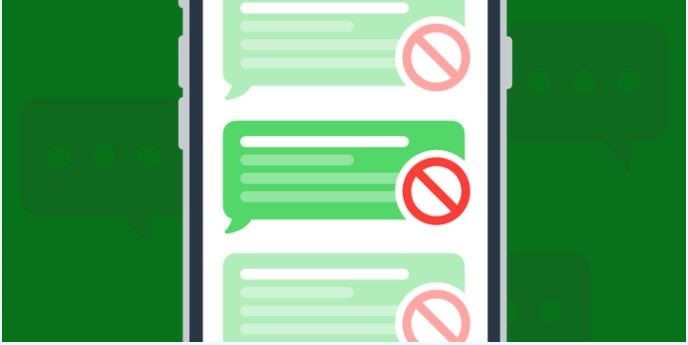
You may wonder, what has that got to do with a phone that is hacked?
Well, malware which is planted by hackers tend to send texts or calls to premium rate numbers and who gets the cake? Who gets to bank upon the proceeds? The hackers! If you are seeing a rise in your data usage or phone bill, time to check if your phone is hacked or not.
Also Read : How to Secure Your iPhone & iPad (iOS 12)
6. Blocked websites being played or change in the way websites look on your phone
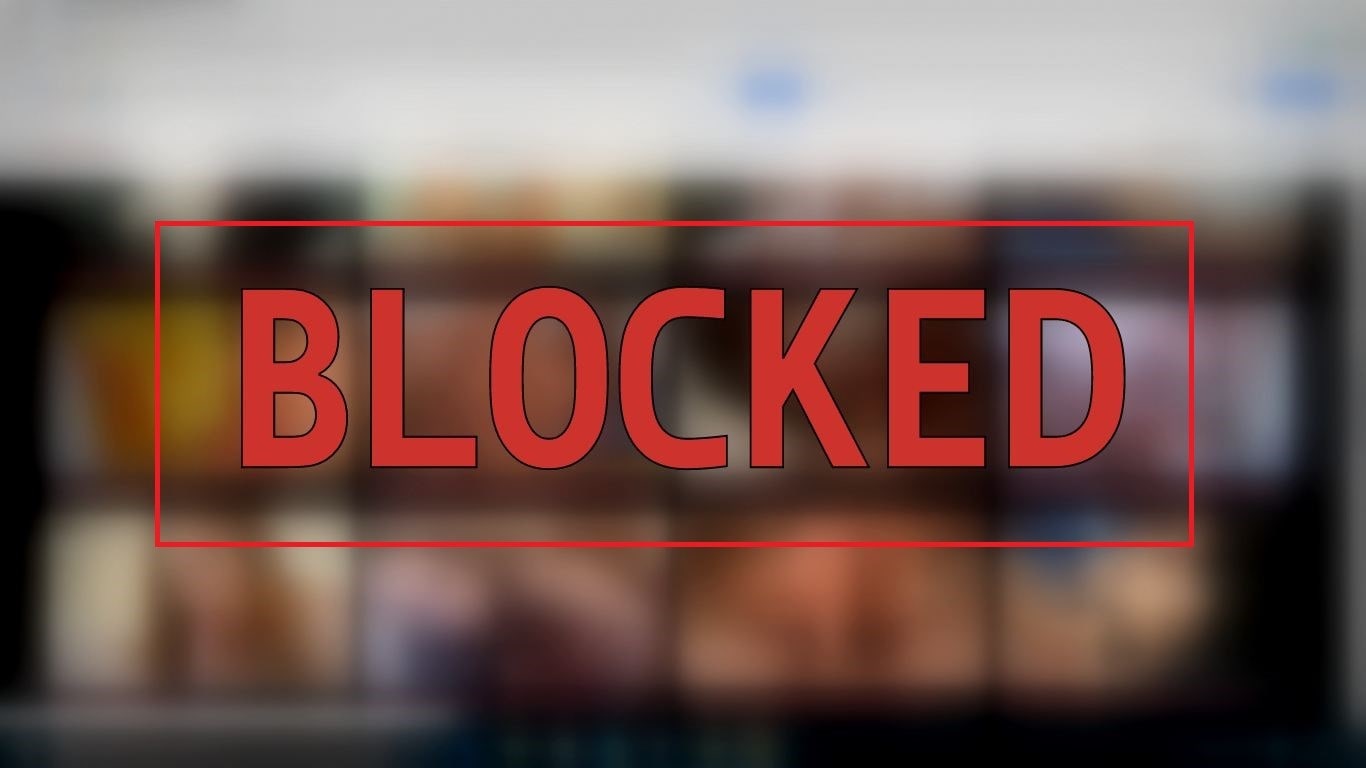
A malware positioned by a hacker would change the look and feel of the websites when they open on your phone.
Now, let’s dig into this a little deeper. Malware basically relays communication between your browser and the internet. In the process, it has access to all the information (especially if you are emailing or communicating). This is called “proxying”.
If proxying is in process, you might see a change in the way the ongoing website would look indicating that your phone is compromised.
7. Are your emails not getting through to the receiver?

Just as much as you hate spam emails, everyone does. But, what if your emails appear as spam? What if the emails that you are sending are being rejected by “spam filters”. In simple terms, a hacker might have your email or your phone under his control and he might have changed the configuration as well.
To put it all together
So, here is how you can tell if your phone is being spied on and with a little caution can keep impending dangers at the bay. For instance, when using public Wi-Fi you refrain from sharing any personal or financial details or don’t let your phone unattended. Also, you can invest in a good quality anti-malware or antivirus software.
Don’t give a miscreant any chance to access your device because the bottom line is it’s ultimately your device and your privacy.






Leave a Reply