If you are not a professional video editor or someone who juggles with video files regularly, going by the title, you might wonder, why do I even need to know how to convert video format? Leave aside the nitty-gritty of video format conversion, the mere need to convert video files might not look so important to you. But, the fact is, knowing how to convert video files, knowing how to convert video from one format to another will benefit you. So, first, let’s have a look at some instances where converting video in an apt format becomes a necessity.
Reasons Why You Should Know A Thing Or Two About Converting Video Files –
- You are unable to play a video of a certain codec or format on your computer or smartphone
- Ever experienced irritating distortions in the downloaded or received video. That’s probably an incorrect codec. The solution – change the format
- You are asked to email a video but being of a certain format, you are just unable to attach your video. You might have to change the format and even Compress the video size
- If you are planning to take a WMV video on an Apple device, you will have to change it
- In case you are a video editor, you might have to convert an MP4 to a more conducive format so that your video software doesn’t crash
- The movie you want to play is just too large for your smartphone
Also Read: Best YouTube To WAV Converter Online 2021
Some Of The Popular Video File Formats, Their Advantages, And Disadvantages –
In case you are wondering why isn’t there just one standard video file format? With technology evolving with every passing day, several devices, social media platforms, applications support one or the other kind of video file format. Here we have enlisted some of the popular video file formats, their advantage, and disadvantage so that you can get a better picture –
| SL.NO. | Name Of The Video File Format | Advantage | Disadvantage |
|---|---|---|---|
| 1 | MP4 | Supported by most devices and digital platforms, has high quality and small file size | Can make a video editing program crash |
| 2 | MOV | Supported by both Mac and Windows, high-quality video file format | Takes a lot of space |
| 3 | WMV | Takes up small storage space, specifically designed for widely used Windows devices | Not compatible with Apple devices |
| 4 | FLV | Great for online streaming platforms like YouTube | Not well compatible with smartphones |
| 5 | AVI | Extremely high quality, high compatibility with most codecs | If left uncompressed, an AVI file can be very heavy |
| 6 | WebM | Require fewer computer resources to unzip and compress files, great for playing videos on the web on any device | Media players may require an additional plugin to play this format |
How To Convert Videos From One Video File Format Into Another?
We are living in a century, where being smart is the way to go! No matter what device you have – a smartphone or a computer, with video converter software, you can convert videos into any desired format in a matter of seconds. And, that too without compromising on video quality provided you have a good video format converter utility.
Some of the best video converters include Movavi Video Converter, Wondershare UniConverter, and Xilisoft Video Converter. And, these are not just the only ones, there are several more but you can get started with these for their ease of usability.
Just to exemplify how easy a format converter makes life for you, let’s see Movavi Video Converter into action –
1. Download and install Movavi Video Converter
2. Click on Add Media and then click on Add Video. You can now head to the location on your computer from where you can select file/ files for conversion. Once, you have selected the file click on Open. Or, you can simply drag and drop the file in the area marked with +
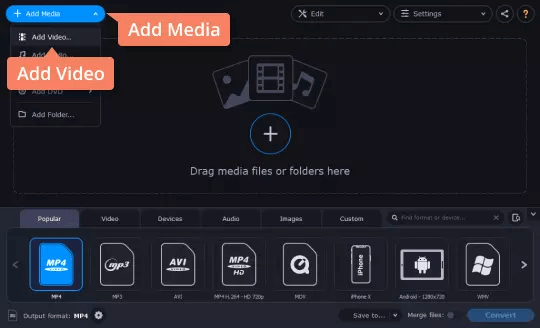
3. Choose the desired format from the bottom of the screen. The best part is you can see all the popular file formats. Apart from the output format, you can even choose a desired preset such as Video, Audio, or Devices.
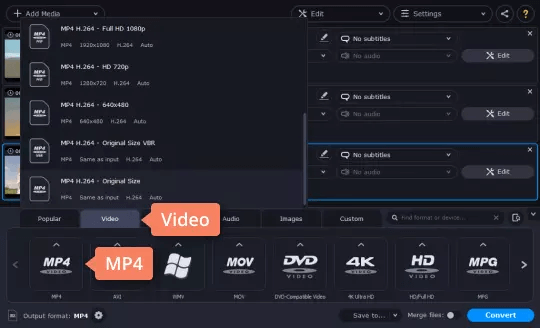
4. Now, click on the Convert button at the bottom right corner of the screen and leave the rest to this video converter software.
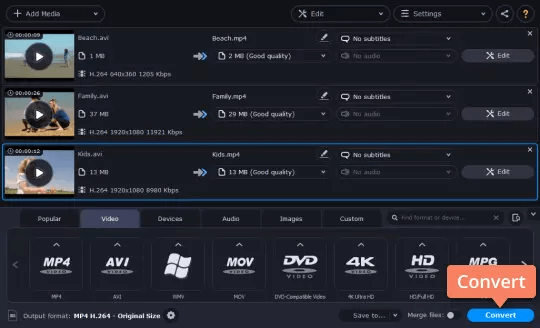
Once converted, the folder with the converted video format will automatically pop-up.
Things We Need to Keep In Mind When Converting Videos
– Invest In A Good Video Converter Software
We have already talked about some of the best video converter software and how to use them. To sum up, a good video format converter accepts a variety of input file formats and converts them to a variety of output formats, is extremely easy to use and has tons of features – for instance, you can choose the device, frame rate, bitrate, video size, quality and a lot more.
– Know Your Presets
With a great video format converter application, you can play around with bitrate, video size, frame rate, aspect ratio, etc. However, the best applications like Xilisoft Video Converter and Movavi Video Converter have predefined presets which are tailored for a wide array of multimedia devices.
– Have some basic knowledge
It’s impossible to delve into an ocean of video file formats, but here’s something that’s comparatively digestible. There are two things a video file has a container and a codec. What are these, let’s find out –
- Container: A container essentially wraps the various elements of a video into one single file. it describes the structure of the file i.e. how the various pieces are inserted, stored and which codecs are used by them. The various pieces include video, audio, subtitles, and other metadata.
- Codec: Is short for coder/decoder. In simple terms, it helps convert a video from its raw state to something more acceptable. It allows you to store videos, photos, and music in form of manageable and compact files that you can easily open or decompress. Common examples include – XviD, DivX, 3ivx, ReadVideo and MPEG -1,2,3,4
- Frame Rate and Bitrate: Frame Rate is the number of still pictures per unit of time (mostly seconds) whereas bitrate defines how many seconds it takes to store several thousands of bytes.
– Practice, Practice and Practice
Most video converter software like the ones mentioned above have an intuitive interface and features galore that’ll make you want to convert more videos and some even offer you to edit videos on the go. By working with the software frequently, you can master the art of video conversion and in the process – save tons of storage space, change a video format to a device compatible and even share videos on social media like a pro.
Wrapping Up
Now that you are armed with some essential insights on how to convert video files to any desired video format, no video or its format should daunt or even haunt you. If the blog helped, do like, share and comment. And, for more such blogs keep reading Tweak Library.
Recommended Readings:
How to Increase VRAM or Dedicated Video Memory?
6 Best Video Repair Software For Windows 10 To Repair Corrupt Videos
Best Video Editing Software For Mac 2021






Leave a Reply