Sometimes we get spam text from unknown phone numbers which could lead us into a trap. . Also, identifying which text is spam can be difficult, as sometimes the text messages received could just look like a normal text message. Therefore we must always check and verify text messages received from an unknown number and if you are not sure avoid opening such text messages.
If you don’t want an spam text from the same number in future, you can block them to protect your device or report them as spam… However, there In this blog, we will tell you how to block spam text messages on emails and how to report spam messages to your career. Also, we will learn how we can get rid of spam texts by filtering unknown Senders and by using paid apps to block spam.
Never Revert To A Spam Text Message
Net browsing is an activity that every user performs daily. We subscribe to various websites for different purposes without knowing if the website is legitimate or not. As a result, we end up giving personal data like email address and phone number which is used by the sites to send spam text and emails.
Companies use emails and texts for marketing and promotional purposes. However, some marketing messages or emails could also be phishing emails. Therefore, it becomes a difficult task to segregate legitimate mail and spam mail.
The best possible way to stop these spam text messages and emails is to stop responding to them and unsubscribe them from the list.
Method to block spam text messages and emails and unknown numbers on iPhone:-
Several sites are used to send spam text messages directly to an email account. This way a spammer sends the messages to users on their email addresses and numbers without creating any account for himself. If you have recognized a spam text, you must block it so that you. will not receive them from these contacts ever in the future.
Follow these steps to block unwanted text from spammers on iPhone:-
- Open Messages app and select the conversation that has a spam text
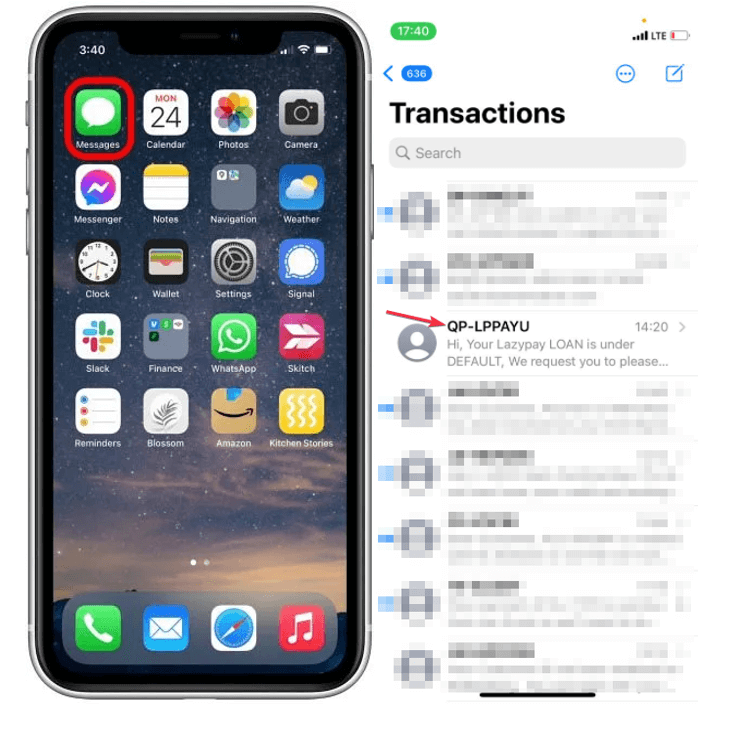
- Tap on the contact name or tag.
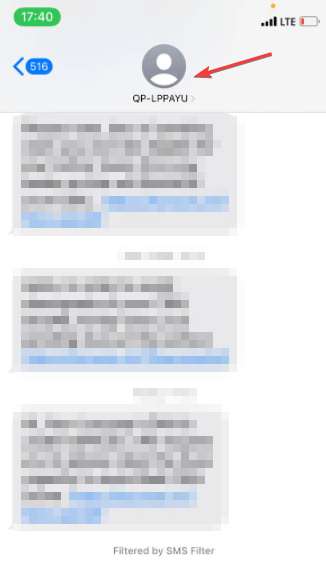
- Select the info icon and tap on Block this Caller.
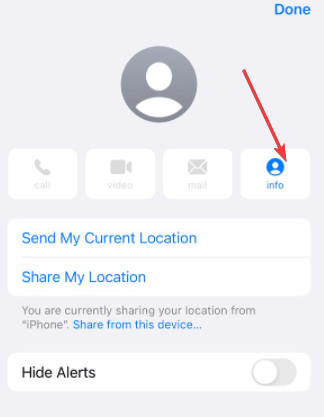
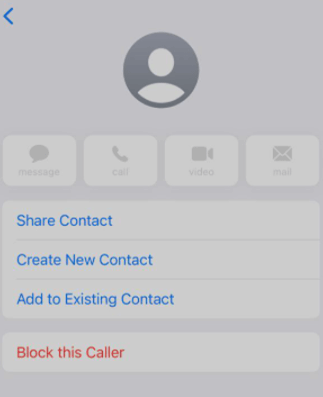
- Tap on Block Contact to confirm
Once you have blocked the contact, you will not receive any messages from the blocked contact. This process is very helpful and easy but the only drawback of this process is time-taking because you have to block each spam contact individually.
Method To Get Rid Of Spam Texts By Filtering Unknown Senders:–
In this method, you can get rid of spam texts by filtering your messages up into folders for unknown Senders and known Senders. By filtering the messages into known and unknown sender, you will get text messages from unknown numbers in a separate folder which saves you from opening them by mistake.
Follow these steps to filter unknown senders in messages on iPhone:-
- Open Settings and search for Messages
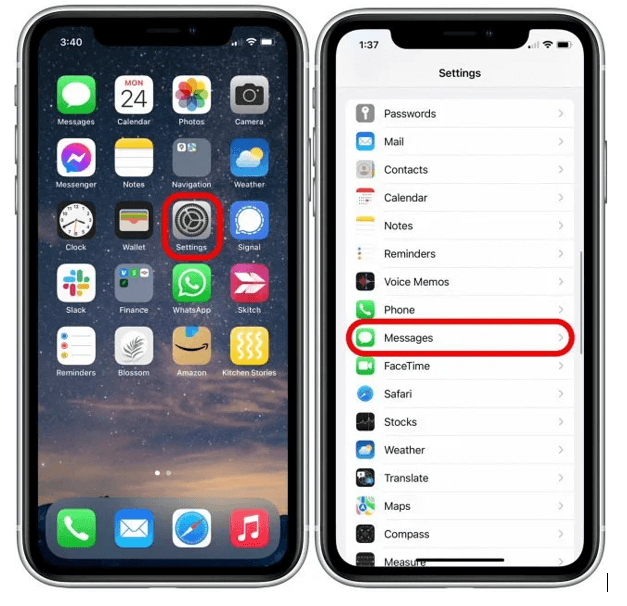
- Scroll down and enable Filter Unknown Senders toggle.
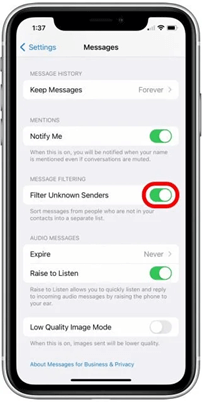
- Again scroll back and tap on Notification> Customize Notifications.
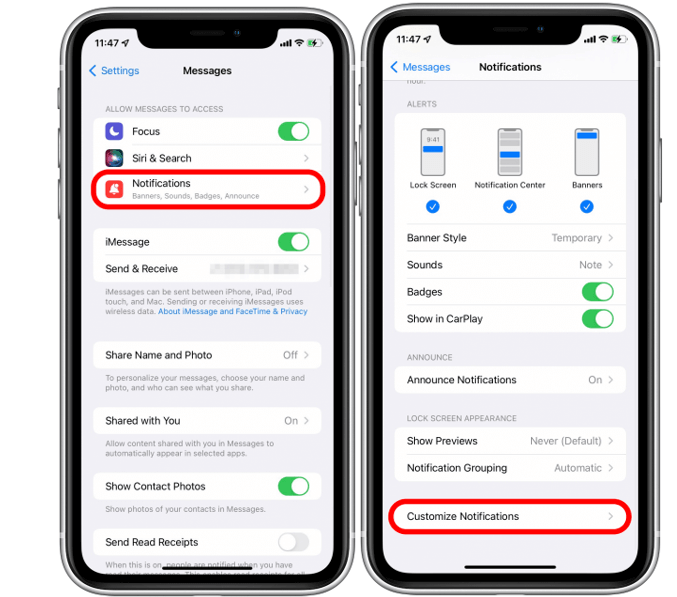
- Toggle off Unknown Senders
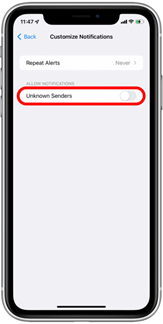
- Now open the Messages app

- Tap on filter on the top left corner

- Now the messages will be segregated into known and known folders. Tab on Known to see the messages from known contacts and tap on unknown to see the messages from unknown senders.
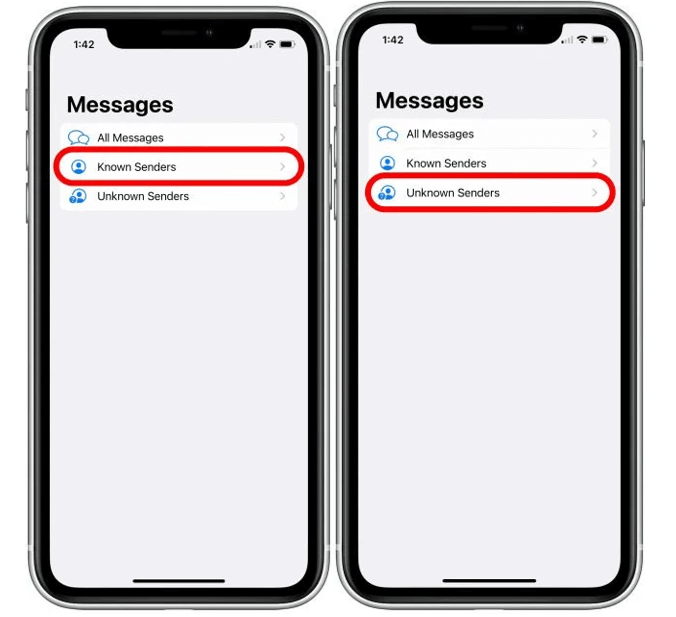
However, if anyone new tries to contact you, you might not receive a notification as the text message will land under Unknown Senders and you have turned off the notifications. Therefore, if you want to keep it turned off, you need to keep an eye on this folder as well
How to report Spam messages to your carrier:-
There have been cases when you have received a phone call that displays the number as potential spam or spam risk. It is just because when these spam messages were sent to other users then they took the initiative to report the spam messages to their carrier. Therefore as a result you geta warning whenever these spammers will try to reach you. You can also report these spam messages to the carriers like T-Mobile, Verizon, AT&T. These carriers have the same process of identifying the Spam messages. Users simply have to report the spam text by copying and pasting spam text in the text message and then sending it to 7726.
After this, you get an auto-reply that will ask you for the email address or the number of the spam message. You can report the email or number to stop this spam from reaching other people.
Paid Apps To Block Spam:-
There are paid apps available on the App Store which will help reducethe number of spam calls and spam text that you receive daily. By using these apps you can be sure of avoiding various spam text messages and calls.
1. TextKiller
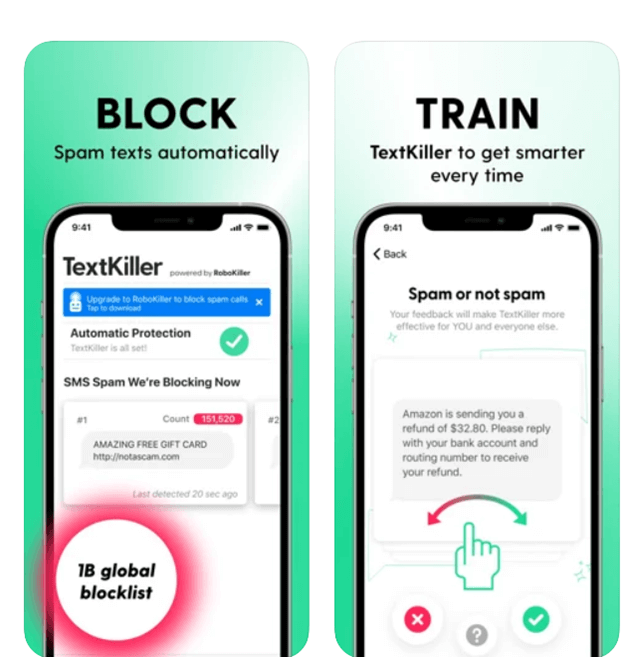
TextKiller is a great app that is designed to detect spam text messages and hence helps in maintaining the security of your data. However, downloading and installing the app, you receive only text messages from your contact and authentic text messages
Textkiller is available for a free 7 days tr.ial and after that if you like the app, you can purchase it for $3.99/month; $29.99/year.
2. Robokiller
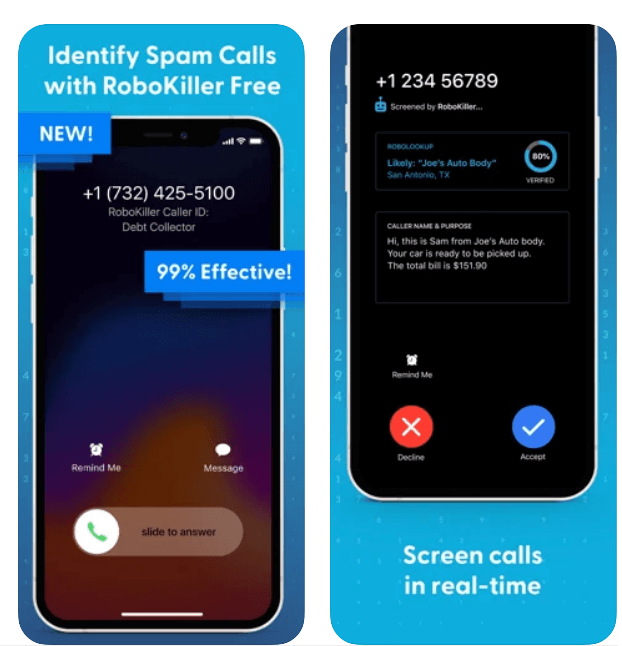
Similar to Textkiller, Robokiller is an app available on the App Store that helps you in identifying spam messages and calls. By using Robokiller, you can reduce the spam texts and calls.
Robokiller is available for a free 7 days trial and after that if you like the app you can purchase it for $4.99/month; $39.99/year.
Conclusion:-
We receive several texts and calls every day and many of them are identified as spam texts and calls. To stop the spam text and calls we have mentioned some precautionary measures in this blog that you can enable on iPhone. Also with the help of third party apps and with the methods suggested in this blog you can reduce the spam text and calls nearly by 90% and can save and protect your data stored on the iPhone.






Leave a Reply