What if you get a card from the most popular company in the world & that too, for FREE? With unlimited cashback & no charges, even hidden ones. I wouldn’t mind opting for it only if the above conditions are met & they are actually. Apple Inc is offering the reinvented Apple Card that is amazingly helpful to you for simplicity & safety purposes.

Apple Cards bring more & more benefits to you that were unimaginable to us for a while ago. From paying the remaining amount interest free over a period of time to getting unlimited cashbacks, Apple Card is perfect for you. Now let’s get to know the ways to apply for Apple Card on iPhone & iPad:
How to Apply For Apple Card on iPhone and iPad
Before applying for anything & everything in the world, there are a few prerequisites that are required. So in our case of applying for an Apple Card on iPhone & iPad, below are the prerequisites:
- First comes the age where the applier must be 18 years or older (the age may vary according to the geographical boundaries)
- The person must be either a S. citizen or a lawful U.S. resident. Military addresses can also be used as the physical US address.
- An iPhone that is fully compatible with the iOS version “iPhone 6 or later”
- 2FA (two factor authorization) with your Apple ID and signed in to iCloud.
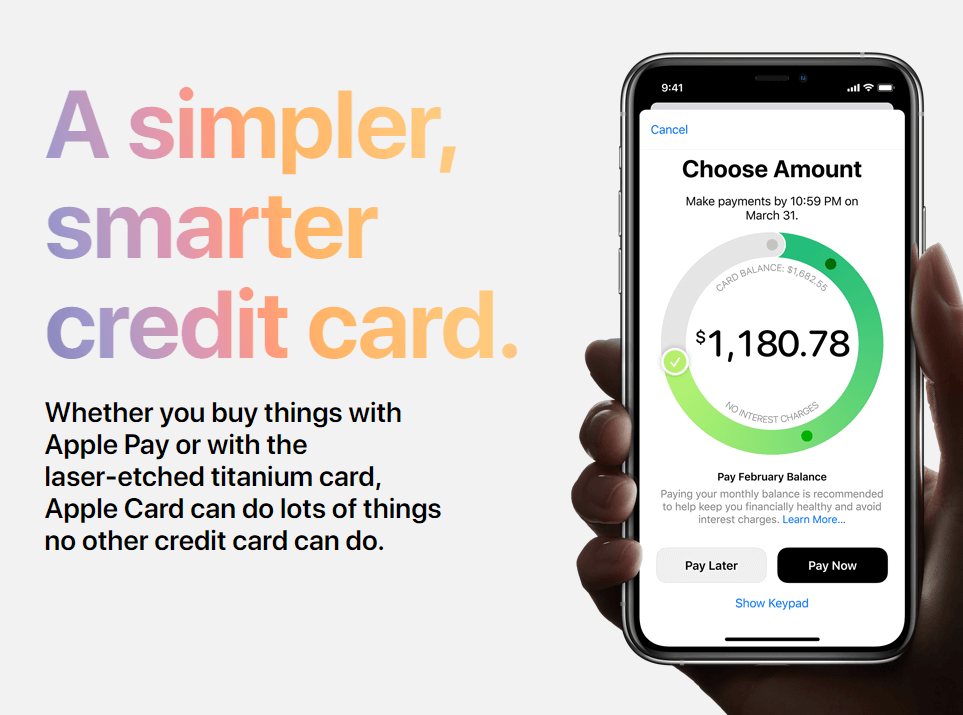
Now if we are meeting all the above prerequisites, let’s apply for Apple Card on iPhone & iPad:
- Start by opening up the Wallet app on your iPhone.
- The next window will display an option to apply for an Apple Card & if not, you need to tap the + icon in the top corner.
- Using any of the above mentioned ways, click on Apply for Apple Card.
- Follow the process by tapping on Continue after going through the terms & conditions.
- Fill in the details prompted by the system app (Apple ID, name, DOB, & etc) & continue with the address info.
- Now you need to verify your identity by putting in the last four digits of your social security number.
- The process is about to complete once you enter your total annual income (required by Goldman Sachs) & agree to the terms & conditions.
Apple Inc is associated with Goldman Sachs to help users with Apple Cards.
- Since the tool works quite fast, within a few moments, you will know if your request for an Apple Card has been approved or not. Simple as that!!
Get more informaApple Card spending history
The above process is about applying for an Apple Card on an iPhone that is quite simple with a few clicks. The process to apply for the Apple Card on an iPad is also the same apart from this one additional step as below:
- In order to open up the Wallet app on iPad, follow the below path:
Settings > Wallet & Apple Pay > Add Card
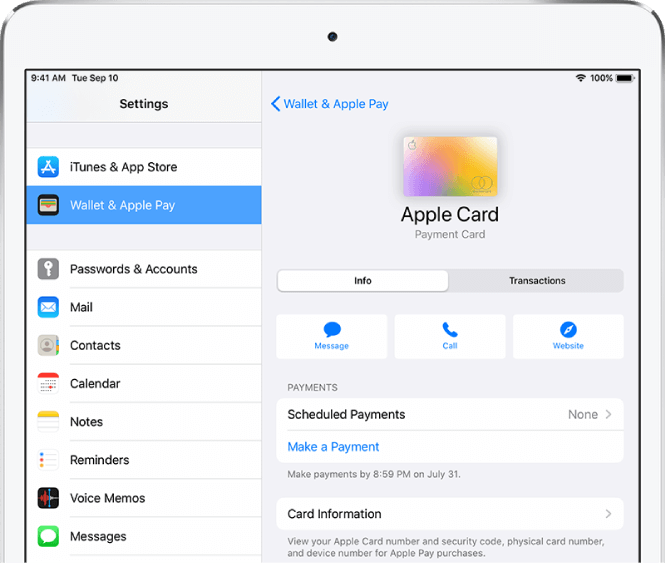
Everything else is the same as it was for the iPhone because the filling-in-details & getting approval response from the app works that way only. Just the process of opening the wallet app on these different Apple devices varies a bit.
Please note, in order to apply for an Apple Card on iPad, the system requires iPadOS version 12.4 or later.
Wrapping Up
Applying for an Apple Card that will help you from getting lucrative cashbacks to paying less interest, is quite a good deal. There is no complicated process, no documentation involved, & you get instant response for approval/rejection.
In case you aren’t happy with the decision Apple took to reject your request, you can check the card application evaluation process here.
Next Read:
What To Do When You’ve Forgotten Your Apple ID
Troubleshooting: Error Connecting Apple ID






Leave a Reply