WhatsApp is an instant messaging, calls, and media-sharing application used by millions of individuals worldwide? So it is no surprise that WhatsApp allows you to block persons whose messages you don’t wish to receive anymore.
You can block a contact on WhatsApp contact from whom you do not want to receive messages. The most effective way to prevent someone from contacting or texting you on WhatsApp is to block them. But how would you know if someone blocked you on Whatsapp?
Although there is no certain way to determine if you have been blocked on WhatsApp, these signs can be used to determine if a user is banned on WhatsApp.
How To Check If Someone Blocked You On WhatsApp
List of Contents
- 1. You won’t be Able to see a Contact’s “last seen” Status
- 2. You won’t be Able to see a Contact’s New Updated Profile Picture
- 3. You won’t be Able to Make a WhatsApp Call to the Contact
- 4. Check the Checkmarks Status on Your Messages
- 5. You won’t be Able to Add a Contact to a WhatsApp group
- Last Words on How To Check If Someone Blocked You On WhatsApp.
If you want to check that someone blocked you from WhatsApp, this post will assist you in determining whether or not you have been banned on WhatsApp. Check the list below if you believe someone has blocked you on WhatsApp to discover whether your suspicions are correct. These procedures apply to every version on all smartphones; some are also applicable to WhatsApp Web.
1. You won’t be Able to see a Contact’s “last seen” Status
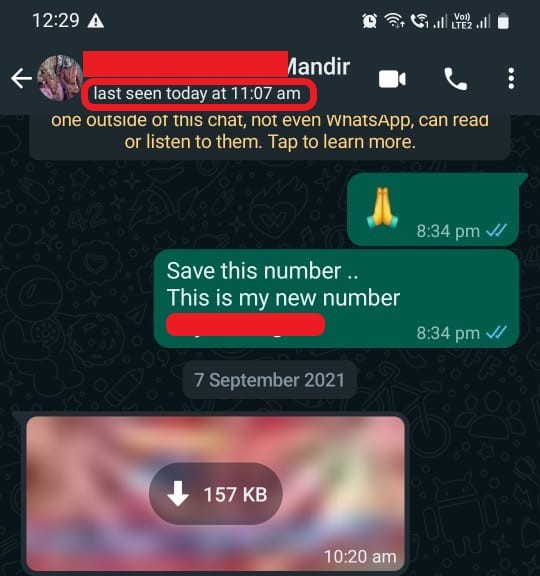
It is one of the first and simplest ways to determine if someone has blocked you on WhatsApp. The “Last seen” status message notifies you of the last time user used WhatsApp and is updated each time they open the application. Someone has blocked you if you can no longer view their last seen or online status.
| Writer’s Tip: The person you believe has likely banned you on WhatsApp has chosen to hide their last seen information in their privacy settings. |
2. You won’t be Able to see a Contact’s New Updated Profile Picture
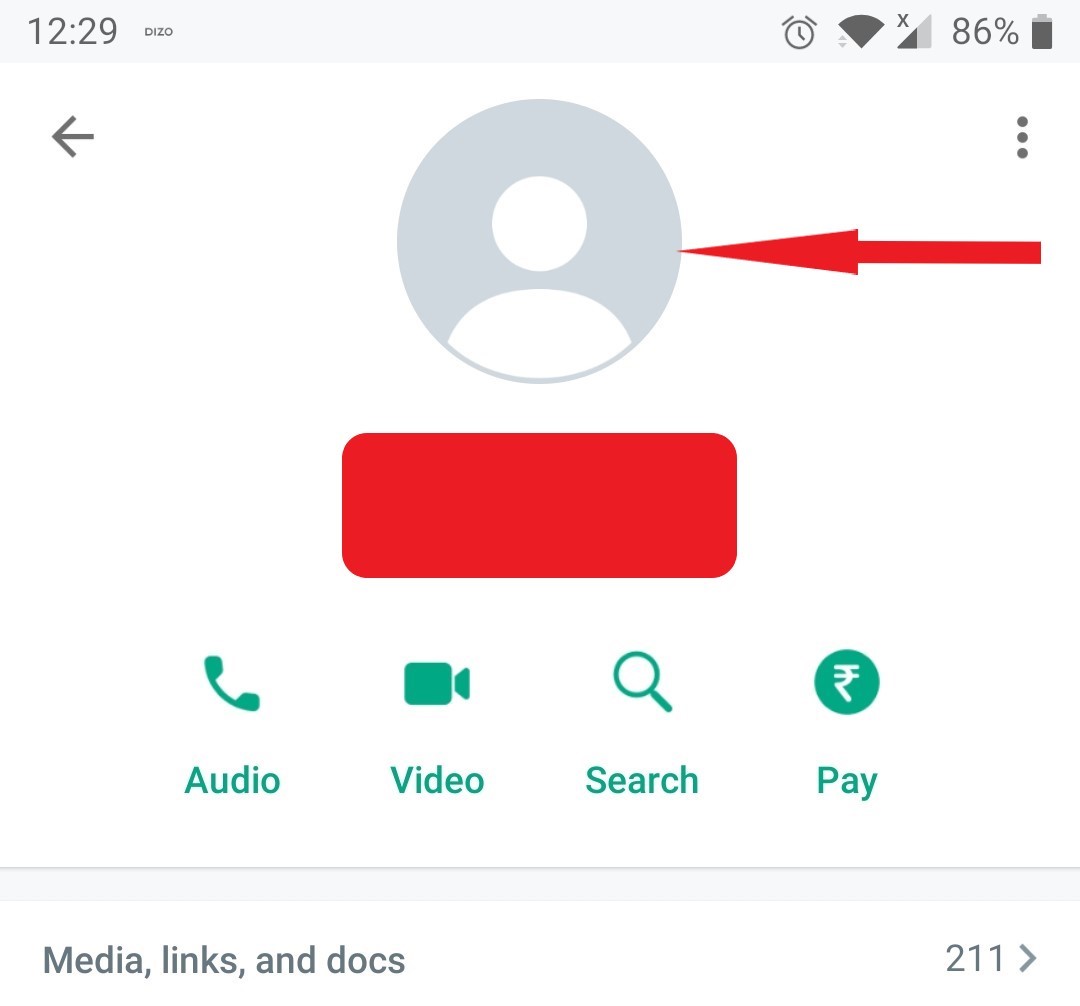
The profile picture of a WhatsApp user who has blocked you will never update for you. Whatever the picture was before you were blocked, you will always see that picture only.
3. You won’t be Able to Make a WhatsApp Call to the Contact
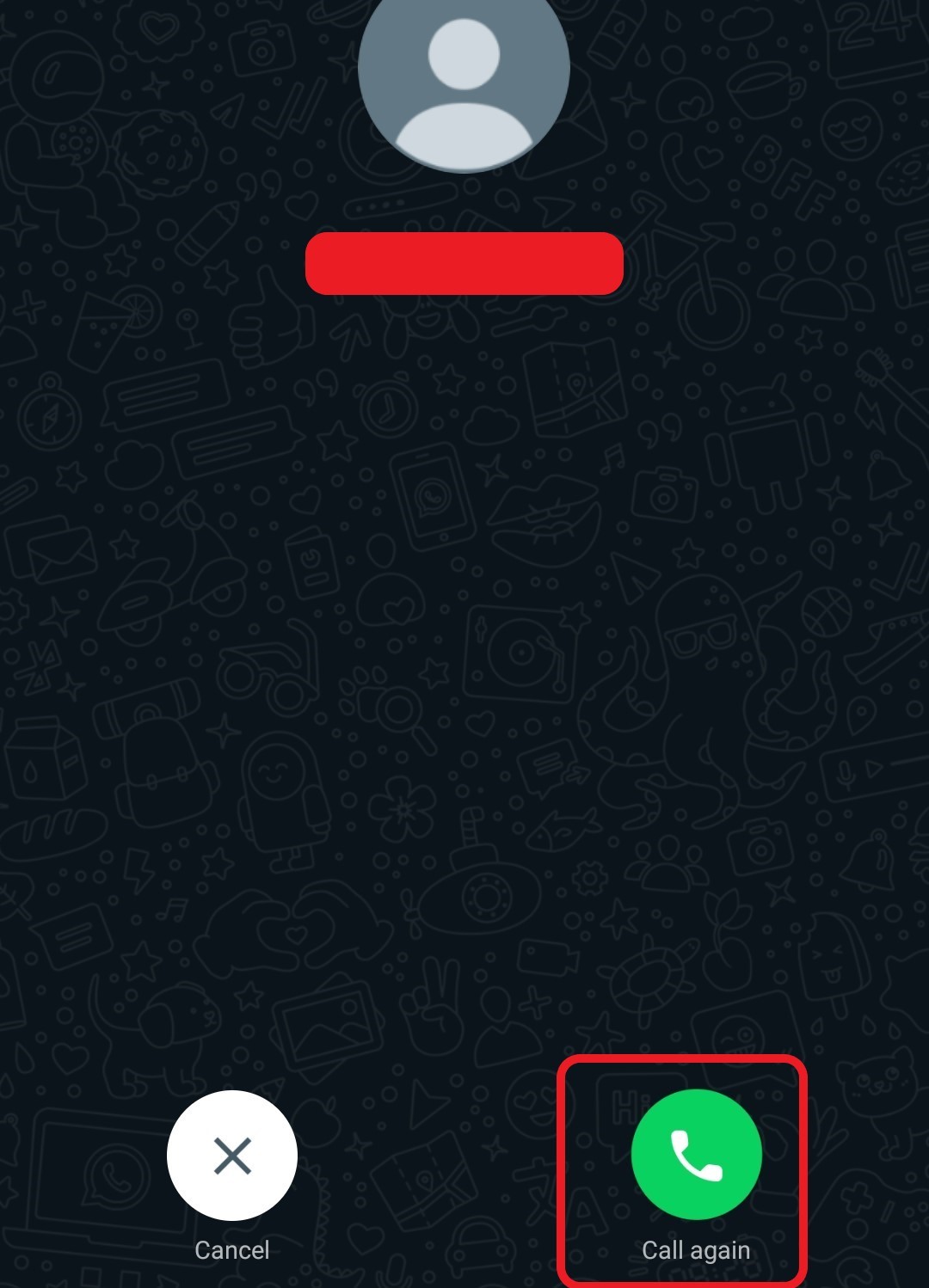
You won’t be able to call someone on WhatsApp if they have blocked you. WhatsApp call will be made from your phone to that person, but the call will never appear on that person’s phone.
4. Check the Checkmarks Status on Your Messages
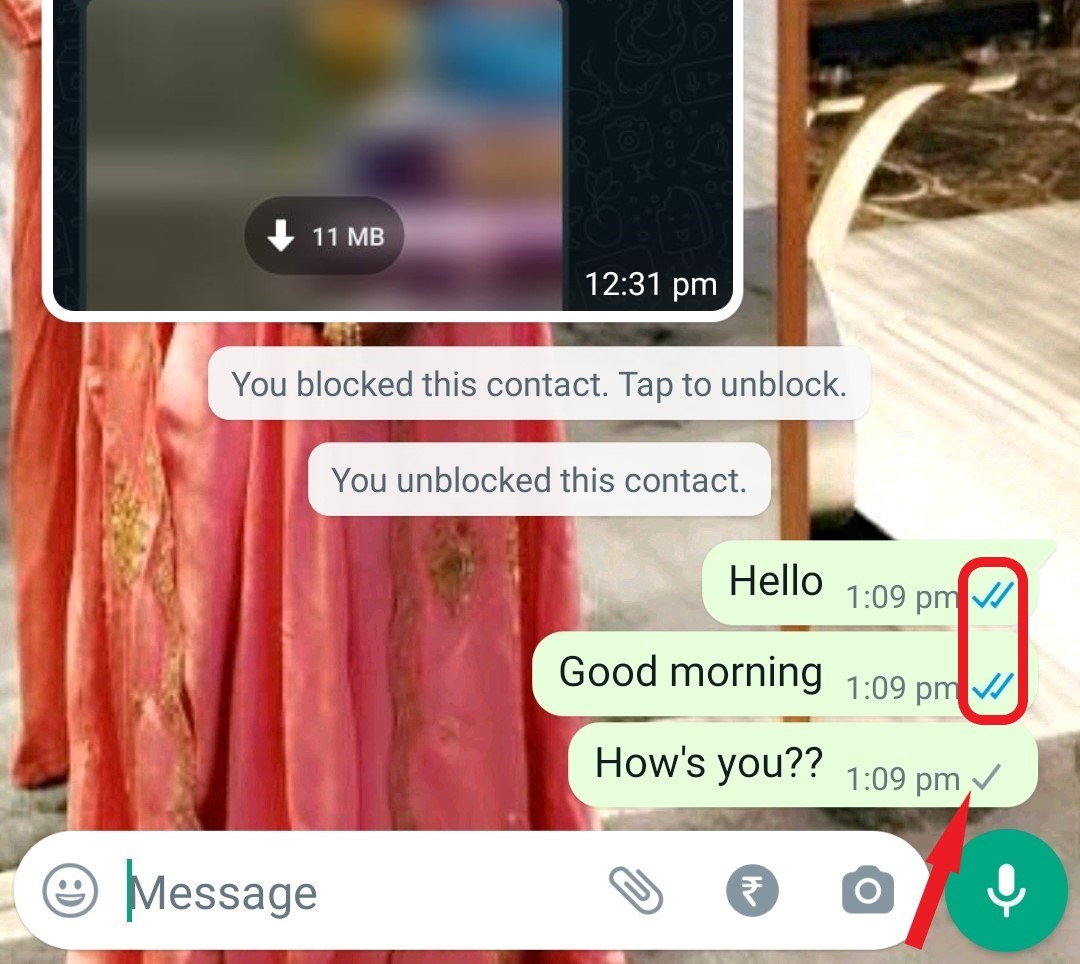
WhatsApp analyzes your communications using checkmark icons. Your message has been sent if there is a single checkmark next to it; two checkmarks indicate that the other person has received it.
A single checkmark always appears in messages sent to someone who has blocked you; the second checkmark will never appear.
5. You won’t be Able to Add a Contact to a WhatsApp group
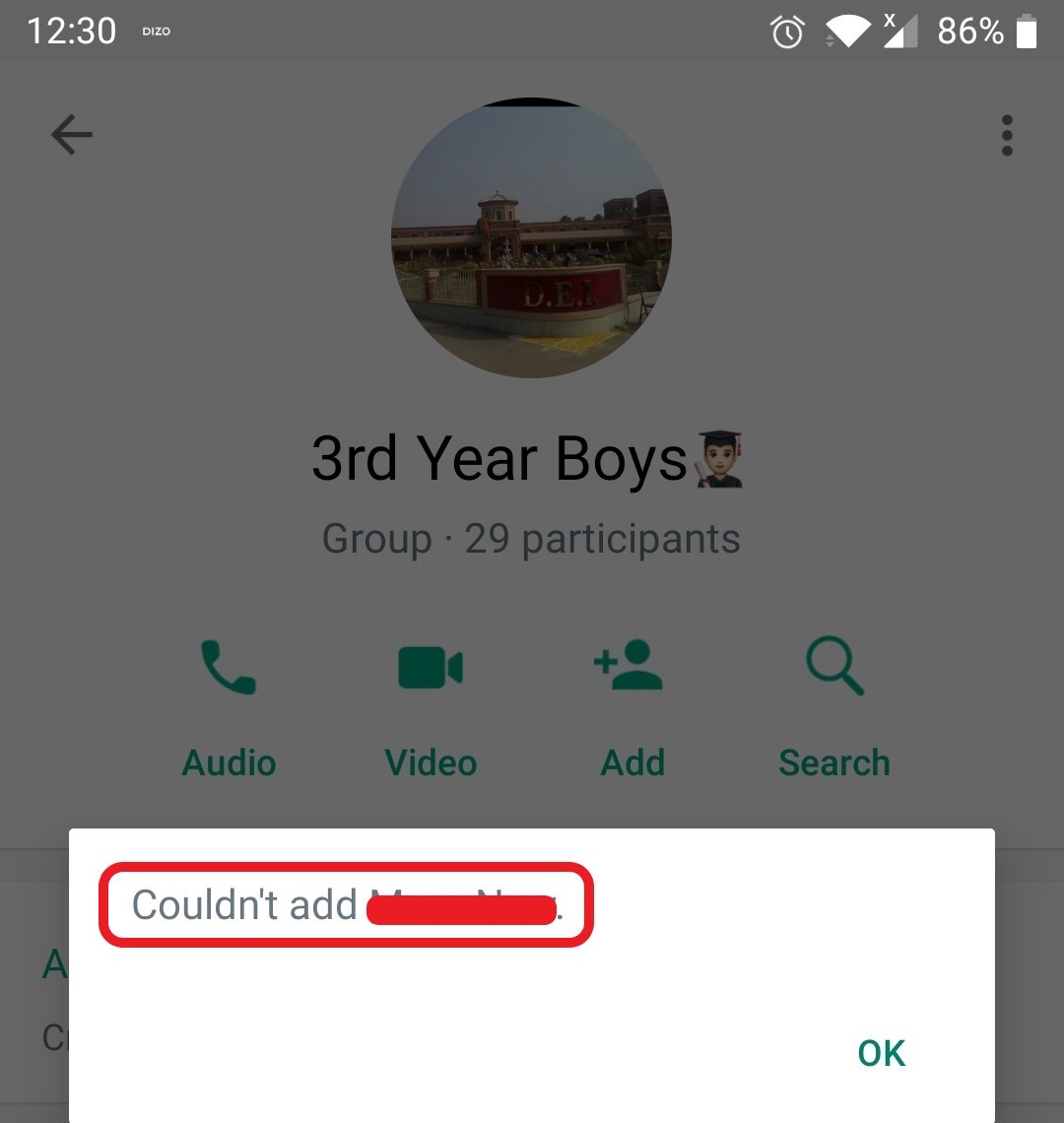
Last but not least, try adding the contact to a WhatsApp group. The surest indication that you were blocked is if you get a notification stating that you can’t add a participant or couldn’t add (Name of the contact).
Last Words on How To Check If Someone Blocked You On WhatsApp.
So, this is a quick guide on how you know if someone blocked you on WhatsApp. You must remember that any of these signs might also be caused by a poor network problem or a change in privacy settings. WhatsApp has purposefully left this unexplained to safeguard your privacy when you ban someone on WhatsApp.






Leave a Reply