How many times has it happened that you sent a voice message to a friend, family member, or colleague only to repent later that “How I wish I had not hit that send button”.
Things can get worse if you accidentally end up sending an embarrassing voice message on an official or family group or end up sending a wrong voice message on a wrong group. Why? Because up until now, you had no chance but to send your voice message as it was recorded. You neither had a choice to listen to what you recorded nor pause in between. And, that was up until lately.
Yes, sometimes we do end up inflicting blunders onto others. But, now, no more will that happen.
WhatsApp seems to have taken note of this –
As WhatsApp (or rather the new feature it has rolled out) says – You can now treat your recorded voice messages as rehearsals and not blunders. What does that mean? This means that much before you push your voice message off to someone (or to a group of people as in the case of a group chat), here is what you can do –
- Play and preview your voice message recording on WhatsApp before tapping or clicking on that send button
- Stop voice recording
- Trash the voice recording and put it in a bin if it is not as per your liking
- Tap anywhere on the recording and it will be played from that particular timestamp
Is WhatsApp’s Voice Message Preview Feature Available On All Platforms?
Yes! You can now listen to your voice messages before sending them on all platforms. The Meta-owned instant messaging service has rolled this feature out on all platforms i.e. Android, iOS, desktop, and web.
Also Read: How To Logout From WhatsApp and WhatsApp Web
How To Preview Voice Messages Feature On WhatsApp?
Before you hit that send button to send your voice messages on WhatsApp (individual chat or group chats), here is how you can preview your voice recordings –
- Open an individual or even a group chat

- Tap and hold the Microphone button, don’t leave it yet!. Slide or swipe up and then record your message

- Once you are done recording your message, tap on the red colored stop button in the center

- You can playback your recording by tapping on the playback button

- If you feel that your recording has errors or if it’s not up to the mark, you can tap on the Trash button

- If you are satisfied with the recording, you can tap on the send button, just as you do to send any message

I found this feature a bit more convenient when using WhatsApp on a laptop or desktop. Unlike the smartphone where you have to swipe up, on a desktop or laptop, all you have to do is simply click on the Microphone button at the bottom-right corner of the screen and the “preview voice message feature” will appear. The scope for making any errors, in my opinion, is comparatively less.
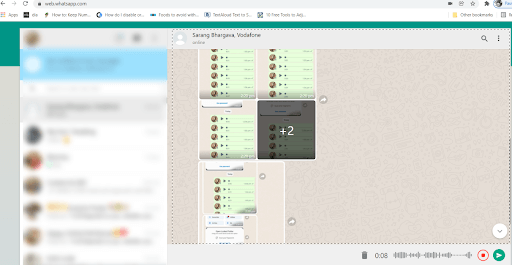
Wrapping Up
There are probably several more features that WhatsApp has lined up for us that we may see and enjoy shortly. Till then, enjoy this feature, send impeccable voice message recordings and let us know if you liked this post. And, don’t keep this interesting feature to yourself, if your friends, colleagues, or family members are still unaware of this information, do share our post with them. For more such updates, keep reading Tweak Library.

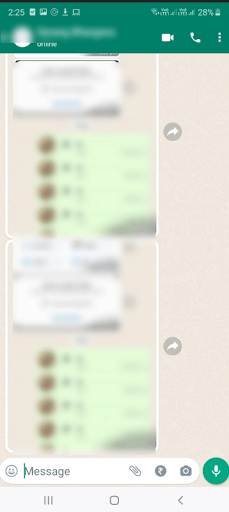
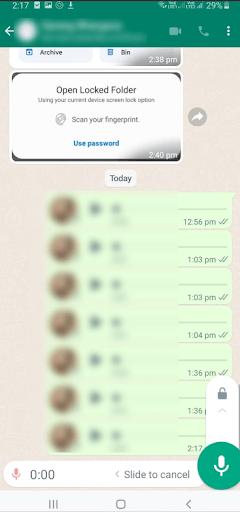
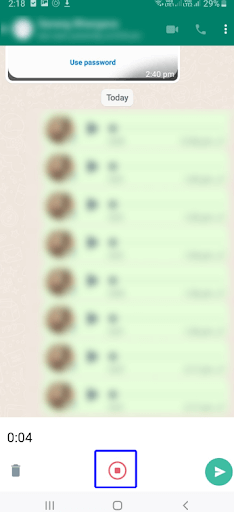
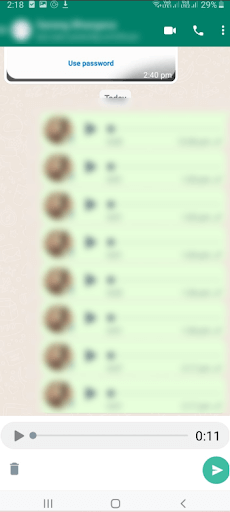
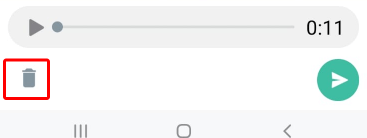






Leave a Reply