Pocket For Firefox is inbuilt in a Firefox browser allowing you to save a variety of content of your choice such as blogs, webpages, news sources, videos, and more.The content you chose will be saved at a place for you to access easily later.
Mozilla has given its users a chance to make the best of this powerful feature with just a click of a button. While you are ready to use Pockets for Firefox and open a new tab, it will automatically display some recommended stories popularly known as Recommended By Pocket. These stories compile the best content that is on the web and has already been in other user’s pockets.
However, if you want to declutter your Firefox new tab, you can anytime disable Pocket for Firefox or Recommended by Pocket to hide recommended stories in your browser on any device be it a computer, Android, or iOS.
How to Disable Pocket For Firefox?
| DISCLAIMER:
Before you look for Recommended By Pocket or Pocket For Firefox options on your devices, it is important to know that Recommended by Pocket is currently available in the U.S., Canada, U.K. and Germany. |
The ways to disable Pocket for Firefox varies a bit on different platforms. We will be discussing here how to hide Recommended by Pocket on a computer, an Android phone, and on an iOS device.
A. Hide Recommended Stories On A Computer
Follow the steps below to disable recommended stories under Pocket for Firefox:
- Open a new Firefox tab.
- Click on the Menu button (three horizontal lines at the upper-right of the screen).
- Select Options from the list.
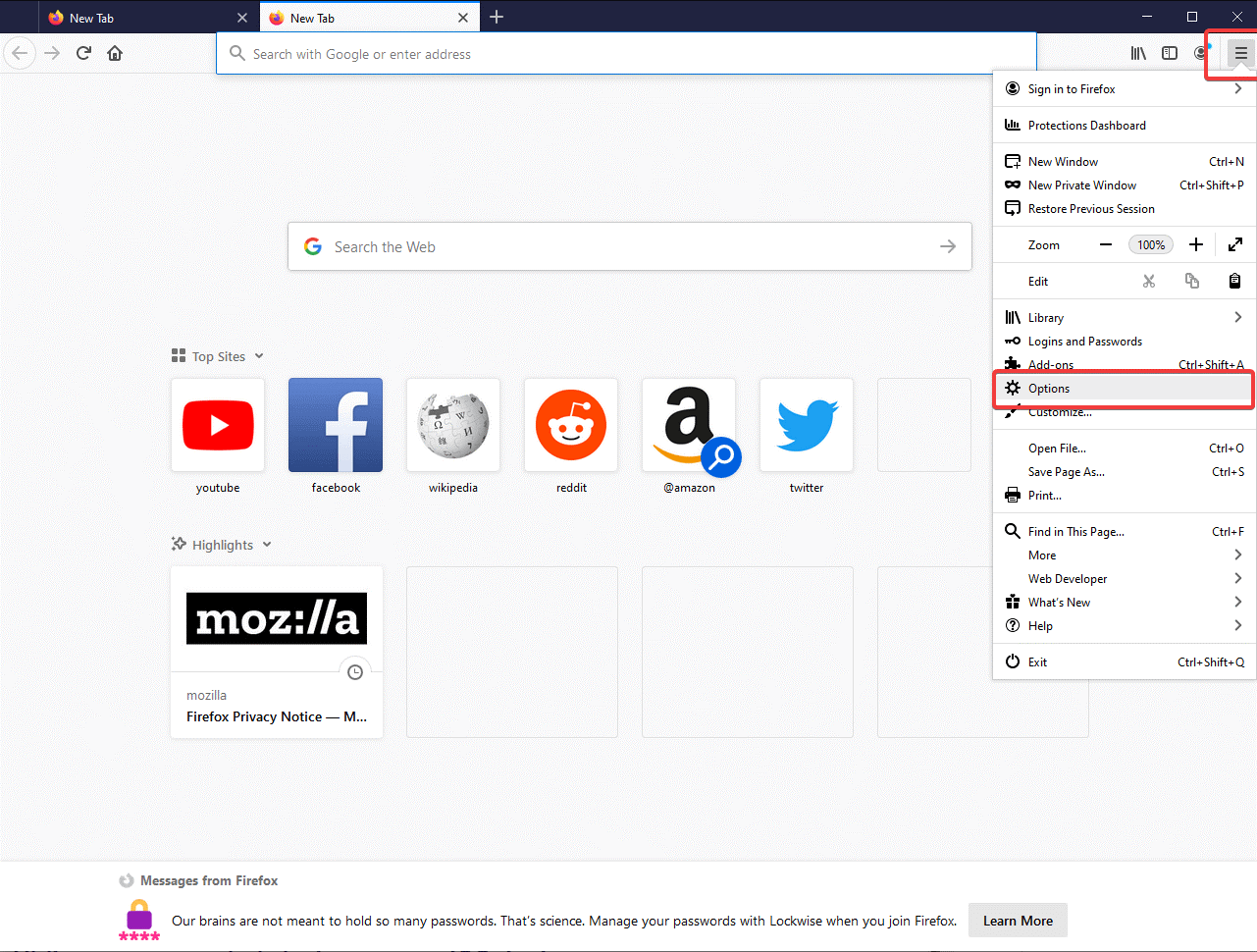
- On the next screen, choose the Home tab from the left-panel.
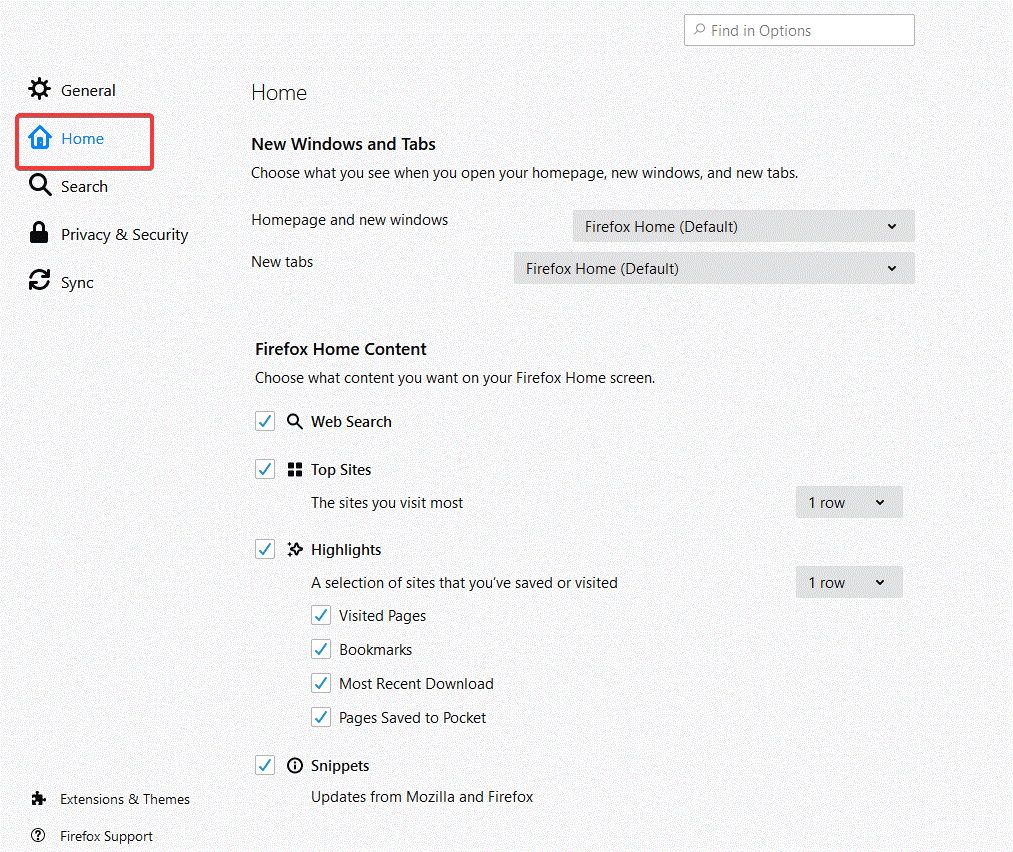
- Uncheck Recommended by Pocket to hide/disable it under Firefox Home Content section. It will look like the image below.
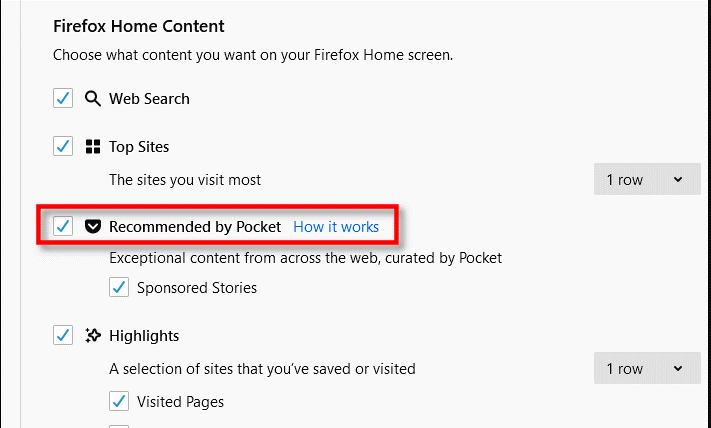
Note: Only the users in U.S., Canada, U.K. and Germany will be able to enable or disable Recommended by Pocket in Firefox.
- Also, disable Sponsored Stories if you do not wish to see sponsored content on your web page keeping it decluttered.
Note: Sponsored Stories option is only available for firefox users in the U.S.
B. Hide Recommended Stories On An Android Device
On your Android device, open Firefox app and follow the steps below:
- Tap the Menu button at the top-right of the screen (three vertical dots).
- Locate Settings.
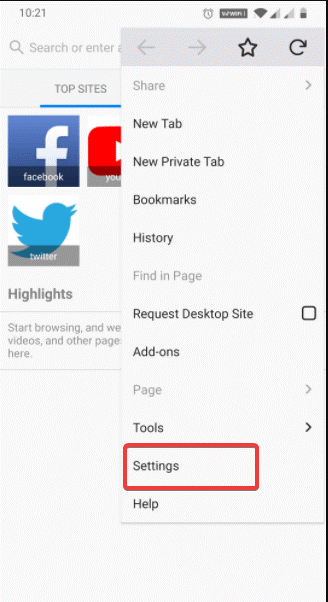
- Next click on the General tab for more options.
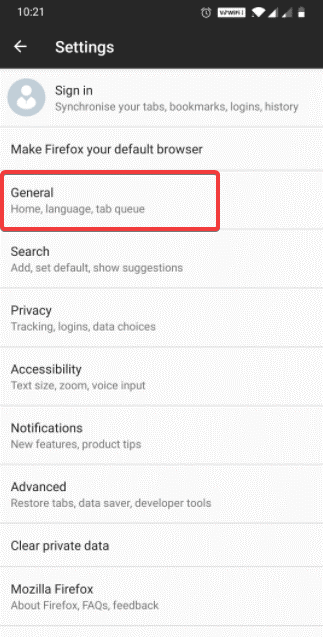
- Then choose Home.
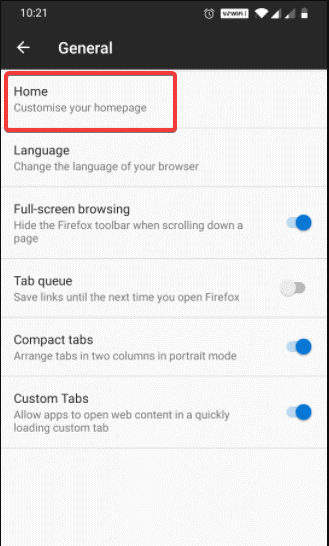
- On the next screen, click on Top Sites.

- Now, you’ll see Recommended by Pocket. Turn its toggle off to disable the Pocket for Firefox.
P.S. Only the U.S., Canada, U.K., and Germany users can see this option.
C. Hide Recommended Stories On An iOS Device
Just like Android, being an iOS user in the countries mentioned above, you can disable Pocket for Firefox using the following steps:
- Open Firefox app on your iOS device.
- Tap the Menu
- Go to Settings and then select Home.
- Look for the Trending on Pocket option to turn it off.
That’s it!
Wrapping Up
So, this is all about disabling Pocket for Firefox or Recommended by Pocket and Sponsored stories on Mozilla Firefox. You can also make your tab look clutter-free and simple by unchecking Top Sites, Highlights or other such options. This will give you a clearer Firefox tab. However, you can anytime enable these things from Settings or Options depending on the device you are using Firefox browser on.
How do you like your browser tab to look like? Let us know in the comments section below. Also, tell us which is your favorite browser on Android?
Recommended Readings:
Firefox Private Network VPN – Protect Your Privacy
A Quick Comparison of Best Web Browsers: Google Chrome VS Firefox






Leave a Reply