Even with a long history of social network failures like Google Plus, Orkut, etc. the company is not ready to stand down. In a recent announcement Google’s experimental division, Area 120 launched Keen – an interest-based social networking app.
For many, this experimental app is launched to compete with Pinterest and looks similar. But how true are the claims? To get an answer and to know what Keen is and can do, read further.
Why Google released Keen?
To understand this, we will need to look into the past.
Pinterest’s history
Founded by Ben Silbermann (a former Google Employee) in its early days Pinterest was just a simple pin-board style platform used to share interests. Since it wasn’t popular, Google didn’t care about it at that time. But slowly as Pinterest’s popularity increased and it took a market share of 367 million Monthly Active Users, Google was fascinated and this gave birth to Keen -Google’s another copycat tool.

In addition to this, according to an official blog post on Google, Keen is the result of information sharing about activities between husband and wife. As both of them collected information about their hobbies and goals, Google understood there’s a need for a tool that helps curate and share ideas.
Doesn’t all this sound like Pinterest?
What is Pinterest?
In simple words, Pinterest is a visual bookmarking site that allows users to browse pictures, follow categories, and bookmark images. To those who haven’t used Pinterest, it might sound basic but believe me it is an addictive platform. Once you start using it, you will not be able to keep track of time.
But there’s a drawback Pinterest doesn’t help know where to start looking from. Due to this users sometimes face problems and consider using Pinterest a waste of time.
Is Keen a Replica of Pinterest
Keen as explained by Google:
“On Keen, which is a web and Android app, you say what you want to spend more time on, and then curate content from the web and people you trust to help make that happen. You make a “keen,” which can be about any topic, whether it’s baking delicious bread at home, getting into birding or researching typography. Keen lets you curate the content you love, share your collection with others and find new content based on what you have saved.”
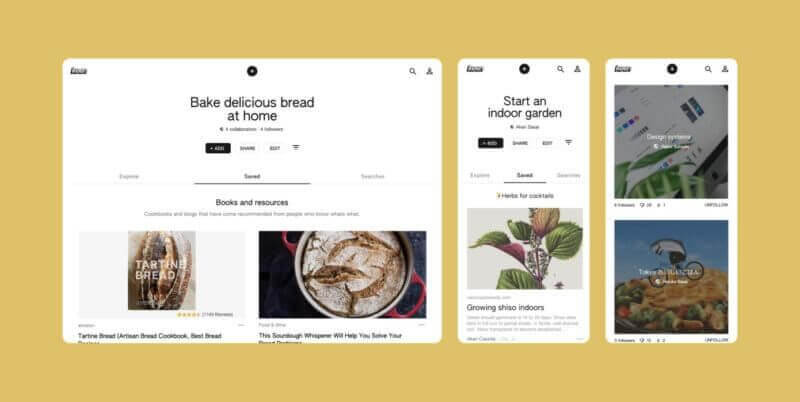
Available on Google Play Store and as a web app Keen helps curate a collection of yourself and others. It can be both private and public.
Outrightly the app looks like a copy of Pinterest. But Google’s expertise and the use of an advanced search algorithm sets it apart from Pinterest. As the collection grows Keen becomes smarter and suggests related content. While with Pinterest this isn’t the case.
Moreover, Keen allows for saving bookmarks or links.
How to use Keen?
You can either download the app from Play Store or can use the web-based app. Once you have the app follow the steps to use it.
1. Sign in using your Google account.
2. You’ll now see a grid of public topics that you can use to make your collection or create your Keen.
3. To create a new one click the + icon.

4. Enter the search term related to your interest and click Next.
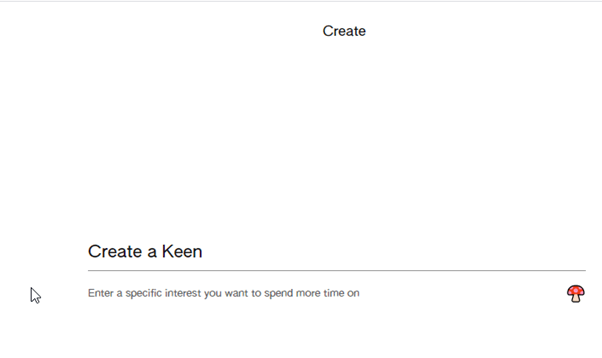
5. This will open a new window with certain web search suggestions. Select those that suit you > Create
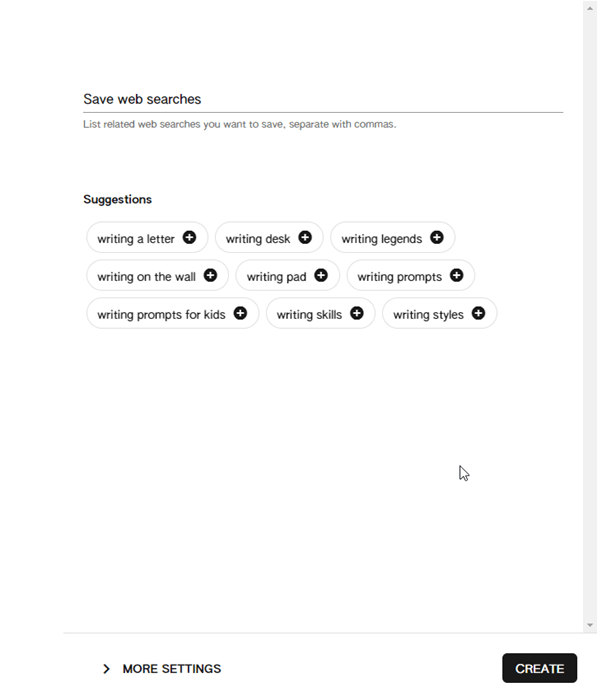
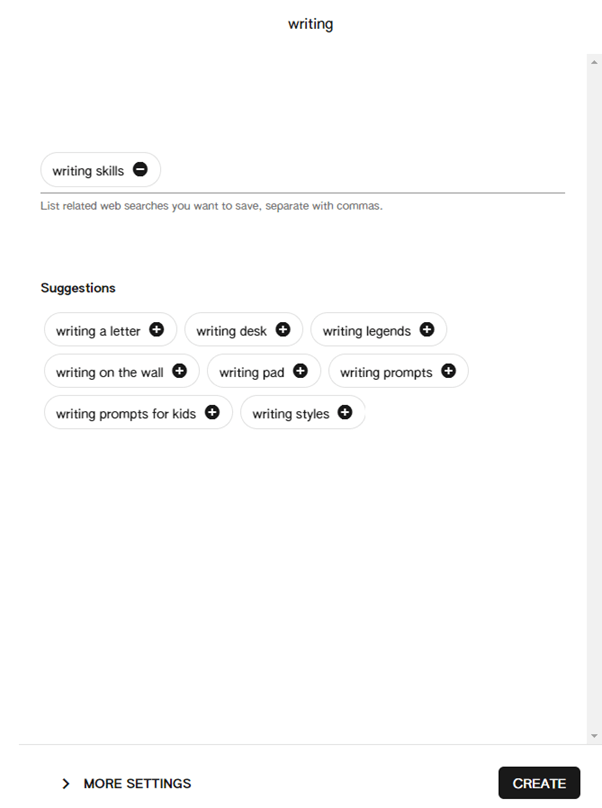
6. This will create the Keen and you will see all related public posts.
7. You can now Add, Share, or Edit the Keen.
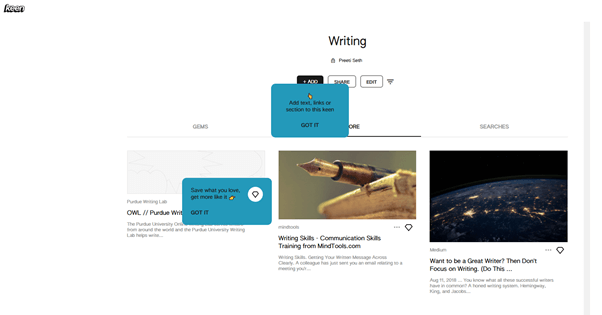
Further, Keen is divided into three sections:

Gems – where you can find all saved results
Explore – can be used to search queries and get updated or new results
Search – this section can be edited and updated to get notifications.
Not only this, with Keen you can focus more on interests and sharing them on feeds. You can also Invite a collaborator, add a link or text, add from search, add a description, save searches, and do a lot more.
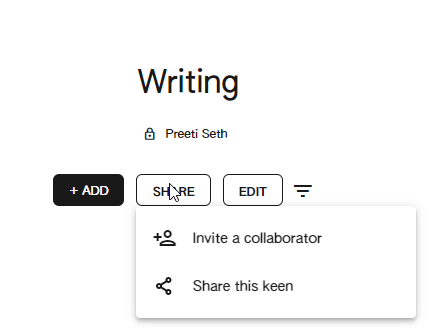

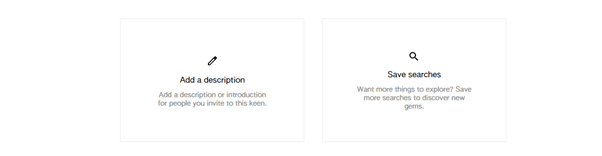
Keen – Advantages
- Easy-to-use
- Suggests content based on added or searched.
- Searches from a predefined set of topics specified by you
- Collects information from text and image submitted by you
- Organizes collection into sections
- Allows inviting collaborators
- Private / Public option for any collection
Keen – Disadvantages that can make it die in a year like other Google apps
- It only allows for adding a comment.
- Organizing and arranging content is somewhat complex. Only one resource in the collection can be the first.
- Public URLs are of no use as they don’t have the author’s name or topic
- Setting collection images is difficult. Keen does not specify from where the user can pick images. Generally, it shows error message even when the right image URLs are used
Looking at what Keen has to offer and how it uses People and AI Research (PAIR) human-centred machine learning systems to make a difference, it is clear that Google is trying hard to break into social space. A company like Google, cannot do anything without a purpose. It seems Keen will be Google’s new source to get referral traffic.
Whatever the reason be, the way Google is pushing its machine learning into the system and using AI it is impressive. Soon we will see more use of these latest technological trends and how Keen will help grow popularity and traffic.
This new app will change a lot many things, instead of being passive like a web browser it is proactive and suggests content based on search queries. If you still think it is Pinterest’s competitor then you are mistaken, it is more than that. Its Google’s way to grow traffic. So, what are you waiting for? Give Keen the app a try. For desktop browsers visit Staykeen.com and to get the app on your Android device visit Keen web app.
Recommended Readings:
Learn to Create A Website with Google Sites
Google Meet is showing New Updates Amid COVID-19 Outbreak
All You Need to Know About Google Maps New Feature for COVID-19






mariya jonsan
One of the best competitor or alternative of pinterest , i am also using it layout is very good.