Gmail and outlook users are targeted by a new security threat which cons users by redirecting them to cybercriminals. In view of experts, this security threat targets customers by sending them luring malicious emails in which customers get hacked.
As per Express UK and Techtimes, in this new threat, customers get an email asking them to purchase expensive items with some luring discount and a customer care number is given to purchase the high-value product. As soon as the person dials the given customer care number, the call redirects to the cybercriminal. They act as the salesperson and ask you for your bank details to wipe out money from your bank account.
By the time you realize that something fishy is happening, all your money will be cleared from the bank account and the call will get disconnected. You will be left surprised and shocked. Not only this, there are cases where victims get forced by the hacker to install some malicious apps into their computers and smartphones.
As a result of this, now customers are refraining from clicking any mail in their inbox fearing it will lead to emptying their bank account. Due to this reason, they are missing important emails which are causing delays in their regular work.
Security experts explain how you can refrain from such malicious emails by adhering to some strict norms within Google Account Help:-
- Always customize Gmail settings as per your convenience and make sure that you have taken proper measures to safeguard the account by enabling 2 step verification.
- Always use an updated email application because it comes with an updated security database.
- Choose a strong password for your email account which is composed of alphanumeric & special characters and never share the password with anyone.
- Always make sure that the password you choose is never your DOB or related to something which can be easily guessed by the hacker.
- Always contact Gmail’s customer service, if you notice any suspected spam in your account.
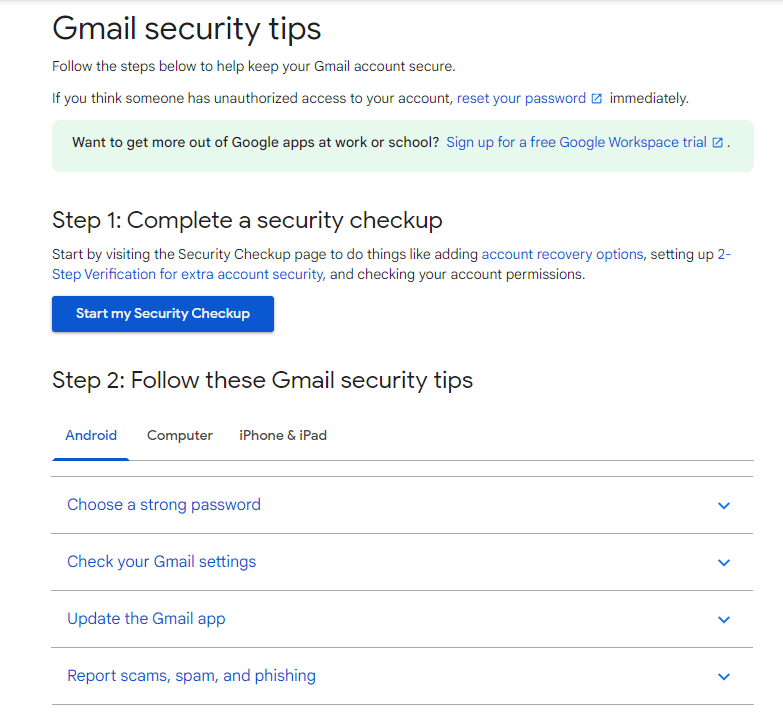
This new threat has been in the limelight and many sufferers have shared their experience on basis of that you can take these extra measures to protect your account:-
- Always avoid opening any suspected email in your inbox which you think you have never subscribed to.
- If there is any mail that asks you to call on any number, then do not call because that call might redirect to cybercriminals
- Identify the email address by verifying it with the original source.
For example, you have got an email from your bank stating some new policies about the bank, then the first thing to check by you is the email address by which the email is sent and you can do it by visiting the bank website and then verifying the email in contact with the bank.
- If there is any attachment in the email, then do not open it until and unless you are sure about who the sender is and is it coming from a verified source.
- Always use the best antivirus which can save you from such phishing emails and spam.
We recommend you to use Systweak antivirus in this regard because it gives you overall security and protects you from every type of malware and ransomware.
You also get a 60 days money-back guarantee which gives you a risk-free investment in Systweak Antivirus.
“Systweak earns its fourth consecutive VB100 certification award for virus detection” – Virus Bulletin Ltd.
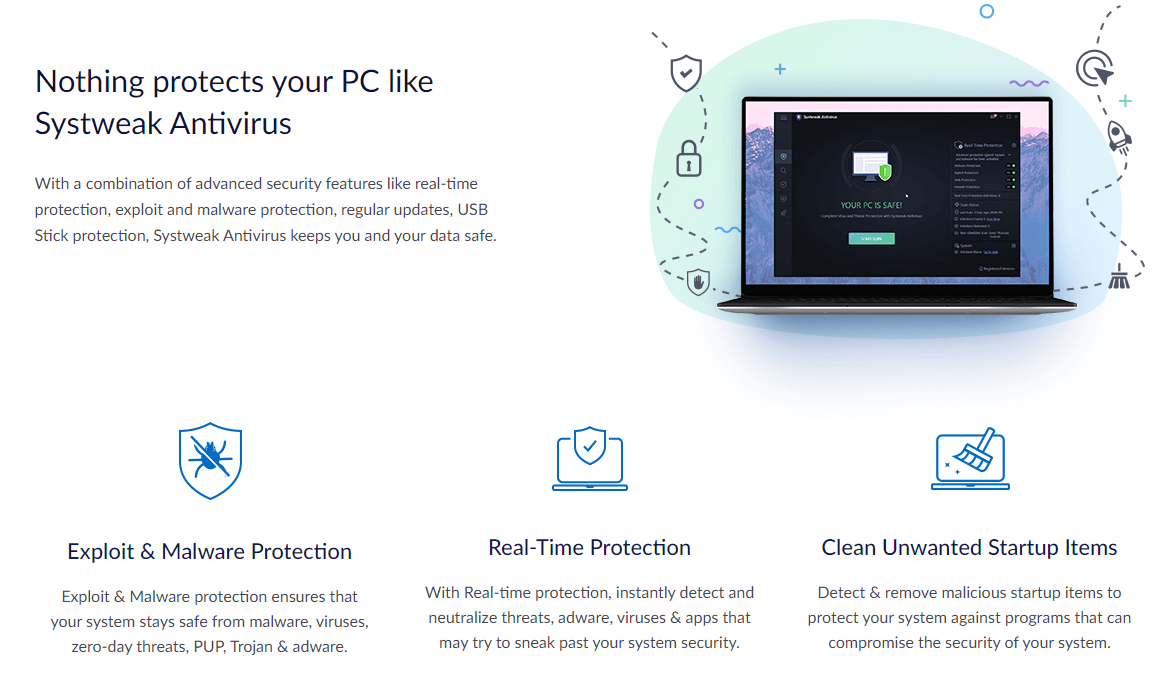
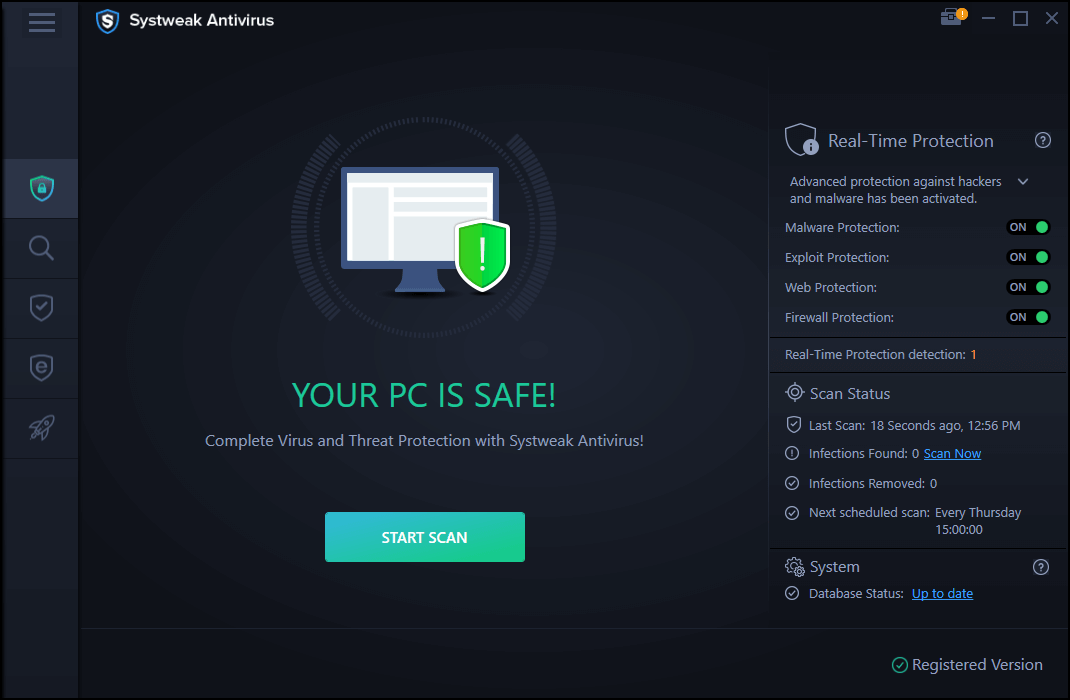
Click Here To Download Systweak Antivirus
Conclusion:
Gmail and Outlook, irrespective of their strong security solutions, are being attacked by hackers through emails. Such emails lure accounts to buy some expensive item by calling on a customer care number. This customer care number is the first step by which hackers get in touch with the account holder and by engaging the account holder in luring offers hackers ask for their details. Once the bank details are shared, the whole money is wiped out from the bank.
To stay protected from such phishing scams, ransomware, etc we recommend our readers adhere to tips suggested by security experts from google. Also, we recommend users use Systweak Antivirus which is the best source to protect them from such malicious attacks.







Leave a Reply