The road to perfection when it comes to finding that right, impeccable photo is not smooth. You snap hundreds and thousands of images using your Android device. Some are great, some are near perfect and others are meant to be trashed away. The segregation of these three is not easy.
Also Read: Best Duplicate Photo Finders For Windows
And, while it is easier to find exact duplicates, things get difficult, when you have to deal with identical or similar looking images. After all, you don’t edit your photos there and then, do you?
You take the bulk and then sit down and edit them all at once. What then happens is that you have to deal with duplicates of images. For instance, there might be two images, exactly similar, one where you accidentally placed your finger and the other which is right.
So, What To Do When You Find Similar Images On Your Android Device?
Manually sifting through identical images would take you forever to zero down on the right image. That’s exactly where you need to strategically tackle them. You need to arm yourself with a similar picture finder which has all the features in place that can scan and find similar matches of images on your device.
Duplicate Photos Fixer Pro is one such app which helps you easily scan not just exact duplicates but even similar looking photos. And, not just that, the intelligent algorithm backed with features makes it absolutely sure that you do not delete the wrong image.
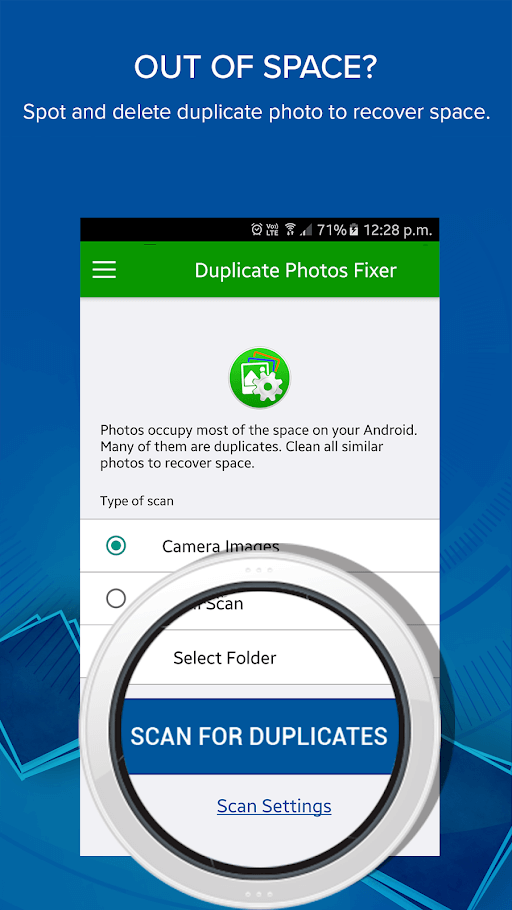
How Does Duplicate Photos Fixer Pro Find Similar Images –
| Duplicate Photos Fixer In Action |
|---|
| The Basics – Finding Exact Duplicate Images
Working with Duplicate Photos Fixer Pro is as simple as 1-2-3. You can find duplicates by going through the steps mentioned below – 1. Install Duplicate Photos Fixer Pro 2. You can either scan your complete Android device or choose a desired folder
3. Tap on Scan For Duplicates
Want to Delve Deeper? – Read This Finding Identical Images Which Are Even More Troublesome – As already mentioned Duplicate Photos Fixer Pro does not only help you find exact duplicates but it is also a similar picture finder. Here’s how it helps you find identical images from a whole bunch of duplicates – 1. Select the type of scan/ folder. Here I have chosen a particular folder by tapping on Select Folder
2. Now, you will be able to see duplicates categorized into groups. To find similar images, tap on the three vertical dots, from the top right corner
3. Tap on Settings
4. Under Similar section drag the slider as per the level of exactness you want. I have dragged it to high for most accurate results
5. Tap on Scan For Duplicates 6. To auto-mark/ unmark images, again, tap on the three vertical dots and either choose Auto Mark (Preferable) or Unmark All. This way, you can automatically mark the images that needs to be deleted and in case you are not satisfied with the results, you can click on unmark all.
7. Once you are sure of the results, to delete images, click on the bin icon at the bottom right of the screen
8. And, there you are! All similar images will be deleted in no time at all Click Here to Download Duplicate Photos Fixer Pro |
How Is Duplicate Photos Fixer Able To Find Similar Images
As a similar image finder, the following features of Duplicate Photos Fixer help you to detect identical images-
● Scan Criteria
As a potent similar photo finder, Duplicate Photos Fixer pro lets you tweak the matching level of images where you can choose the level of exactness you expect from the results. The higher the search criteria, the more strictly and closely will the app look at the images.
● Results Are Grouped
Another feature of Duplicate Photos Fixer Pro is that it categorizes the detected duplicates into groups. It also displays the size of the images as well which makes it easy to adjudge so as to which image to delete and which image to keep.
● Auto- Marking
The Auto-Marking feature saves you from the labor of manually picking the duplicate or similar images. In every group, it automatically picks up the duplicate images and marks them. Subsequently, it leaves the original picture as unmarked. This way you can quickly get rid of all duplicate or similar images without much effort.
● Preview Results Before Deleting Images
For absolute surety Duplicate Photos Fixer pro lets you see the preview of all the scanned results so that you don’t accidentally delete the wrong images.
Conclusion
If you are an avid photographer, who likes to click images using an Android phone then, you must have a similar image finder like Duplicate Photos Fixer in your phone. After all, when you have put in so much effort in clicking images, you would not want to get rid of the right image and repent later, would you? And, moreover, duplicate and similar images can clog your phone’s storage space. So, now you can safely chuck them out of your device.
If you liked the blog, do give it a thumbs up and for more updates, you can connect with us on Facebook, YouTube, and Twitter. You can also drop-in your suggestions in the comments section below and even write to us at [email protected]

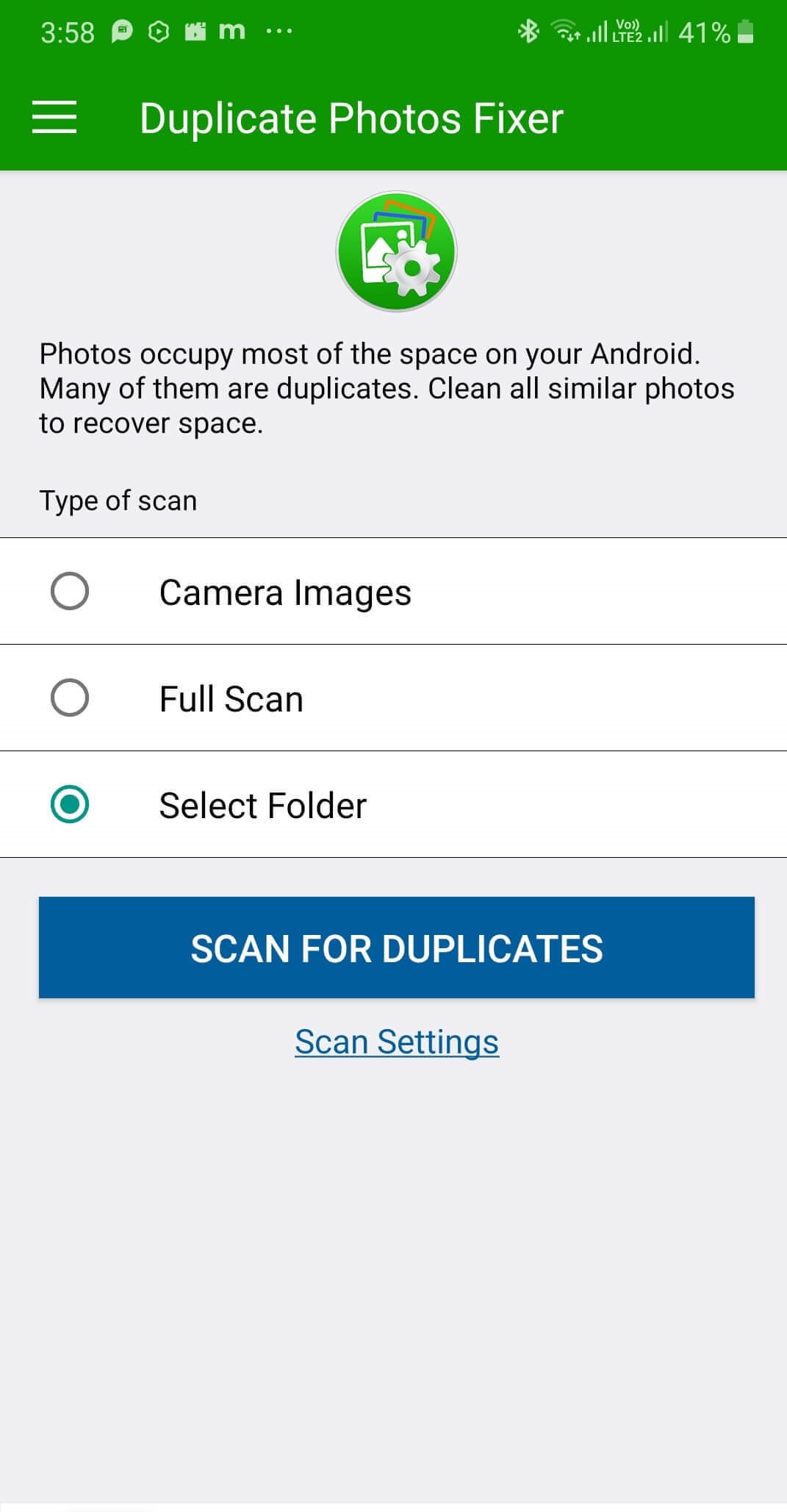
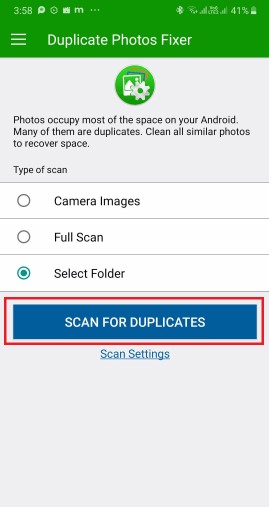
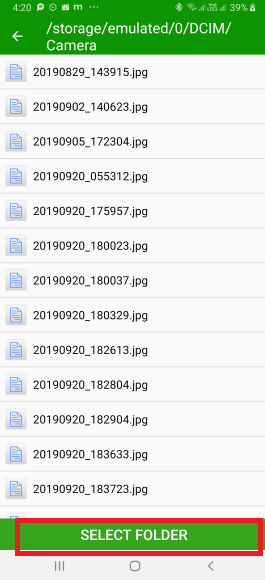
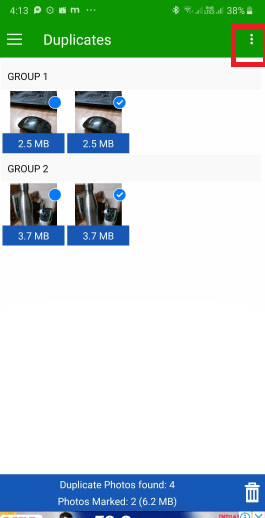
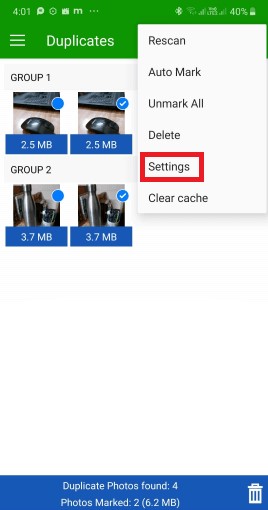
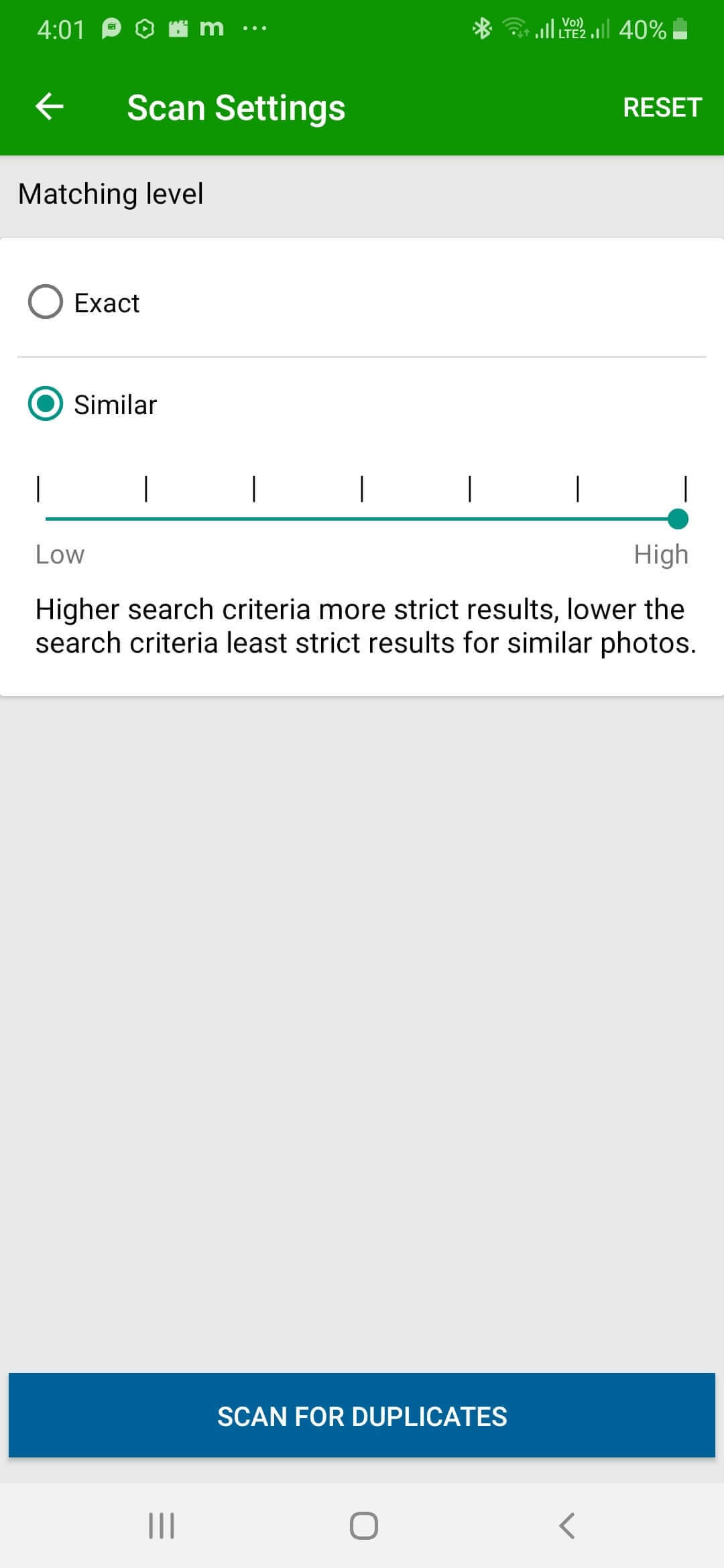
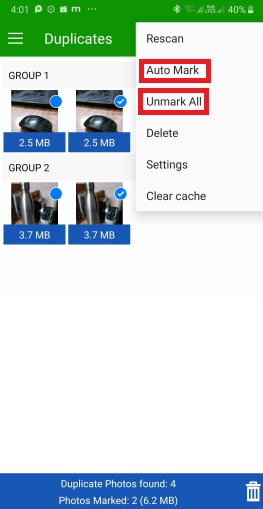
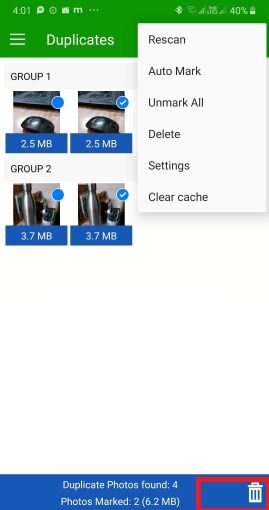









mariya jonsan
I definitely try this method and tricks because in my android so many similar photos are available and not possible to find manually . Will try this definitely.
Sarang Bhargava
Hi Mariya please do use the app and we are sure the app is going to remove all those similar photos in no time at all.