Computers are one of the most essential devices that you use on a regular basis. It also requires regular maintenance, cleanup, tune-up, optimization, and dozens of other steps that we can’t perform manually. Here plays the need of the best disk defragmenter software that does it all for you. Only a successful Disk Defragmenter software can turn your system into a brand-new machine just with a single click.
There are hundreds of disk defragmentation software however not all of them do what they say. Disk Speedup is one of the Best Defrag Software offered by Systweak. Systweak is an Indian company known for its computer optimization products for the last 20 years. Its range of elite products has put smiles on millions of customers.
Download Disk Speed Up Defragmenter Software by Systweak For Your Windows PC
What is Disk Speedup
Disk Speedup is a powerful maintenance tool for Windows operating systems that is proficient enough to sweep out all the junk files and residual cookies accumulated from your browsing history. There are multiple functions like cleaning junk files, repairing windows system files, defragmentation, disk cleanup, and other tools that work together to make your system give its optimum performance.
Disk Speedup Features
- Easy to use and user-friendly interface for a quick scan
- Recovers disk space accumulated by junk files unused storage
- Special safety and security measures to safeguard the process
- Improved Hard Drive response time for faster access to your data
- Enhanced speed and system performance with every scan performed
- One stop solution for system performance, optimization, and hard drive issues
- Disk Speedup defrags internal or external hard drives and other storage media
- Quick scan and Deep scan mode for selected folders or drives to enhance performance
- Organizes frequently used files on the most easily accessible sectors of the hard drive
- Top Disk Defrag software at the lowest price with a money-back guarantee
Schedule automatic scans & cleanup for daily, weekly or monthly basis
- Compatible with Windows 10 and all previous version of Windows OS
- All in one utility for cleanup, defrag, and performance enhancement
- Reduces the chances of unexpected system crashes and data losses
- Special tool bundled to clean up duplicate files, images and videos
- Scan, Identify, and Archive bad sectors of the hard drive
- Increase in system boot time as the files load faster
How to Download Disk Speedup
Downloading Disk Speedup is an easy process that everybody can follow.
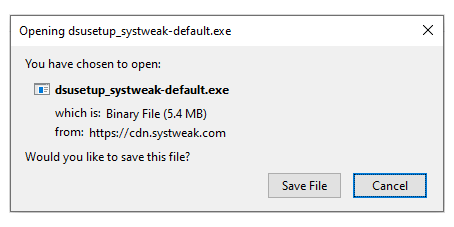
Step 1. Click on the Download button to download the setup file.
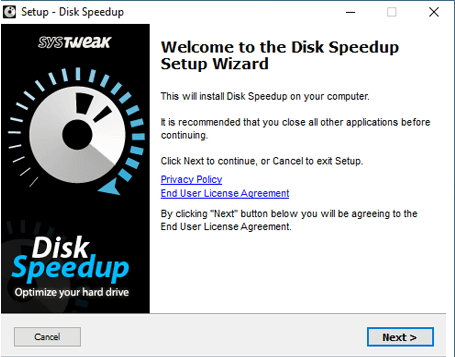
Click Here To Download Disk Speedup Tool
Step 2. Double click on the downloaded file and follow the setup wizard.
Step 3. Accept the standard terms and conditions and finish the setup process to launch Disk Speedup.
How to Use Disk Speedup
This automated tool is made with simplicity and user-friendliness. Below is the step-by-step process to use this successful Disk Defragmenter and optimize the system.
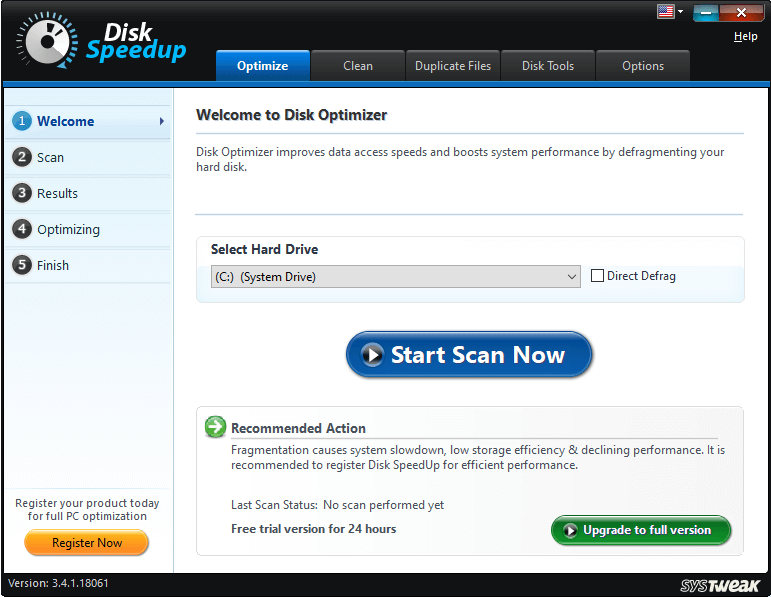
Step 1. Once the installation is complete, launch the software.
Step 2. On the home page of the console, you will find the option to optimize, clean, find and remove duplicate files, run disk optimization tools, or other options to configure the software as per your need.
Step 3. Select the drive to scan and click on the ‘Start Scan Now’ button to initiate the scanning process.
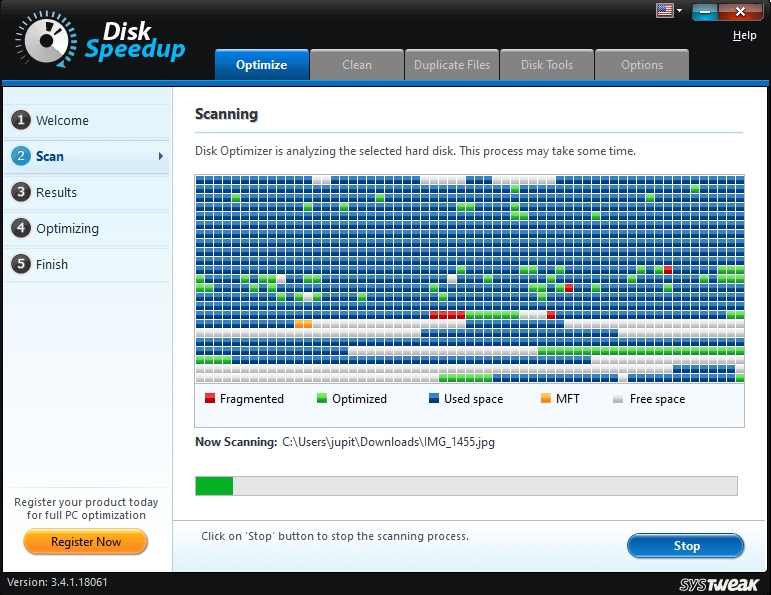
Step 4. Once the scanning process is complete, it will show you all the junk files that can be removed from the computer. It will also initiate the defragmentation process if you put a check on the ‘Direct Defrag’ checkbox.
Step 5. Click on the ‘Clean System’ button once it shows you the results.
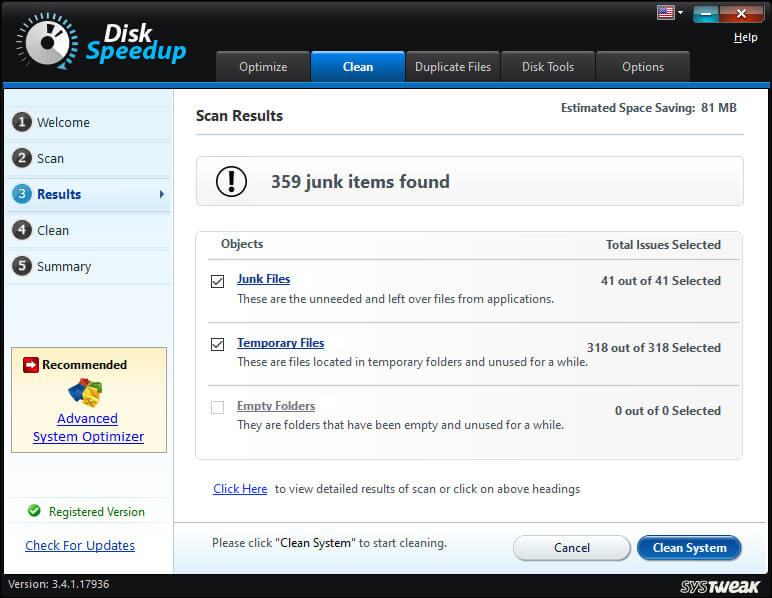
Step 6. It will prompt you to register the product, you have the option to use the best free Disk Defragmenter with 24 hours limited functionality or register and enable all the functions of the software.
Step 7. Once you proceed with the registration process, you can enhance full scans with unlimited cleanup and other functions like optimize, clean, find and remove duplicate files, run disk optimization tools.
Technical Specifications
This software is system friendly and compatible with Windows 10 and earlier versions of Windows like Windows 8.1/8/7/Vista and XP (32-bit and 64-bit versions). Minimum Memory required to run the software is 512 MB RAM and 500 MB Hard Disk Space. It is compatible with Intel Pentium 4 or later Processors.
Summing Up
Disk Speedup is one of the best Disk Defragmenter software that you can install as a one-stop solution for all your performance-related issues. Disk Speedup Defrags the system and grants you access to precious disk space that was occupied by junk files. With its super performance and optimization function, it has secured its name in top disk defrag software available for 2020. As we always thrive for the best, get the best Disk Defragmenter software for your computer and give life to your hard drive.
Recommended Readings:
Ways to Fix windows 10 100% Disk usage error message
Disk SpeedUp Software by Glarysoft Utilities







Aditya purohit
Nice software
Raj Soni
Hello Aditya, I appreciate your interest in this write-up. I hope that you try this to boost your system performance. Please stay tuned for more such articles and keep sharing your experience.