There are times when we get tons of images in a PDF and then we wish if we could keep those images in our gallery. Also, there are times when important pieces of texts are sent to us in the form of images and then we wrack our brains to extract those texts, so we can edit them. If that’s you, you would need a PDF converter that can convert your PDF to JPG or vice versa.
Below are some of the free tools that are available on Android, Windows, iOS, Mac and online that will help you convert PDF to JPG.
Use these tools to Convert PDF to JPG :
1. PDFelement 7 – PDF Editor
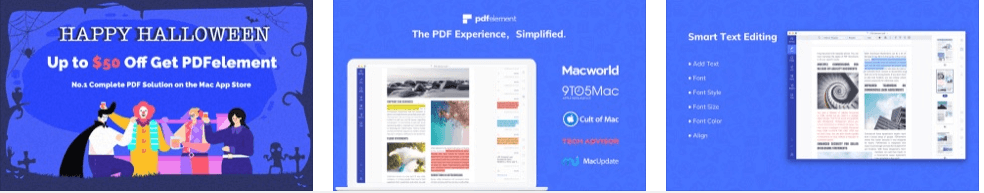
PDFelement 7 – PDF Editor is a highly rated image to pdf converter for Mac users. At its core, PDFelement 7 helps you edit, create, convert and sign PDF documents. With PDFelement 7 makers seem to have refurbished the whole UI and have made it even more intuitive.
It is backed by sophisticated OCR technology which helps you export output in all image formats such as JPEG, JPG, BMP and GIF.
Purchase PDFelement 7 For Windows
2. TalkHelper PDF to JPG Converter Online
TalkHelper is an online software that converts PDF to JPG and vice versa using high end OCR technology. It is because of the OCR technology that you can PDF to several formats in over 46 languages including Russian, Chinese, Italian, Japanese and many others.
You name the format and TalkHelper will help you convert files. It does not just convert PDF To JPG but supports multiple formats like DOC, XLSX, BMP, GIF and even CAD files.
Platform: Online
3. PDF Converter For Android
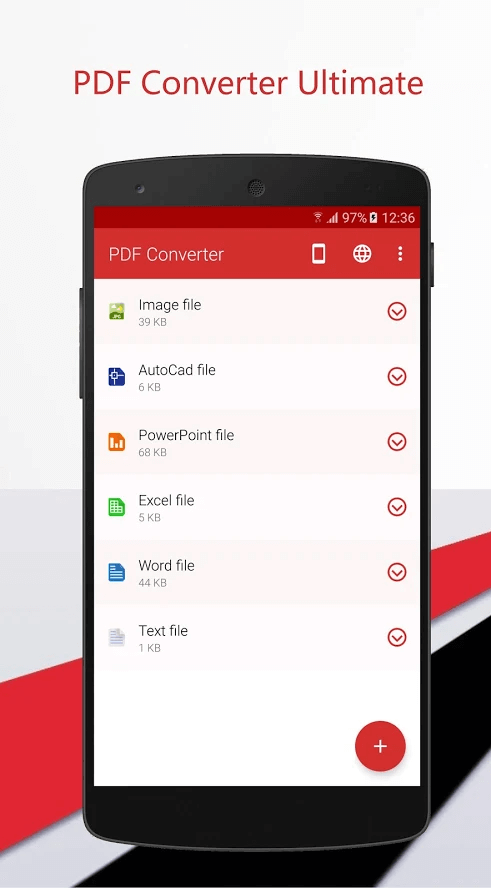
Imagine this scenario – you are travelling and receive project related documents in image format that you are supposed to edit and here is the catch you just have your smartphone and no laptop or desktop. What would you do?
PDF converter for Android is the answer you are looking for. PDF converter scans the given file. Not just the image file but even spreadsheets, word, AutoCAD files and many others and then converts them to an editable PDF. it does the vice-versa function too i.e. it even converts PDF to JPG as well
Platform: Android
4. PDF Export Lite: PDF Converter
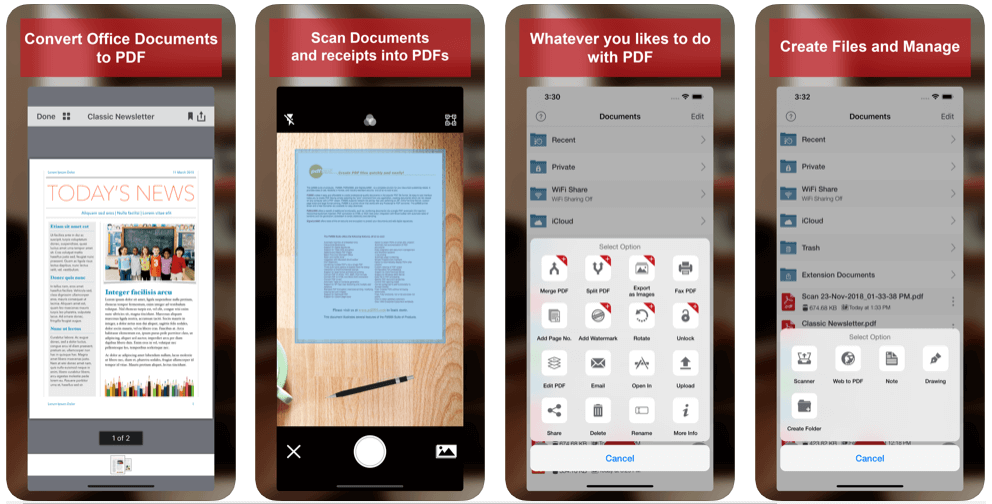
While the above app was exclusively for Android users, PDF Export lite caters to the needs of iOS users. Using this app you can convert PDF to JPG and vice versa on your iPhone or iPad and place your own custom watermark to make your file even more secure.
Apart from exporting PDF as images, you can do several other things such as splitting several PDFs into individual PDFs or even merging several PDFs and combine them into a single PDF.
Download PDF Export Lite For iPhone
Download PDF Export Lite For iPad
5. Pdf2Jpg.net
This is one platform that can help you convert Pdf to Jpg online which means immaterial of whether you have a smartphone (any OS) or laptop, all you have to do is just upload your PDF file and it will be converted into images. Plus, it’s absolutely free! no hidden cost involved whatsoever.
If after converting the file from PDF to JPG, you can zip the file so that becomes easier for you to download.
Platform: Online
In The End
So, these were some of the best ways and tools using which you can convert PDF to JPG and vice versa. Do let us know if the above tools have been of use to you. For more such content keep reading Tweak Library. You can also find us on YouTube too!







Leave a Reply