You might not realize but the webcam on your laptop/desktop can do a lot more than just clicking an occasional selfie or chat using Video Call Software like Skype, Zoom or Facebook. If you pair the device with the right webcam software, it can do wonders, such as capturing wide-angle photographs, shoot video tutorials, play motion games or for surveillance purposes.
So, whatever be your reason to use webcams. Here we are listing the best bunch of Webcam Software for Windows 10 and other versions.
Best Webcam Software For You
Check out the paid webcam solutions to pair with your webcam on PC or Laptop.
List of Contents
1. ManyCam
ManyCam is one of the most popular & smartest webcam software for Windows 10 in the category. It offers several features, such as the ability to add captions, use 3D masks, works well for motion detection and surveillance which makes it a perfect webcam option for every type of user. Additionally, it provides a dedicated Desktop screencasting tool, that helps to capture screen or screencast your desktop on Live mode. Cool, right?
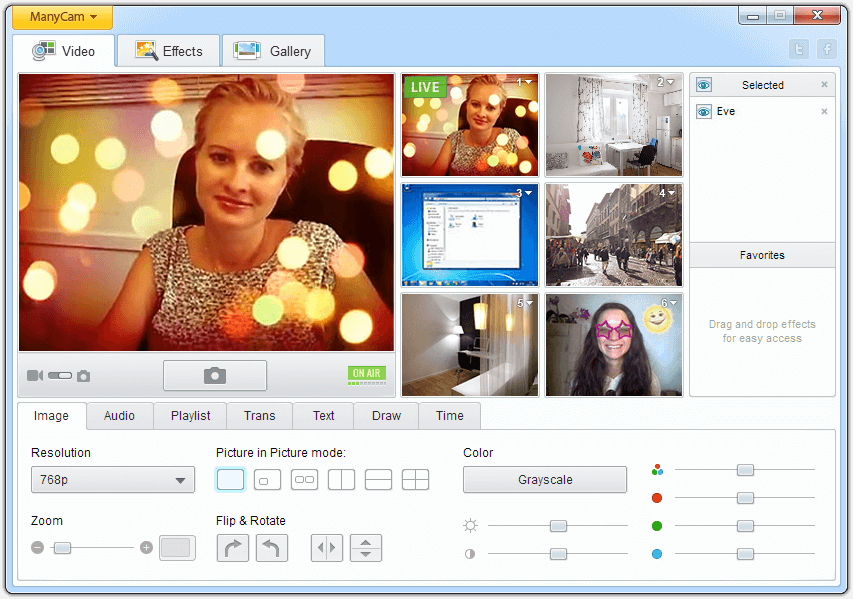
Price: Starts at $24
Compatibility: Windows 10, 8.1, 7, macOS 10.9 and higher
Supported File Formats: MP4, MKV, FLV and more
Professional webcam software for game streaming
Tons of customizable features
Supports streaming on USTREAM, Twitch & YouTube
Affordable webcam solution
Interface needs improvement
2. CyberLink YouCam
CyberLink YouCam is a versatile webcam software that can be used to take snaps, record videos and for surveillance. Some remarkable options featured by this best webcam software is its ability to easily integrate it with video calling solutions like Skype, Zoom, U Meeting, Facebook and YouTube for (Live Streaming).
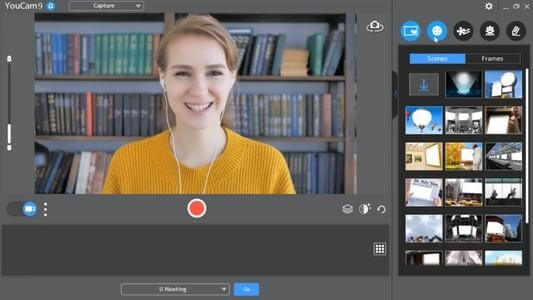
Price: $34.99
Compatibility: Windows 10, 8/8.1, 7, Vista SP2
Supported File Formats: AVI, MP4, WMV & more
Supports saving images in multiple file formats
Offers Avatars, AR Stickers & Live Animations
Lots of scene filters, face distortion lenses & dynamic effects
Not compatible with other OS than Windows
Limited features available with free webcam software version
3. WebcamMax
Next on our list of Best Webcam Software for Windows 10 and other versions is WebcamMax. The software offers a plethora of dynamic effects that works in real-time to make your live video chatting experience livelier than ever before. You can easily share video clips through this webcam utility and share screen for better collaboration.

Price: Starts at $24.95 (Current Deal)
Compatibility: Windows 10, 8, 7, and XP
Supported File Formats: AVI & MP4
Lightweight webcam software for Windows
Supports doodling
Ability to broadcast different sources at the same time with PiP tool
Easy to share capabilities
Doesn’t receive constant upgrades
4. Fake Webcam
Sounds like an unreliable webcam service, but it truly deserves a slot in our category of Best Paid & Free Webcam Software to try. It installs as a virtual webcam and allows you to record videos and play them on video chat as if they’re happening in real life. Now we know why it is called a Fake Webcam. Similar to the majority of the popular webcam software, it even supports a variety of calling software.
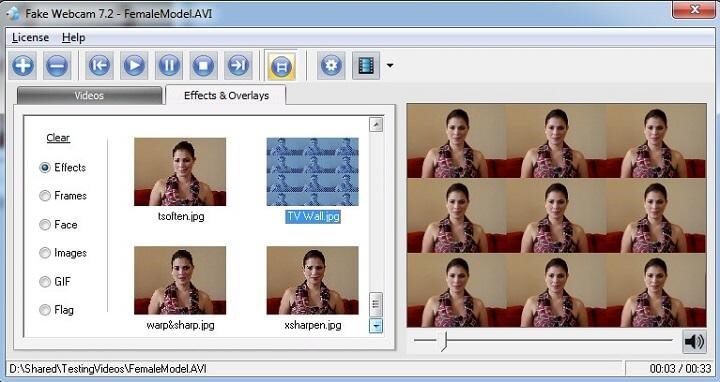
Price: $4.98
Compatibility: Windows 10, 8, 7, and XP
Supported File Formats: AVI, DVD, WMV, 3GP & More
Supports variety of video/audio file formats
Proffers a dedicated screen recorder
Gets integrated with popular Instant Messengers
Limited features available with the free webcam software version.
5. Debut Video Capture PRO
Next on our list is Debut Video Capture (pro version), which is slightly different from other utilities mentioned here primarily because it does much more than just being a webcam solution for Windows users. As the name entails, it allows users to screen record and combine webcam with that as an overlay. Additionally, you can make changes in video quality, add texts, timestamps & more.
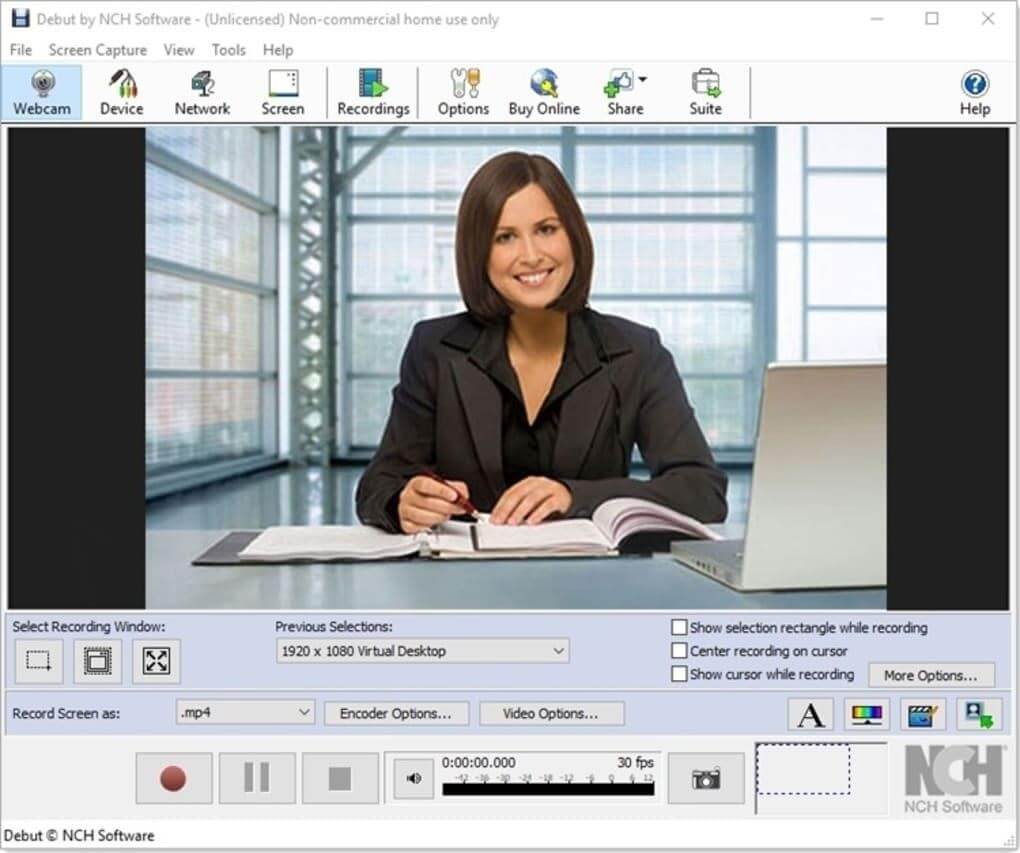
Price: $35
Compatibility: Windows 10, 8, 7
Supported File Formats: AVI, WMV, MPG, MP4 & More
Supports recording from external devices
Allows screen recording
Capture gameplay
Ability to burn recording directly to DVD
Lots of tools other than webcam use
Best Free Webcam Software
Check out the free webcam solutions to pair with your webcam on PC or Laptop.
6. Logitech Capture
Logitech is a well-known name in the webcam software industry. It can record audio with stereo quality and also capture videos with 1080 resolution. You can also take advantage of the inbuilt camera adjustment tool that allows altering auto-focus, aspect ratio, white- balance and so on. If you are creating a beauty tutorial, Logitech webcam software has everything covered for you.
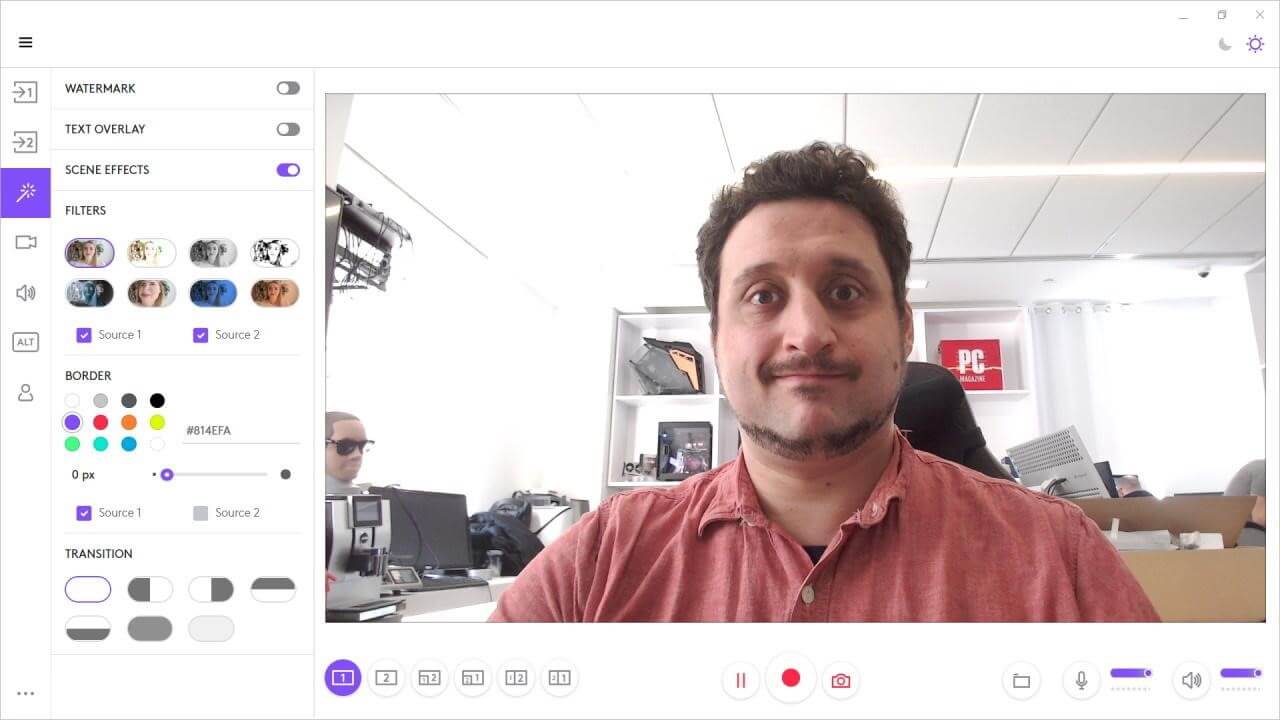
Price: Free Webcam Software for Windows
Compatibility: Windows 10, 8, 7
Supported File Formats: BRIO STREAM, C920s HD PRO & more
Extremely easy to use
Excellent option for live streaming
Supports screen recording
Without account registration, you can’t proceed further
7. Apowersoft
Our list of free webcam software for Windows is certainly incomplete without mentioning Apowersoft. It features a flexible toolbar, ability to order multiple audio modes, capture screen along with video (using microphone), all packed in a straightforward dashboard. You’ll be surprised to see the versatile options for capturing screens and real-time editing tools.
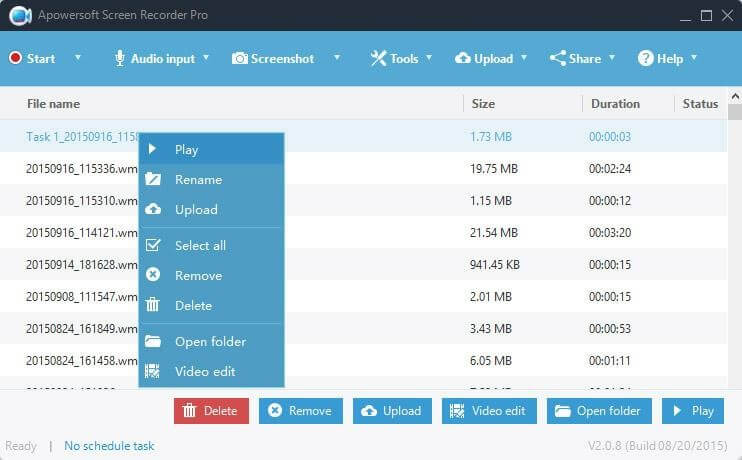
Price: Free webcam application
Compatibility: Windows 10, 8, 7, Mac, Android & iOS
Supported File Formats: AVI, WMPV, MP4
Allows video conversion
Create a scheduled task for screen recording
Adjust volume while recording with microphone
Not a suitable webcam software choice for gamers
8. SplitCam
Next, we have SpiltCam on our list of Top 10 best webcam software for Windows 10 & other versions. This multilingual software is suitable to fulfil all your webcam needs. You can connect with more than 50 clients to a single video source using this webcam software. It features an in-built Audio Mixer tool that allows you to blend various sources into one.

Price: Free webcam utility
Compatibility: Windows 10, 8, 7
Supported File Formats: BMP, GIF, VOB & More
Supports popular video calling software
Offers plenty of attractive backgrounds
Suitable choice for beginners
Compatible with limited channels
9. Yawcam
Yawcam stands for Yet Another Webcam Software! The solution is another key player in the category of Best Free Webcam Utilities. It offers various functionalities and easy to use interface, suitable for beginners & advanced users. You can even capture photos and videos with this software and can stream your video online. If you are a Youtuber this simple yet powerful software is best for you.
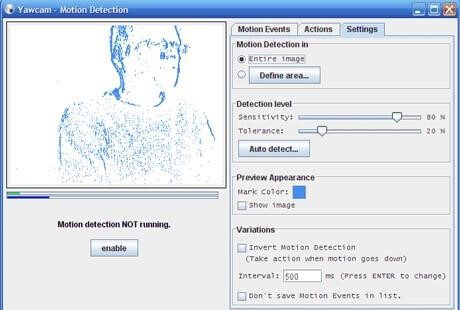
Price: Free webcam application for Windows
Compatibility: Windows 10, 8, 7, Vista, XP, 2000
Supported File Formats: JPEG, GIF, PNG & More
Intuitive interface
Easy to use webcam software
No watermark imposed in the final output
Limited effects available
10. IP Camera Viewer
If you are looking for webcam software that works solely for a surveillance purpose, this should be your ultimate pick. With the help of this utility, you can view live video via USB or your PC. You can check various IP cameras to your system without any effort. You can also track your parking lot, office, baby room using this best webcam software for Windows.
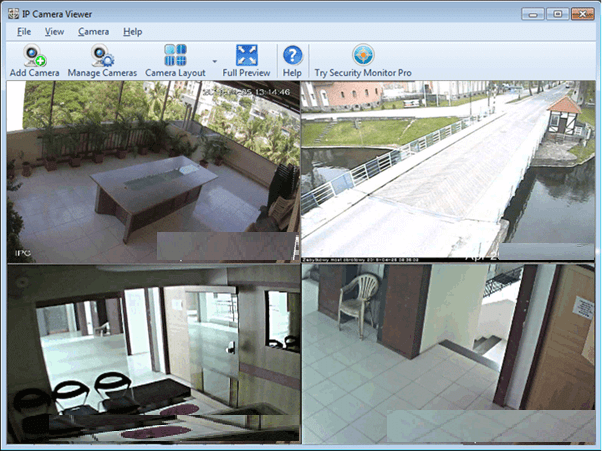
Price: Free webcam application
Compatibility: Windows 10, 8, 7, Vista & XP
Supported File Formats: MJPEG, MPEG-4, H.264 & More
Easy to use & straightforward interface
Compatible with majority of IP Camera models
Automatically uploads captured video & photos to server
Doesn’t come with inbuilt media player
Bonus Tip: How To Record Webcam Video & Sound Quickly On Windows 10?Now that we’ve discussed the Best Webcam Software, their features, pros, cons, and pricing models, we hope you might’ve made your mind for the most suitable option for your laptop/desktop. In case you are still having second thoughts about which one to go for, we would like to suggest another efficient way to get started with recording webcam video and sound. Get your hands on a reliable screen recording software like TweakShot Screen Recorder, which supports HD screen capturing with audio and recording yourself using the Webcam and Overlay option. Besides this, TweakShot Screen Recorder allows you to grab a variety of screenshots without putting in much effort. You can tweak the Webcam Settings under General Settings to perform the recording as per your needs.
Click Here To Download Tweakshot Screen Recorder You can read the complete unbiased review about the screen capturing tool, right here! Several users recommend using TweakShot Screen Recorder as the best webcam recorder to capture Zoom calls, Skype calls, or part of any *streaming video. *Recording copyrighted content using Screen Recorder is not legal. Hence you need to get authorization first and then proceed. Any activity you perform using TweakShot Screen Recorder is not liable to us. |
Frequently Asked Questions
Do let us know what is your favorite webcam utility in the comments! Thanks for Reading

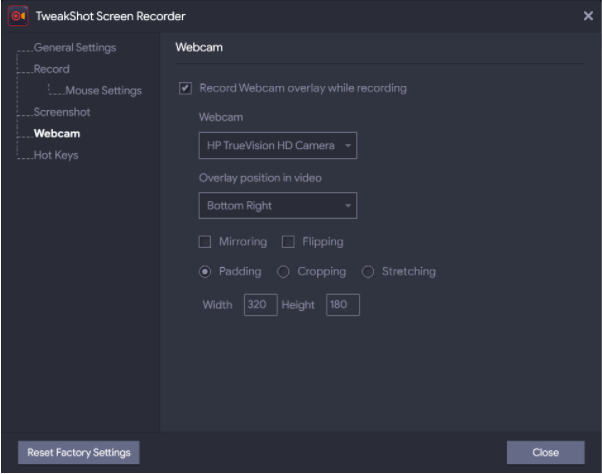






Leave a Reply