Downloaded your favorite rom-com movie for your movie night but your Mac doesn’t support the video’s format? Don’t worry! We have a solution. What if I tell you, you can use a video converter for Mac to convert the video to the desired format in no time!
Wondering where to find one? Say no more!
In this post, we will discuss some of the most exemplary video converter apps for Mac devices. We’ll go through each app in-depth, looking at its features, pricing, and what makes it popular.
Top 10 Video Converter For Mac
1. WinX HD Video Converter
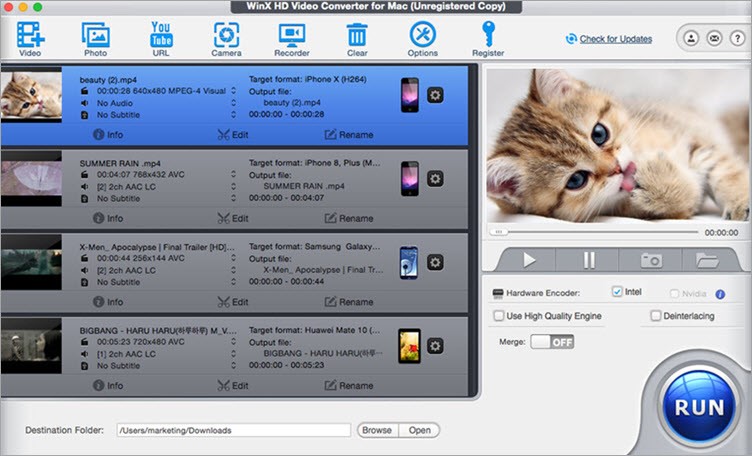
WinX HD Video Converter for Mac is a feature-rich Mac video converter that converts HD/4K videos. It includes YouTube video downloads, Mac screen recording, and presentation creation. Multi-track HD and Blu-ray video are supported. It can transcode videos for Apple and Android devices.
Features:
- Adjust the video quality and file size with Win X Video Converter.
- Adds external SRT subtitle files to your videos or use the built-in subtitle track.
- Converts video quickly thanks to Hardware Acceleration Technology.
- Has capabilities for converting videos to Mac, iPhone, iPad, and iTunes formats. It comes with over 370 codecs pre-installed.
- Can download videos from over 1000 different video sites.
Conclusion: WinX HD video converter is a versatile utility. You’ll obtain better results than you would with other Mac HD video converters. It offers free upgrades that support new video formats.
WinX HD Video Converter Deluxe price has been reduced to $29.95. There is a free trial available for download.
2. MacX Video Converter Pro

MacX Video Converter is a free MP4 converter for Mac with a trial period that allows you to acquire a feel for the software before purchasing the complete edition. When it comes to compressing video files, MacX Video Converter has fast conversion speeds and quality retention. This easy to use
Features
- Quick conversion rates
- Video compression without sacrificing quality
- Capturing & editing capabilities for video
- The trial period allows you to acquire a feel for the software before purchasing the full edition.
Conclusion:- MacX Video Converter is a free MP4 converter for Mac that is good for both professionals and beginners. It comes with a variety of features and various formats to choose from. Alongside, it also compresses video files so that no extra space is taken.
Price:- $29.95
3. Wondershare UniConverter
![]()
As a premium video converter, Wondershare UniConverter provides excellent quality and quick conversion speeds as a premium video converter.The program has some of the most powerful editing tools such as video compressor, video editor,background remover and more. It also has a screen recorder, downloader, & disc burner, among other useful tools.
If you’re not sure what settings to use, Wondershare has.
Features:
- Supports 35 different video formats, including MPF, MPEG, & MOV
- 150 pre-configured profiles for you to pick from
- User-friendly & has no upsells.and no advertisements
- Supports 4k conversions
Conclusion: Wondershare Video Converter for Mac is a fantastic premium video converter that does everything you’d expect from a paid video converter. Users like it because, in addition to being an excellent video converter, it includes other capabilities that aid in creating high-quality films. However, it may be rather costly.
Price: $59.95 for a one-year license for one PC or a free trial with limited capabilities.
4. VideoProc
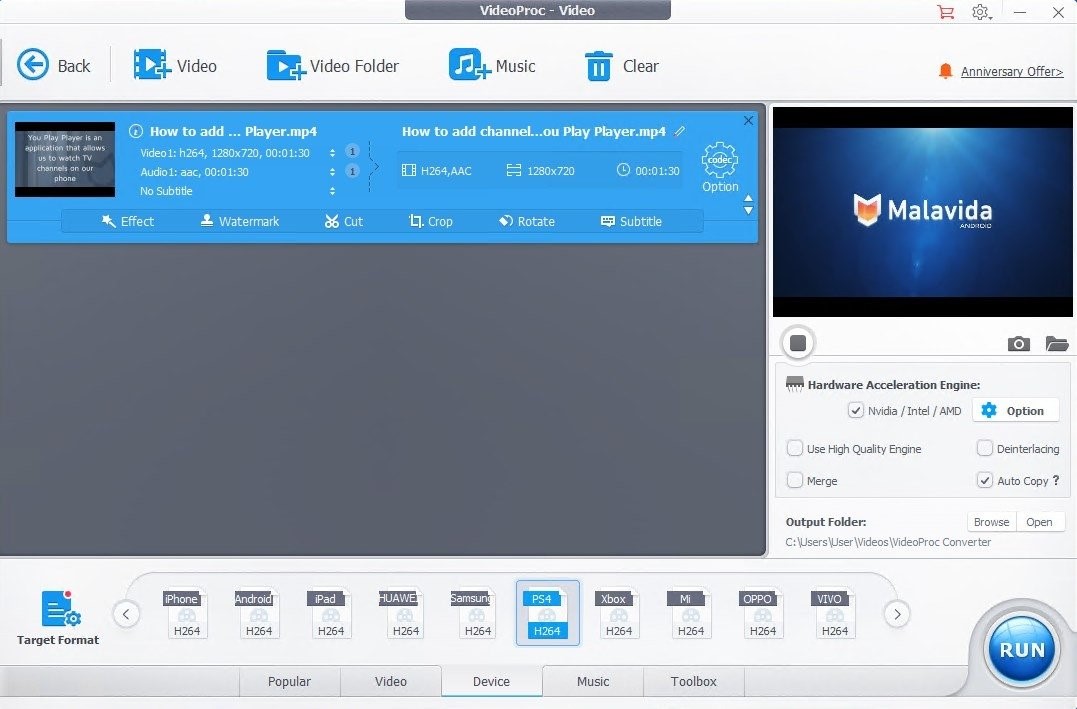
VideoProc includes three high-speed media converters focusing on quality: Video Converter, Audio Converter, and DVD Converter. It can also download web videos and convert them to the correct format. This program’s video editing features include the ability to trim, crop, combine, and rotate videos.
With complete control mode, it modifies the quality. This mode allows you to fine-tune the desired Bit Rate, choose between VBR and CBR, and use 2-pass encoding, GOP, and B-frames.
Features:
- Supports 370 input codecs and more than 420 output formats
- Reduces the size of a giant video by over 90%
- Download, convert, and edit video at one time.
- Offers an Auto-Copy option to convert a movie at 1000 frames per second while maintaining quality
Conclusion: VideoProc is a lightweight and easy-to-use program. It’s the ideal tool for easy video editing, processing, conversion, and recording. It will allow you to process or edit large/4K/HD films captured by iPhones, Androids, cameras, and other devices.
A free trial version is available to download. It gives you the option of converting a short video clip for free for a one-year license, $29.95. With the coupon “PROMO” at checkout, you may save 65 percent on a lifetime license.
5. FonePaw Video Converter Ultimate
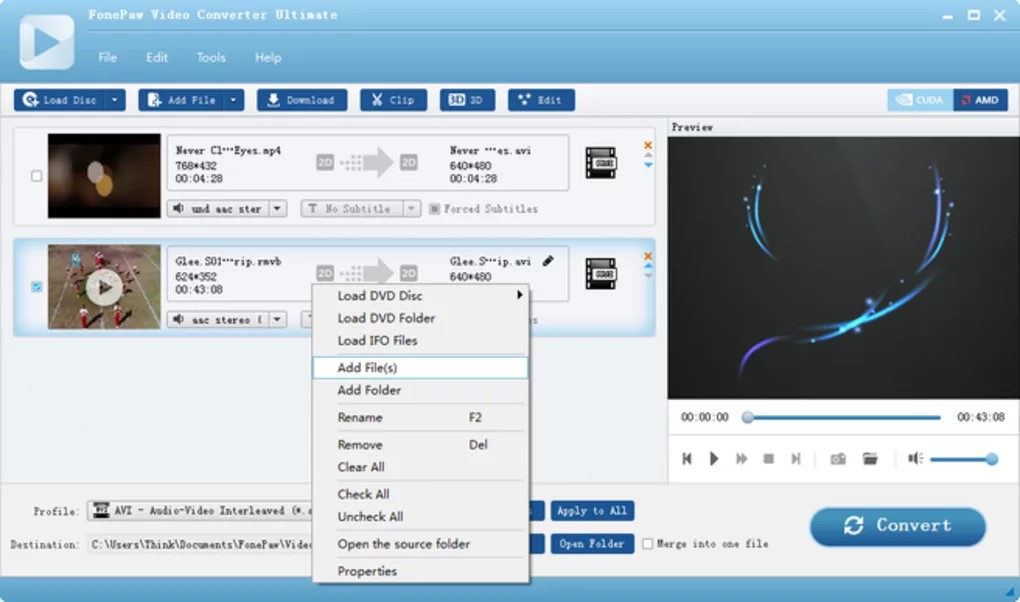
FonePaw Video Converter Ultimate is a multipurpose video and audio converter with excellent converting and editing capabilities. It also has other features which allow to rotate and flip videos, decrease video shaking, add watermarks and subtitles, alter hue and saturation, generate GIFs, etc. Its ability to effortlessly customize the video to an optimal size, format, resolution, and name are daily reminders of what makes it so popular and user-friendly.
Features:
- The conversion speed is increased by six times.
- Can convert more than 300 different video and audio formats.
- Supports batch conversion and merging.
- Supports High-definition (HD) and standard-definition (SD) video conversion.
Conclusion: FonePaw Video Converter Ultimate is a simple-to-use video and audio converting program. It not only converts files quickly and accurately but also has a robust editing tool for quickly creating videos.
Price:-
US$34.95 for a one-year license
US$49.95 for a single-user license
Family License: $79.95 Free Updates for Life
You may also use the free trial before purchasing the premium version. However, there are certain limits in terms of usage.
6. Aiseesoft Mac Video Converter Ultimate
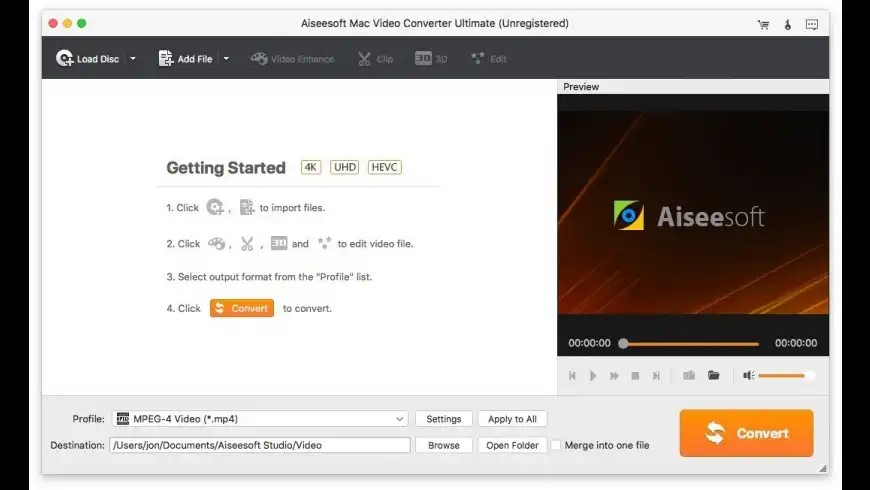
Aiseesoft Mac Video Converter Ultimate is a utility that can convert, edit, and compress movies and audios on both Mac and Windows. It has features for altering video effects, editing ID3 information, generating GIFs, and introductory video or DVD conversion tasks.
Features:
- Supports Xvid, VP8, VP9, and other encoding types.
- For video/audio/DVD conversion, over 1000 formats are supported.
- Comes with a batch converting feature.
- Additional features, such as adding filters, primary effects, subtitles, etc. make it more useful.
Conclusion: Aiseesoft Mac Video Converter Ultimate is a capable video converter and editor. It can convert between a variety of video/audio/DVD formats. It provides all-in-one license flexibility.
Aiseesoft Mac Video Converter Ultimate is offered in three versions: a one-month license ($25.00 for one PC), a lifetime license ($55.20), and a multi-user license ($119.00 for a lifetime license for two to five Macs). There is a free trial available for download.
7. Leawo Video Converter
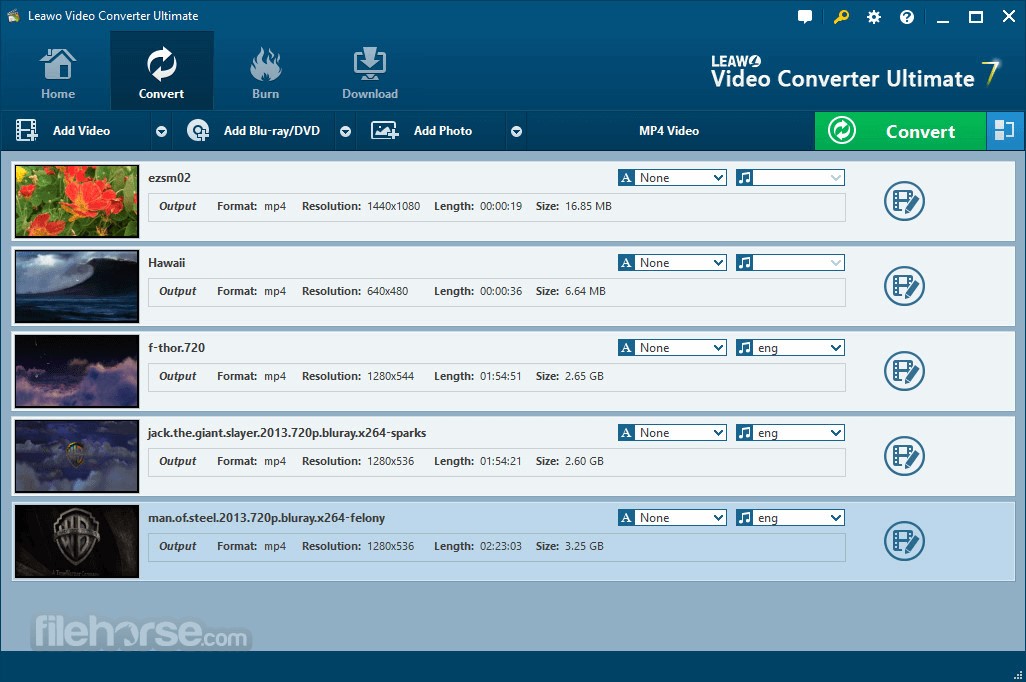
For Mac, Leawo offers an easy-to-use video converter. It allows you to convert audio and video to various formats with no loss of quality; this utility supports over 180 designs.
It may be used for various tasks, including playing video and music files on various devices, such as the iPhone 5s, and uploading to YouTube. Its parameter adjuster allows you to change the frame rate, aspect ratio, and other output file characteristics.
Features:
- Has a built-in video editor with tools for cutting video length, cropping video size, and more.
- Comes with options for selecting subtitles & audio tracks from source videos and keeping them in output files.
- Six different 3D movie effects are supported.
- Capable of combining many video files into a single giant file.
Conclusion: Through its 2D to 3D converter, Leawo Video Converter for Mac offers a unique 3D movie-making experience. It’s a platform that supports a broad range of formats, professional parameter settings, and much more.
Leawo Video Converter for Mac is available for a free trial. Single-user 1-year update license ($29.95 per year) and a Single-user lifetime update license ($39.95 per lifetime) are the two licensing options available.
8. PowerDirector 365

PowerDirector 365 – CyberLink provides PowerDirector Essential, a free video editing app . PowerDirector 365 Business offers professional video editing capabilities. The platform is compatible with Windows, Mac OS X, iOS, and Android.
Lens Correction, Color Adjustment, Fisheye Distortion, Audio Denoise, Lightning Adjustments, White Balance, and other features are included in PowerDirector 365. Professional editing capabilities, an Ad Designer, a stock library for corporate use, and more are included with PowerDirector 365 Business.
Features:
- Contains Green Screen characteristics.
- Have a sophisticated multi-key color sampling tool and an innovative chroma key engine that allow you to eliminate the backdrop and Key out the items.
- PiP Designer, Speed Controls, Effects Room, Keyframe Controls, Blending Mode, Mask Designer, and more tools are available in PowerDirector 365.
- Ready-to-use templates, comprehensive customization, high-quality templates, compelling content, and other capabilities are included in PowerDirector 365 Business.
Conclusion: PowerDirector 365 offers a variety of options. It provides a user-friendly UI. It has an ever-expanding library of design packs. It comes with all of the necessary tools for making exciting films.
PowerDirector Essential is available for free. Annual and Lifetime Licenses are available for PowerDirector 365. Lifetime licenses start at $99.99, while yearly subscription options start at $51.99.
9. HandBrake
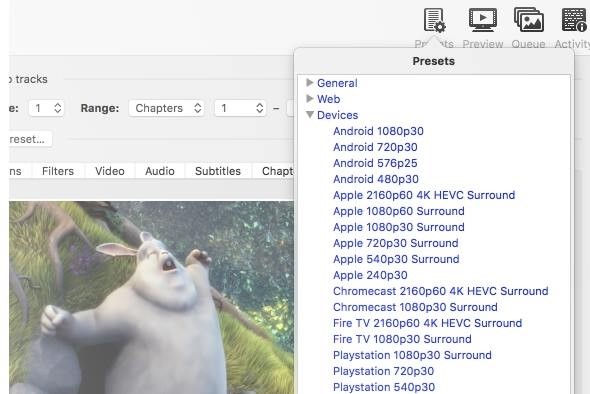
HandBrake stands out from other comparable programs from the start by being open-source and entirely free to use. HandBrake is also available for Windows and Linux, but the Mac version is the one that has made this video converter so popular.
HandBrake, on the other hand, provides basic video conversion features. The format quality of the converted video is reasonably good but conversion speed is slow.
Features:
- No advertisements.
- No upsells.
- High-definition video with a variety of editing possibilities
- Supports various output formats,including MPEG, MP4, M4V, MOV, and others.
Conclusion:- HandBrake is a fantastic tool for Mac users who don’t want to buy video converter app. It doesn’t have an intuitiveuser interface, and its poor conversion rate stands out like a sore thumb. However, the app can give you a high-quality converted video if you can see past all the flaws.
Price:- Free of cost
10. DivX Converter
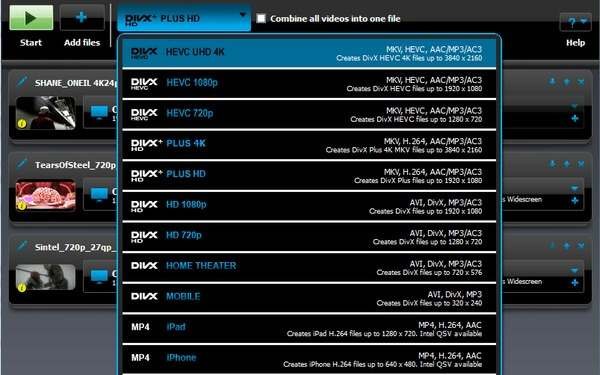
Users of DivX can pick between two options: a fully-featured premium version or a free version. If you choose the free option, you’ll receive a solid video converter with excellent speed and output quality. However, itis riddled with adverts and upsells. It does not give consumers many format alternatives. In the pro-version, you’ll discover more formats.
This app comes with two options to get premium app. You can either purchase the Pro package or purchaseindividual features. Individual features include a video pack for converting MPEG-2 files and ‘cloud connect’ for syncing videos from Google Drive and Dropbox.
Features:
- Good conversion rate
- The output of high grade
- DFX audio DTS-HD plug-in supports 4K resolution
- Supports multiple video formats such as MKV, HEVC, MP4, AVI and more,.
Conclusion: DivX is a fantastic video converter that offers high-quality output and a reasonable conversion speed. Its paid edition removes adverts and is reasonably priced; hence, you may choose the paid version for more features. It’s worth a shot.
Price: Free version, $19.99 for the Pro version
Conclusion:-
As you can see, there are many alternatives when it comes to selecting a video converter for the Mac. You might wish to choose a full-featured video converter depending on what you want from your video converter tool.
We propose MacX Video Converter Pro or WinX HD Video Converter For Mac if you want a video converter with many functions and a simple and intuitive user interface.
Handbrake will be suffice if you don’t want to spend money on a video converter. Chosen your favorite video converter? Tell us about it in the comments section.
FAQ’S:- Best Video Converter For Mac
What is the best video converter for Mac?
You can find various video converters for Mac. However, the best among them are WinX HD Converter, MacX Video Converter, Wondershare UniConverter and other listed in this post.






Leave a Reply