| Quick Recommendation For Busy Bees!
If you’re looking for a powerful and feature-rich office suite, Microsoft Office Mobile or Google Workspace are great options. And if you’re looking for a free office suite, WPS Office or AndrOpen Office are reliable options to consider. |
As work seamlessly follows us wherever we go, the ability to stay productive and connected has become paramount. That’s why having powerful productivity tools at our fingertips is no longer a luxury—it’s a necessity. Whether you are a student, a freelancer, a business owner, or an employee, having a reliable and powerful office app on your Android device can make your life easier and more productive.
Office Apps are dedicated applications that provide you with the means to create, edit, view, and share a wide range of files, including documents, spreadsheets, presentations, PDFs, and more. By harnessing the capabilities of Office apps, you can boost your productivity, collaborate seamlessly, and stay organized like never before.
| Criteria We Used To Select & Rank The Office Applications For Android Smartphones:
1. Features: We handpicked office apps that go beyond the basics to create, edit, view, and share different types of files, such as documents, spreadsheets, presentations, PDFs, and more. We prioritized apps with unique and innovative features that take your productivity to new heights with collaboration tools, such as live components, voice input, dark mode, etc. 2. Compatibility: We understand the importance of seamless compatibility in the world of office work. That’s why we selected office apps that support the most common file formats such as Office file formats (.docx, .xlsx, .pptx, etc.), PDF, HTML, CSV, etc. I also looked for office apps that work well with other apps and services that are used in office work, such as cloud storage services, email clients, calendar apps, etc. 3. Ease of use: We believe that office apps should simplify your work, not complicate it. That’s why we handpicked office apps that boast a user-friendly and intuitive interface. No matter the screen size or orientation of your Android device, these apps adapt seamlessly, providing a comfortable and efficient user experience. 4. Pricing: We selected apps that offer a reasonable and transparent pricing structure. Not only this, but we also recognize the importance of trying before buying. That’s why we sought out office apps that offer free trials or versions, allowing you to test the app and see if it suits your needs before making a commitment. |
By the end of this blog, you will have a clear idea of which office app is the best for you and how to get the most out of it. So, let’s get started!
Some Of The Best Office Apps For Android Phones According To Our Research Are:
There are several paid & free office apps for Android that you can choose from, depending on your needs and preferences. Some of the most popular and highly rated ones are:
List of Contents
- 1. Microsoft Office | Excellent Compatibility With Office File Formats
- 2. Google Workspace | Cloud-Based Office Suite That Integrates Well With Google Services
- 3. Polaris Office | Professional & Elegant Interface
- 4. Docs to Go | Good Substitute To MS Word For Android
- 5. WPS Office | Lightweight Microsoft Office Mobile Alternative
- 6. AndrOpen Office | Open-source & Supports Most Common File Formats & Standards
1. Microsoft Office | Excellent Compatibility With Office File Formats
| PRICE: Free (with basic features), Subscription starts at $9.99/Month |
| KEY HIGHLIGHTS:
● Live Components ● Voice Input ● Dark Mode |
| DOWNLOAD NOW |
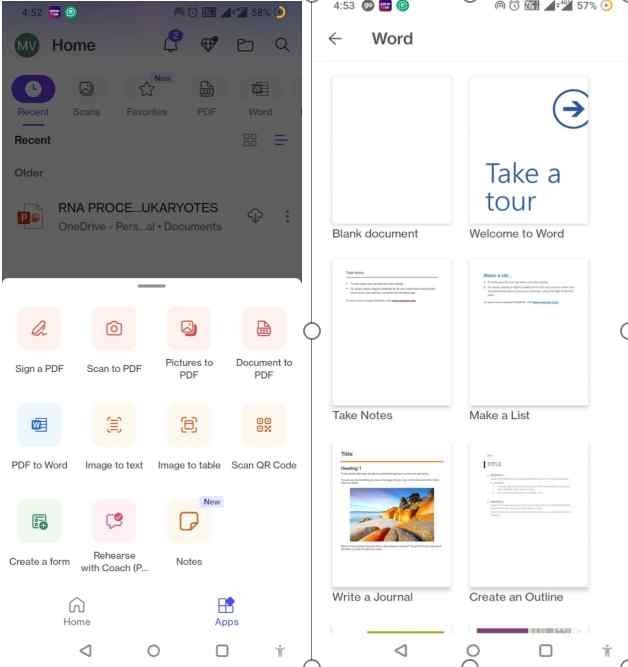
You must already be using the Microsoft Office app, and it’s no surprise because it’s loved by so many. This popular and comprehensive office suite comes packed with essential tools like Word, Excel, PowerPoint, and more. You can effortlessly work with Office file formats and store your files securely in the cloud. If you’re already familiar with the desktop version, you’ll feel right at home.
However, it’s worth noting that certain advanced features may require a subscription, and it may not perform as smoothly on older or lower-end devices.
If you’re curious about what other office apps are out there, you might want to read this article: Best Microsoft Office Alternatives.
2. Google Workspace | Cloud-Based Office Suite That Integrates Well With Google Services
| PRICE: Free (with basic features), Subscription starts at $10/Month |
| KEY HIGHLIGHTS:
● Seamless Integration with MS Office & 365 Files ● Collaboration & Co-Editing Features In Real-Time ● Advanced Security & Management Tools |
| DOWNLOAD NOW |
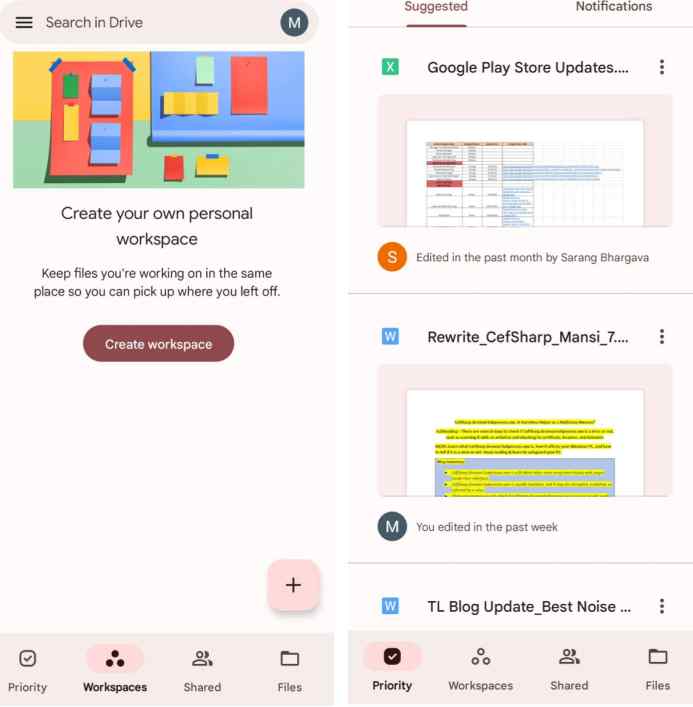
Searching for an office suite that’s always accessible from anywhere, Google Workspace is the perfect fit. This cloud-based suite includes popular applications like Google Docs, Sheets, Slides, Forms, and more. The best part? It seamlessly integrates with other Google services and collaboration tools, making teamwork a breeze. With its simplicity and user-friendly interface, it’s incredibly easy to use on your mobile devices.
Just keep in mind that while basic features are available for free, some advanced functionalities may require a subscription.
3. Polaris Office | Professional & Elegant Interface
| PRICE: Free (with basic features), Subscription starts at $3.99/Month |
| KEY HIGHLIGHTS:
● Spell Checker ● Text-To-Speech ● Password Protection |
| DOWNLOAD NOW |
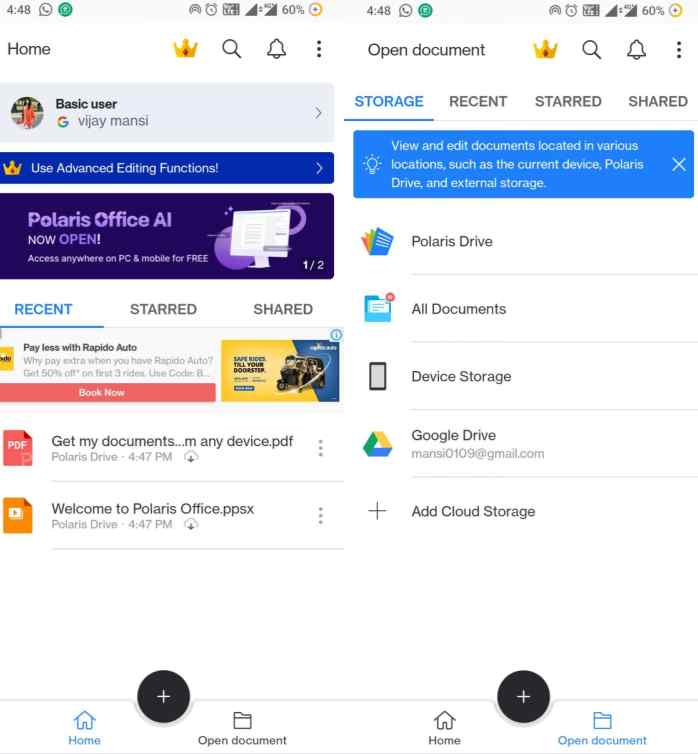
If you’re in need of a powerful office suite that covers a wide range of Office file formats, look no further than Polaris Office. This feature-rich suite not only supports various file formats but also offers the convenience to manage files over cloud storage and the ability to edit PDFs. The mobile interface is designed with a professional and elegant look & if you’re using a larger screen device, you have the option to switch to a desktop mode for enhanced productivity.
While Polaris Office excels in many areas, it may not offer as many collaborations or integration tools compared to other apps. Moreover, certain functions may come with ads or require in-app purchases.
4. Docs to Go | Good Substitute To MS Word For Android
| PRICE: Free (with basic features), One-time purchase for one device at $14.99 |
| KEY HIGHLIGHTS:
● Night Mode ● Eye Protection Mode ● Voice Input |
| DOWNLOAD NOW |
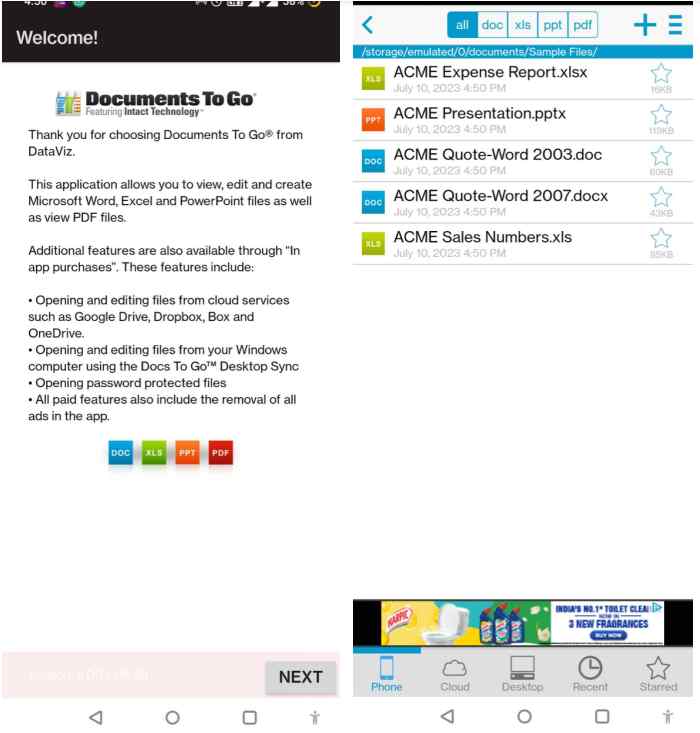
Are you looking for a reliable mobile office app? Choose none other than Docs to Go. With its long-standing presence and continuous updates, this app has stood the test of time. It covers all the basics you need, from word processing to spreadsheet and presentation editing. If you decide to go for the paid version, you’ll be able to unlock even more features, such as the ability to work with password-locked files and seamless syncing with your desktop.
While it may not be a one-size-fits-all solution for every situation, Docs to Go remains a dependable choice among office apps.
5. WPS Office | Lightweight Microsoft Office Mobile Alternative
| PRICE: Free (with basic features), Subscription starts at $3.99/Month |
| KEY HIGHLIGHTS:
● Built-in Scanner & Reader ● Supports Dropbox ● PDF Viewer & Editor |
| DOWNLOAD NOW |
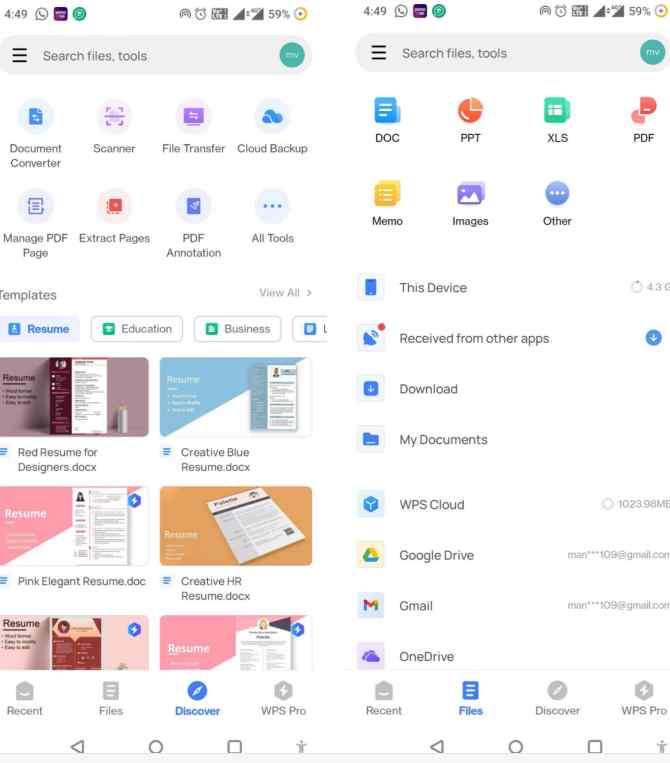
Looking for a free and lightweight office suite that doesn’t compromise on functionality? Look no further than WPS Office. This feature-packed suite supports Office file formats, making working with your documents, spreadsheets, and presentations a breeze. WPS Office goes beyond the basics, offering convenient features like cloud storage and PDF conversion, ensuring your files are easily accessible and shareable.
While WPS Office is free, there might be some ads or in-app purchases associated with specific features. Additionally, it may not offer as many templates or options as other apps.
In case you’re curious to learn more about the tool & How Good WPS Office Is? Read this WPS Office Review!
6. AndrOpen Office | Open-source & Supports Most Common File Formats & Standards
| PRICE: Free (with basic features), One-time purchase for one device at $4.99 |
| KEY HIGHLIGHTS:
● Supports Google Drive, Box, Dropbox, NAS, etc. ● Spell Checker & Thesaurus ● Supports For Printing |
| DOWNLOAD NOW |
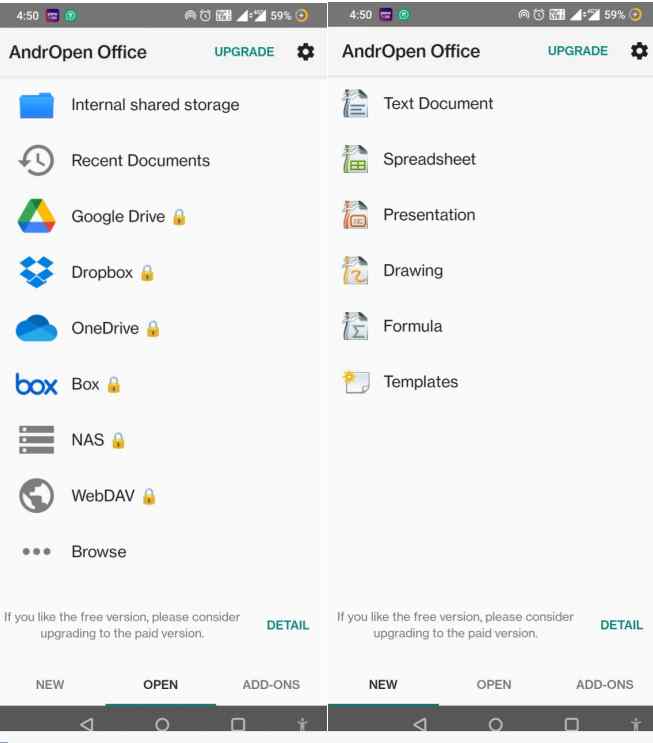
AndrOpen Office (previously known as Open Office Android) is a popular suite that offers a range of apps tailored to your office needs. With apps like Writer for word processing, Calc for spreadsheets, Impress for presentations, Draw for drawings, and Math for equations, you have all the essential tools at your fingertips. The suite supports a variety of file types commonly used in office work, including Microsoft Office, PDF, and ODF formats, ensuring compatibility with your documents.
While Open Office Android is widely embraced, it’s important to be aware that certain devices and file formats may encounter occasional bugs or compatibility issues.
Conclusion: Which Is The Best Office App for You?
As you can see, there are plenty of office apps for Android that can help you work efficiently and conveniently on the go. Whether you need to create, edit, or share documents, spreadsheets, or presentations, there is an app that suits your needs and preferences. The best part? Most of these office apps have free versions to get you started, allowing you to access basic features without breaking the bank. However, for more advanced functionalities, you might want to consider subscriptions or in-app purchases.
Our Recommendation: You can opt for the tried-and-true Microsoft Office which offers comprehensive features and seamless integration. If elegance and power are your priorities, Polaris Office can be your go-to with its professional interface and cloud capabilities.
So, why wait any longer? Take action now and download one of these incredible office apps for Android. Transform your mobile device into a powerful workstation and unlock a new level of productivity.
NEXT READ:
Best Screen-Sharing Apps for Android and iPhone
Best Note-Taking Apps for Android
Top 10 Must Have Android Apps to Make Smartphones Really Smarter






Leave a Reply