| Best Overall – WhatsApp
There’s probably WhatsApp on your phone already – there’s a reason why this messaging service giant exists in the first place! But do you know that an individual can also make free voice and video calls using WhatsApp? Yeah, right! WhatsApp combines calling features making it possible to communicate with others irrespective of their distance apart. Moreover, it works quite well even on slow internet connections when compared to other video call platforms. Why it is awesome – ● Cross-platform compatibility. ● You can add 32 people to a group video/audio call. ● Easy to use and user-friendly UI. ● Once view or self-destruct audio messages or images sharing functionality. ● You can make payments on WhatsApp Messenger. ● You can put Audio and Video status on your profile. ● One can share images and videos in HD quality. ● Screen sharing feature. ● You can connect with your favorite celebrities by friending their official accounts. |
What is VoIP calling?
What is VoIP calling? Did you hear about VOIP video calling apps? VoIP stands for Voice over Internet Protocol, which means calling another person using the Internet instead of the traditional phone lines. This technology has become popular after the introduction of 3G phones which have enough bandwidth to convert your voice into data packets and transmit it over the internet to the receiver.
The data packets contain your voice and are then converted to sound that is projected out of the speaker. This process continues and all this happens within microseconds that is never felt.
Therefore, there’s a difference between a Voice over IP phone call and a normal phone call.
What is the difference between a VoIP call and a phone call?
The difference between these calling procedures is obvious. In phone calls, you need both phones within the range of the cell tower so that they can receive signals. Landlines were even worse as you needed to have a physical cable connected to every device. On the other hand, in VoIP calling, you only need to have an internet connection either Wi-Fi or a data network from any service provider, and the call will get connected. It does not have limitations of having a number assigned and the need for the mobile phone to be in the range of the mobile tower of the service provider.
The best example would be, if you travel abroad and your mobile network is out of range, then via Wi-Fi connectivity, you can call your family and friends back home free of cost, provided they have the same app installed.
What is SIP?
SIP or Session Initiation Protocol is used to initiate, maintain and terminate any media communications while conducting a Voice over Internet Protocol call.
Benefits
VoIP calling is definitely the future over the Public Switched Telephone Network as it offers:
- Low Cost: You will not be charged per minute but only for data consumed.
- Free Over Wi-Fi: If you have an unlimited Wi-Fi subscription, then calling through Wi-Fi will be considered free as you have to pay for the fixed monthly charges whether you use the Internet or not.
- VoIP devices are portable and need not be fixed like Landlines.
- VoIP calling does not require you to be in the range of Service Provider’s network tower.
- Some VoIP calling apps does not need you to obtain SIM Cards or any number.
- Voice over IP calls do not include any roaming charges
- VoIP call apps enable the users to send free messages which are still chargeable with many Service Providers.
- VoIP calls have been upgraded from voice to video calls
- VoIP calls apps also allow the users to communicate with Instant chat service.
- Voice over IP calls have integrated many special features with their apps like Screen Sharing, Conferencing with at least 50 people at the same time, and transfer of files.
Limitations
With a mountain load of benefits, VoIP calling does have a few limitations:
- Every app requires both the parties involved in the communication process to install the same software in both devices.
- Voice over IP does not work with a slow internet connection.
- The technology is more complicated than simple Landline phones, the latter would work even if there is no electricity.
- As some apps do not require a specific telephone number, it becomes difficult to track the calls.
- A study concludes that people have started spending more time talking on cell phones, as there is no charge, and this has resulted in rising health issues.
Best Free VoIP Apps for Android
List of Contents
1. WhatsApp Messenger

With over a billion downloads, WhatsApp is truly one of the best VoIP apps for android for calling your friends and family. It supports free voice and video calls anywhere in the world and allows the users to send and receive media files and documents. The chats can be both personal and group and can be integrated with your computer. Other features include email chat history, set custom wallpaper and notifications and more.
However, WhatsApp cannot be used to call Landlines and does not work without an Internet connection. It requires both parties involved in the communication process to install WhatsApp. The quality of calls over a slower internet connection is compromised.
Price: Free
2. Skype

Developed by Microsoft, Skype lets its users chat, make a voice and video call with all your contacts who have Skype installed. Skype also allows you to make calls on Landline numbers and other cell phones via the mobile carrier without the receiver phone using the internet. However, these calls are charged at a low rate. It was one of the first to allow the users to share your desktop screen with others and initiate call conferencing among people in different parts of the world.
Skype allows users to share video clips and photos and can record and edit video calls. The app can be installed on your PC and mobile and both are synced. With Skype Translator, you can now translate audio/video calls and messages in real-time. You can share location, change, or blur the background in a video call as well. However, the interface is not very user-friendly, and the microphone and other audio settings on laptops can prove to be difficult.
For a detailed description of which is better between WhatsApp and Skype, click here.
Price: Free
Get Skype
3. Google Meet

With all the major software companies developing calling apps, Google has developed one of the best VoIP apps for Android which also is compatible with iOS. It has an interactive interface and runs smoothly on all devices alike. It provides high-quality voice and video communication. It enables its users to send audio and video recordings and works on both Android and iOS devices.
Google Meet only supports video calls and does not allow users to maintain a chat session. With Duet AI for Google Workspace Enterprise feature, you can adjust the brightness, color tone, and position of the light on your face. With the help of AI, you can also improve the audio quality as well. It supports a wide range of mobile networks and Wi-Fi and can send audio and video messages without any hidden charges.
Price: Free
Get Google Meet
4. Facebook Messenger

Facebook is credited to be one of the forerunners in the case of social media. It started as a personal space where you could upload your photos and post your thoughts to be shared with your family and friends. With the increasing popularity of voice and video calling apps, Facebook decided to inculcate these features in its messenger app. A Facebook account has more contacts than any other social media platform which means you can either voice or video call all your contacts in different parts of the world.
It provides free audio and video calls using Wi-Fi networks and has an enhanced Dark Mode that is easy on the eyes. You can make plans with your friends by pulling out a decision and sharing your location. You can also send voice and SMS messages with Facebook Messenger. You can also send HD photos and videos similar to WhatsApp. Also, now you can add lots of funny AR effects, message effects, and selfie emojis while calling. You can even personalize the conversation by adding different themes and colors while chatting with someone special. Many businesses have Facebook accounts and respond to messenger chats to make reservations.
Price: Free
Get Facebook: Messenger
5. WeChat

WeChat is another voice and video calling app that has an extra feature of providing updated news and informs about new trends. It is more of a social media app used by over one billion users across the world. It also has a wallet integrated into the app which can be used as mobile payments.
We chat has a special feature of Time Capsule which lets you record short videos and shares the glimpses of your day. It also has location sharing between We chat users and allows the maximum number of members in a group chat which is 500.
It is also the only app in this category to have more than 20 languages supported. It features calls to landlines and other mobile phones in certain regions at a low rate.
| Note: As it is a Chinese app, it may not be available to install in India, because the Indian government has banned some of the apps from China. |
Price: Free
Get WeChat
6. Viber Messenger

With over 5 billion downloads, Viber is one of the best Voice over IP apps for android to make Voice and Video calls. It can easily sync over computer and mobile and you can view your messages or make calls from any device. Viber enables the user to make flawless calls to family and friends. Viber also allows you to call landlines for a minimum cost. Group chats, text messages, sharing photos, stickers, Gifs, and videos for free are among its key features.
Viber Messenger also sports some unique features like self-destructing your secret chats after they have been read by the recipient, initiate a Viber Community with unlimited members and using chat extensions which enable you to send links of YouTube, Spotify, etc. in easy and personalized manner.
Also, there is an ‘Open secret chat’ feature for confidential chats. It also lets you doodle on images, adding a fun element to your messages.
Price: Free
Get Viber Messenger
7. Line

Another app that is very popular in this category is Line. It allows the users to make free Voice and Video calls with others who have Line installed. You can send instant messages to anyone in your contact list and add smiley and emoticons stickers as well. You can also sync your PC and mobile and check your messages on the computer. If you make calls to non-Line users, then you will be charged at a very low rate.
Line app has special features like initiate a group conference video call, Chat with 200 people at the same time, create a poll among your friends and decide your weekend plan. It also has the largest collection of stickers and users can choose from various avatars and even play a game involving facial expressions. And the best part is that you can connect with your favorite celebrities by friending their official accounts.
With LINE Pay, you can send and receive money for various purposes.
Price: Free
Get Line
8. Tango

Tango is a multipurpose app, primarily designed to broadcast your videos over the app and earn money over your live streams. It has inculcated the video call feature in the existing app and is used by many around the globe. You can even play live games and redeem gifts from your friends for real cash.
However, despite being a popular app, the Tango app lacks some features like no text chat, no calls possible to people who have not installed Tango and a lag in voice-only calls.
Price: Free
Get Tango
9. Signal – Private Messenger

Signal is an unmatched app for someone who values security. It has incredible end-to-end encryption, and it is perfect for protecting your private conversations. In addition to that, Signal offers extensive messaging services complemented by free voice and video calls. These are some of the reasons it is ideal for people who want confidential communication. Furthermore, Signal employs robust open-source encryption so that your messages and calls are kept out of reach from others. This makes it a great choice for users who prioritize secure communication, especially in handling private discussions.
Do you want your message to self-destruct after a certain period? Signal allows you to set expiration timers on messages which enhances privacy measures. The fact that Signal’s code is open-source means anyone can scan through it looking for vulnerabilities for security purposes. As a result, the app encourages user’s trust and respect for its transparency.
Price: Free
10. magicApp Calling & Messaging

MagicApp is a calling app designed for Magic Jack customers only. Purchasing Magic jack hardware allocates a unique VoIP phone number to the subscriber. It was originally designed for providing the users an opportunity to call others through their PC at cheaper rates than the local service providers. It later introduced a feature that enables the magic jack users to call other magic users free of cost. The difference between other apps and Magic Jack is the while the other apps require you to carry out a simple task of installing the app in your smartphone, Magic Jack requires the users to purchase the hardware and the subscription. The advantage, however, is that the Magic Jack provides the cheapest calling rates for international calls.
MagicApp requires the user to use the internet for calling and thus no roaming charges are applicable if the user is on the move. Ditch roaming charges! MagicJack lets you make free Wi-Fi calls worldwide to other MagicJack users. Plus, enjoy features like caller ID, voicemail, call blocking, and international calling at super low rates. All this without any ads, making it the most affordable option on the market.
Price: Free
Get magicApp Calling & Messaging
Conclusion
Voice over IP phone call has already been a part of our social life since the advent of social media apps. It started initially by allowing us to send voice messages and later developed into voice calling and video calling. The benefits of this technology are countless, and a few limitations must not deter us from using these apps. Not all these apps are the same and each developer has tried to provide a unique feature in their app which is not available in others. It is my personal view that WhatsApp and Skype fulfill my personal and professional requirements. Do let me know which is the best among the VoIP Apps for Android and why in the comments section below.
Follow us:

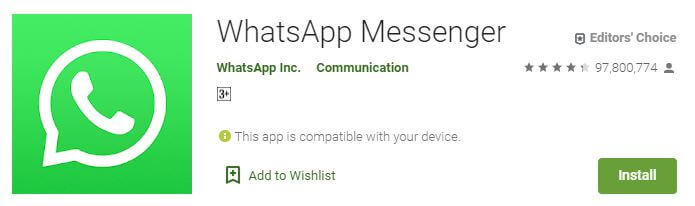
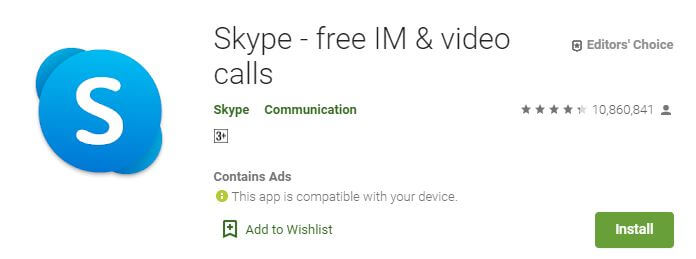
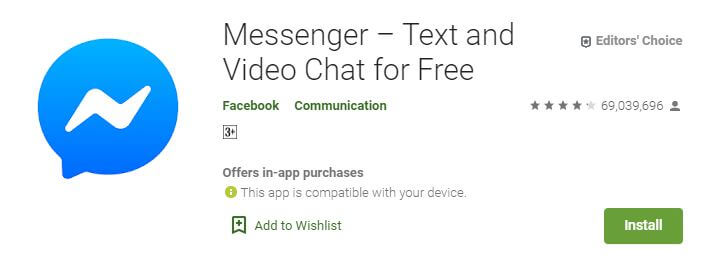
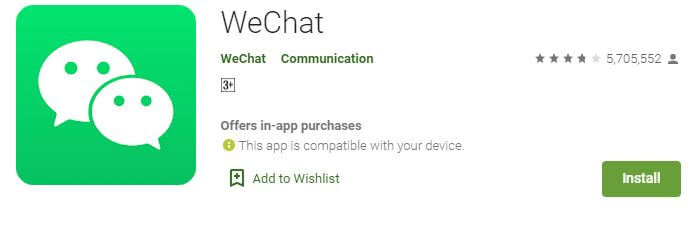
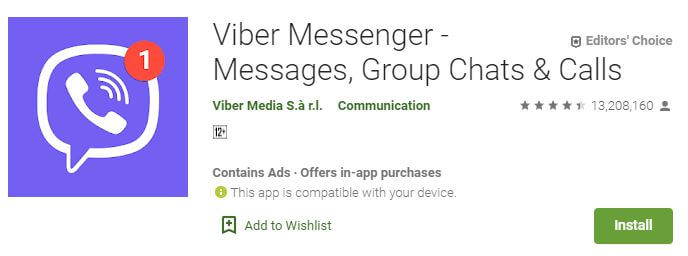
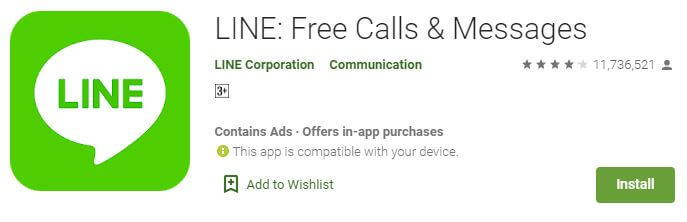
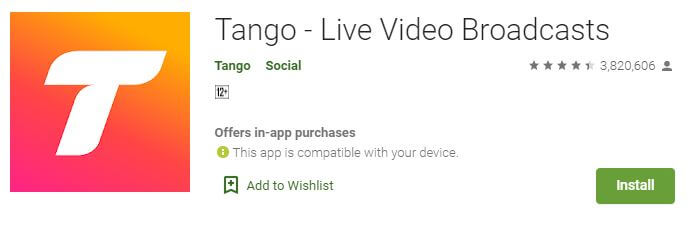
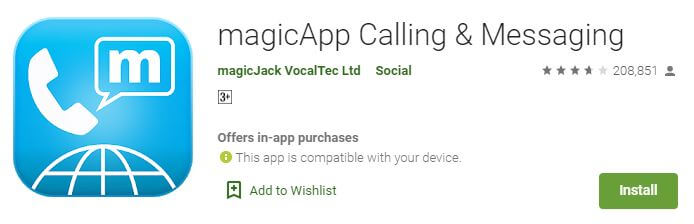





kristen baker
I love it, it looks really good from the screenshot. I wonder how many of those will use it for VoIP calling. I just need to download a video call from my cell phone and call back it again in the future.