There are times when it’s too late to repent after we have hit the delete button and a crucial file or multiple files are gone, forever. How we wish, we could have them back. Maybe the almighty has heard you, here are some of the best data recovery software for Mac that can bring you back your accidentally deleted files, no matter how or when the files were deleted.
What Are The Features Of Data Recovery Software For Mac?
Whenever looking for a decent Mac data recovery software, here are the kind of features you should look at –
- Neat, clean, and simple interface
The best data recovery software for Mac should have a simplistic and clean interface. As a user, it shouldn’t take you much time to get a hang of the software. All the options are clearly specified and you know at first glance, what they are meant to do.
- A data recovery software should be able to handle all scenarios
No matter how you lost your data – whether you accidentally deleted it, formatted your hard drive, damaged your device, lost partition, or anything for that matter, a data recovery software for Mac should be able to recover it with no qualms.
- You should be able to preview data before recovering it back
The best data recovery software for Mac let you have a glimpse of the file that you are going to retrieve back. You can also see the location the file was in before it was deleted. In that scenario, you can choose some other location to avoid read and write operation on tha file and eliminate the danger of overwriting the file or losing it forever.
- Fast scanning
A good data recovery software has a very fast scanning engine whose algorithm can help retrieve files in a few seconds at the max. Most data recovery software comes with deep and quick scanning modes. While the former checks your Mac in depth for the deleted file, the latter quickly scans the mac.
- High success rate
Leaving aside one or two files once in a while, a data recovery software should be able to recover files no matter what has led to the loss of data
- Data Security
It goes without saying that in the end, the software should pass your crucial data to any third parties
Best Data Recovery Software for Mac
Here are some of the best data recovery software for Mac that can help you recover deleted files in macOS –
| Table Of Contents | ||
|---|---|---|
| Sl. No | Name of The Software | Pricing |
| 1 | Wondershare Data Recovery for Mac | Starts at US$ 79.95 |
| 2 | EaseUS Data Recovery Wizard for Mac | Starts US$ 89.95/ month |
| 3 | Disk Drill | Starts at US$ 89 for 1 user (3 activations supported) |
| 4 | iMyFone D-Back Hard Drive Recovery | Free, 1-Month Plan starts at $59.95/2 PCs |
| 5 | Ontrack Data Recovery Software For Mac | Starts at US$ 85, 1 year license for 1 Mac |
| 6 | MiniTool Mac Data Recovery | US$ 99, lifetime license for 1 Mac, lifetime upgrade |
| 7 | Lazesoft Mac Data Recovery | free |
| 8 | M3 Data Recovery Software For Mac | US$ 89.95, 1 license for 2 Macs, No auto-renew |
1. Wondershare Data Recovery for Mac – Recovering Lost Data Was Never This Easy
Wondershare Data Recovery for Mac is a software that already has the trust of over 5 million users and not for any other reason. It helps you recover data from all kinds of scenarios with the help of advanced algorithms.
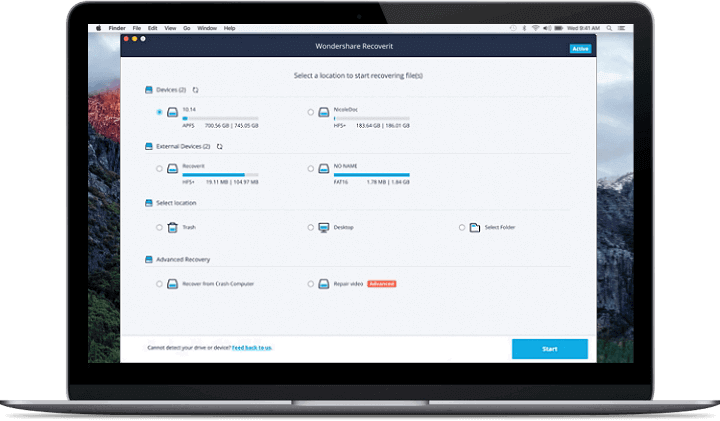
Pricing: Starts at US$ 79.95
Download Wondershare Data Recovery for Mac
Features –
- Recover data from a variety of situations such as system crash, accidentally deleting, drive format, disk partition, and many others
- Easy to use, intuitive interface
- All major file systems such as FAT16, ExFAT, FAT33, HFS+, Encrypted HFS and many others are supported
- Helps you recover and even reconstruct 200+ types of folders and files (documents, videos, graphics, audio files, archives and much more
- Supports all kinds of memory cards, SD cards, external hard drives, camera, USB flash drives, internal hard disks and much more
Preview files before recovering them
Fast scanning
Its sophisticated algorithm can handle complex scenarios such as improper formatting, device damages, etc.
It even has video repair functionality as well apart from an Advanced video recovery technology
Preview feature can be better
Scanning can prove to be glitchy at times
Deep scan may not be supported
2. EaseUS Data Recovery Wizard for Mac – A Professional Data Recovery Software for Mac
Next up, we have EaseUS Data Recovery Wizard for Mac, which is a powerful and professional Mac data recovery software. In merely 3 simple steps you can recover as much data you want. This data recovery software has already won accolades from Mac experts across the globe.
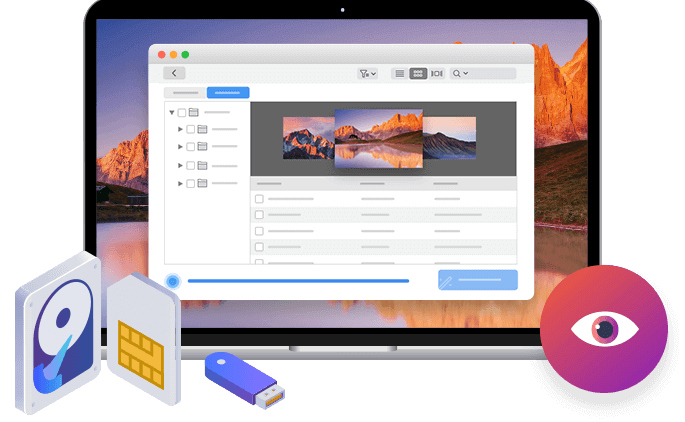
Pricing: Starts US$ 89.95/ month
Download EaseUS Data Recovery Wizard for Mac
Features
- The interface is simple, decent and easy to get a hang of
- Retrieve lost data from all brands of SD cards, USB flash drives, SSD, HDD, camera and many other devices
- Can even deal with T2 chip data encryption issue
- High success rate because of its algorithm
- Can deal with data loss because of operation errors, virus attacks, system crash, wrong restoration, repartition, formatting and many more
Even supports drives backed up using Time Machine
EaseUS Data Recovery Wizard can even deal with
Supports a variety of file systems such as HFS+ HFS, APFS, exFAT, etc.
Even the free version lets you recover up to 2 GB data
The trial version has limited option
3. Disk Drill – The Best Data Recovery Software For Mac You Can Count On
If you have been looking for data recovery software for Mac, chances are you have already heard of Disk Drill. It comes from the house of CleverFiles which has already been the maker of several other wonderful Mac applications. It is also available as free file recovery software for Mac.
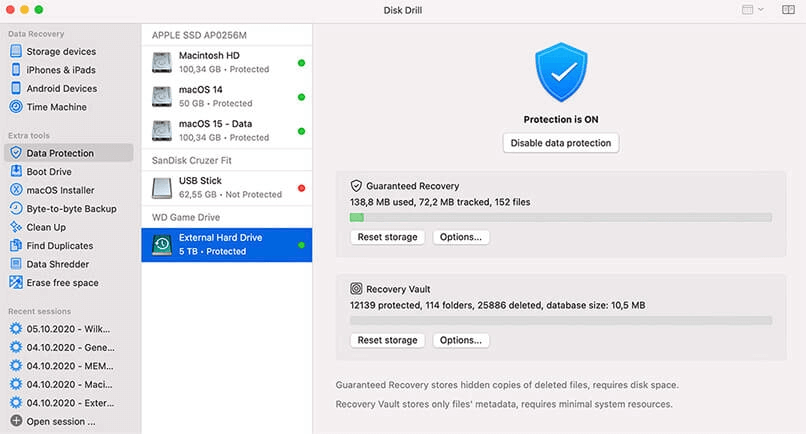
Pricing: Starts at US$ 89 for 1 user (3 activations supported)
Features –
- The interface is not just simple but sleek and engaging
- Disk Drill doesn’t just offer you data protection but also a recovery vault
- All variants of Mac – MacBook Air, MacBook Pro and more are supported
- Even the free version supports byte by byte backup of your desired storage media
- Lost data can be recovered from multiple devices such as HDD, USB Drive, Internal drives, SSD, SD cards, Digital Camera
- All major file formats pertaining to audio, video, documents, images, archives, and other files are supported
- Preview files before recovering them
High success rate
Modern, sleek, fresh, and easy to use interface
Several recovery methods
Even supports HFS+, HFS, FAT/exFAT, APFS, and several such file formats
Supports several files formats
Labeling of recovering files could have been better
Free data recovery offers recovery up to 500 MB worth of data
Option to scan single folders missing
4. iMyFone D-Back Hard Drive Recovery Expert – Supports 1000+ File Types For Recovery
iMyFone’s D-Back Hard Drive Recovery Expert is an all-in-one solution that helps users restore their precious files from a variety of data loss scenarios. No matter how your data got missing in the first place, maybe due to formatting, partition loss, disk damage, human error, or virus attack, using this Mac Data Recovery Tool, you can get all your files back in a jiffy. Let’s check out what this amazing Mac file recovery utility has to offer:
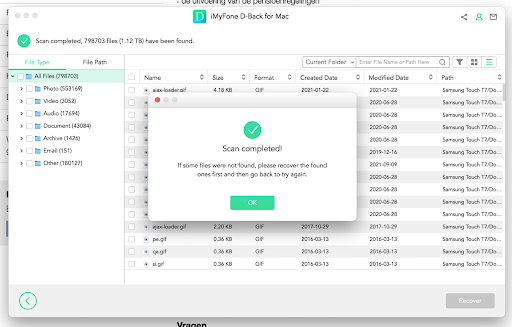
Pricing: Starts at $59.95/Month for 2 PCs
Features –
- Capable of restoring lost/deleted files from Mac hard drive, USB, SD Cards, Cameras, SSDs, and other popular storage devices.
- Supports powerful and in-depth scanning, so that no files get undetected for recovery.
- Compatible with more than 1000+ file types, including photographs, videos, documents, audio files, archives, emails, and more.
- Efficiently recover files from empty Recycle Bin as well.
- Holds the capability to recover Mac partitions as well, including RAW, formatted, and corrupted ones as well.
- Provides tons of filters to quickly locate lost files, based on their type and date.
- The tool is equipped with advanced algorithms that ensure the successful recovery of inaccessible data as well.
Simple & easy-to-navigate UI.
File preview before recovery.
Add-on feature to repair corrupted videos.
Supports unlimited file recovery.
RAW data recovery is possible.
Provides 30-day money-back guarantee.
The free version recovers only 100 MB of data.
Limited features in the free edition.
5. Ontrack Data Recovery Software For Mac
No matter how and when you lost your files, it is important that you get them back in the shape you had lost them. And, that’s exactly what Ontrack data recovery software for Mac promises you to do.
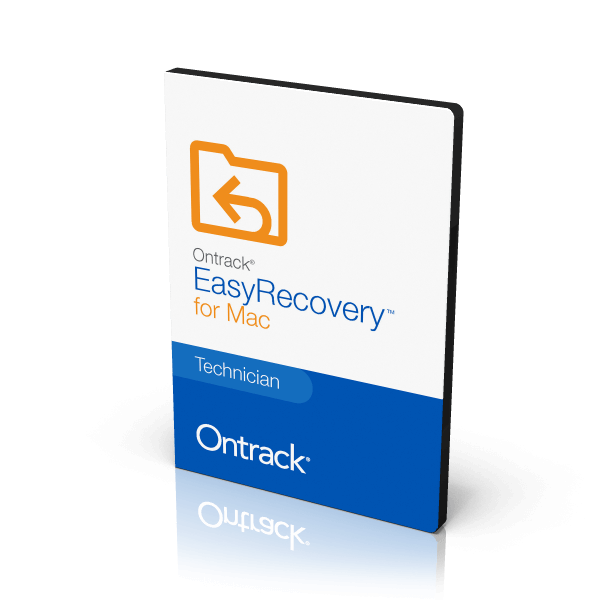
Pricing: Starts at US$ 85, 1 year license for 1 Mac
Download Ontrack Data Recovery Software For Mac
Features
- Recover data lost because of accidental removal, corrupt data, drive formatting and many other such situations
- Recover all types of files – documents, videos, audios, images and all other kinds of critical files
- The data recovery application works well with both internal and external drives and multiple devices such as USB flash drives, memory cards, SSD , HDD and many others
- Quick and deep scanning methods
- You can even recover files if your Mac had been attacked by a virus
- It is one of the best data recovery software for Mac which even works with RAID 0,5 and 6 volumes
Fast scanning speed
Quick and deep scanning methods
Secure delete feature which makes the file irrecoverable
Recover 1 GB data for free provided file size is less than 25 MB
Robust backup facility in the form of mail -n disk
No direct customer support
User interface could have been better
No built in preview
Licensing available for only 1 year after which you will have to upgrade
6. MiniTool Mac Data Recovery
When recovering data lost out of virus attacks, Mac crashes, accidental removal looks next to impossible, data recovery software like Minitool Mac data recovery promises to get the back to you in as less as 3 steps. You don’t even have to be a tech-genius to use the application.
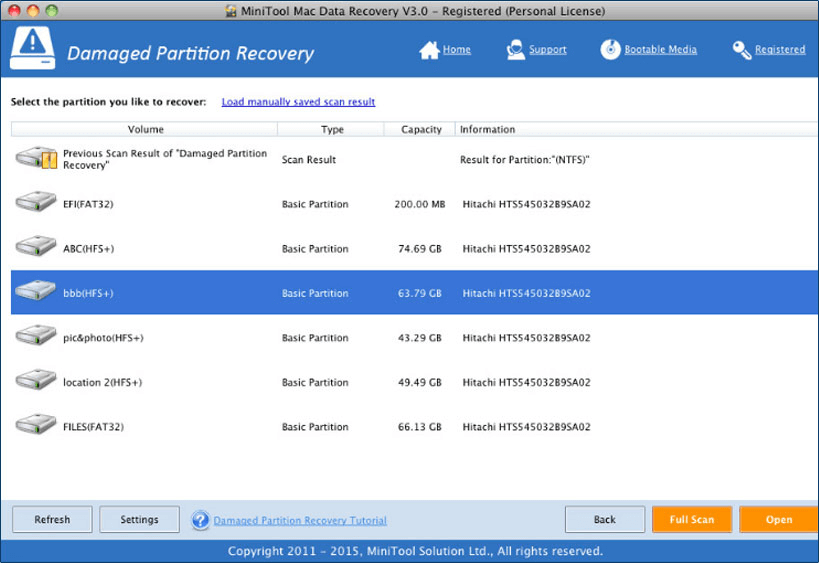
Pricing: US$ 99, lifetime license for 1 Mac, lifetime upgrade
Download MiniTool Mac Data Recovery
Features
- Recover data lost because of any situation such as Mac crash, hard drive failure, lost partitions, formatted hard drive, you name it
- 100% safe
- Preview files before taking any action
- You can even repair corrupt video and audio files as well
- Not just Mac you can recover accidently deleted or lost files from SSD, smartphones, HDD, memory card, USB flash drives and many other devices
- With the premium version you can also create bootable USB drive for Mac
You can recover all types of files like photos, documents, audios, videos and many others
Comes with a free data recovery version with the help of which you can recover 1 GB data
Exceptional 24 X 7 customer service support
Dated UI
Scanning speed is good but could have been better
7. Lazesoft Mac Data Recovery
If we said that we are going to let you in on a free file recovery software for Mac, you might hesitate thinking that it may not have as many features. But, despite being free it is still one of the best data recovery software for Mac something that you will come to know from its features –
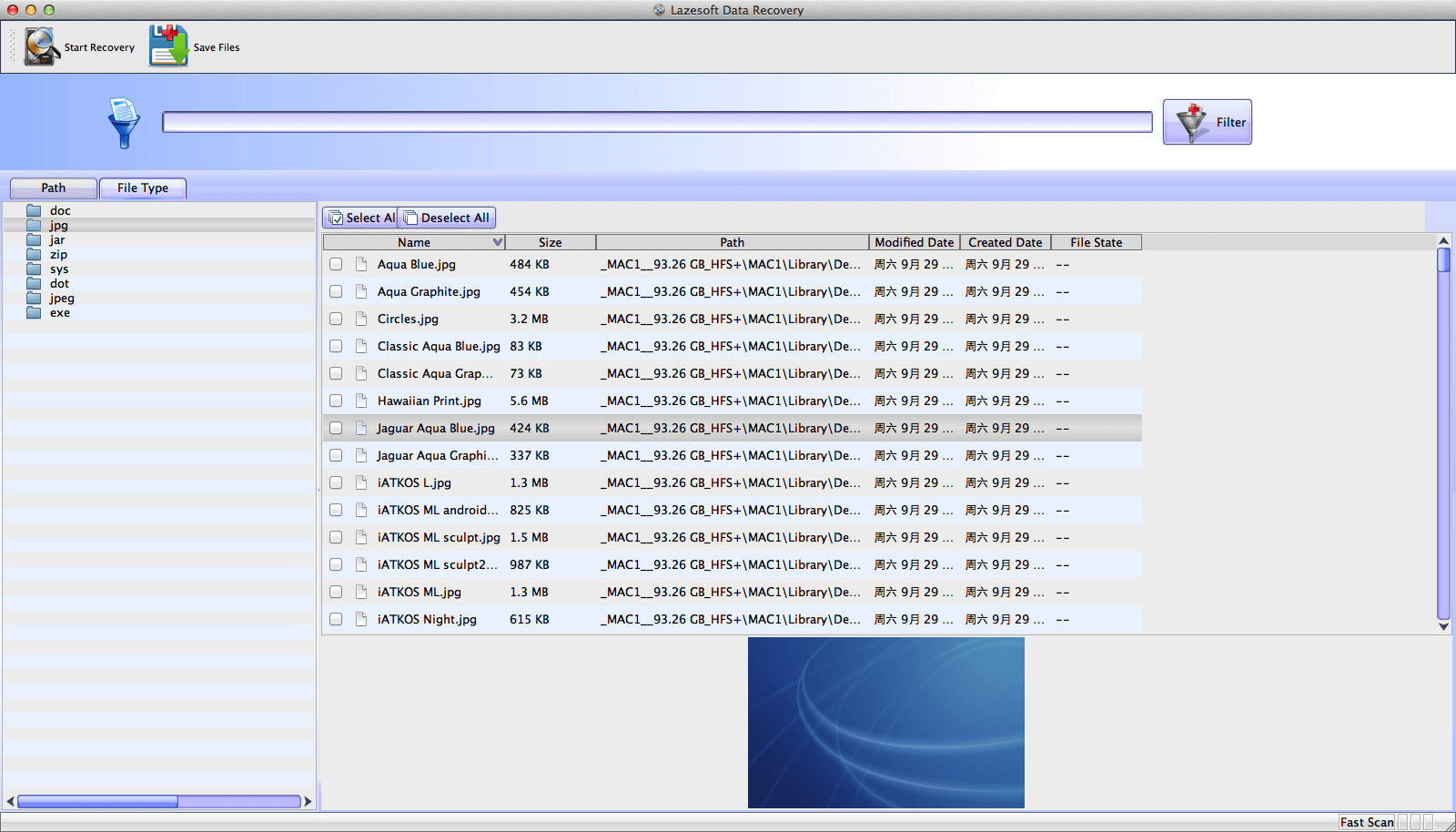
Pricing: Free
Download Lazesoft Mac Data Recovery
Features
- Recover accidentally deleted files
- Supports all major file systems such as HFS+, HFS, HFSX, FAT 12, FAT 16, FAT 32, EXFAT, NTFS, NTFS5
- Recover all kinds of files such as documents, photos, videos, images
- You can even recover data if you have formatted your memory card
- You can recover lost data despite a partition being deleted, formatted or damaged
Freeware
Easy to use interface
Unlimited free data recovery
Free technical support
Even if easy, the software has a dated UI
May not be suitable for recovering very valuable data
8. M3 Data Recovery Software For Mac – A Professional Mac Data Recovery Software
Whether you have accidentally deleted data from your Mac or from a storage device which you frequently connect to Mac, M3 Data Recovery can come to your rescue.
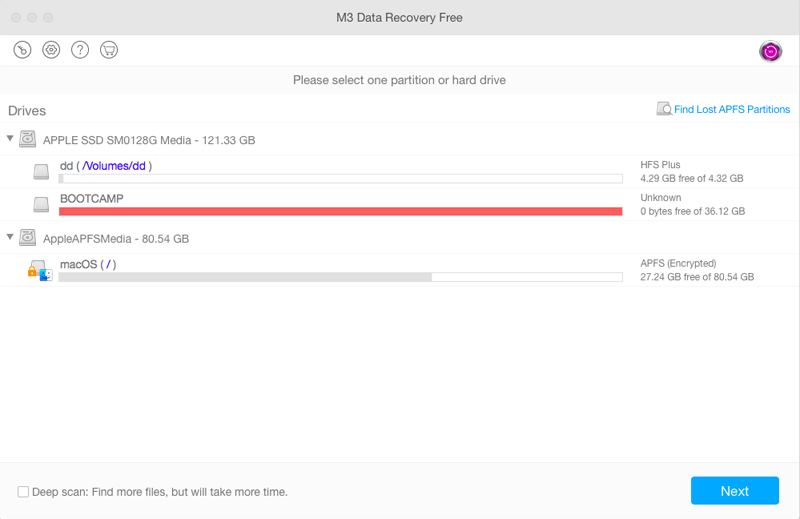
Pricing: US$ 89.95, 1 license for 2 Macs, No auto-renew
Features
- You can recover data even if it has been removed from Trash
- Flexible deep and quick scan modes
- You can preview files before recovering them which means chances of making any errors become minimal
- Whether or not Mac can read APFS volume, M3 Data Recovery Mac is Mac data recovery software which will recover the data for you
- Supports several devices that can be attached to Mac like USB flash drive, CF card, external hard drive, etc
Recover data from unmountable or unreadable drives
Free version lets you recover 1 GB worth of data
It can bypass encryption to retrieve permanently deleted files
Facility to preview files before recovering them
Compatibility with APFS file system
M3 Mac Data recovery does not recover data if the files are corrupted or overwritten
The data will not be recovered if the storage device is physically damaged
Frequently Asked Questions | Top Paid & Free Data Recovery Software For Mac (2025 Edition)
Does Apple have data recovery software?
No, Apple doesn’t come with its own built-in data tool. But there are tons of options to get back your lost files for free of cost. Consider using Best Free Data Recovery Software for Mac, the market has tons of third-party applications in the respective category, like Disk Drill, Lazesoft Mac Data Recovery, EaseUS Data Recovery Wizard free edition, and more.
Is there free data recovery software for Mac?
Yes! There are a lot of tools that perform free data recovery for Mac in a couple of clicks. To name a few, check out the list of options stated below!
- Disk Drill for Mac
- TestDisk
- iBoysoft Data Recovery
- EaseUS Data Recovery Wizard
- Lazesoft Mac Data Recovery
Why do we need data recovery software for Mac?
Sometimes you can lose crucial mac data (documents, pictures, audio/video files and many others) in certain situations like system crash, corrupt partitions, wrong restoration, accidental deleting of files and many such instances. Only specialized data recovery software for Mac can help you recover data in such situations.
Which is the best data recovery software for Mac?
After trying and testing the above Mac data recovery software, all the above software are more or less equal when it comes to effectively retrieving accidentally lost files. Do give these a spin and let us know in the comments which is that one software which you would absolutely use.
How can you recover permanently deleted files from Mac?
one way to retrieve permanently deleted files in mac is to take the help of Time Machine Backup provided you have activated it. But, in case you haven’t you can take the aid of data recovery software for Mac such as iMyfone AnyRecover Data Recovery or Wondershare Data Recovery.
Can you trust a data recovery software?
We have enlisted some of the best and the most trusted data recovery software above. A file recovery or a data recovery software is a much better option than handling your Mac to a service center or a drive repair shop where the chances of data-stealing are much higher.
Wrapping Up
Judging on several parameters as mentioned at the beginning of the blog, these were some of the best Mac data recovery software. It is better to have software in place to recover deleted files in macOS than handing over your Mac to a third party who might steal your data or put your privacy at stake. While most of the above Mac data recovery software are safe to use, we recommend having an Antivirus in place before installing one.
Do let us know which of the above data recovery software would you recommend to recover deleted files from MacOS. And, if you have another favourite data recovery software or any other software that you would like us to look inside out, do let us know in the comment section below.






Leave a Reply