Digital communication is what everyone relies on. While there are ample ways of digital communication the most used modes are over smartphones or emails. Emails are written proof of any communication and can be taken as proof for any fraud.
But, what about communications using mobile devices, any talks over phones lost as soon as the call gets over. Here comes the need to have a call recording app for Android that can record all the important stuff discussed over phones. If for some reason you too want to record conversations over phones, there are some of the amazing call recording apps for Android available on Play Store.
Also Read: How to Record Calls on Your iPhone
Best Call Recorder Apps For Android Phone in 2024
Having a call recording app on your Android phone can serve many purposes, jotting down point if the call was important and you don’t have a pen and paper handy while on the call, it may concern some legal issues or maybe a meeting. Recording such calls with the best call recorder for Android is the best option when such situations arise.
Best Call Recording Apps for Android:
1. Truecaller:
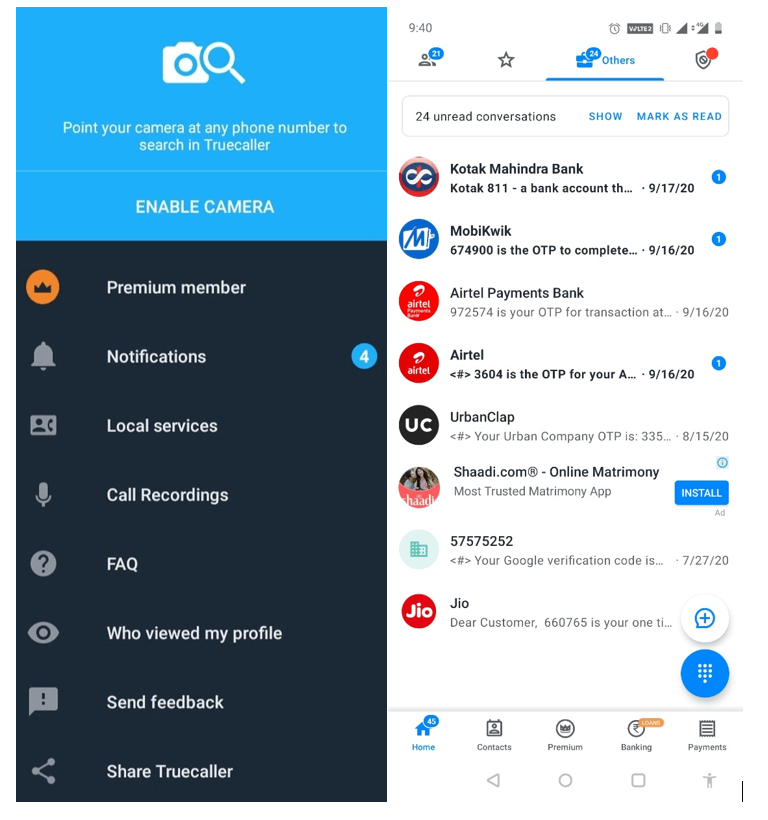
With a database of more than 250 million, Truecaller without a doubt is one of the best call recorder apps for Android. However, for most of us, Truecaller is majorly categorized as a call identifier app, however, it is amusing to know that its recording feature is equally good.
Additional Features of this best call recording app includes:
- Blocks spam calls.
- The call recording feature is available with the premium version.
- High priority support.
- Supports payments.
- Free chatting with friends.
Also Read: Best Free Video Calling Apps for Android
2. Automatic Call Recorder:
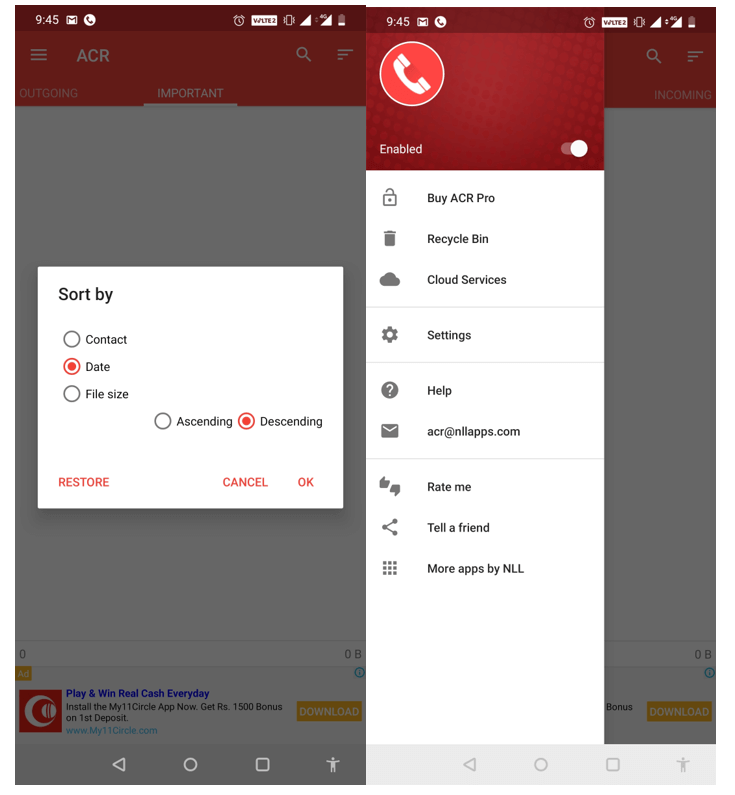
Another call recorder for Android is Automatic Call Recorder by Appliqato. This amazing app lets you choose which calls you to wish to record and which all to ignore. One of the most appealing features of Automatic Call Records is that it is integrated with Google Drive and Dropbox which lets users share and save the calls on Cloud.
Additional features include:
- Easy call summary option just after the call is disconnected.
- Customizable Inbox according to the number of calls saved.
- Features like Record everything, Ignore everything, Ignore contacts.
- Easy to use Interface.
Also Read: Best Music Recording Apps For Android
3. Call Recorder- ACR:
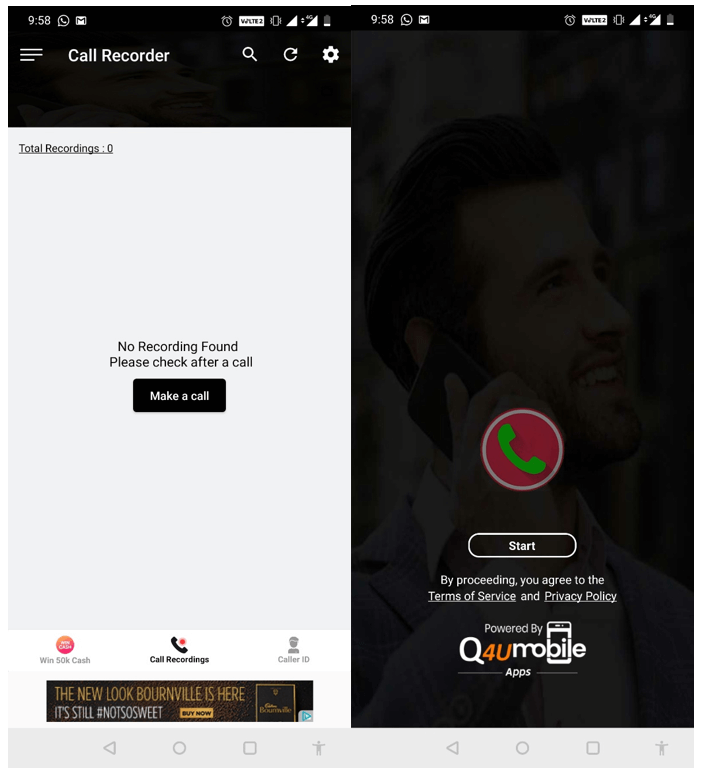
ACR(Another Call Recorder) is a free call recorder app for Android devices which is power-packed with some of the best features. From easy searching facility by name, number and even notes to automatic deletion of old calls and protecting calls by passwords it has a lot to offer.
Additional features include:
- Multiple recording modes.
- Easy sharing of calls, whether entire or parts of the call.
- Records call of various formats such as M4A, MP3, AMR, 3GP, MP4, etc.
- Easy recovery from Recycle Bin.
- Cloud upload support.
With so many amazing features ACR cannot be missed in the list of best call recorders for Android.
4. Call Recorder:
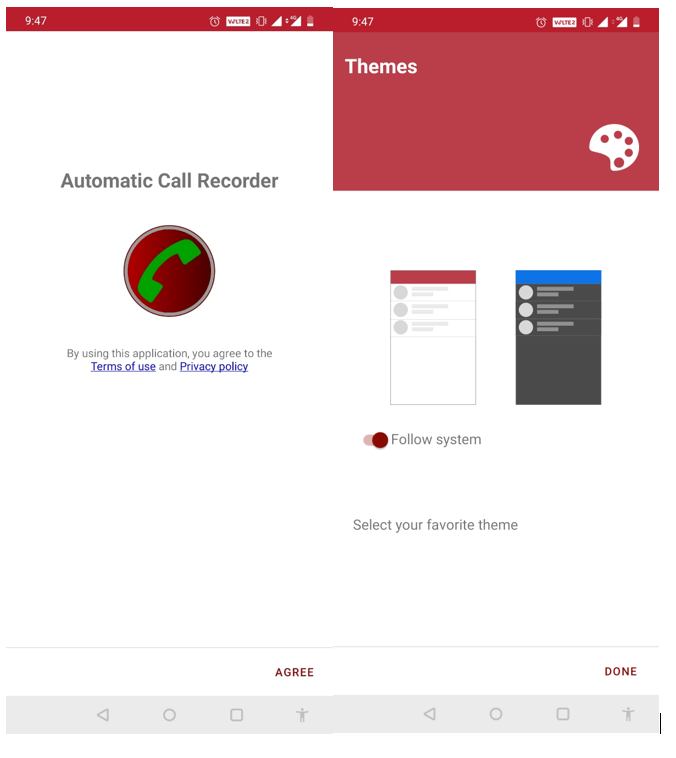
Yet another amazing app in our list of Best call recorder apps for Android. Call Recorder android app lets you record calls and saves them by adding them to the white list and ignoring others so that they don’t get recorded.
It also provides easy sharing and saving facilities and can be easily synchronized with Cloud.
Additional features include:
- Easy organization of recorded calls on the basis of time, date, and groups.
- Provides playback facility to the MP3 files saved on the SD card.
- Recorded calls can be shared via emails.
- Records both outgoing and incoming calls.
- An intuitive interface provides ease of access.
Start the call recorder android app download today and enjoy using it.
5. Cube Call Recorder:
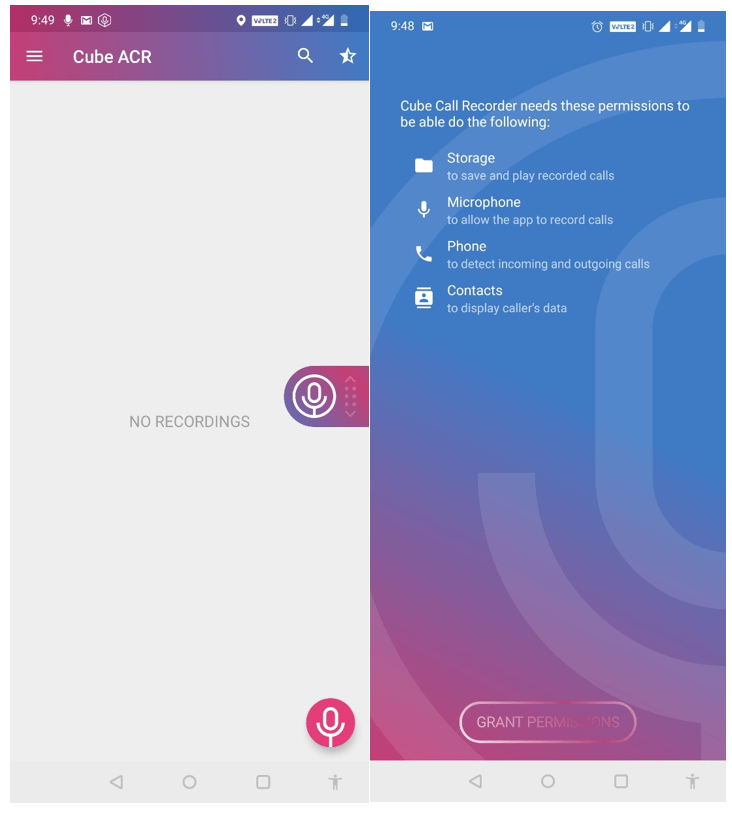
Cube Call Records is another call recorder app for Android available on the Play Store. Apart from recording just incoming and outgoing calls, it also facilitates the recording of VoIP calls. It supports phone calls, Skype, IMO, WhatsApp, Slack, Facebook, etc.
Additional Features :
- Records call in the best sound quality.
- Exclusion list to add calls to ignore list.
- Automatic recording of selected contacts.
- In-App Playback feature.
- Provision to star mark calls for easy access.
6. Call Recorder (No Ads)
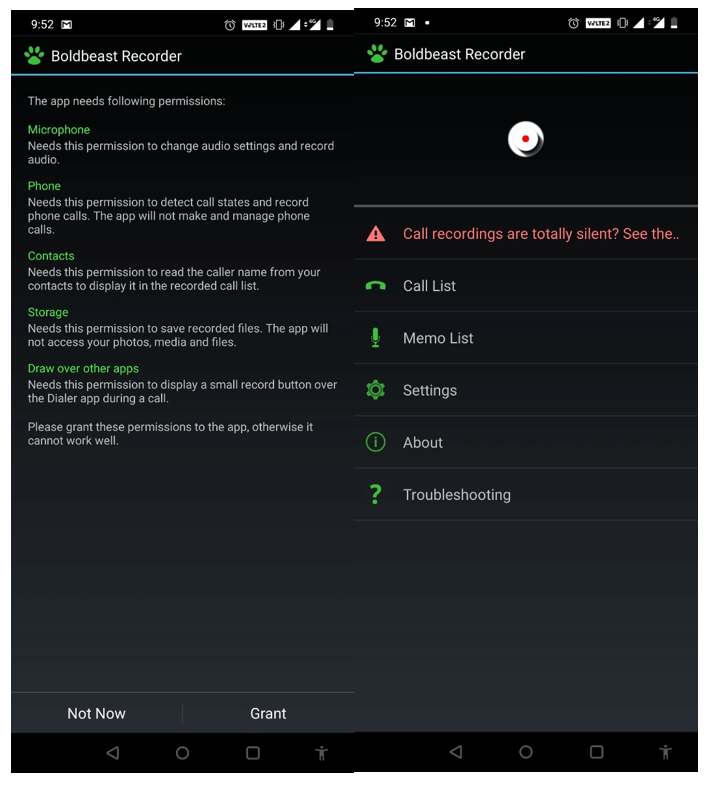
Compatible with most of the Android phones, you can install this best call recorder right on your phone to securely record phone calls & manage them without any hassles. It even features Auto backup recording feature, so you can store your important voice memos on Cloud Storage Solutions like Google Drive or Dropbox.
Additional Features of this call recorder includes:
- Manage call recordings (you can search, play, delete, and add a note, share & more).
- Free call recording app available for almost all Android phones.
- Save voice recordings to the cloud, phone memory or SD card.
- Set the call recorder app as a default option to start recordings.
7. Blackbox Call Recorder
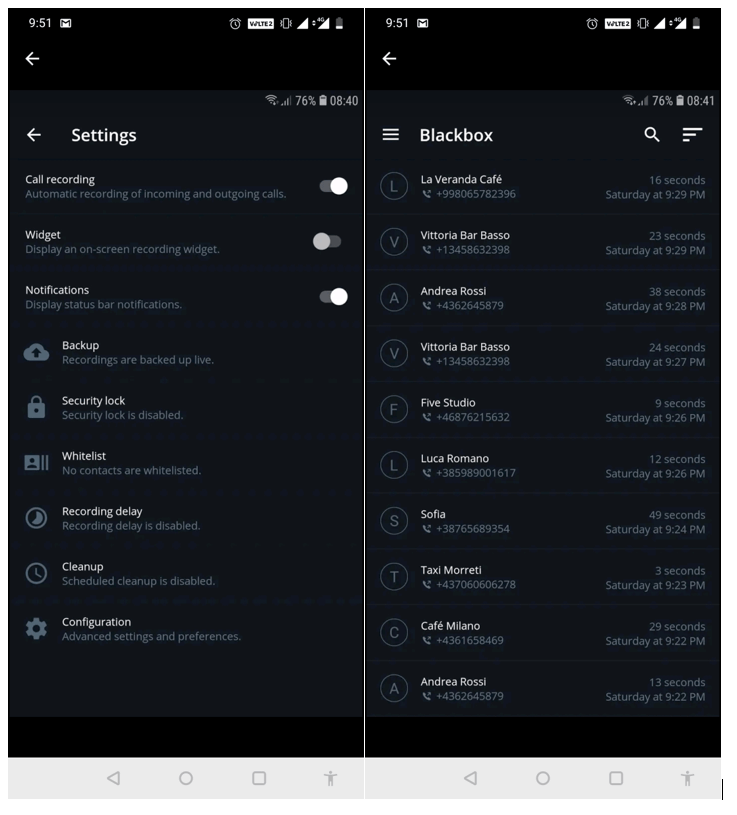
Equipped with a plethora of features such as cloud support, Bluetooth support, advanced call recording functions & many more. Blackbox makes the best call recording app for Android because of plenty of reasons. Installed by Millions of users worldwide, this call recorder helps you in HD voice recording & better file management.
Additional Features of this call recorder includes:
- Helps users to manage & sort voice recordings based on date, duration & time.
- Supports deleting call recording files in bulk.
- Allows you to whitelist contacts, to prevent them from default recording.
- Allows you to maintain Favorite list of voice recordings.
- Offers in-app products.
8. RMC Call Recorder
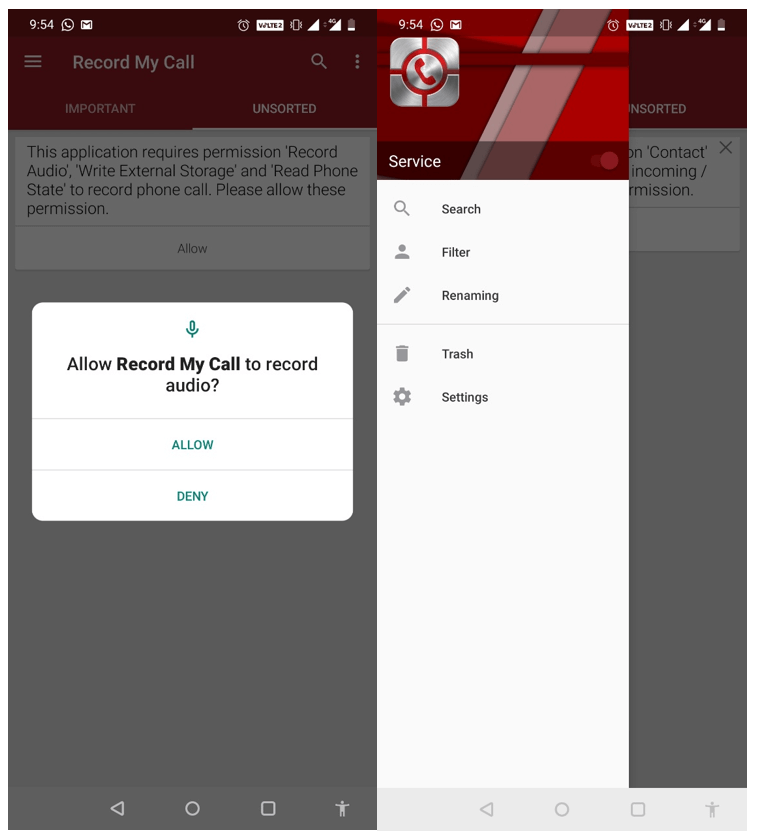
Fulfilling all the basic utilities to record all your calls (incoming and outgoing), RMC Call Recorder can record from Microphone. Also, you need to turn on the loudspeaker during conversations to get a clear voice from the other side of the call. It even features advanced search options to find, manage and delete recordings in batches.
Additional Features of this call recording app includes:
- Rename call recording.
- Auto deleting voice recordings.
- Shows review after calls.
- Allows you to lock the call recording app.
- Auto cleanup unsorted voice recording files.
9. Total Recall
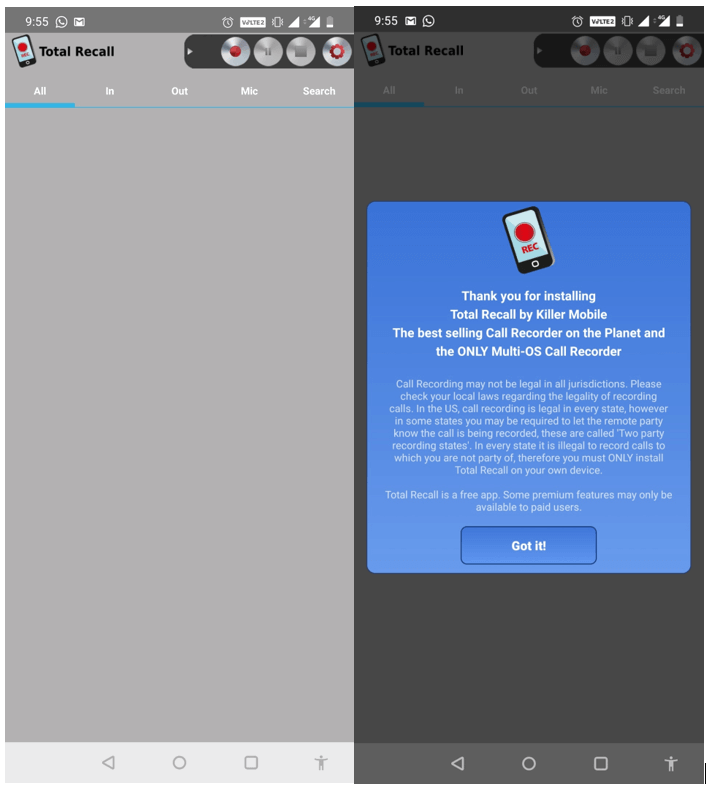
Here comes another excellent call recording app, Total Recall that ensures HD voice recording in just a few taps. Unlike other best call recorder applications for Android, it supports rooted devices as well. It’ll be effortless to organize all the voice recordings, share them & more.
Additional Features of Total Recall includes:
- High-quality call recording.
- Compatible with popular Android devices.
- Intuitive interface.
- Advanced file management options.
10. Super Call Recorder
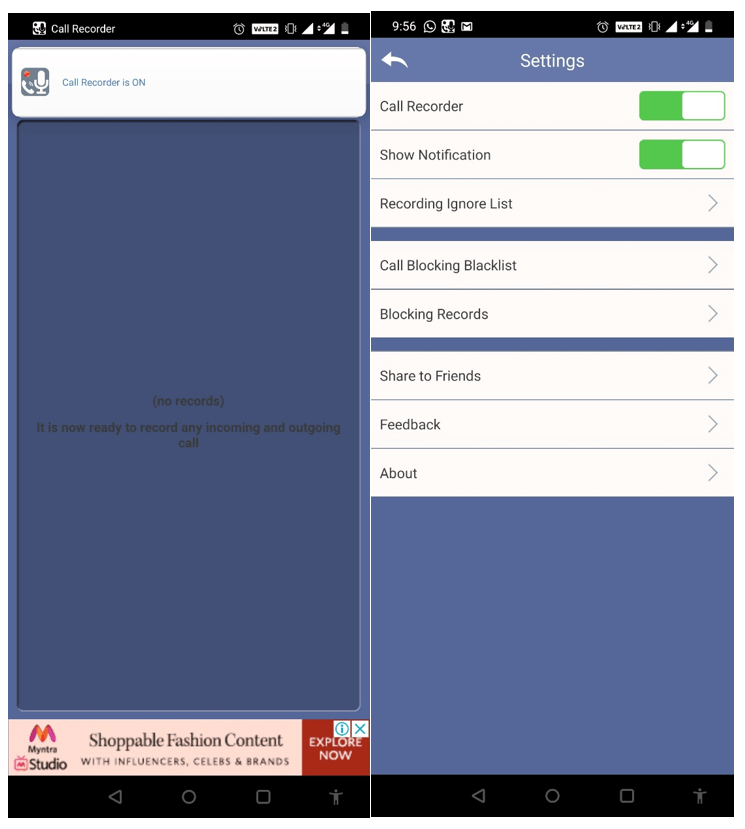
Last but not the least, Super Call Recorder is an amazing voice recording solution that you can use to effortlessly record your phone calls in real-time. Super Call Recorder is the best call recording app for Android that is capable of recording both sides of voices of incoming & outgoing calls.
Additional Features of Super Call Recorder app for Android includes:
-
- Export your recorded calls to the memory card.
- Send call recordings over email or WhatsApp.
- Supports automatic recording to mp3 format.
- Completely free call recording app for Android.
Wrap-up:
These were the best call recording apps for Android according to us. In case you use some other call recorder app for android and finds it to be more beneficial, do write to us in the comments section below, we will be happy to add that app too.






Leave a Reply