iPhones are renowned for their stunning displays and super HD picture quality. However, the combination of brighter resolution and multiple apps running in the background can lead to a rapid drain of your iPhone battery.
You can take a few precautionary measures to save your iPhone battery. Enabling battery-saver mode in iPhone is one of the best practices, however that’s not just enough. You can use the best battery-saving apps for iPhone to monitor,save & extend your battery life. Let’s discover some of the most reliable and best iPhone battery saver apps!
But, before proceeding let’s learn some old school methods to optimize your iPhone’s battery life!
Also Read: Best Battery Saver Apps For Android
Quick Tips to Save Battery Life on iPhone
- Remove Widgets and reduce visual effects to save battery life on iPhone.
- Reducing screen brightness will drastically improve your iPhone battery life.
- Turning on battery saver mode in the iPhone will keep the battery usage low.
- Reduce the count of background apps to boost battery.
- Turn OFF push emails and set the account to fetch emails after longer intervals.
- Reduce Auto-lock timing to turn off the display quickly and save battery life.
- Turn OFF unwanted notifications to wake up the phone more frequently.
In case none of these strategies work effectively, use the following apps and say goodbye to frequent charging and hello to a longer-lasting iPhone experience!
7 Best Battery Saving Apps for iPhone & iPad
List of Contents
1. Battery Life Doctor Pro
Rating – 4.2
Cost – FREE, In-App Purchase
Version – 4.5.1
Size – 42.8 MB
Compatibility – iOS 12.0 or later
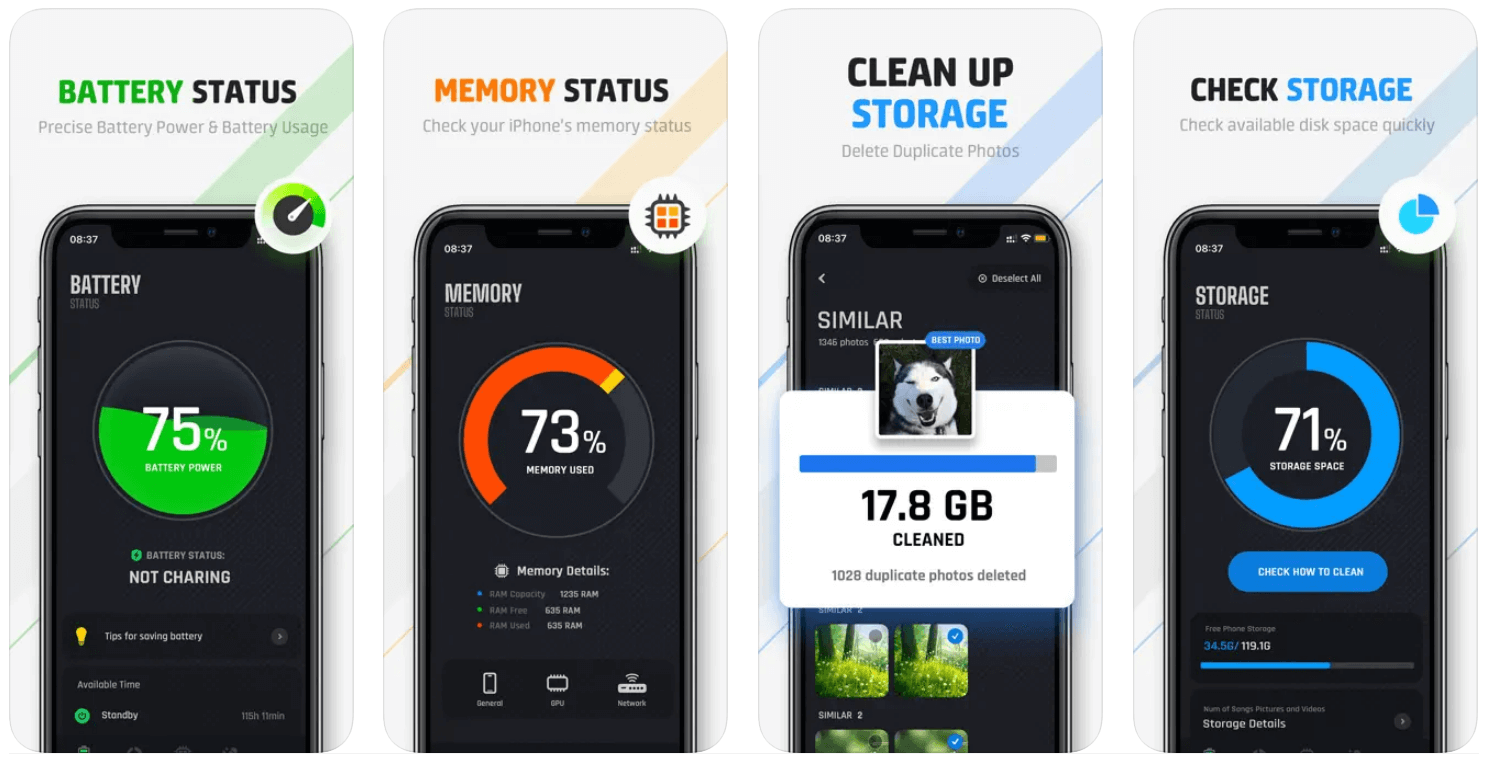
Battery Life Doctor Pro is one of the best battery saver apps for iPhone and iPad. It analyzes your iPhone and displays battery-saver tips and real-time status info to save the battery. It also offers a phone cleanup feature to reduce storage usage and memory usage. It provides you professional battery charging tips according to your phone usage pattern and helps you boost battery life.
Features:
- Real-time battery usage and charging tips
- Tips for battery management and maintenance of your iPhone
- Precise Power Monitoring, and Battery Usage with an accuracy of 0.1% to 0.8%
- Smart cleaner to free up space by fast cleaning of photos
- Check and manage memory usage and storage usage
- Inbuilt utility to delete similar photos and videos
2. Battery HD+
Rating – 4.5
Cost – FREE
Version – 3.62
Size – 90.1 MB
Compatibility – iOS 12.0 or later
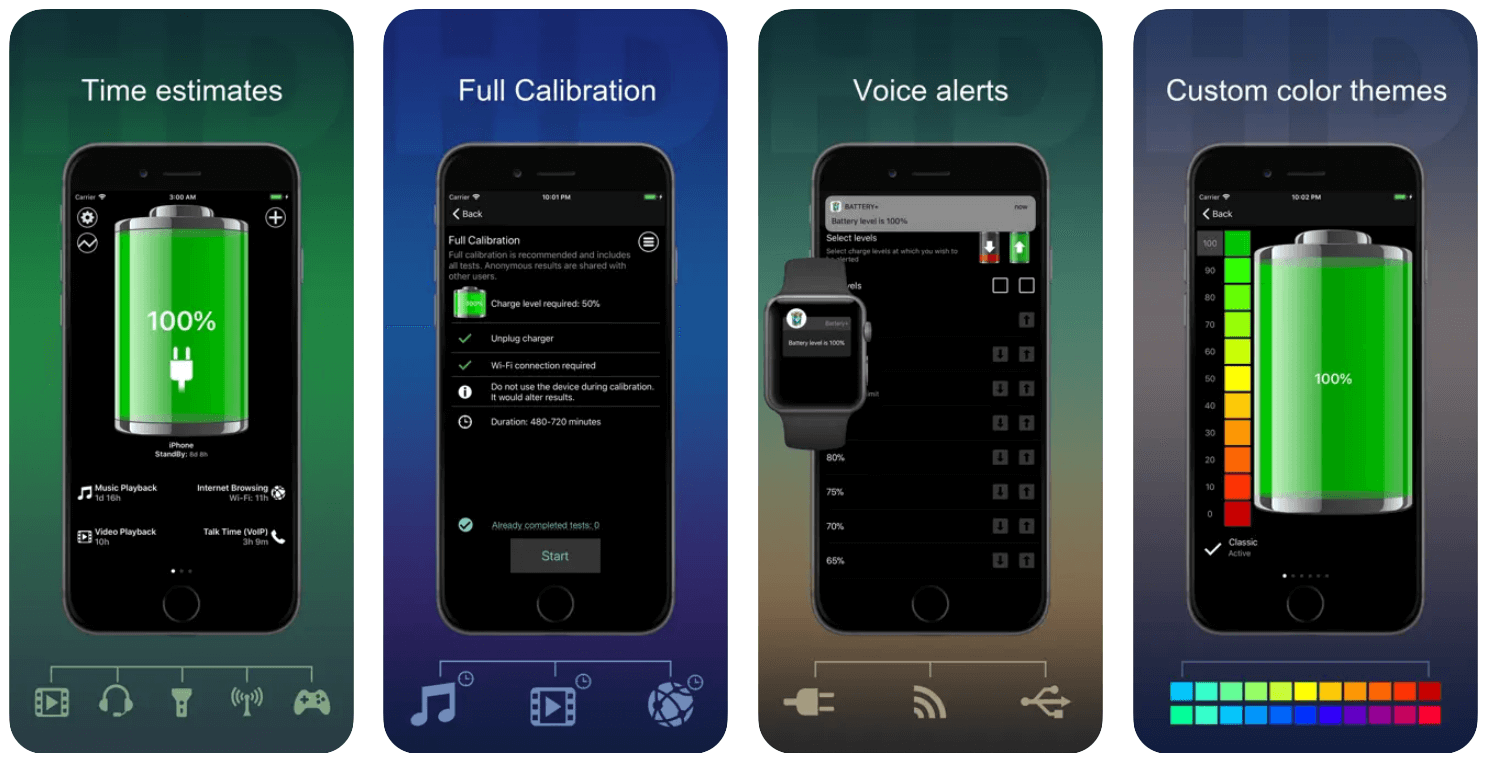
Battery HD+ is one of the most popular and trusted apps to manage and save your battery life. It has an intuitive interface that can easily calibrate your iPhone/iPad device’s battery health and start working accordingly. It comes with 2 inbuilt widgets to monitor usage charts and get instant charge alerts. It provides you with a regular estimate of the remaining hours for music, video playback, screen time, GPS usage, gaming, and flashlight usage.
Features:
- Statical calculation of available battery life
- Instantly know how many hours or minutes you can use a specific app
- Run a calibration test to identify the results and start managing the battery
- Get instant charging alerts and usage alerts to save battery life
- Intuitive app console to manage your battery life
3. Battery Life
Rating – 4.6
Cost – FREE, In-App Purchase
Version – 23.1.4
Size – 72.8 MB
Compatibility – iOS 12.0 or later
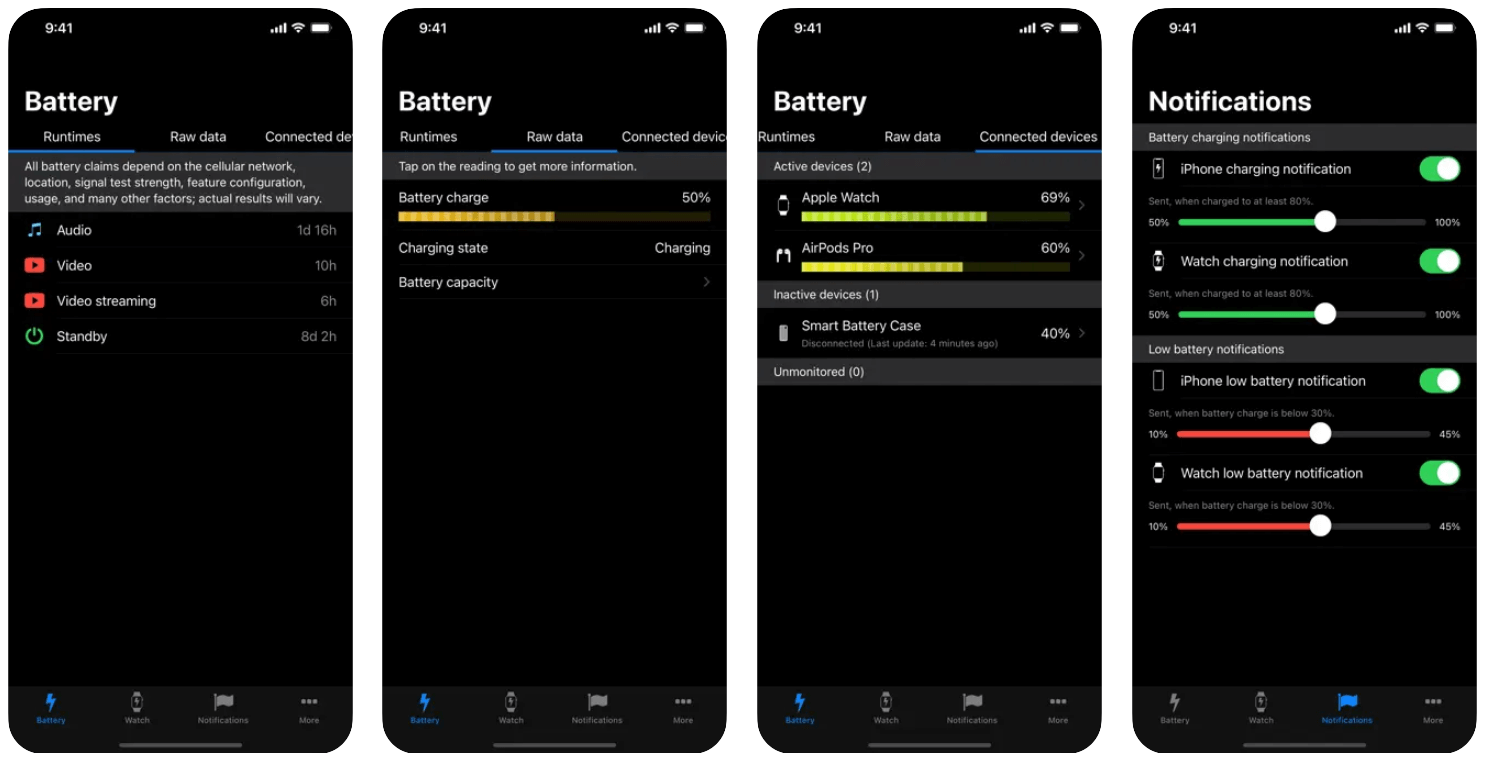
Battery Life is one of the finest apps to monitor iPhone and Apple Watch battery life. It gives you a brief summary of battery usage and suggests changes accordingly to manage your iPhone battery life. Apart from the usage notifications, it also sends timely alerts on the device’s runtime life and battery charging levels. It automatically limits your notifications and manages your alerts to save battery life.
Features:
- Keep an eye on the runtime life available on iPhone and Apple Watch
- Get an insight into all the paired devices and their battery life including AirPods
- Battery Life Pro comes without advertisements with multiple customization options
- Get a detailed summary of battery consumption, charging levels, and tips on battery life
- Get widgets for Apple Watch to monitor the battery life of the iPhone and Apple Watch
- Get custom notifications regarding battery usage and battery-saving tips
4. Battery Dr. Pro
Rating – 3.6
Cost – FREE
Version – 1.7.0
Size – 26.8 MB
Compatibility – iOS 8.0 or later

Battery Dr. Pro is one of the oldest battery-saver apps that you can use for older versions of the iPhone series. It is available in multiple languages to serve Asian clients. It gives a detailed report on charging levels, battery usage, RAM, CPU, Storage usage, and overall iPhone health. You can check the monthly report on how you charged your iPhone over time. It gives effective battery-saver tips that can help you save your battery life for a longer run.
Features:
- Best iPhone battery saver app for older devices
- Maintain a healthy battery with analytics on battery charging pattern
- Know the estimate of full charge, full drain, and other useful tips based on active apps
- Find the best tips for battery management according to open apps on a real-time basis
- Get notifications about how you can save battery for the rest of the day
- Displays accurate system information and battery usage span
5. Battery Saver
Rating – 4.2
Cost – FREE, In-App Purchase
Version – 1.4
Size – 45.5 MB
Compatibility – iOS 11.0 or later
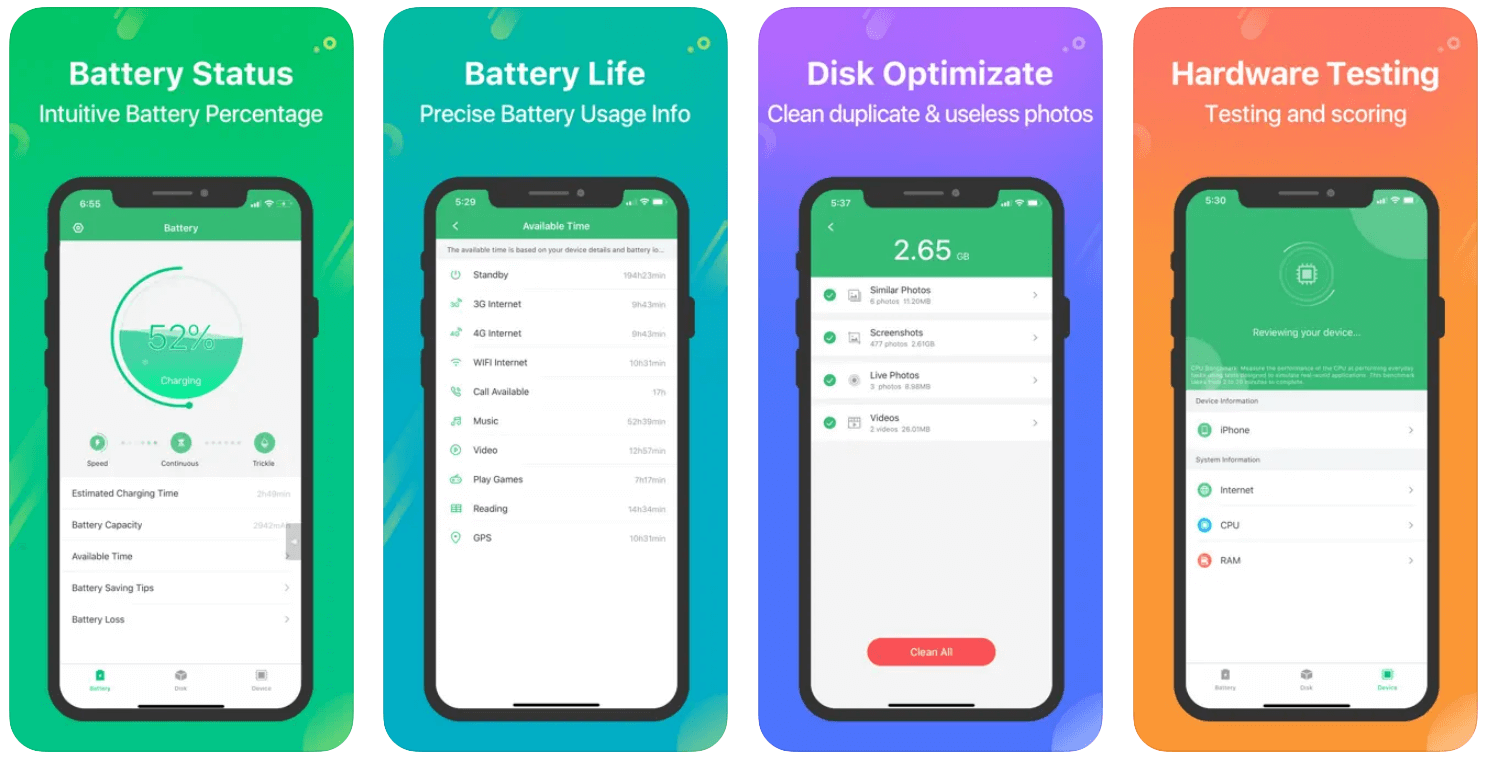
Battery Saver Power Master is an intuitive battery-saving app for iPhone that helps you save your battery life. The application precisely checks your iPhone battery health and customizes apps and notifications accordingly. It ensures that you get the maximum battery life to use your device for the entire day. It predicts the runtime and automatically customizes apps for a longer run.
Features:
- Explore beautiful screenshots while charging your iPhone
- Paid Pro subscription comes with multiple subscription costs
- Removes similar photos, live photos, screenshots, and videos to save space
- Overall review of your iPhone, RAM, and CPU usage on a real-time basis
- Reminder to disconnect charging when the battery is fully charged
- Get instant tips to save battery life and boost performance
6. Cloud Battery
Rating – 4.1
Cost – FREE, In-App Purchase
Version – 4.30
Size – 73 MB
Compatibility – iOS 12.1 or later
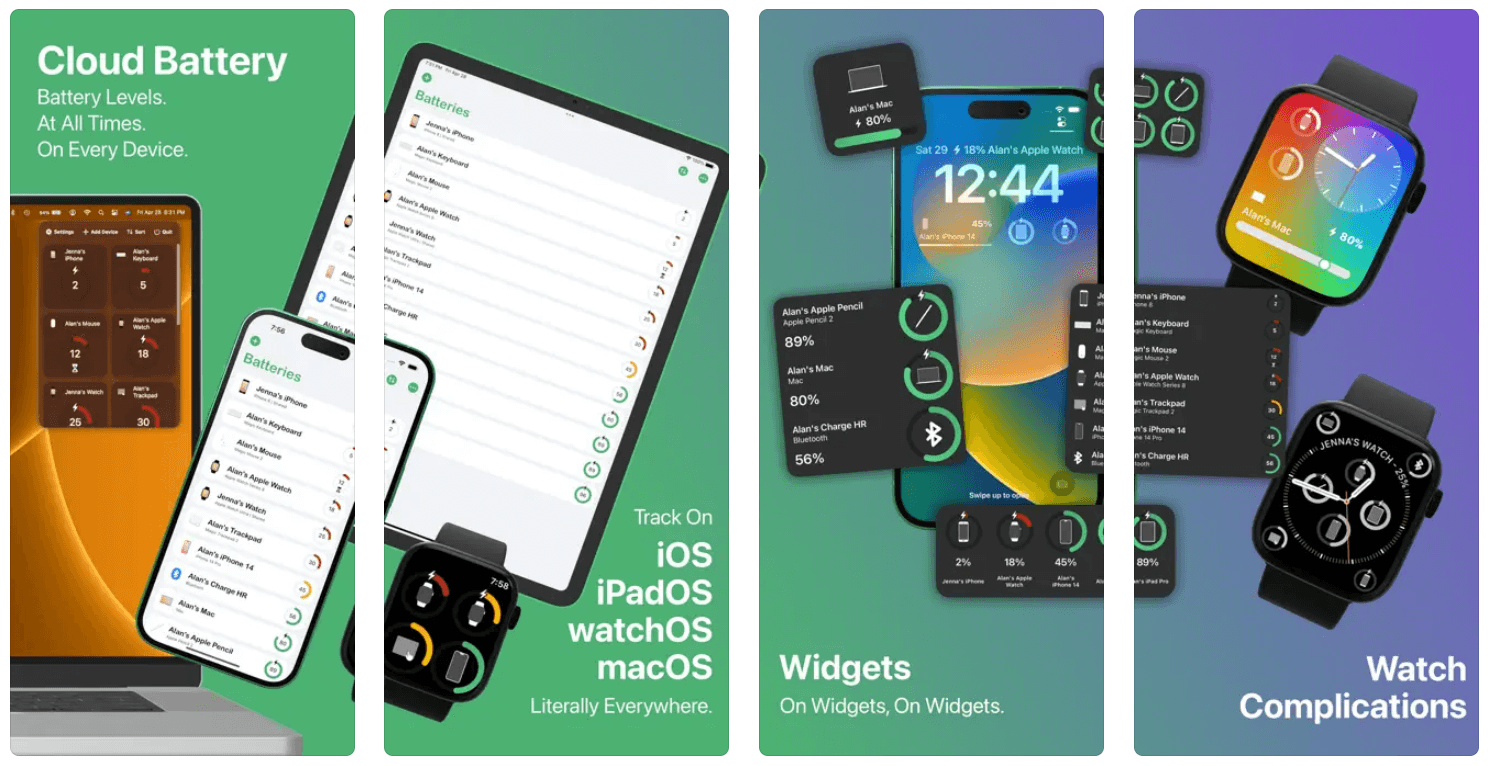
Cloud Battery is another top-ranking battery-saving app for iPhone to save battery life and get battery management inputs. Cloud Battery keeps all your battery levels, analytics, and inventory in place on the iCloud account. It offers proper notifications, Home Screen/ Lock Screen Widgets, and a standalone application for iOS, MacOS, and watchOS. It’s easy to use as you can control all Apple device battery life with just a single app.
Features:
- Manage settings based on notifications with one tap
- Track your usage history and analytics reports on battery usage
- Get low-battery notifications and unplug notifications once fully charged
- iOS, iPad, MacOS, watchOS, Apple Pencil, and BLE battery tracking
- Frequently refreshes the analytics to keep battery life intact
7. Battery Care Alarm
Rating – 4.4
Cost – FREE
Version – 2.1
Size – 18.9 MB
Compatibility – iOS 12.0 or later
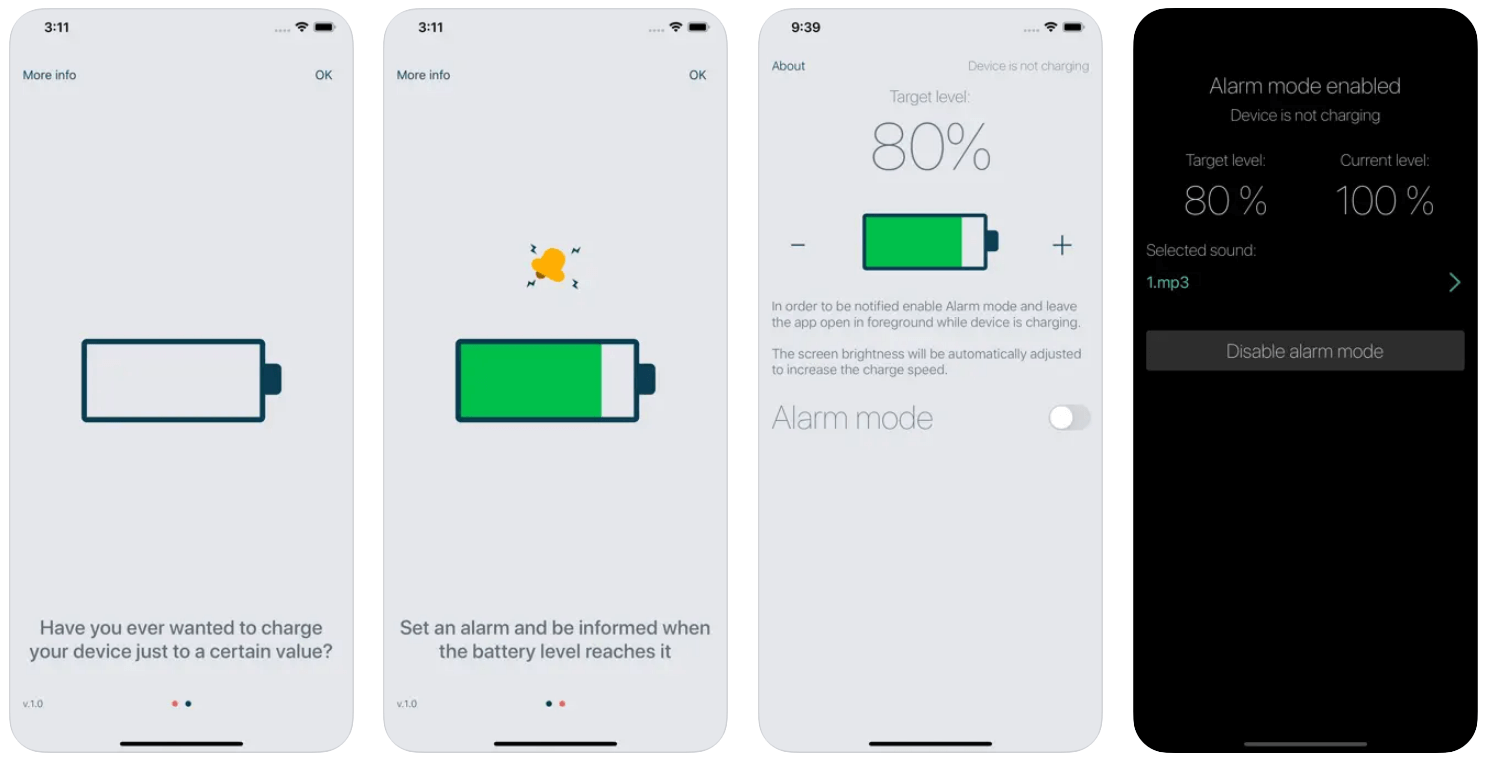
Battery Care Alarm is an intuitive and lightweight battery-saving app for iPhone to enhance your battery life. It has an excellent feature to charge your iPhone to a certain level only. It automatically notifies with an alarm once the battery is charged to the specified levels. It changes the brightness levels to increase the charging speed and keeps your battery life healthy.
Features:
- Configure a certain level to be charged once plugged IN
- Select the alarm mode and alarm tone once the device is charged to a specified level
- Automatically adjust the brightness level to boost the charging process
- Light-weight and great compatibility with iOS 12.0 or higher versions
- Available in English, Japanese, and Spanish languages
Power-Packed Solutions: The Top iPhone Battery Apps to Keep You Going!
iPhone battery-saver apps are useful utilities to save battery life and boost your device’s performance. You can customize settings and enable battery saver mode in iPhone to keep the battery life better. Apart from battery saver mode in iPhone, disabling unwanted notifications, and adjusting the brightness levels can also help you boost battery life. We recommend using the Battery Life app to enhance your iPhone battery life. The app can help identify any potential issues that may be affecting battery life and provide recommendations to optimize performance.
Do let us know your personal recommendation in the comments section below!
Next Read:
How to Edit Your iOS 14 Home Screen
How to Use Split-Screen on iPhone or iPad
Best Widgets for iPhone to Customize Home Screen






Leave a Reply