Are you facing problems like your PC getting restarted automatically, browsers giving weird responses to your queries, or frequently crashing and lagging apps? If your answer is yes, then it is possible that your computer is infected with ZeroAccess Rootkit Virus. The possibility is high if you have recently visited a strange website or opened an infected email or installed a free software by downloading it from internet. But what exactly is ZeroAccess Virus?
ZeroAccess is said to be the deadliest known virus as it infects the computer with multiple other viruses. Each virus has its own structure and side-effects and therefore dealing with each one of them might cost you the computer itself. It is also identified as max++ as it generates a novel kernel device object known as __max++>. It affects both 32 bits and 64 bits operating system and straightway hits the Kernel of operating system. Basically, it is an extensive multi-component malware family of rootkits that alters the Master Boot Record and eventually shuts down the computer.

Also Read : Top 7 Computer Viruses That You Need To Be Careful Of
Furthermore, it attacks the registry files as well as servise.exe and .dll files of system. Also, they remain hidden while affecting the windows operating system and flashes bogus search engine results. The virus hides itself by using disk-level hooking and uses different layers of resistance to avoid detection.
Basically, this Trojan is accountable for downloading arbitrary files, communicating with extraneous hosts, restricting safety features, altering results of browser search engine, making profits from pay-per-click and executing Bitcoin mining.
Now the question arises, how do they spread? This menace can be spread via various means. The reason can be largely attributed to exploit kits, installation of hidden malware and usage of plagiarized software. When the virus attacks, it forwards the traffic to websites hosting Trojan.Zeroaccess and renews itself via peer-to-peer networks.

Must Read : Metamorphic Virus: All You Need To Know
How Does This Virus Work?
The primary aim of hackers is to mint money via Pay Per Click advertising, where it attacks computer and download a fake application for web searches. Popularly this concept is known as Click Fraud, which is considered as the most profitable business for virus creators. Once the virus enters the computer, it downloads other viruses to hide itself. Eventually, it terrifies users to buy fake antivirus software to eliminate those virus via that bogus search engine. Also, it can update itself or fix its functionality by itself.
ZeroAccess Virus Symptoms
- Your PC will constantly reboot without any warning.
- Browsers will give wrong information to your queries.
- Users will be frequently redirected to malicious websites.
- Applications of your PC will continuously hang.
ZeroAccess Removal
- Eliminate ZeroAccess with a powerful Anti-Malware and Antivirus programs
- Use anti-Rootkit tools for the elimination of ZeroAccess
- Use Bootable CDs to remove ZeroAccess
Precautions
- Scan your computer via some trusted anti-malwares.
- Avoid visiting unknown links received via emails
- Avoid downloading attachments in emails
- Take precautions before clicking links on web pages.
- Guard yourself against social engineering attacks.
- Install firewall at gateway and desktop level.
- Do not download free software.
- Update your antivirus at desktop and gateway level.
You must understand that ZeroAccess rootkit is using cutting-edge rootkit technology to cover its existence in computer. It will try to obstruct genuine software from being downloaded. Therefore, based on ZeroAccess symptoms, precautions must be taken accordingly.



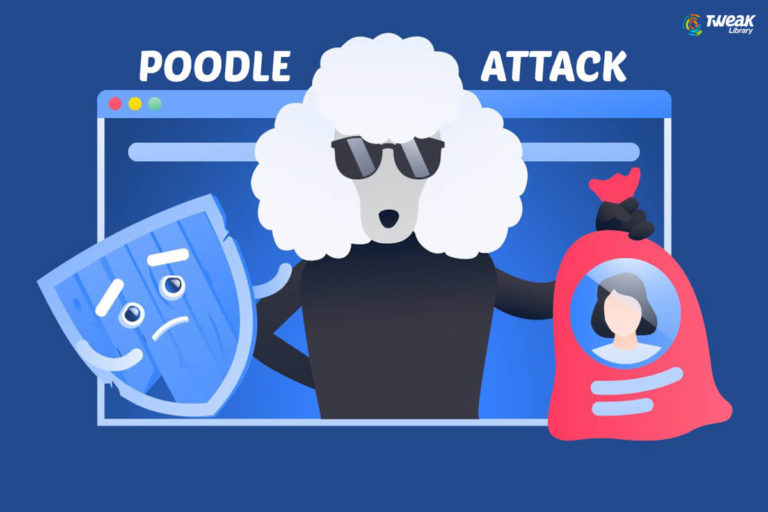


Leave a Reply