Gone are the days when Google Play Store was the only source of installing apps on Android smartphones. These days, there are many games and apps that are not available on Google Play Store but are available elsewhere.
At the outset, we’d urge you to be careful when installing apps from platforms other than the Play Store. Coming back to the topic – You may find that some apps may be available in XAPK format.
We have already covered a separate post, where we have discussed in detail what the XAPK file format is and how you can install it on your Android device.
Here, we’ll take it a step further. We’ll discuss the various ways in which you can convert XAPK to APK file format. But, before we dive into the various ways to convert XAPK files to APK format, let’s have a look at some reasons why you may want to convert an XAPK file to APK.
Why Convert XAPK to APK?
You might want to convert a XAPK file to an APK file because your Android OS system’s package installer may not support the XAPK format.
Also, if you are an app developer who often makes apps and games for the Google Play Store, the XAPK file format may not be suitable as it is not supported by the Google Play Store.
Another reason why APK files are considered over XAPK is because the latter may contain malware, spyware, and other threats if not installed from a trusted source. Here is how you can check your Android device for malware.
Now, let’s move on to the various ways in which you can convert XAPK files to APK format –
How To Convert XAPK to APK?
Method No. 1 – Convert XAPK to APK File Format Online
There are various websites that let you convert XAPK files to APK file format. With MConverter, for instance, you can batch-convert multiple XAPK files to APK files online. All you have to do is drag and drop files and follow the on-screen instructions.
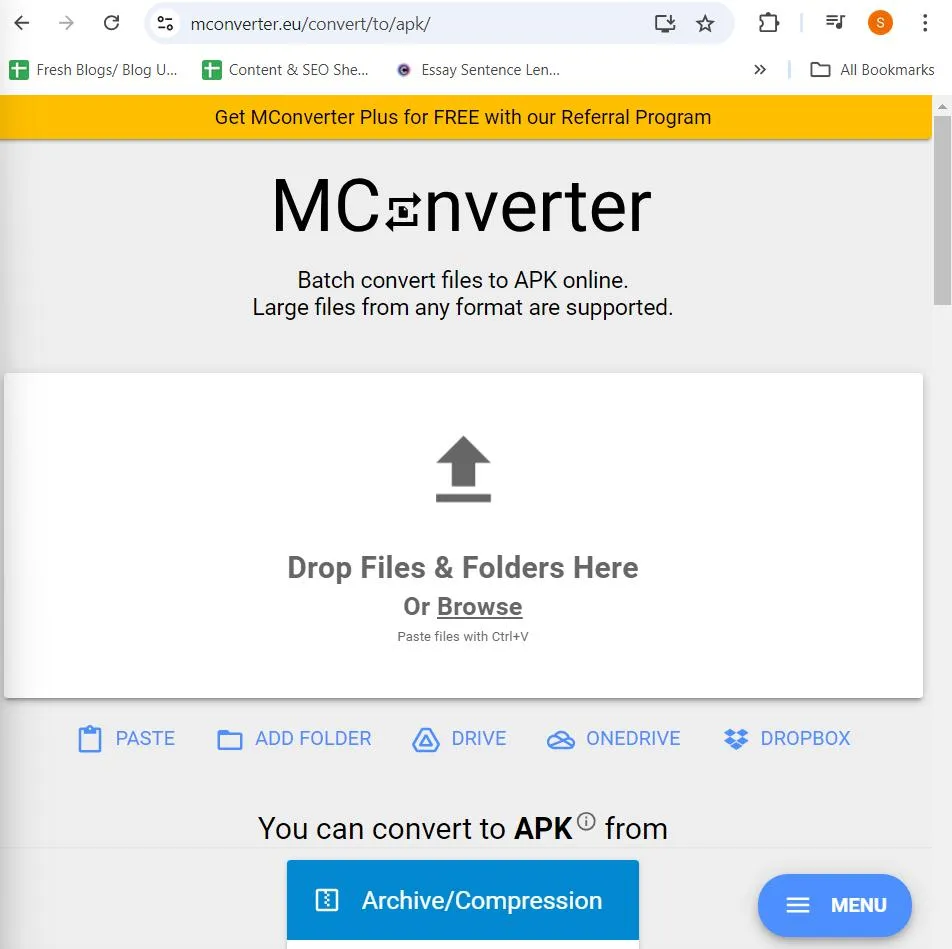
Please note – The free version lets you convert files up to 100 MB. Post, that you can upgrade to MConverter Pro or MConverter Plus (If your files aren’t over 1 GB)
Method No. 2 – Convert XAPK Files To APK File Format On Your Computer
Step 1 – Download and install a reliable XAPK extractor. WinRAR and 7-Zip are popular XAPK extractors that can help you extract the APK package.
Step 2 – Head to the folder on your computer where you have placed your XAPK file.
Step 3 – Right-click on the XAPK file, and select Extract Here using your extractor.
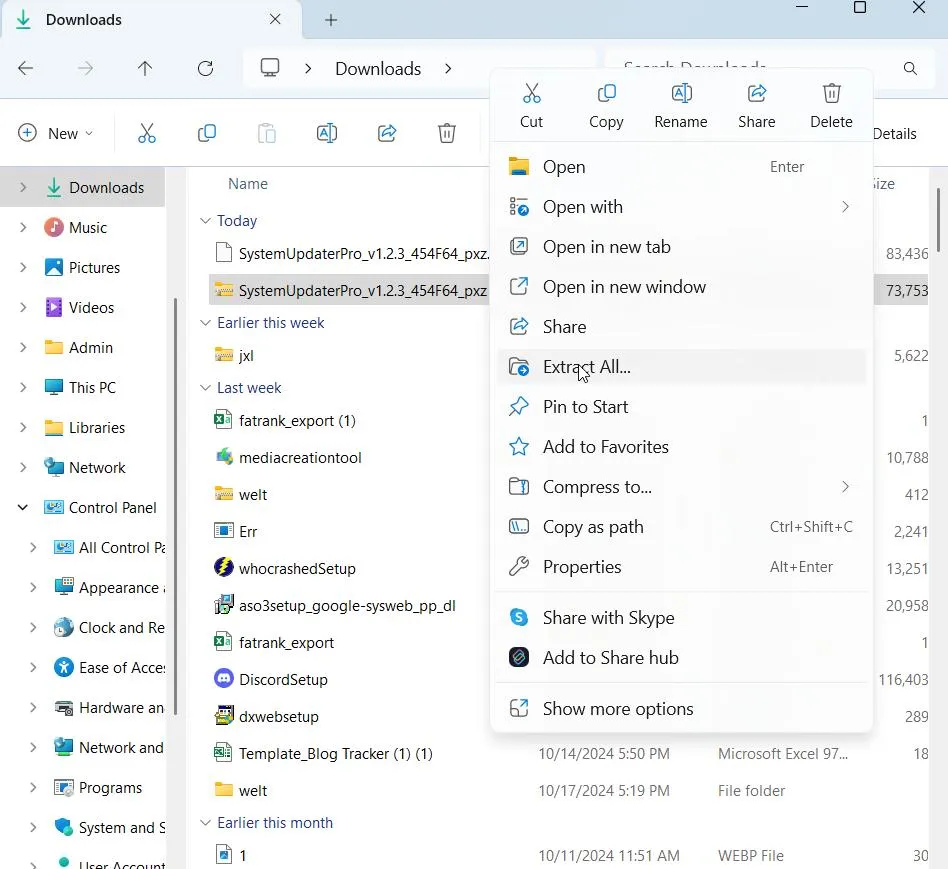
Step 4 – Identify the APK file. You can find the APK file in the folder where you extracted the XPAK file.
Step 5 – In this step, you will transfer your APK file to your Android smartphone, so beforehand, ensure that the APK file is safe and doesn’t contain any malicious threats. For this, Antivirus software is the best bet, as it can identify and remove any threats in real-time.
To transfer the APK file to your smartphone, connect your Android smartphone to your PC via a USB cable, and transfer the APK file from your computer to the PC.
Step 6 – On your Android device go to Settings > Security, and check the option Unknown sources. Tap OK.
Please Note – The name of the option may differ from device to device (model and Android version). For instance, on an Android device with Android 14, the likely path will be –
Settings > Apps > Special app access > Install unknown apps and select the source.
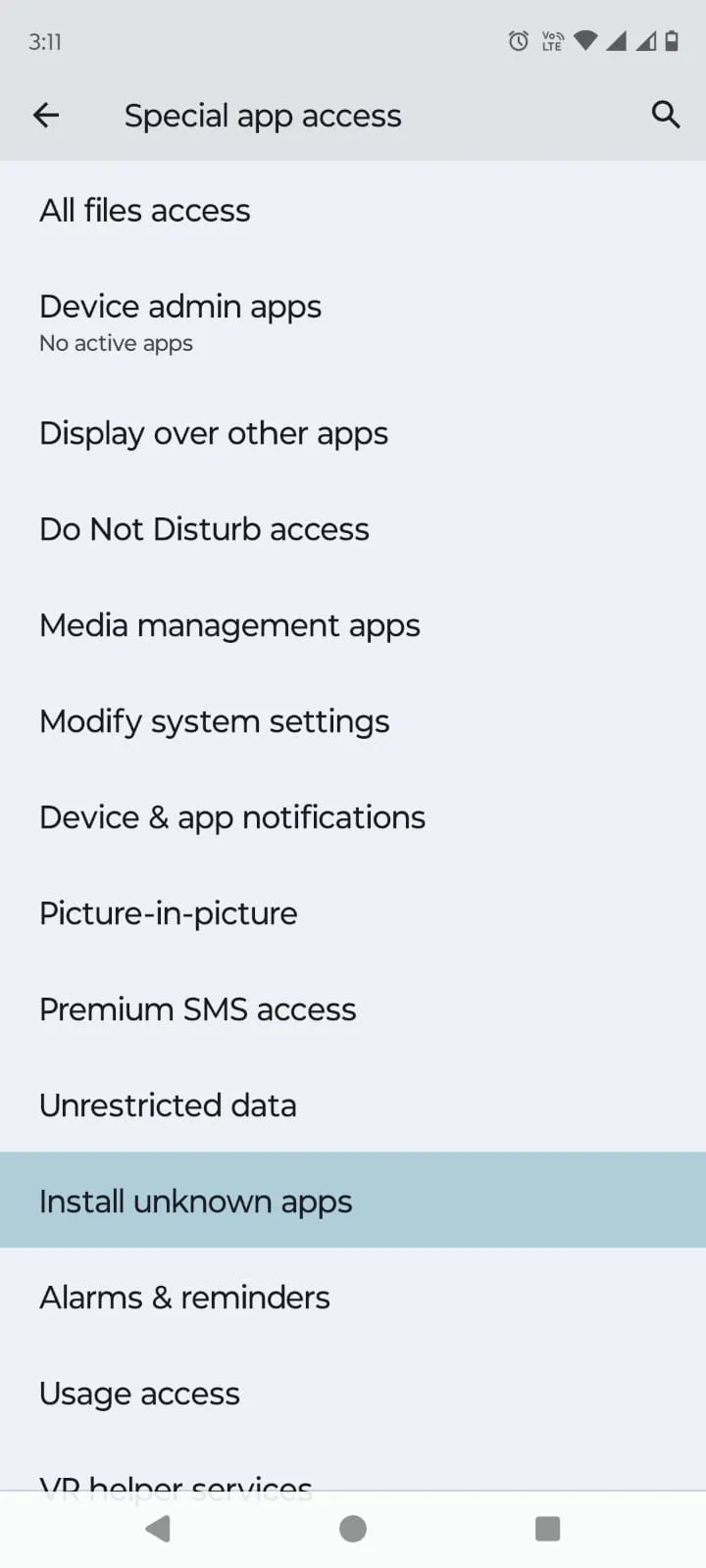
Step 7 – In your Android device’s native or third-party file manager, tap on the APK file to begin the installation.
Step 8 – Follow the on-screen instructions to install the APK file.
Method No. 3 – Use A Play Store App
One of the alternatives to converting the XAPK to APK file format is to use an app that helps you install files with the .xapk extension. XAPK Installer is one such app available on the Google Play Store.
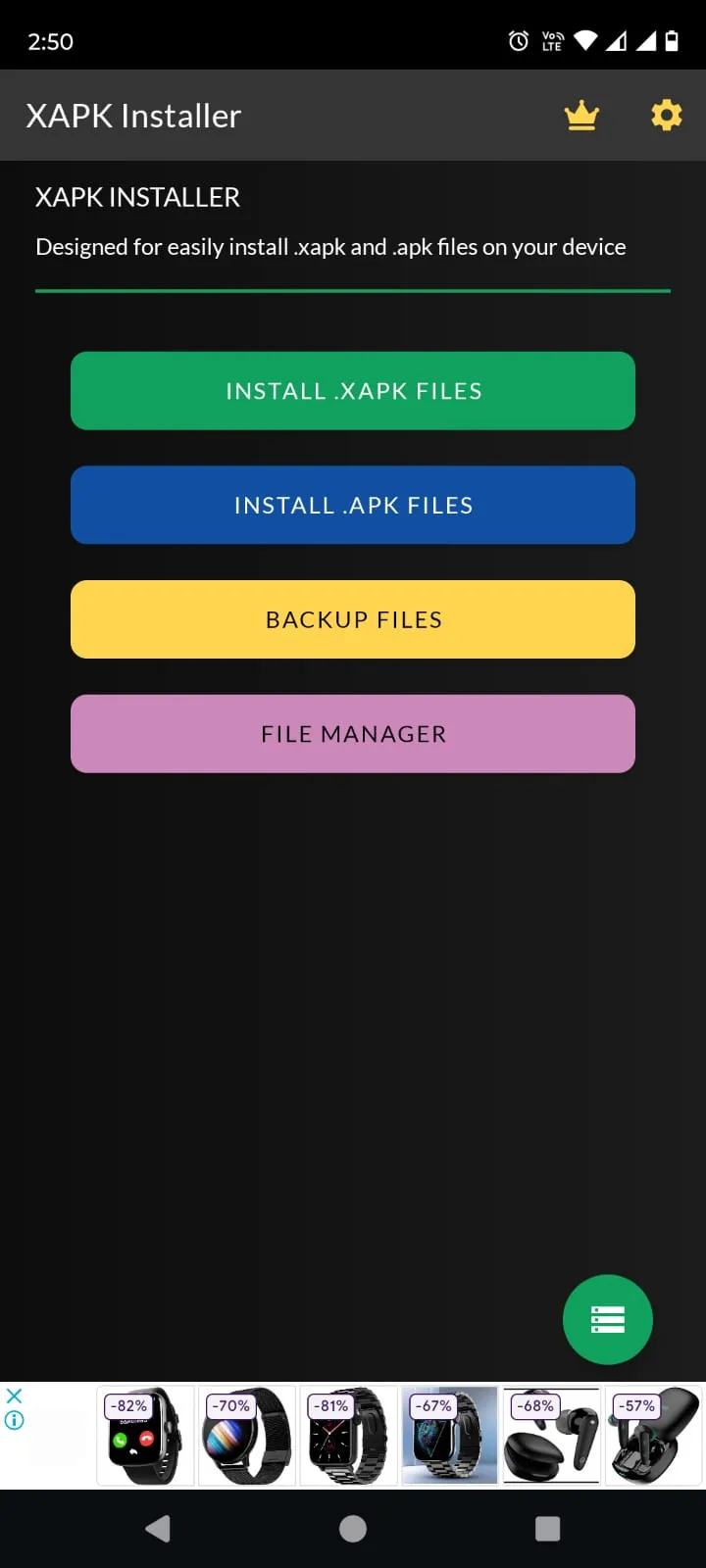
Once you have installed the app, tap on Install .XAPK FILES and give necessary permissions. Then select .XAPK file, tap on it and follow the on-screen instructions to download the file on your device.
Were You Able to Convert XAPK To APK File Format
Which of the above methods did you find most convenient to convert XAPK to APK file format? Do you convert your XAPK file online or did you use an app for conversion? Do let us know in the comments section below. For more such content, keep reading Tweak Library.
Next Read:
Microphone Not Working on Your Android Phone? How to Fix It?






Leave a Reply