Whether in an office or personal usage, emails have become an important part of communication. Outlook is one email client that lets you manage emails. It is used as a primary email client by many businesses across the globe with useship expanding over 400 million users.
Still, you may be on the lookout for the best Outlook alternatives, for better pricing plans and additional features. Here are some of the best email programs similar to Outlook.
Best Outlook Alternatives 2024
List of Contents
1. Canary Mail
Canary Mail is one of the best Outlook alternatives for Mac, iOS, Android, and Windows. It leverages the power of AI and helps you draft better emails. Apart from drafting emails, you can organize contacts and prioritize threads as well. In case, Canary Mail is not your primary email client, you can integrate your iCloud and Office265.
Features
- Write emails using AI and summarize long emails.
- Get all email accounts in one inbox.
- Smart Prioritization helps you focus on things that are urgent.
- Efficiently delete multiple emails with bulk cleaner.
- Schedule emails and send them later with the “Send Later” feature.
Available on – Mac, iOS, Android, and Windows.
Pricing – Free trial available. Pricing for the Pro version starts at $20/ year.
2. Newton Mail
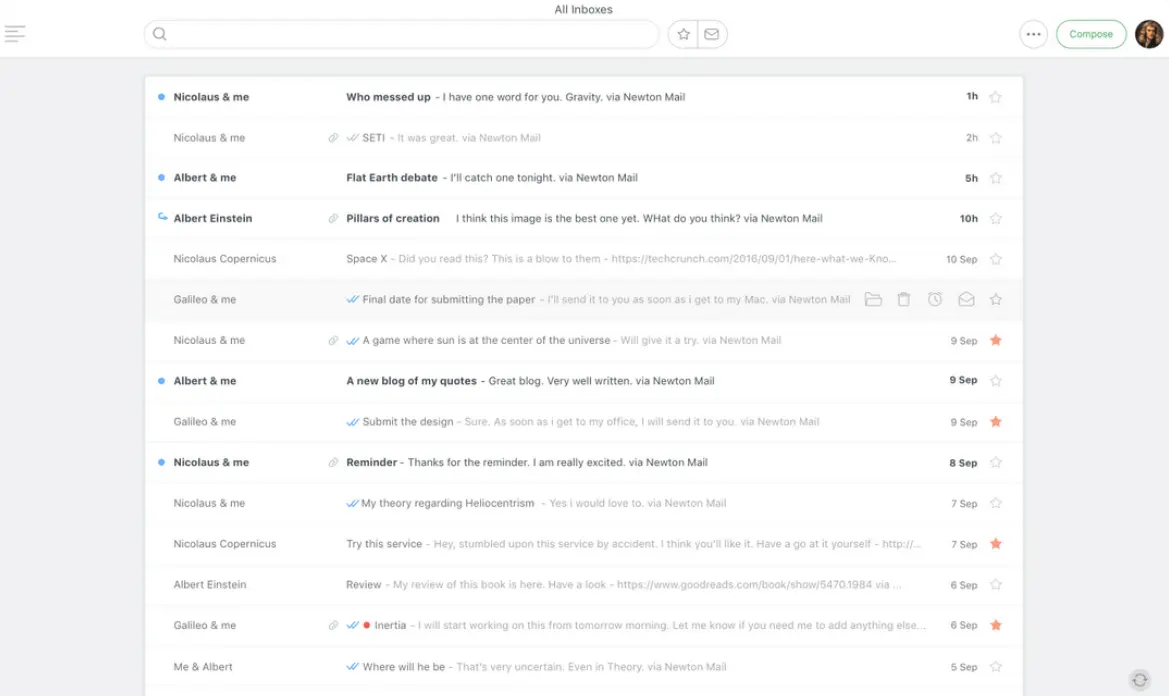
Newton is a cross-platform email client that lets you draft and manage your emails. It offers a Zenbox mode that helps you work with emails, rather than just being swarmed with them. It also lets you create templates right from your inbox. This way you can customize your email based on the type of email you are drafting.
Features
- Recap helps you go back to unresolved emails.
- Automatically steer clear of unwanted emails with “Tidy Inbox”.
- Temporarily remove an email and bring it back at your desired time with “Snooze”
- Schedule emails at your desired time.
- Save emails to apps like Evernote, Todoist, Tello, Asana, and OneNote.
Available on – Mac, Windows, iOS and Android
Pricing – Free trial available for 14 days. Pricing starts at $49.99/ year.
3. Gmail
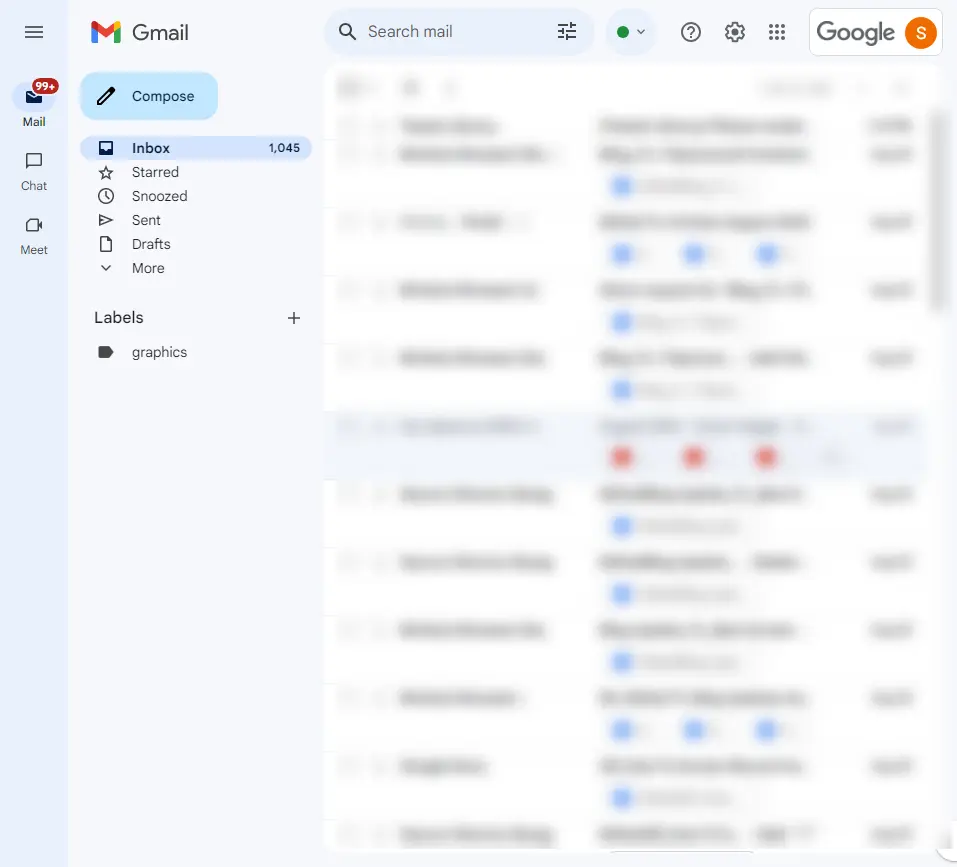
Gmail is the most used email client and program similar to Outlook. It checks all the boxes you would expect from an alternative mail client to Outlook. One reason Gmail gets an upper hand over Outlook is its integration with a large number of third-party apps and services. Plus, it offers more customization options as compared to Outlook. It also offers various advanced search and filtering options.
Features
- Smart Reply suggestions help you respond to emails quickly.
- Undo send to prevent mistakes when sending emails.
- Organize emails by labeling, deleting, starring, or marking them as spam.
- Autocomplete contacts.
- Threaded conversations and group email correspondences.
Available on – Android, iOS, Mac, and Windows
Pricing – Free
4. Apple Mail

The list would be incomplete with Apple Mail. It is one of the best Outlook alternatives for Mac for which you needn’t go elsewhere if you have an Apple device. It integrates well with Apple apps like Calendar and Notes and works seamlessly with other clients such as Gmail, or for that matter Outlook.
Features
- Hide My Email helps generate unique, and random email addresses so that you don’t have to show your real address.
- ‘Undo send’, ‘Smart Search’, and ‘Remind me’ features.
- Mail Privacy Protection helps hide IP addresses.
- Personalize your email with a personal domain name right from Mail settings.
- Robust spam filtering technology to help you keep safe from fraudulent emails.
Available on – iOS, and Mac.
Pricing – Free
Integrated in Apple devices.
5. Proton Mail
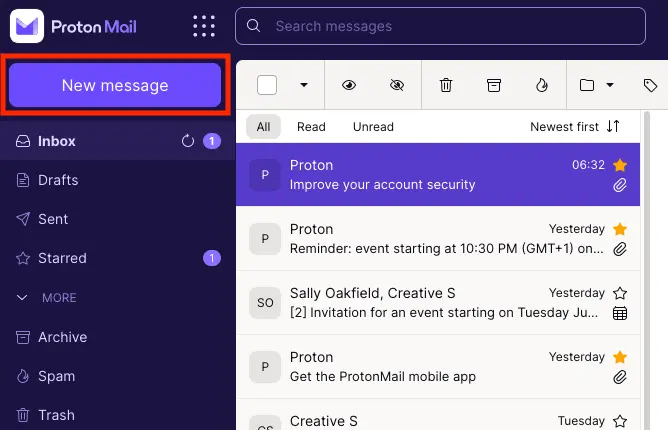
If you are looking for a better alternative to Outlook, Proton Mail can be a great option. It is open source and based out of Switzerland. It boasts over 100 million users, thanks to some of the great features it offers (as written below). You can consider Proton Mail if you prioritize security over anything else. It even lets you self-destruct emails after a designated expiration date.
Features
- Invisible trackers to block companies from monitoring your emails.
- Strong privacy – Integrated VPN. It is also one of the best no-logs VPNs.
- Schedule events with an inbuilt calendar.
- Proton Mail Bridge adds end-to-encryption to email clients like Thunderbird, Outlook, and Apple Mail.
- Automate inbox as per your preferences.
Available on – Android, iOS, Windows, macOS, and Linux
Pricing – Free trial available. Pricing starts at $3.99 /month
6. Spike
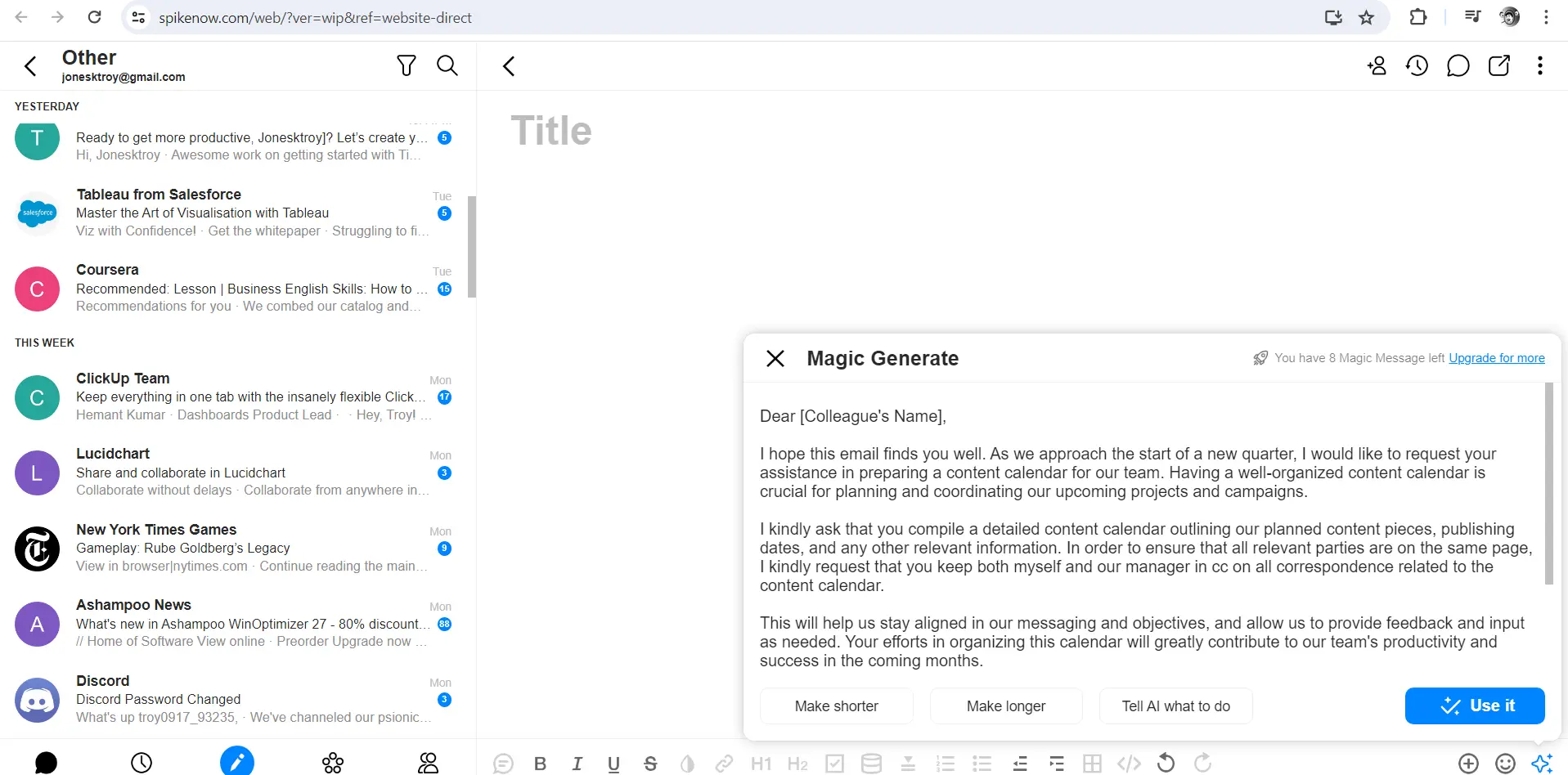
Spike is one of the best email and chat apps and can be a good alternative mail client to Outlook. It lets you manage both documents and tasks in a way that you won’t have to leave your inbox. It’s a great Outlook alternative when it comes to team collaboration as it provides a conversational experience and also provides inbuilt video calling.
Features
- Convert traditional email threads into conversations.
- Priority Inbox helps you focus on important emails.
- Snooze, pin, and auto-archive emails.
- Collaborate with users who don’t have Spike.
- Use Magic AI to generate messages, and select the format, tone, and length of the messages to your liking.
Available on – Android, Windows, Mac, and iPhone
Pricing – Free trial available. Pricing starts at $4/ member/ month
7. Postbox
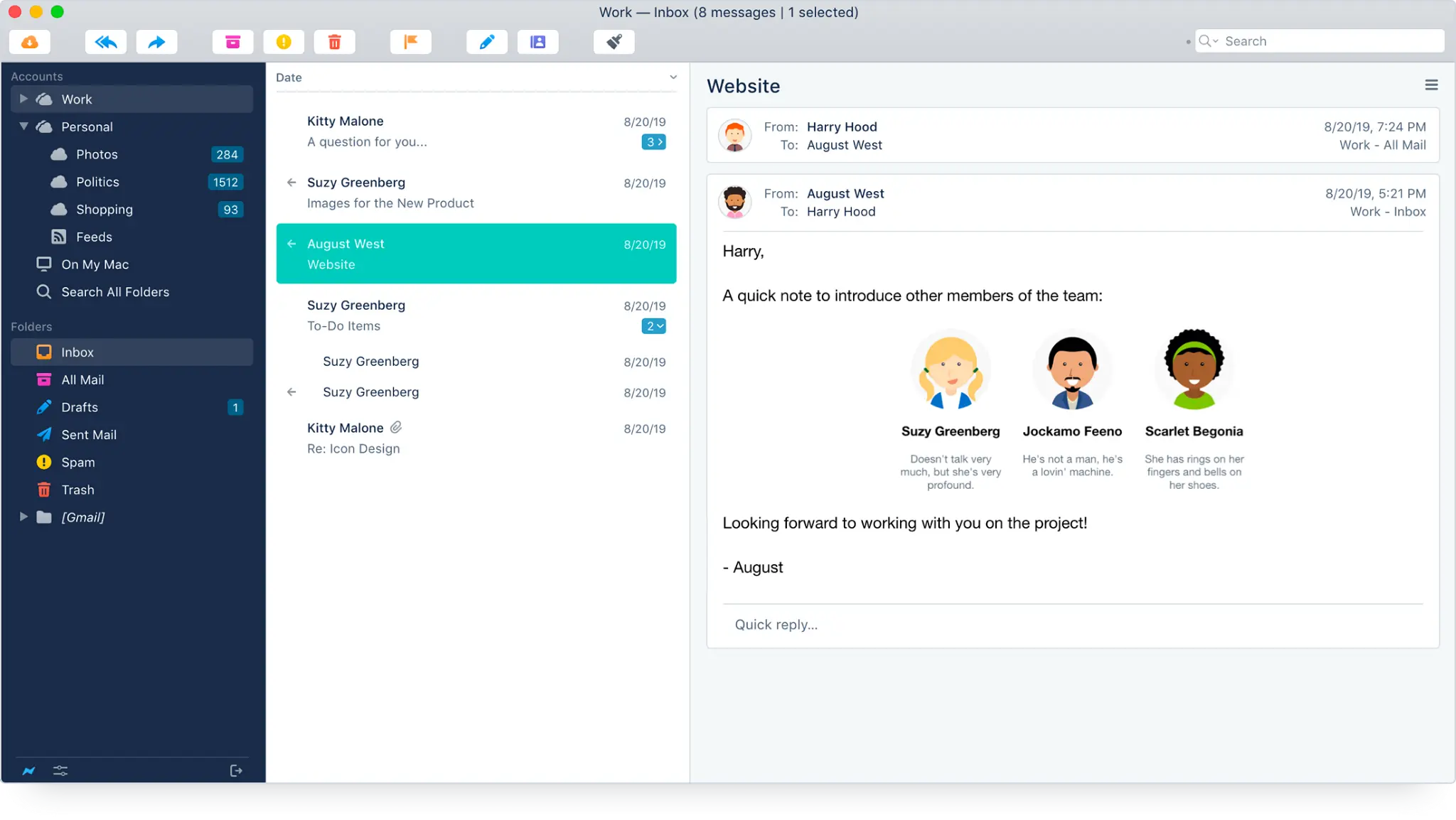
Postbox is a program like Outlook that brings all your email accounts in one place and makes the organization of these mails simple. It offers end-to-end PGP encryption and offers a cheaper subscription as compared to many other email clients. It also comes with a theme editor with which you can customize the interface the way you want.
Features
- Wonder Writer feature offers pre-canned responses, efficient signature handling, pre-formatted clips and more.
- Extensive set of rules and filters to manage messages.
- Quick Bar helps move, copy, label, and tag messages.
- Supports gestures like Reminder, Junk, Archive, and Delete.
- One-click archive
Available on – macOS and Windows
Pricing – 30-day free trial available. Pricing starts at $29/ user (one-time price)
8. Zoho Mail
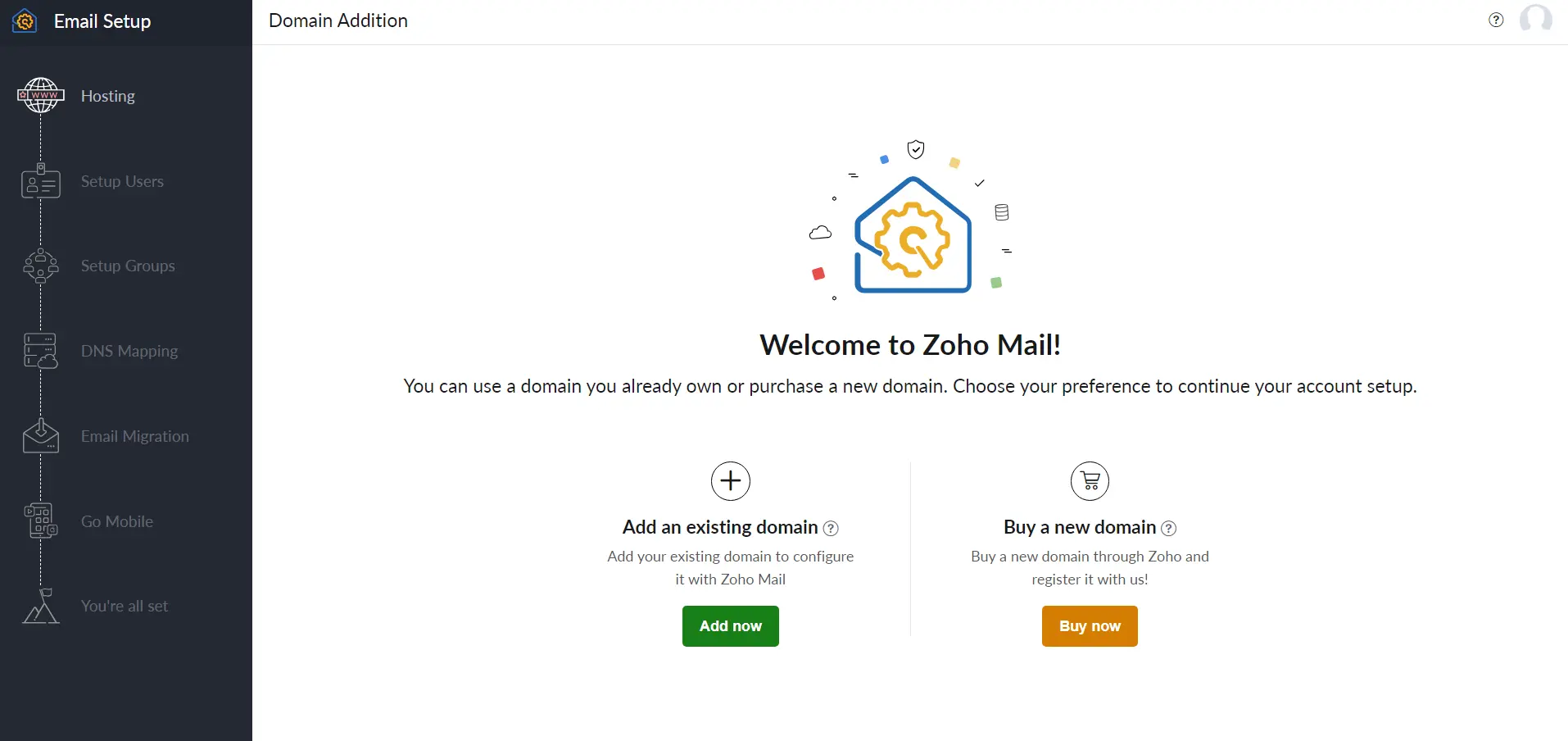
Zoho Mail is one of the best email platforms like Outlook which is well-suited for business communication. It offers secure access to user accounts and helps them manage better. One of the aspects that we liked is how it offers protection against fake spam emails. Even with its basic variant, you get 5GB of storage for up to 5 mailboxes.
Features
- Comes with a host of apps – calendar, tasks, notes, contacts, and many others.
- Various collaboration features.
- Custom-based domain for the complete team.
- Easily migrate from existing email clients.
- Share drafts for review before you send them.
Available on – Windows, Mac, Android, iOS, and Linux
Pricing – Free trial available. Pricing starts at $1/ user/ month billed annually.
9. eM Client
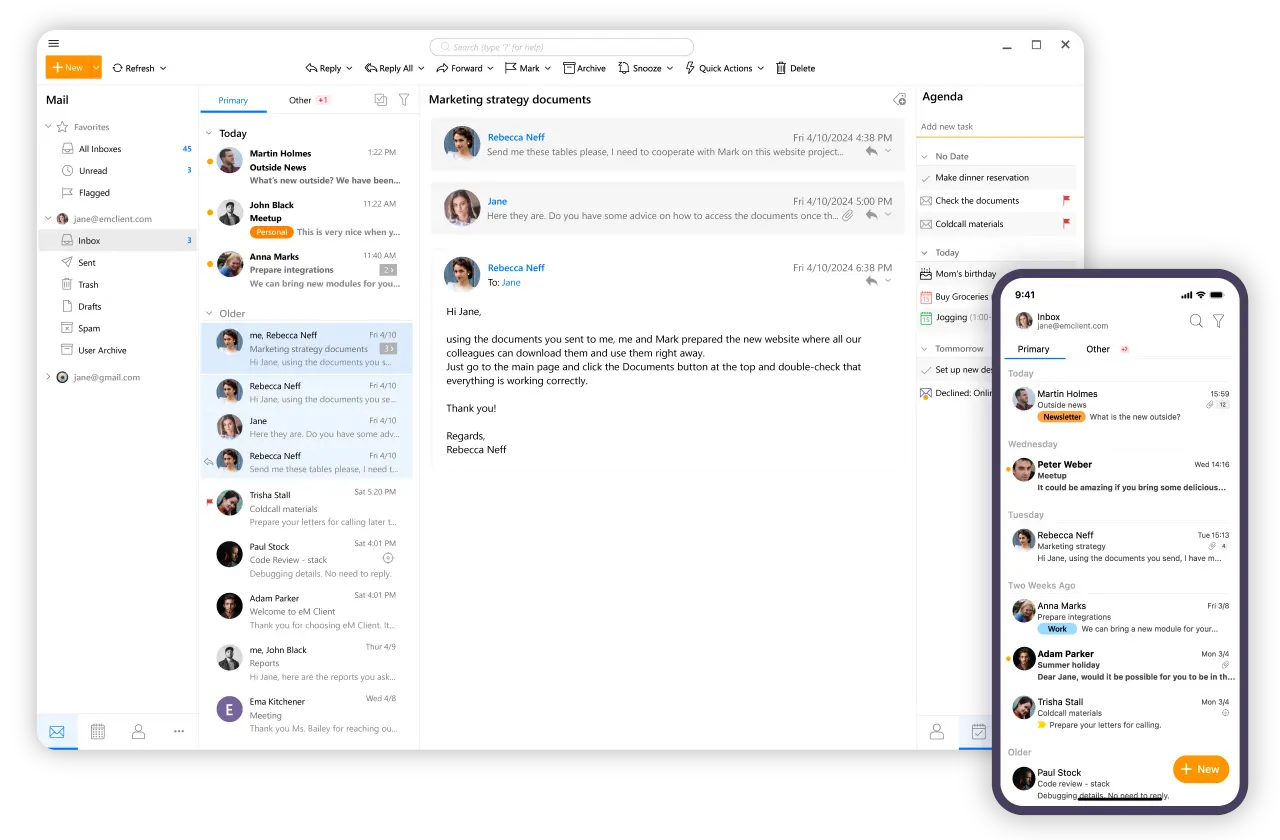
If you have been using Apple Mail, you will find some resemblance here. eM Client comes with everything that you would need to work with emails, contacts, and everything in between. It offers calendar management, instant messaging, PGP encryption, email scheduling and snoozing, task lists, and much more.
Features
- Draft replies or emails based on AI prompts.
- Create macros to automate actions to manage emails better.
- Integrated calendar to manage tasks, and “Daily agenda sidebar” for viewing current day events.
- Browse contacts in various views, keep track of conversations, and add exhaustive fields.
- Block mail tracking pixels.
Available on – Windows, iOS, Android and Mac
Pricing – Free trial available. Pricing starts at $19.95
10. ClickUp
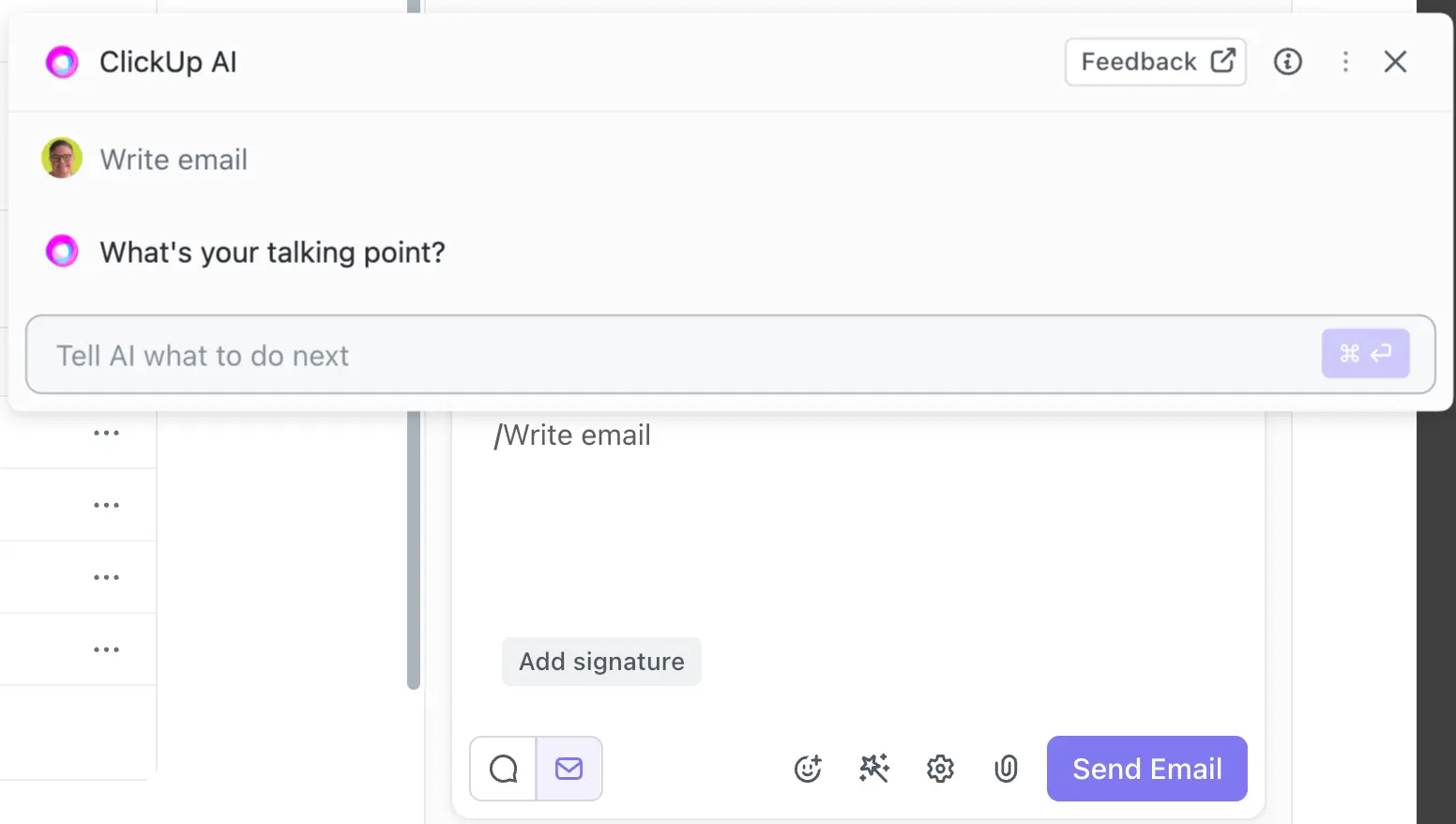
Primarily ClickUp is one of the best cloud-based productivity tools. But, when it comes to sending, receiving, and managing emails, or accounts, ClickUp is equally efficient. In totality, it is a complete package that offers a decent collaborative workspace. You can even add triggers based on fields, task events, and form submissions and then automate emails as well.
Features
- ClickUp AI helps generate summaries, notes, and other forms of content.
- Assign tasks to teammates directly from emails.
- Several email templates for various purposes.
- Integrate CliclUp with apps like IMAP, Gmail, and Office 365.
Available on – Mac, iPhone/ iPad, Android and Windows
Pricing – Free trial available. Pricing starts at $7/ user/ month
Which Outlook Alternative Email Client Will You Choose?
In this post, we have carefully listed some of the better email programs similar to Outlook such as Canary Mail, Newton Mail, Proton Mail, and others. These offer better email management and drafting capabilities, better security, and integration with more third-party apps.
Based on the list which of the above alternatives will you choose as your preferred email client? Did your favorite not make it to the list, do mention your preferred email client in the comments section below. For more such content, keep reading Tweak Library.

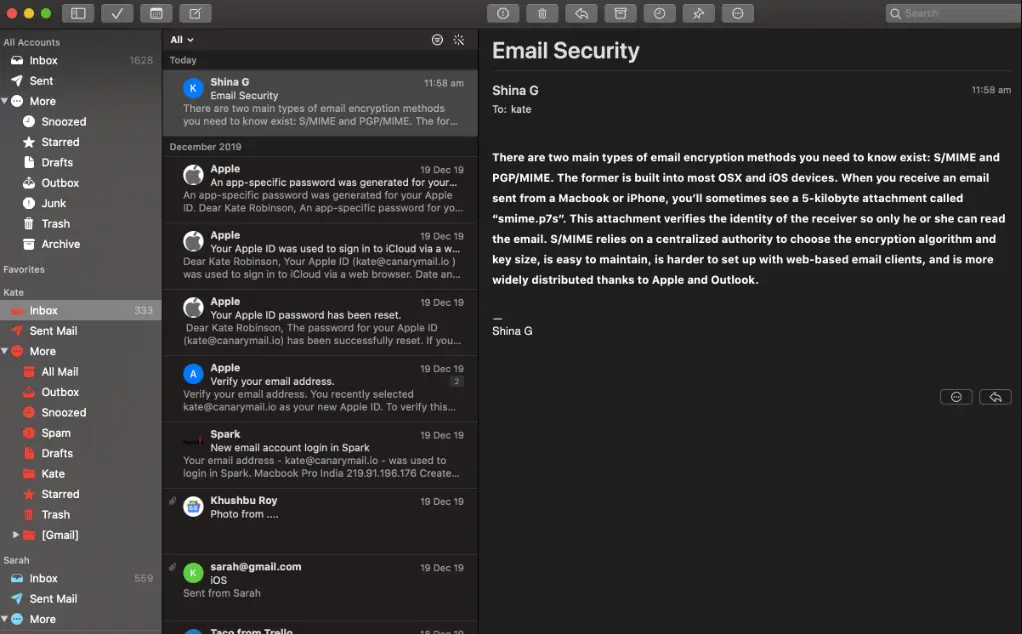





Leave a Reply