With Ransomware on the loose, 116 million records have already been breached till May 2021. Scary right? Sure it is. And, one possible reason is weak passwords. A common user may wonder –
“How do I remember passwords for an ocean of online accounts I have to juggle with every single day?” This is not just a question but the voice of stress that each of us has to face.
What Is Password Fatigue And Password Anxiety?
Immaterial of the walk of life you come from, if you use a computer and juggle with tens and hundreds and even more online accounts, you sure are bugged with remembering passwords. Day in and day out, you have to log into your email accounts, online banking accounts, online platforms about your work, and whatnot. That’s too much to remember, isn’t it?
But, that’s not the only worry there is, isn’t it? With countless data breaches making rounds, it’s as if your password can simply be hacked and misused. Simply, because for a hacker, hacking a simple password is a piece of cake. And, sometimes it’s not even your mistake. It’s humanly next to impossible to come up with complex passwords every single time you log in to a new email account or website, let alone remembering them.
What ensues is insurmountable stress and anxiety. So, Password fatigue or password anxiety is –
Stress or anxiety is caused when you have to remember multiple passwords for multiple accounts or applications. When you have to think of complex passwords and type them numerous times a day. The anxiety may aggravate when there are login failures which may subsequently take a toll on your productivity.
Don’t worry! We are not here to air that stress, in fact, through this blog we intend to ease out that stress and anxiety.
Stay Away From Bad Password Etiquette, Read This Right Now!
| Password Fatigue And Stress – Why It Happens and Consequences | |
|---|---|
| Why Does it Happen? | Consequences |
|
|
Best Password Practices in 2021 To Make Passwords Secure
| As per a 2019 study sponsored by Yubico and conducted by Ponemon Institute, respondents spend an average of 12.6 minutes each week or 10.9 hours per year resetting or entering passwords. This results in a labor loss of $5.2 million annually per company (source: Security Infographic) |
To err and forget passwords is human and we are going to let you in on some spectacular ways where you might not have to worry about remembering passwords. Of course, nothing comes second to best password practices.
Don’t Use The Same Passwords Over And Over Again
We do understand that remembering several passwords is unrealistic and that’s why there are several other ways to steer clear of remembering them. However, if you have manually kept a password for an account, refrain from using the same password for your other accounts. For the simple reason that if a miscreant guesses one of your passwords, it won’t take much time for him or her to guess your other passwords, after all, they are all the same. So, the bottom line is to use different passwords, each time, every time.
Use A Password Manager
A password manager is a one-stop solution for a lot of problems. And, trust us on this, there are some great password managers out there. If you are wondering, what can I expect? With a password manager by your side, you won’t have to worry about remembering passwords, your password manager would generate strong complex passwords every single time. Next, your passwords will be synced across devices, almost every password manager these days has a dedicated state-of-art app. And, that’s not all, you get access to features such as the password manager prompting and guiding you to create strong passwords.
LastPass is one of the best and most feature-rich password managers out there that can curb your password anxiety. Let’s get a brief overview of this fantastic password manager
What is LastPass?
LastPass is an industry-leading password manager that safeguards your passwords with ease and even does the job of providing you with strong passwords every time. It is also one of those password managers which immediately prompt you if your personal information is leaked, thanks to its Dark web monitoring feature. Here’s a review of LastPass and how it fairs up against other password managers.
Click here to Install LastPass
Features At A Glance:
- Generate strong passwords every time
- Secure your notes
- Sync passwords across all devices
- Multi-Factor authentication facility
- Encrypted file storage
- Dark web monitoring
How Much Would It Cost Me?
- Single Users and Families –
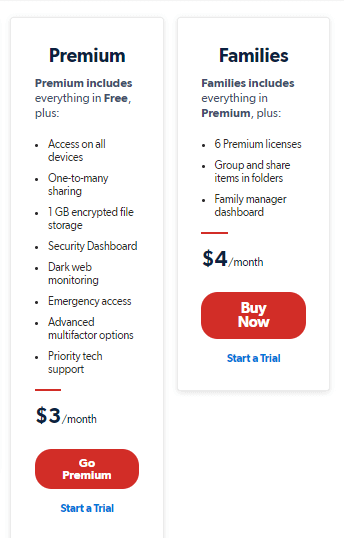
- Business Plans
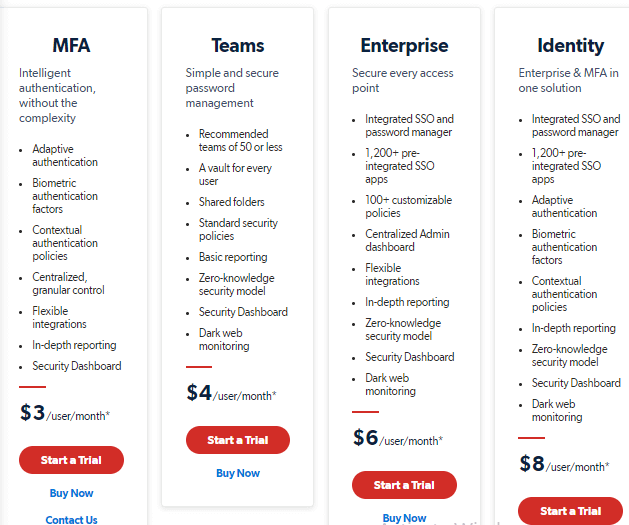
Do read out comprehensive post on LastPass – Free Vs Premium
Update Your Passwords
It is very important to change your passwords once in a while. In case of a data breach, this step can help you from getting into any sort of trouble. For example, a hacker might use your password to enter the dark web.
Add a Multi-Factor Authentication

Simply put, let’s say, your primary password is compromised – It could be that you have told a reliable colleague your password mistakenly and now the same confidante is misusing your password. With multi-factor authentication, approval for the same will go to your smartphone that stays with you. A bad actor will need your smartphone to access your account.
Use Biometrics
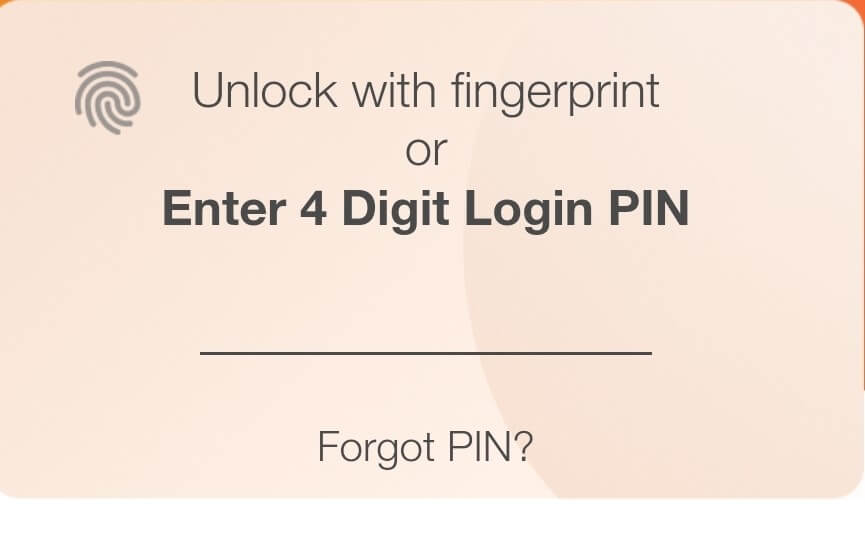
Again, biometrics is something that not every website, app, or online account uses, but several platforms do use biometrics. So, especially if you surf the web via your smartphone or if your app has, for example, a fingerprint authentication facility, do use that in place of using a pin or a password.
Take Aid of Single Sign-On
If your workplace has the facility of Single Sign-On (SSO), you can save yourself from remembering complex passwords for each of your online applications. Instead, all you would have to do is sign in once. Google, for instance, lets you configure your Google Workspace or Cloud Identity account to use SSO. When enabled, a user isn’t required to enter passwords when using Google services instead he or she is redirected to an IdP or external identity provider.
Wrapping Up
You needn’t stress if you forget passwords now and then, especially, if it’s stressing you out. Instead, you can take the help of password managers like LastPass which deliver strong complex passwords without you needing to remember them. Though, following some simple yet best password practices can help you from data breaches. If you liked the blog, do give it a thumbs up. You can also follow us on Facebook, Twitter, Instagram, YouTube, Pinterest, Flipboard, and Tumblr.







Leave a Reply