WhatsApp is no longer behind from other famous messaging and social media platforms and keeps on rolling out new and exciting features. One similar feature is WhatsApp Status which is used across the globe. On WhatsApp Status you can easily post pictures, videos etc. for a time span of 24 hours.
Users can simply choose their WhatsApp status with people as per convenience. Moreover, if you want to check your friend’s status, you can simply click on the Status tab and view the uploaded status. Your friends do get to know that you have seen their status.
While this is a general method, some of us might wish to see WhatsApp Status without them knowing. This article educated you about how to view WhatsApp Status without others knowing.
View WhatsApp Status Anonymously On Android:
In order to view WhatsApp Status anonymously, let’s discuss the different methods one by one:
Method 1: Disable Read Receipts
This is the official method that lets you see WhatsApp Status without them knowing. This method involves disabling the read receipts which in turn will remove the blue ticks (read receipts) from your chats and also none of your friends will get the status views.
To achieve the same on Android, follow these steps:
- Navigate to WhatsApp on your Android phone and click on the three dot icon from the top-right corner.
- After you click on the three dot icon, a drop-down menu will appear, from the drop-down click on Settings.
- Now click on Account. Post this look for the option names Privacy and then click on it.
- On the Privacy Setting window, look for the setting that says Read receipts. Post this toggle off the option so that users cannot know that you have read their messages. Disabling the Read Recipients option does not make the tick mark blue and hence users cannot know that you have read their messages.
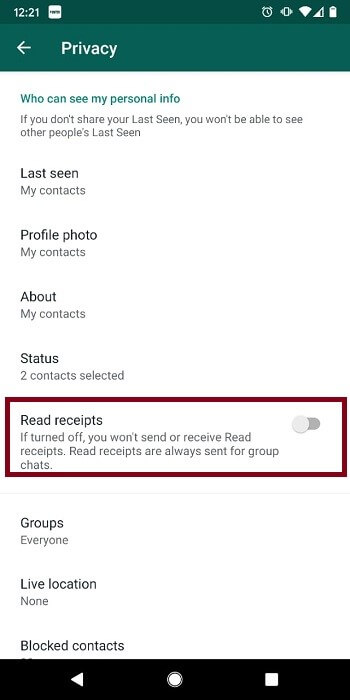
In order to see WhatsApp Status without them knowing, you need to disable the read receipts until the WhatsApp Status expires. In case this is not possible for you, check out our next method.
Method 2: View The WhatsApp Status Offline
Another method to use while learning how to view WhatsApp Status without them knowing is using the Airplane Mode.
Airplane mode when enabled, saves the WhatsApp view Status locally, however as soon as it is disabled, the information gets synched.
However, it is always advised to take a backup so that in any mishap you do not miss any chats.
To do so, enable the Airplane Mode on your Android phone, view the WhatsApp Status without them knowing.
Once done uninstall the app before you disable the Airplane mode. When you uninstall the app, it will remove all the local data and hence you will be able to view WhatsApp Status anonymously.
If you are unable to perform the above methods read below to the third method.
Method 3: Use WhatsApp Web:
This is another effective method to see WhatsApp Status without them knowing is using WhatsApp Web in a private or incognito window.
- Login to WhatsApp Web on your PC, in incognito mode.
- Navigate to WhatsApp Status and where you can see the uploaded WhatsApp Status.
- Disable the Internet.
- Now you can view WhatsApp Status anonymously.
- After this, clear the browser history.
- Connect to the Internet.
Using this method you can only view pictures people have uploaded in their WhatsApp status. However, you cannot see any videos or audios that users might have updates in their WhatsApp Status.
WhatsApp and its features are loved by users across the globe. Having such a huge user base, it becomes mandatory for such messaging platforms to release features that can gain the trust of its user. Some of the features like WhatsApp Status, Dark Mode In WhatsApp, WhatsApp payment are the most used and loved amongst the never ending list.
So guys, these are some simple tricks that you can use to see WhatsApp Status Without being seen. If there are some other workarounds, do let us know in the comments section below.
Your Feedbacks is Valuable:
We value our readers. We keep a close look on our readers and their comments, so feel free to key your precious feedback in the comments section below. Also, we hope that the article was of help, in case you have anything you want us to add or improve upon do let us know.
For more such tech related articles, do subscribe to our newsletter and YouTube Channel and follow us on Social media platforms as well. Thanks for reading.






Komal Harish
Nice tips
Pragya Dani
Hello Komal Thank you for your appreciation. Keep reading and subscribe to your blog for more information on the latest technology.