Every Windows 10 feature comes with a purpose and in that regard, Windows 10 Airplane Mode is no different. In the write-up that follows we shall try to get a better understanding of this feature and focus on what you could do if your Windows 10 is stuck in Airplane mode. To begin with, first let’s know in what cases Windows 10 Airplane mode is useful.
| Table Of Contents
1. When Is Windows 10 Airplane Mode Useful? 2. Even Windows 10 Airplane Mode Has Downsides 3. Using VPN As An Alternative |
1. When Is Windows 10 Airplane Mode Useful?

Knowing the fact that whether your device is scanning for Wi-Fi or cellular tower signals, the battery does take a considerable beating. That is where Windows 10 Airplane mode proves to be a great feature.
Also, from the security point of view, you might just want to shut down all wireless platforms especially when travelling. So, if you have ever wanted to disable all the wireless communication platforms on your PC or laptop like Wi-Fi, Bluetooth, and GPS, switching Windows 10 Airplane Mode off could be a great option.
2. Even Windows 10 Airplane Mode Has Downsides
Not every time would you want to see Windows 10 Airplane mode in action. Why you might ask? The answer is, when Windows 10 Airplane mode forcefully opens it could disable your cellular network, Bluetooth, and other wireless platforms, even if you don’t want that to happen.
3. Using VPN As An Alternative
Apart from using a Windows 10 Airplane mode as a way of gaining security, you could even consider using a VPN, especially when you are traveling and your internet security is more vulnerable. A VPN could be a great option when accessing the internet on a public Wi-fi where hackers could easily get into your PC.
When you use the likes of NordVPN which has servers in over 59 countries, you can rest assured that no hacker would be able to get into your internet data. Moreover, you will no longer have to make terms with slow internet connections, since, NordVPN offers more servers and less load.
4. Ways To Deal With Windows 10 Stuck In Airplane Mode?
There are several ways using which you can fix Windows 10 stuck in Airplane Mode. Here are some ways using which you can turn off airplane mode in Windows 10
Using Settings To Permanently Disable Airplane Mode Windows 10
1. Click on the start menu
2. Click on settings
3. Click on Network & Internet
4. On the left-hand side you’ll see the Airplane Mode
5. Slide the switch next to the Airplane mode to off.
Restarting Your System Could Fix Windows 10 Stuck In Airplane Mode
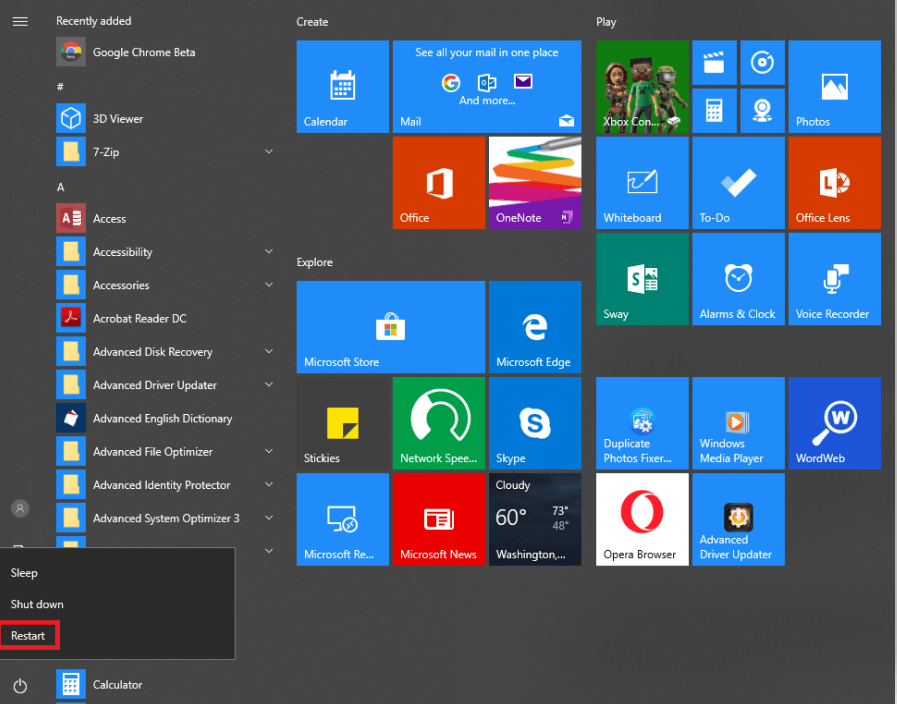
Sometimes something as simple as restarting the system can work wonders. So, before trying anything else, simply hit that restart button and see if you still need to make any further tweaks to disable airplane mode Windows 10.
Modifying Network Adapter Properties

To permanently disable airplane mode in Windows 10, here’s how you can make changes to network adapter properties –
1. Press Win + X or right-click on the start button
2. Choose Device Manager
3. Locate Network adapters and choose the adapter of your device
4. Now, right-click on the adapter and head to properties
5. Click on the power management tab
6. Uncheck the item that says “Allow the computer to turn off this device to save power
5. My Airplane Mode Is Greyed Out, What To Do?
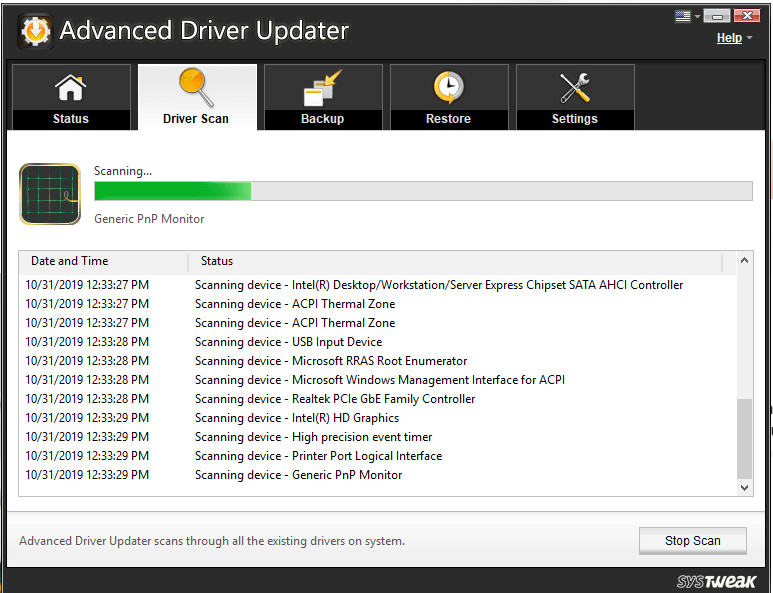
You wish to turn off Airplane mode in Windows 10 but what if it is grayed out in the first place. It could be you have driver issues that you need to fix. Updating drivers is one way you can get the Airplane mode back in action.
One of the best ways to update drivers is by using a tool that can find the best driver for you and update it automatically. Advanced Driver Updater is one of the best driver updater available. It automatically scans your Windows PC for outdated drivers and installs the latest updated drivers.
In The End
Windows 10 Airplane mode issues can come in many different forms and we hope that the above steps have been of help to you. Though these are the most effective ones, there are several other ways to tackle Windows 10 stuck in airplane mode.
If you have a more effective and a sure-shot way to deal with the issue, do mention it in the comments section below. We have got ways and means to tackle several such tech-related problems under the sun. For more such tech related content keep reading Tweak Library.
Follow Us:


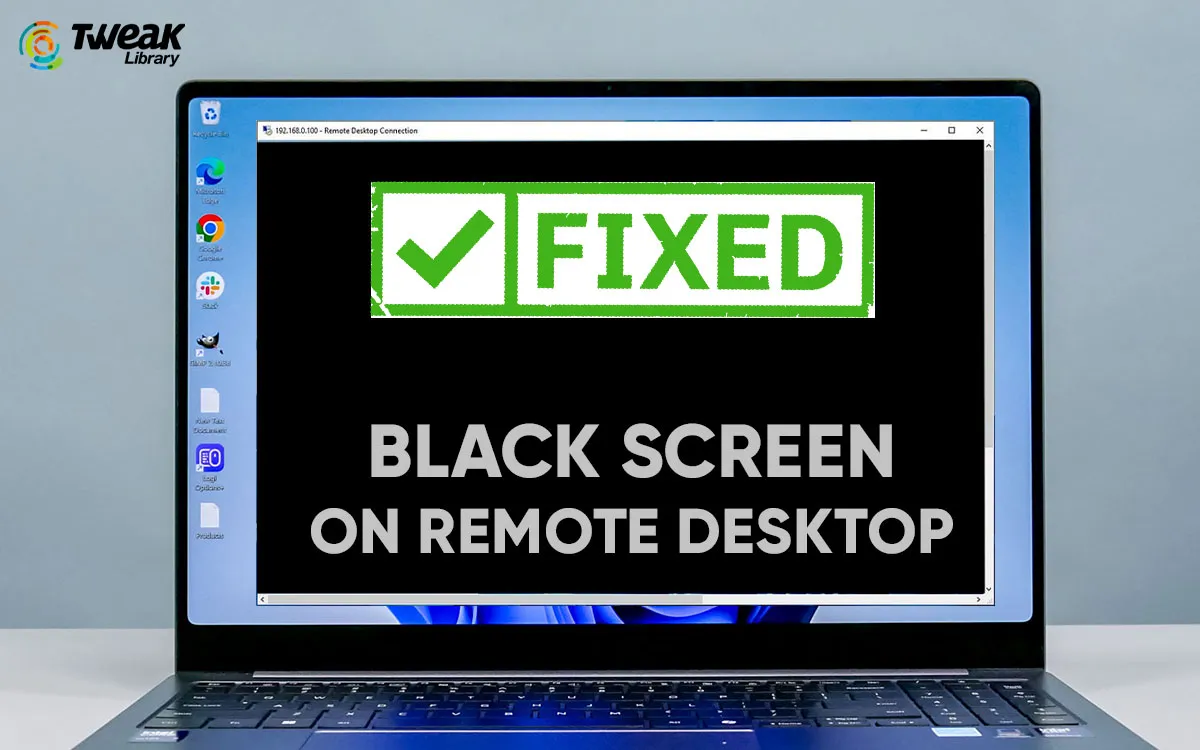




Leave a Reply