With the April fools round the corner, pranksters might be scratching their heads to prank their near and dear ones and a lighthearted WhatsApp prank won’t hurt anybody, isn’t it? So, here we are with some of the best pranks you can play on your loved ones using the most popular messaging app – WhatsApp.
Best WhatsApp Pranks 2023:
Disclaimer: by no means do we want to cause harm to anyone. The apps used in this blog are available on Google Play Store and should be used just for fun.
1. Prank Conversations – WhatsPrank
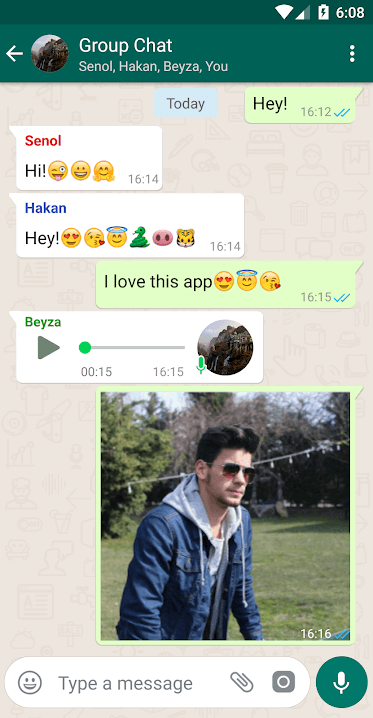
Dupe your friend into a conversation which never ever existed. Wondering how that can be done? Easy! Here is a wonderful app that will help you pull off this WhatsApp prank with no hassles. The name of the app is WhatsPrank app. It helps you create content inside the chats, create false chats and then you can even take screenshots of the entire conversations. Here’s how this app works –
1. To begin with tap on the plus button present at the bottom right to create a new contact and choose a new fake chat
2. Create a name, enter status text, upload your profile picture and choose whether you want your contact to be typing or online
3. Once you have filled this information click on the save option present at the bottom.
2. Fake Your Location
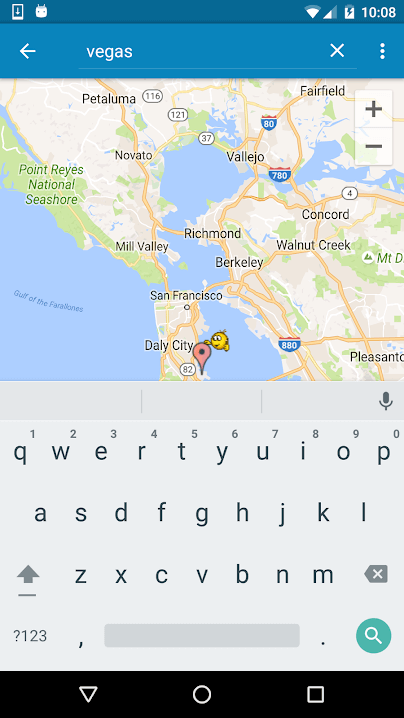
Ever wanted to boast to your friends that you were on an exotic island? Maybe now’s the chance. Though with WhatsApp live location function, you won’t be able to do that as your real location will be shared. But with Fake GPS location you can. Isn’t this a great April Fool idea on WhatsApp. After you have installed the app, follow these steps –
1. Enable the Developer’s Option menu
2. Scroll down and select mock location app and choose Fake GPS
3. Go back to the FakeGPS app and select mock location and tap on the Play button which you will find at the bottom of the screen
4. That’s it all you have to do is go back to WhatsApp and tap on the attachment button and select Location like you usually do
Have A Look: WhatsApp’s Plan to Password Protect Chat Backups
3. Blank Message (for WhatsApp)
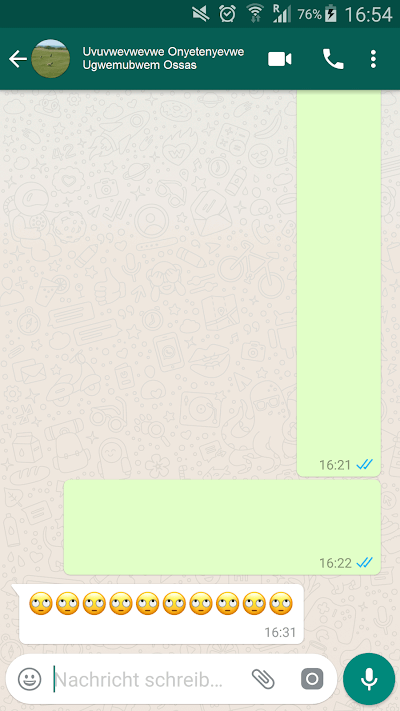
If you are searching for April fool ideas for WhatsApp, how about going back to our good old blank messages. Remember how we used to send long blank texts to our friends in the good old days. And, sure, left them baffled. Well! Blank Message is an app that’ll bring that old charm of blank messages back. It’s not very flashy but it will certainly leave your friends confused and gasping.
And, your blank messages can be as long as you want. To give you an idea you can add as many as 10,000 rows, wow!
To make this work:
1. Install the Blank Message App
2. Tap on the number of rows from the drop down menu and add as many rows as you want
3. You can choose from send and copy to clipboard
4. By choosing copy to clipboard you can copy the blank space to any app you want
5. That’s it! Hit the send button and see your friend’s face – confused or maybe even angry!
4. Change The Profile Picture Of Your Friend
Everyone is so obsessed with profile pictures on WhatsApp. It has to be nothing but the best. Now, imagine if you could (maybe for just a brief moment) change the profile picture of your friend and replace it with something flabbergasting, funny and maybe horrifying! Want to know how? Follow us along –
Note: This will not change your friends profile picture on their device
1. Connect your device to your laptop or desktop via USB cable
2. Open WhatsApp > Profile Picture
3. Delete your friends profile pic and copy your friends profile pic name. Make sure it is the exact name
4. Now, choose a very funny/ horrifying image and convert it to 561*561pixel
5. Call your friend, show him his or her image and see him gasping for breath
Be Funny, But Don’t Hurt Someone
We know how eager you would be to execute these April fool ideas for WhatsApp but the ultimate purpose of the above WhatsApp pranks is to have fun, make friends and dear one’s laugh and definitely not to hurt someone’s feelings. If any of the above tricks brought a smile on your and your friend’s face, do give us a shout out in the comments section below. And, for more such fun content on gtech, keep reading Tweak Library.
Next Read:
How to Use the Same WhatsApp Account on Two Phones
Ways to Keep Your Private WhatsApp Chats Secure






Leave a Reply