OneDrive App is one of the best cloud storage and file-sharing app available for 2019. It is widely used across the globe as it is secure and is an integrated cloud-based service with Office 365. Using it you can Share, Store and Sync work files such as business documents and presentations across devices with a single OneDrive Login.
OneDrive for Business is a great platform for Company owners, Employees, Managers, and other team members to exchange valuable information with security, mobility, and flexibility. Since the files stored on OneDrive are accessible from anywhere, it helps to enhance productivity and ensure business procedures are not compromised. OneDrive for Business outfits Military-grade, robust security protocols to ensure maximum security of your data. The authorizations and permissions are completely manageable by the owner of the data. Let’s review a few main features of OneDrive App.
As better services come with a huge cost, Microsoft OneDrive for Business Premium is worth $150.00 /user/year which is a lot of money. If you do not wish to invest that much right now you can use other cloud services.
We recommend using Right Backup from Systweak a cloud storage solution that allows you to securely upload and share data. It is one of the best data backup software we have reviewed so far.
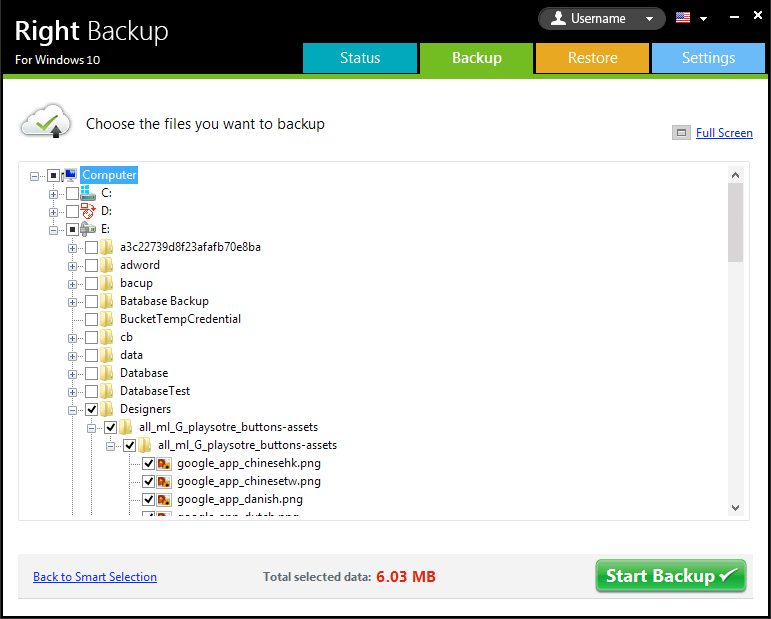
Right Backup Features
- Supports All OS Platforms
- 150 File Types Supported for Backup
- Control Your Viewing Audience – Share Wisely
- Best Safety Features – AES-256 Military-Grade Encryption
- Provides Data Access on Multiple Devices with Single Account
- Smart Restore on Any Device After Disaster Recovery
- Unlimited Storage Space with Reasonable Plans
- Automatic Data Backup on Cloud Storage

Click here to checkout the list of Top Data Recovery Software for Windows!!
Microsoft OneDrive for Business – Features
- Multi-platform Syncing & Sharing
- Mobile Application for on the go Access
- Enormous Cloud Storage to Store Everything
- Business Collaboration with Organizations
- Data Loss Protection & Recovery Services
- Compatible with Windows and Mac
Devices Supported |
Customer types |
| Web-based | Small business |
| iOS | Medium business |
| Android | Enterprise |
| Desktop | — |
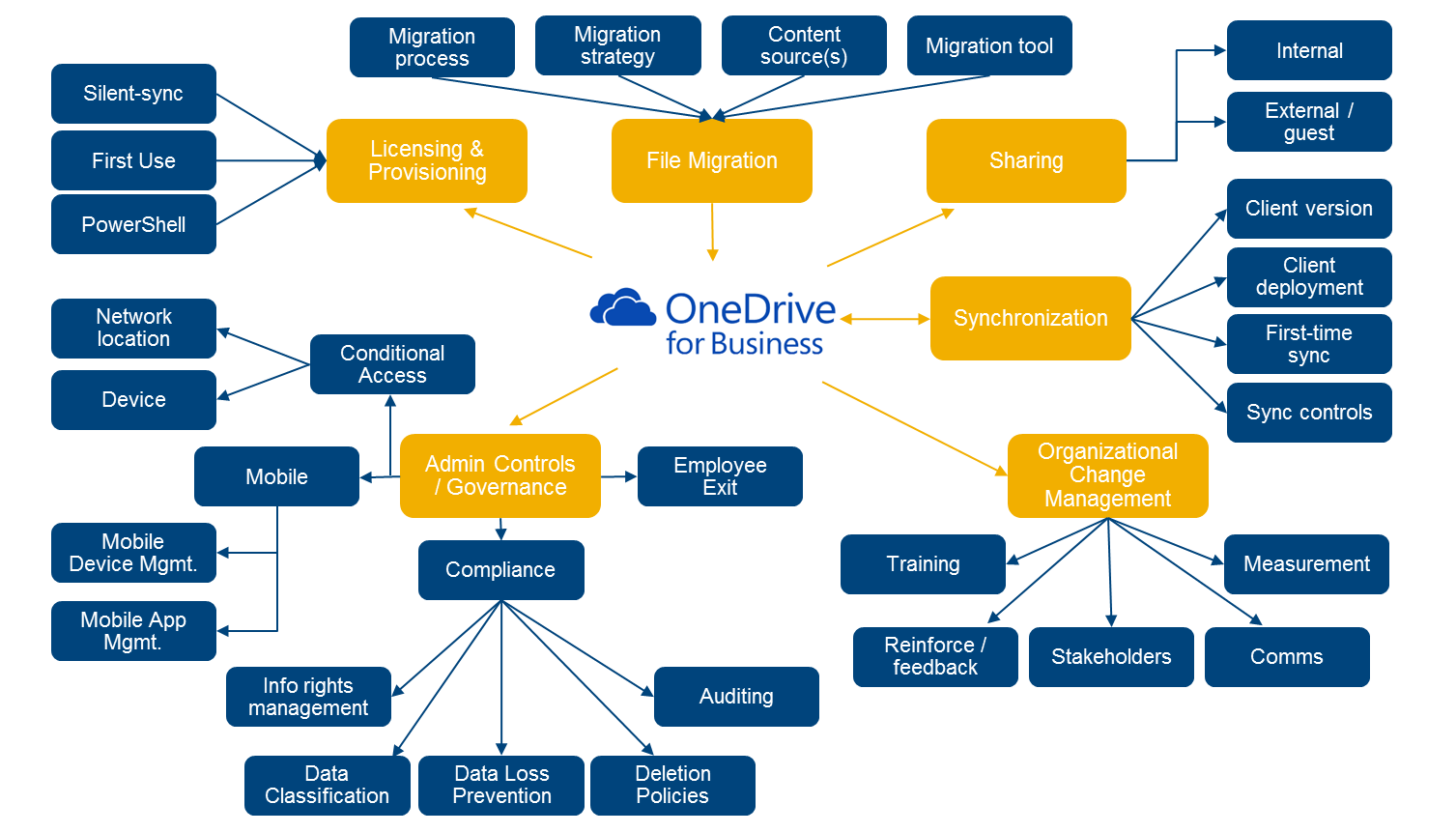
PLANS & PRICING
There are various plans available for Microsoft OneDrive service
| FREE TRIAL | Yes |
| ONEDRIVE BASIC 5 GB | Free |
| ONEDRIVE 50 GB | $1.99/month |
| OFFICE 365 PERSONAL WITH PREMIUM | $6.99/month |
| OFFICE 365 HOME WITH PREMIUM | $9.99/month |
| ONEDRIVE FOR BUSINESS PLAN 1 | $60 / user / year |
| ONEDRIVE FOR BUSINESS PLAN 2 | $120 / user / year |
| OFFICE 365 BUSINESS PREMIUM | $150.00 / user / year |
| Tip: Microsoft OneDrive for Business customer support is available 24/7/365 via Phone / Chat & Email. |
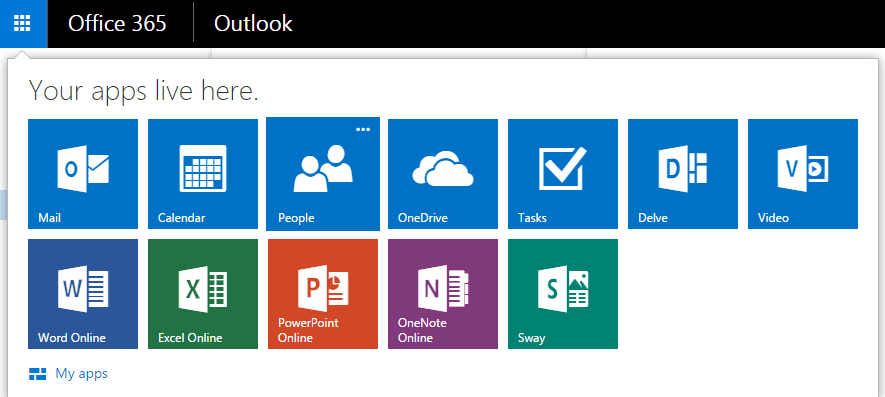
Supported Integration with OneDrive for Business
| Microsoft Office | CloudLock | Salesforce | Canvas |
| SharePoint | OneLogin | AutoCAD 360 | Schoology |
| NeatConnect | TrendMicro | Esignlive | Zoom |
| DocuSign | Mover | Readdle | Trello |
| FTTT | AvePoint | Handyscan | Zapier |
| Smartsheet | Tervela | Genius Scan | Docady |
| Wrike | mxHero | AppSheet | Draw.io |
| Vimeo | SkySync | iAnnotate | Elastica |
Compare OneDrive for Business plans
| $5 / user / month | $10 / user / month | $12.5 / user / month |
| (annual commitment) | (annual commitment) | (annual commitment) |
| OneDrive for Business Plan 1 | OneDrive for Business Plan 2 | Office 365 Business Premium |
| Choose between annual or monthly plans | ||
| Best for businesses that need file sharing and OneDrive storage | Best for businesses that need file sharing and OneDrive storage with advanced security and compliance capabilities | Best for businesses that need business-class email, Office applications, and services like OneDrive App |
| Includes all OneDrive for Business Plan 1 benefits and more | Includes all OneDrive for Business Plan 1 benefits and more | |
| Office applications | Office applications | Office applications (Included) |
| (Not included) | (Not included) | Outlook |
| Word | ||
| Excel | ||
| PowerPoint | ||
| OneNote | ||
| Access (PC only) | ||
| Publisher (PC only) | ||
| Services | Services | Services |
| OneDrive | OneDrive | Exchange logo |
| Exchange | ||
| SharePoint logo | ||
| SharePoint | ||
| OneDrive logo | ||
| OneDrive | ||
| Microsoft Teams logo | ||
| Microsoft Teams | ||
| Yammer logo | ||
| Yammer | ||
| Features | Features | Features |
| 1 TB of OneDrive storage per user | Unlimited personal cloud storage | Inform and engage employees with a SharePoint intranet, and connect teams to content, expertise, and processes with SharePoint team sites |
| Store files up to 15 GB in size | Advanced data-loss prevention to identify, monitor, and protect sensitive information | Business-class email hosting with 50 GB mailbox |
| Share files securely inside or outside your organization | In-Place Holds to preserve deleted and edited documents for eDiscovery | Custom email domain addresses ([email protected]) |
| Desktop and browser-based experiences | Desktop versions of Office applications: Outlook, Word, Excel, PowerPoint, OneNote, plus Access and Publisher for PC only | |
| Sync local copies of files or folders for offline viewing and editing on Mac or PC | Web versions of Outlook, Word, Excel, and PowerPoint | |
| Create and edit Word, OneNote, PowerPoint, and Excel documents from a browser with Office Online | One license covers 5 PCs or Macs, 5 phones, and 5 tablets per user | |
| Move and manage files between OneDrive and SharePoint | Host unlimited HD video conferencing meetings for up to 250 people | |
| Built-in search and discovery tools to help you find the most relevant files | Get a hub for teamwork with Microsoft Teams | |
| Access files from anywhere with OneDrive mobile apps for Android, iOS, and Windows | Let customers schedule appointments online with Microsoft Bookings | |
| FastTrack deployment support with the purchase of 50+ seats at no extra cost | Manage tasks and teamwork with Microsoft Planner | |
| 24/7 phone and web support | Collaborate across departments and locations with Yammer | |
| Licensed for commercial use | Maximum number of users: 300 | |
| FastTrack deployment support with the purchase of 50+ seats at no extra cost | ||
| 24/7 phone and web support | ||
| Licensed for commercial use | ||
Best IPTV Players For Windows 10/8/7 Available In Microsoft Store
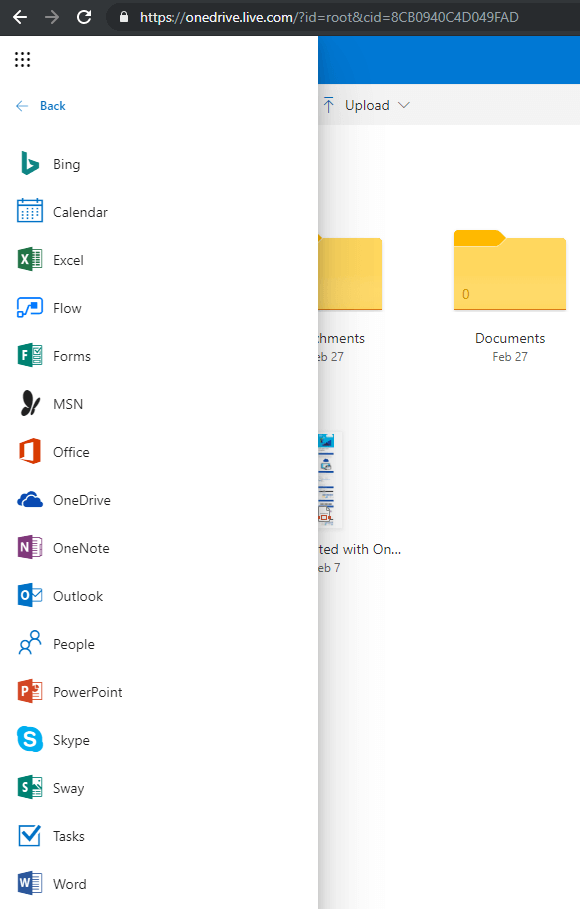
Pros of Microsoft OneDrive for Business
- 1 TB of massive cloud storage per user
- Best cloud storage App across all platforms
- Integration with Office 365 Business accounts
- Swift integration with Windows 10 & Mac
- Military-Grade AES 256-bit encryption
- Generous cloud storage allowance
Cons of Microsoft OneDrive for Business
- Offline access is only limited to the Desktop App
- The web interface is more limited in comparison to rivals
Final Verdict
From an ordinary to an adequate professional, Microsoft OneDrive for Business has evolved a lot and now OneDrive App is the largest used SkyDrive across the world. Its cloud storage, syncing & sharing services have improved a lot still there is a room for improvement. Microsoft OneDrive for Business is a solid tool for storing essential files, but it falls short on collaboration unless you link it with Microsoft SharePoint. But you can utilize Microsoft OneDrive for Business services on any device by simply using Microsoft OneDrive login credentials and stay connected to all your business needs. As suggested, if you are not looking to spend that much for cloud sharing, if you have a small business you may try Right Backup software. Right backup is one of the best data backup software we have reviewed.
Click here to sign up for Right Backup and get free storage now!!
For more such tips, tricks and tech related updates Tweak Library and if you are more into tech-related videos do watch and subscribe to our YouTube channel. You can also reach us on Facebook and Pinterest.









Leave a Reply