Many experts remark that security in Windows is not up to the mark. They can go to the extent to show how effortless it is to crack passwords in no time. They use different techniques and exploits in a system to crack passwords.
In the previous blog we talked about password cracking and its common methods. Today, we will discuss about how to prevent it. With some easy techniques and knowledge about passwords, you will be able to make your system secure from password cracking.
- Password Length and Complexity: Passwords should be of adequate length i.e. more than 8 characters. It should be a combination of different characters, numbers, upper and lower-case letters and should also include special characters.
- Set Account Lockout: Change your account settings to lockout automatically after certain time of entering wrong passwords. Enable auto lockout when you have entered 3 to 5 times the wrong password. Also set an account lockout duration to prevent another wave of attack.
Also Read: 5 Ways to Spot Scam Emails
- Set Your Policy to Forcefully Change the Passwords: From security policy set maximum age of passwords. You should set your password age to 90 days as it will help you to reset your passwords regularly.
- Set the Boot Loader: Set the boot loader to prevent booting the system from other methods. Set the boot loader to boot from primary hard disk.
- Use Different Name for Administrator Account: Attack on the account also depends upon the name of the account. If the account is named as admin or administrator which identifies that account has highest privileges are more likely to get hacked.
Also Read: Common Threats to Web Application Security
- Make Your Admin Accounts More Secure: Securing all accounts should be the main concern here, however, accounts which have more privileges should be most secure of them all.
- Constantly Try to Make Passwords More Secure: Regularly keep checking your system for flaws. Before using a password always make sure if it is secure or not and if it meets your security requirements.
- Use Random Passwords: Do not create passwords that are easy to guess. Use random passwords as it will require attacker’s extra efforts to crack it.
- Use Different Passwords for Different Accounts: Keeping same passwords for different accounts will compromise all your accounts if only one account is hacked. Therefore, it is recommended to use different passwords.
Also Read: Tips To Protect Your Home Assistant
These simple tricks will make your system more secure and keep off the attackers. These techniques are not rocket science, and can be used by anyone to keep their system secure.



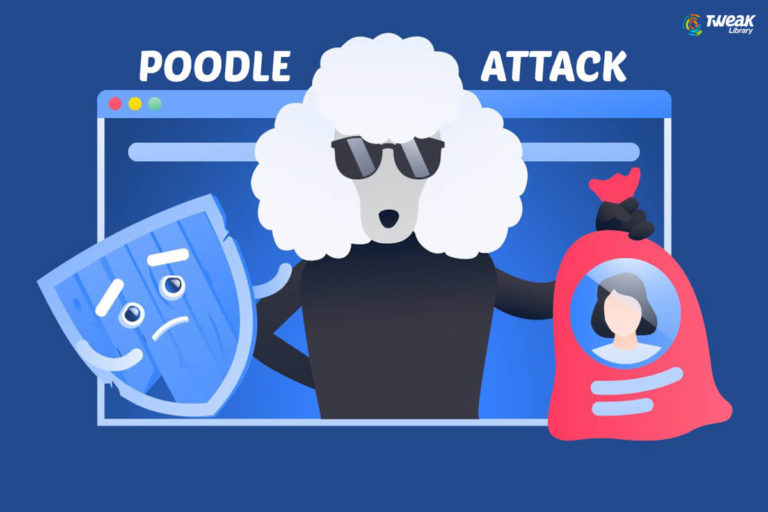


Leave a Reply