In this digital age, where cyberspace is ever-expanding, prying eyes and cyber threats are constantly on the lookout to prey on your digital presence. Without protection you can easily fall prey to hacking attacks, notorious snoopers snooping on your digital activity, and data breaches, the list is just endless.
In such a scenario, a VPN ups your freedom game. Whether you are browsing the web, wanting to access geo-restricted content, or surfing the web while at an airport or cafe’, a VPN can be your best pal. In this post, we are going to review one such utility – Surfshark VPN.
What is Surfshark VPN?
Surfshark VPN is a VPN that keeps both your internet activities private and secure. It hides your online identity by rerouting your web traffic through a secure, encrypted tunnel. It disguises or alters your IP address as such it becomes impossible for others to track your online actions Here is how Surfshark VPN fairs up against some of its competitors.

Interface – How User-friendly Is It? How To Use Surshark VPN?
When you install Surfshark for the first time, the utility offers some handy tips on how you can use it. The first page that you will mostly see includes a thin left-hand pane that houses various settings. You can click on Settings and configure options such as choosing the encryption protocol, Kill Switch amongst others.
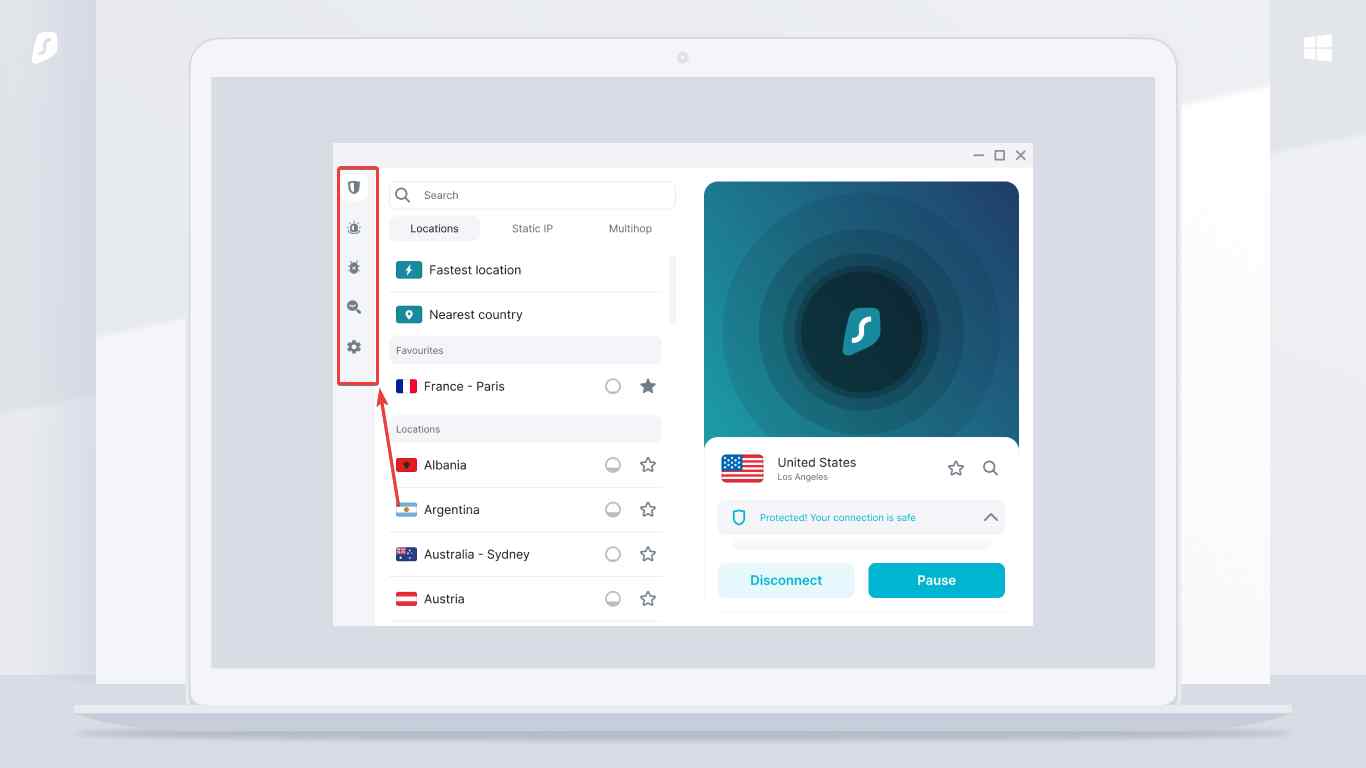
The middle area enlists all the locations. From here you can automatically connect to the fastest location or the nearest country. The right side houses the Quick Connect button, which lets you connect to the best VPN server available. In this area of the interface, you can also choose between Static IP Servers as well as MultiHop servers.

The Static IP Servers allow you to get the same IP address every time you connect to the VPN whereas the MultiHop lets you connect via multiple countries. This helps intensify your privacy and security.
Under Locations, you can also favorite a location by clicking on the star icon next to it. Once you have done that you will be able to see that location under Favorites.
Here is what Surfshark VPN looks like on iOS and macOS –
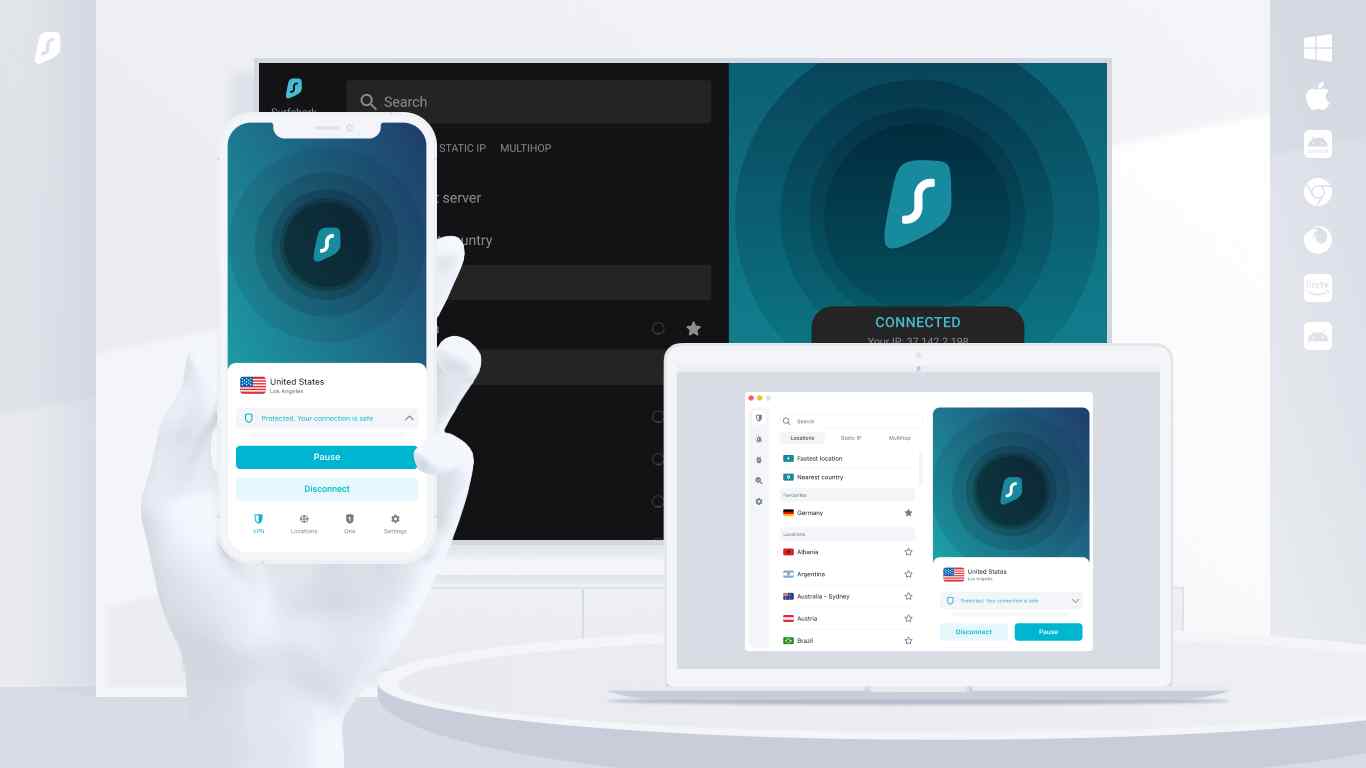
Notable Features of Surfshark VPN
Surfshark VPN comes with a host of great features, ensuring unmatched online security and privacy –
Large Server Base
For several reasons, it is considered that the more the number of servers that a VPN offers, the better it is. When you have the option to choose from thousands of servers, you can choose a location that is nearest to your location, distribute user load, access content that is available in specific countries, and do a lot more.
Talking of the number of serversSurfshark VPN offers over 3200 servers in 100 countries. Here is a breakdown of its server count globally and in some specific countries –
Locations Globally
| The Americas | 18 |
| Europe | 46 |
| Asia Pacific | 27 |
| Middle East & Africa | 8 |
Locations Countrywise
| The United States of America | 25 |
| The UK | 4 |
| Australia | 5 |
| Canada | 3 |
| The Netherlands | 1 |
| Germany | 2 |
Surfshark offers various different kinds of servers –
- Obfuscated servers – These make traffic look like old regular traffic with which you can bypass censorship, government tracking, any strict internal networks or even snooping ISPs.
- P2P servers – Such servers protect and allow both legal torrenting as well as fast file sharing.
- MultiHop servers – Here Surshark VPN connects you via two different VPN servers and makes your connection even more secure.
Highly Secured Encryption and Protocols
Talking of the security of Surfshark VPN, it uses multiple military-grade protocols and encryptions that ensure that both your traffic and data remain behind safe walls. It offers WireGuard, IKEv2, and OpenVPN protocols. As for encryption, Surfshark uses AES-256-GCM encryption which is supposed to be the strongest encryption standard. It also uses ChaCha20 for WireGuard protocol, where AES-256 divides data into blocks, the latter ciphers each bit of data separately.
Kill Switch
This feature of Surfshark disconnects your device from the internet in case the VPN connection drops unexpectedly. Your IP address or data will therefore be able to steer clear of any danger. Wondering how to use the kill switch on Surfshark VPN. Here are the steps to enable the Kill Switch on macOS –
Step 1 – Open the Surfshark app.
Step 2 – Head to the VPN Settings gear icon from the left-hand pane.

Step 3 – Click on VPN settings.
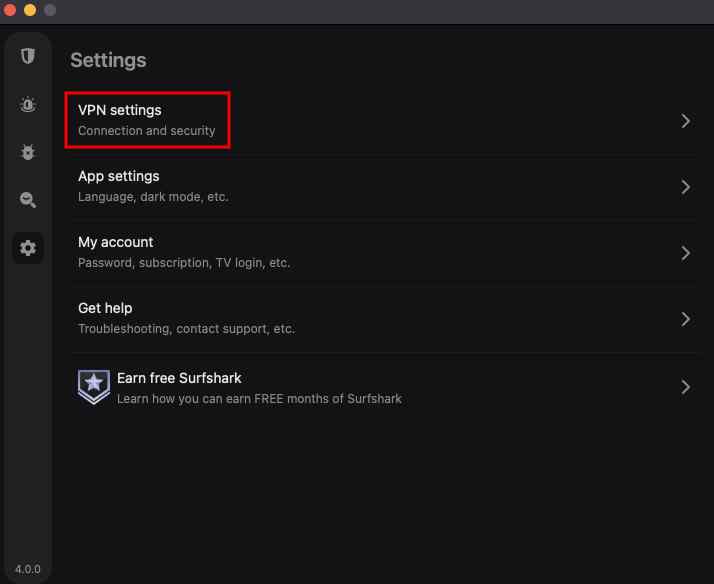
Step 4 – Toggle on the Kill Switch.
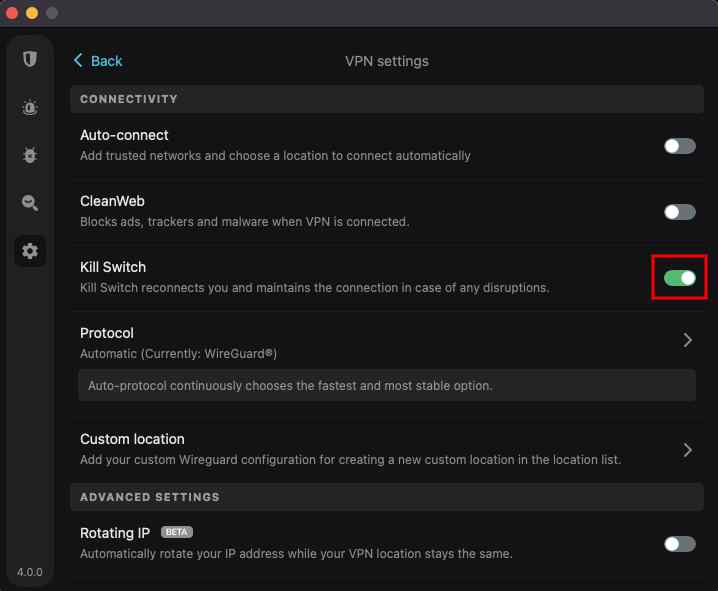
Protection On Multiple Devices
You can install Surfshark VPN on multiple devices. One active Surfshark VPN subscription offers protection on Windows, macOS, Android, iOS, TVs, and routers without any limits. You and your family can protect as many devices at once as you like. Surfshark VPN is available on-
Change Location Frequently IP Rotator
One of the best features of Surfshark VPN is the IP Rotator feature that changes your IP address on your chosen location every 5 to 10 minutes. And, it also doesn’t disconnect the VPN while it changes the locations.
No-Logs Friendly
Surfshark is based out of the Netherlands which has a GDPR-compliant legal jurisdiction. It offers a no-logs policy. This means it doesn’t keep records or log any user’s online activities through its servers. For example, it won’t record any of the websites you visit, your connection history, and IP addresses. It won’t log the amount of data you have transferred via VPN or any such information.
SmartDNS
Using this feature, you can connect to a private DNS. This can be great when, for instance, you are streaming on SmartTV that doesn’t support Surfshark VPN. Surfshark also covers unsupported devices such as AppleTV.
Surshark VPN Pricing – An Affordable Solution
Surshark is available in three variants – the monthly, yearly, and 2-year plans. All the variants come with a 30-day money-back guarantee. At the time of this writing, Surfshark offers fantastic discounts that won’t last long.
Below is the breakdown of the pricing and the discounts available –
| Plan | Pricing | Discounts + Additional Offers |
| Monthly | $12.95/month | |
| Yearly | $47.88/ year or $3.99/ month | 69% discount |
| 2-Years | $59.76 for 2 years or $2.49/ month | 83% discount; you also get additional 2 months free |
You can even opt for a “Bundle deal” called Surfshark One that includes – Surfshark VPN, Surfshark Alert, Surfshark Antivirus and Surfshark Search.
Below is the breakdown of the pricing
| Plan | Pricing |
| Monthly | $14.44/ month + taxes |
| Yearly | $65.76 for the first 12 months, then $77.64 annually + taxes |
| 2-Years | $95.52 for 24 months, then $77.64 annually + taxes |
Exceptional Customer Support
In case you run into any issues – technical or license-related, you can get in touch with Surfshark VPN’s customer support team which is active 24/7. There are multiple channels through which you can connect with the customer support team for assistance.
You can start by referring to a vast learning material – available both in the form of blogs and videos. If this doesn’t resolve your issue, you can mail in your queries to [email protected].
Navigate Web Safely With Surfshark VPN
Surfshark VPN is indeed a robust and affordable VPN solution that provides comprehensive online protection. It enforces powerful security and encryption protocols that make it impossible for anyone to track your digital activity. If you liked the information in this post, or have used Surfshark before, do share your experience in the comments section below. For more such content, keep reading Tweak Library.
Read Also:
Using A VPN For Gaming – Is It Worth It?







Leave a Reply