WhatsApp has clearly swept all the other messaging platforms and is undoubtedly everyone’s first choice. With all the amazing features like pin favorite chats, hide or show WhatsApp status, WhatsApp group chats, WhatsApp dark mode it is used across the globe.
While this messaging platform is so famous it has its own negatives. One such nuisance is being added to unwanted WhatsApp groups. Owing to that fact that adding anyone as a WhatsApp contact is so easy that users usually end up finding themselves added to any random WhatsApp group chats.
Another frustrating thing that adds up to it is getting continuous messages like Good Morning. Emojis, Campaigns messages, inspirational messages and what not.
Thankfully, WhatsApp has a way out for its users, a not so talked about feature but effective. Users can block WhatsApp Groups by using this feature.
Stop Someone from Adding you to WhatsApp groups
In this article we have tried to make you aware of how to block random WhatsApp groups and save your time. Continue reading the article to know how to stop someone from adding you to WhatsApp groups:
1. Launch WhatsApp on your smartphone.
2. From the main screen, click on the three-dot icon present on the top-right corner.
3. Clicking on it will open a drop-down menu.
4. Click on Settings.

5. From the Settings page, click on Account in order to block random WhatsApp groups.
Also Read: Learn How To Logout From WhatsApp and WhatsApp Web
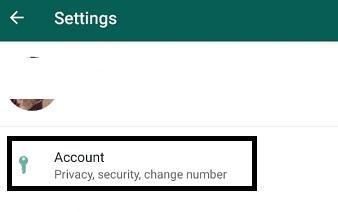
6. Here, choose the Privacy option.
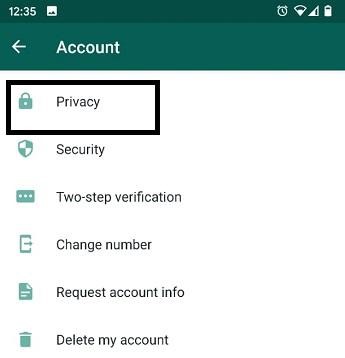
7. From the Privacy page, scroll down and look for the option that says Groups. The default settings for this option is set to Everyone. Everyone means anybody can add you to a WhatsApp group chat and from here you can change the settings and block random WhatsApp group chats. Click on Groups.
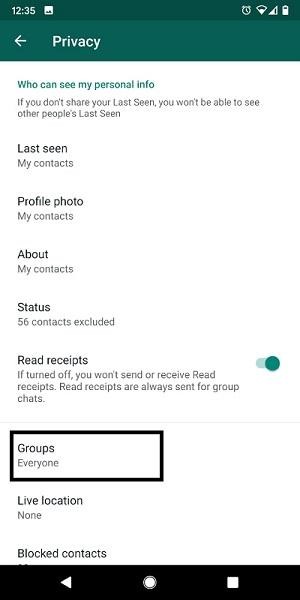
8. Post this you will be presented with three options namely Everyone, My contacts, My contacts except.
- Everyone: Anyone can add you to WhatsApp groups.
- My contacts: Only your contacts can add you to the WhatsApp group chats.
- My contacts except: This option lists down all your WhatsApp contacts. Select the contacts you want to block random WhatsApp group chats.
9. Lastly click on Done.
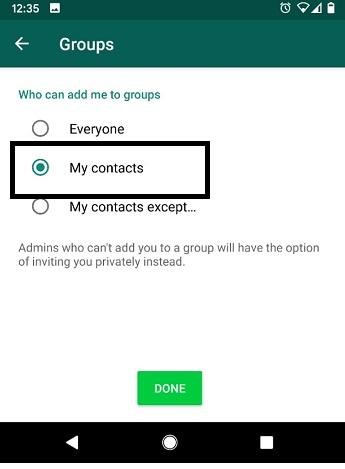
Once you have made changes to block WhatsApp group chats from random chats, you can take a sigh of relief and put a halt to being disturbed by unwanted random WhatsApp group chats.
Also Read: Best WhatsApp Status Saver Apps for Android
Everything has its own positives and negatives and the famous messaging platform owned by Facebook is no exception. While WhatsApp has been used by millions of users and provides some amazing features, it still lacks in privacy.
Thankfully by making some tweaking and settings, one can customize the messaging platform as per convenience. Read the article to know how to stop someone from adding you to WhatsApp groups and remain undisturbed by unwanted random WhatsApp group chats.






Leave a Reply