Earlier, threats and malware were only limited to PCs. But, now that we all know no data is safe from hackers that is on network. Knowing this fact, they have also started to hack Android devices as well.
When compared to PC, hacking Android phones are much easier for them. And, nowadays everything is on our mobile phones, be it personal information, pictures, data, and banking credentials. So, instead of systems, hackers are targeting Android devices more.
And for this they deploy Android threats and malware that can extract any kind of data when needed in Android phones. So, today in this article we will be talking about the three most dangerous and latest Android threats in 2018 that affected a huge number of Android users.
1. Android Malware Maikspy
This latest Android threat is distributed through an adult game called Virtual Girlfriend. This game is getting much hype on Twitter that is also a primary source of this malware. Maikspy is a dangerous Android malware that is capable of stealing user’s data like personal information and credentials from Android device, which is forwarded to the host server.

This is distributed through fake Twitter accounts that are controlled by the bots. These accounts share a short link that redirects user to website link that is hxxp://miakhalifagame[.]com/.
Through this site malicious app is installed on users’ Android device. And when user tries to uninstall this app, it displays a message ‘Error: 401. App is not compatible. Uninstalling..’. This is done to misguide users that the app has been uninstalled, but it is not.
Preventions
- Don’t download and install apps from third party stores and unknown sources.
- Install latest Android updates and security patches.
- Don’t use unknown and unsecure WiFi networks.
2. Andr/HiddnAd-AJ
This Android malware threat is distributed through Google Play Store. This malware Andr/HiddnAd-AJ masks itself as utility apps such as QR code scan apps, compass apps and many more. Once apps are installed and used for the first time, it gets connected to C&C server that is owned by active attackers. On this server, attackers prepare a list of ad URLs, list of notifications that are to be displayed to user.
Also Read : Top 10 Malware Myths and Facts
After the malware is installed, it starts flashing full screen ads and notifications that opens several other advertising web pages without permission of the user. Well, for now such applications from Google Play Store has been removed, still to stay safe follow the preventions given below.
Preventions
- However, this malware is spread through Google Play Store, but still try to download and install apps from a trusted source and authenticated store.
- To stay prevented from future attacks, download antivirus for Android.
- Enable 2 factor authentication (2FA) on all accounts.
3. RedDrop Malware
This Android virus threat is distributed through apps like image editors, calculators, adult themed apps, educational and practical tools that are promoted on third party app stores. This latest Android malware is dubbed as ‘RedDrop’, that can steal all locally saved files, recordings, and other data of the user. The data stolen is then stored on servers controlled and managed by active hackers. This data is later used to show advertisements to users that redirects them to 4000 other malicious websites through which RedDrop apps are distributed.
Once the app is installed on Android device, it starts downloading at least 7 other APK files, each having different malicious functionality. This malware is basically a threat to users that install apps from third party and unknown app stores.
Preventions
- Turn off permission to install apps from unknown sources.
- Install latest Android updates and security patches.
- Try not to use unsecure and unknown WiFi network.
So, this was all folks! These are the latest Android threats in 2018 that affected huge number of Android users. Make sure you follow all the above given practices to stay safe and secure.
Must Read : How To Remove Malware From Your Android Phone Or Tablet
If you found this helpful, please let us know. You can also drop your feedback in the comment section below.



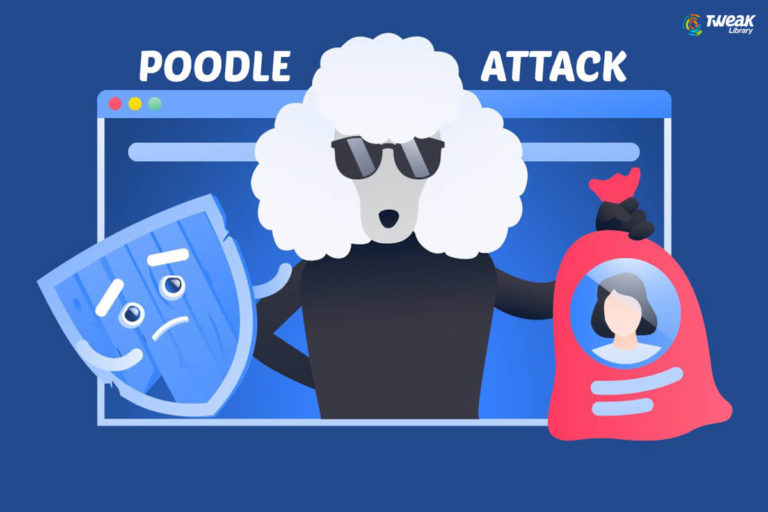


Leave a Reply